Which controller supports AC or TV controlling by IR sensor ?
-
Hello,
My AC and TV uses a remote control to turn off/on , Vol up/down , temp inc/dec, etc. I am not asking about decoding and retransmitting the signal, but I have used OpenHAB and Domoticz for a couple of months and can't really know how to do it with them.
What I rached so far:
-
Mysensors have S_IR but I I didn't figure out how to send IR command with it. What payload do I send ?
-
In OpenHAB I guess I can make my own buttons for turn off/on , Vol up/down , temp inc/dec, etc. And further send it to mysensors using any protocol.
Is there something more mature and looks better from the GUI prespective ? I mean that: In OpenHAB buttons are on top of each other I guess. I can not make a button centered. Can I ? -
Currently I am using Domoticz and I prefer it as it is easier than OpenHAB and faster, but lacks the huge bindings of OpenHAB.
I reached that if I want to make a virtual remote control thus I need to implement a new 'Hardware' like the Panasonic hardware which was added last week.
Is there an easier way to do this rather than implementing a new Hardware ? Also I didn't figure out how will it send data to the MySensors hardware in Domoticz.
I hope I am clear enough and someone may guide my to a better path.
Thanks
-
-
It's not that straightforward to control IR devices, you need to understand something about the protocols etc. But there are libraries for this, for example Ken Shirriff's IR library.
For TV's, I'd suggest looking at this: http://z3t0.github.io/Arduino-IRremote/
What comes to air conditioners / heatpumps, I've been working on the HeatpumpIR library for Arduino: https://github.com/ToniA/arduino-heatpumpir
Generally the media devices are much more simple, usually 32 bits are sent, and the command like like 'volume up' or 'switch to channel 3' etc. With air conditioners / heatpumps, the protocol is much more complex, as they typically send out the whole state information in the same data burst, usually this is several hundreds of bits of information.
I have also started to integrate the A/C / heatpump control into Domoticz, but it's still a bit clumsy, as there's no real UI support in Domoticz yet. But I'm able to send IR commands from Domoticz through the MySensors network.
Take a look at these links:
https://github.com/mysensors/Arduino/tree/development/libraries/MySensors/examples/HeatpumpIRController
http://www.domoticz.com/forum/viewtopic.php?f=34&t=7179#p69647
-
@ToniA Thanks a lot. This looks really interesting.
Regarding your second link. The picture below ..
Did you define the names "Fan 1", "Fan 2", "Fan 3", "Fan 4", "Fan 5" ? and also the other string names ?
If yes, then each button press sends the corresponding pattern which you encoded and then sent to mysensors using json or lua, correct ?Edit: I didn't go deeper in Domoticz yet and wonder how did you add them. Can you please a guide link for this ? Thanks.
-
This is the new Panasonic hardware which I mentioned in my post
https://www.domoticz.com/wiki/Panasonic_TV
-
All those three sensors are created on the 'dummy' hardware. The first two are new 'multiselector' devices, and the last one is a thermostat. The actual control happens on the event script, it will notice changes on any of those three ones, and then communicate with the MySensors node, using the MySensors devices (not shown on this screenshot, but they do exist in Domoticz).
Yes, a device like PanasonicTV would be nice. But I think programming something like this is a bit beyond my current skills.
-
@ToniA looks like it is not as easy as I thought.
I may have a problem in Version: 2.3867 which I have because I tried to make a new switch and set it as a "selector" but I can't add new "selector level" which I thought this sets the "Fan 1", etc .
Thanks.
-
Selector is a rather new feature in Domoticz, I don't remember when it first appeared... You may need to update to the latest beta first, I think the stable doesn't have it.
-
@ToniA I updated to V.2.4362 but still have a problem.
I did so in the switches tab
but after I press save nothing happens.
I reopen it again but nothing is viewed !
Did you face something similar ?
-
The 'Level' 0 should be 'OFF' by default, maybe that's the problem, i.e. having 'OFF' twice? If you don't want to show 'OFF', check the 'Hide Off Level' checkbox. I didn't have any problems with this.
-
@ToniA maybe I made a misleading example.
My problem is not with OFF twice. Even if I add any values the problem occurs.
Maybe I will install on a PI and test. Currently I am using windows.
-
@ToniA Hello again. I managed to impelemnt the dummy interface. No script yet. But i noticed that the android appliction does not show buttons but shows sliding.
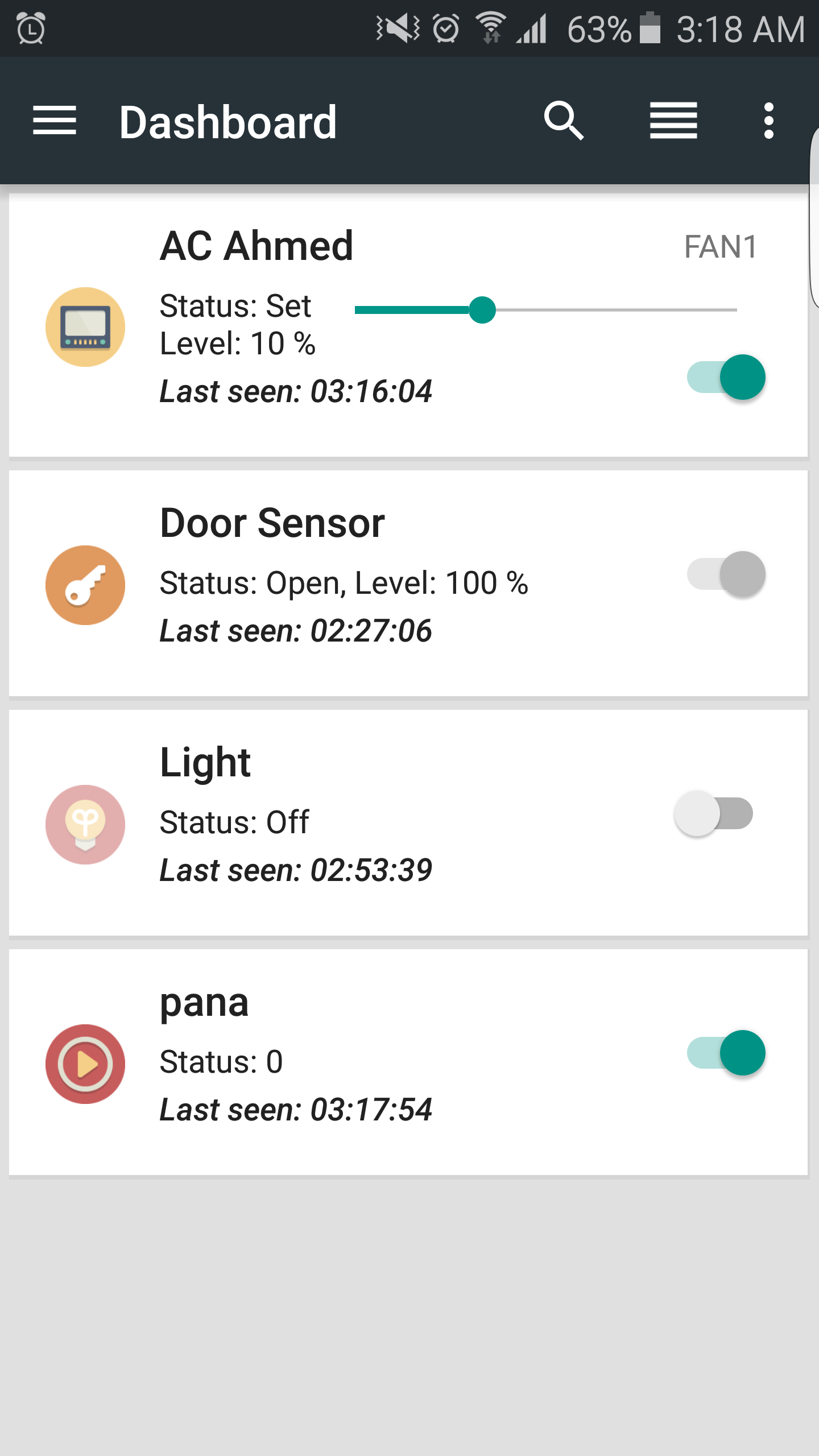
-
@ahmedadelhosni Its still wery new and the implementation is based on dimmer. This way you can get options from 0 to 100 and also its the reason the selector has separate on/off switch.
The problem is the mobile app. It just dont have proper implementation yet to show selector as buttons or dropdown.