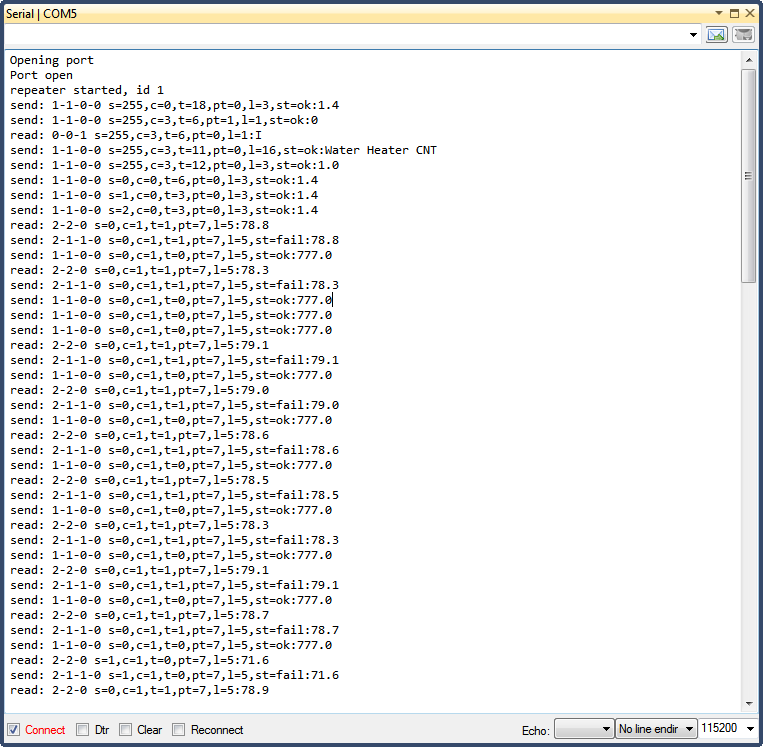Reliability?
-
@ServiceXp One major stability change I did was using shorter wire bewteen radio and arduino.
-
Well locked up again. I have confirmed that rebooting the gateway and or the Vera has NO effect. The only fix is to clear the eeprom and start over with the sensor.
At this point I dont think its the gateway but I am not sure where to go at this point?
-
This is very weird...but the wierdest bit to me is that you need to clear the eeprom to get it going again!
Are you using the example sketches un-modified for these sensors?
Few ideas:
-
What about adding some code to void setup to print out all values in the eeprom - to test your idea in them being corrupt?
-
What about swapping the mini pro's from your working DHT22 sensor and using it for the temp sensor...see if the problem follows....
-
Change the resistor/add capacitor to the temp sensor in case the output is not ideal from the pro-mini http://www.picaxeforum.co.uk/archive/index.php/t-11268.html
( i have some ds18b20's on long cables using parasite power and i needed to drop the resistor value for stability) -
Change the powersupply AND cable !. Are you using a USB port on your computer??
Hows it all connected up? ( post a photo )
-
-
This is very weird...but the wierdest bit to me is that you need to clear the eeprom to get it going again!
Are you using the example sketches un-modified for these sensors?
Few ideas:
-
What about adding some code to void setup to print out all values in the eeprom - to test your idea in them being corrupt?
-
What about swapping the mini pro's from your working DHT22 sensor and using it for the temp sensor...see if the problem follows....
-
Change the resistor/add capacitor to the temp sensor in case the output is not ideal from the pro-mini http://www.picaxeforum.co.uk/archive/index.php/t-11268.html
( i have some ds18b20's on long cables using parasite power and i needed to drop the resistor value for stability) -
Change the powersupply AND cable !. Are you using a USB port on your computer??
Hows it all connected up? ( post a photo )
@gregl said:> This is very weird...but the wierdest bit to me is that you need to clear the eeprom to get it going again!
Are you using the example sketches un-modified for these sensors?
Few ideas:
-
What about adding some code to void setup to print out all values in the eeprom - to test your idea in them being corrupt?
-
What about swapping the mini pro's from your working DHT22 sensor and using it for the temp sensor...see if the problem follows....
-
Change the resistor/add capacitor to the temp sensor in case the output is not ideal from the pro-mini http://www.picaxeforum.co.uk/archive/index.php/t-11268.html
( i have some ds18b20's on long cables using parasite power and i needed to drop the resistor value for stability) -
Change the powersupply AND cable !. Are you using a USB port on your computer??
Hows it all connected up? ( post a photo )
Yes, using the default sketch, with only a hard coded C to F conversion change.
- Not sure how to do that??
- I should be able to do that.
- How do I determine the appropriate size resistor and or cap? The wire length on one sensor is the standard DS18B20 length, The other sensor has been lengthened slightly to pass under a freezer door gasket. (Pic Below)
- These are battery powered sensors, and until the MySensors step up regulator is release I think it's my only option.
The flat section is a SATA cable, very well spiced in.


The only difference in this sensor build compared to the other is I started using screw in connector blocks for the sensor connection. (and of course the SATA cable splice.)
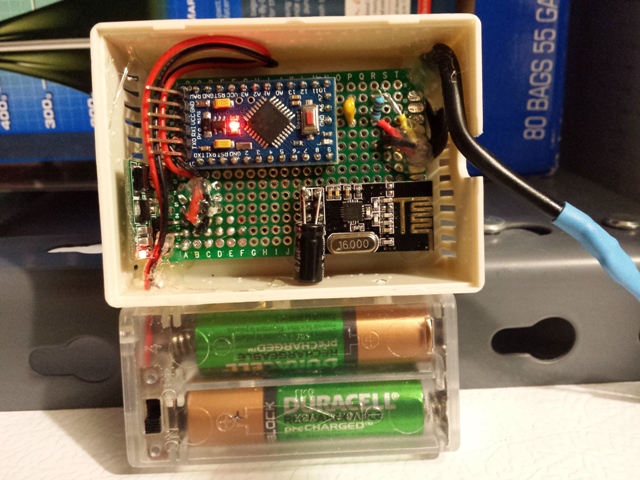
-
-
Thinking out loud.... In both area's I have z-wave extenders in close proximity of the sensors. Hmmmmm
-
Thinking out loud.... In both area's I have z-wave extenders in close proximity of the sensors. Hmmmmm
@ServiceXp Now when you sayit... I had a wireless mouse that lowerd my reception. A cheap brand, I did't like it and everytime a sensor transmitted the mouse got laggy.
-
This is very weird...but the wierdest bit to me is that you need to clear the eeprom to get it going again!
Are you using the example sketches un-modified for these sensors?
Few ideas:
-
What about adding some code to void setup to print out all values in the eeprom - to test your idea in them being corrupt?
-
What about swapping the mini pro's from your working DHT22 sensor and using it for the temp sensor...see if the problem follows....
-
Change the resistor/add capacitor to the temp sensor in case the output is not ideal from the pro-mini http://www.picaxeforum.co.uk/archive/index.php/t-11268.html
( i have some ds18b20's on long cables using parasite power and i needed to drop the resistor value for stability) -
Change the powersupply AND cable !. Are you using a USB port on your computer??
Hows it all connected up? ( post a photo )
@gregl said:> This is very weird...but the wierdest bit to me is that you need to clear the eeprom to get it going again!
Are you using the example sketches un-modified for these sensors?
Few ideas:
-
What about adding some code to void setup to print out all values in the eeprom - to test your idea in them being corrupt?
-
What about swapping the mini pro's from your working DHT22 sensor and using it for the temp sensor...see if the problem follows....
-
Change the resistor/add capacitor to the temp sensor in case the output is not ideal from the pro-mini http://www.picaxeforum.co.uk/archive/index.php/t-11268.html
( i have some ds18b20's on long cables using parasite power and i needed to drop the resistor value for stability) -
Change the powersupply AND cable !. Are you using a USB port on your computer??
Hows it all connected up? ( post a photo )
Still dealing with this...
-
Built up a completely new freezer sensor, connected it, and it locked up 8hrs later. My EH40 project with the DS18B20 is also locking up. This is driving me crazy..
-
I added a cap (.22uF) to my EH40, but it still locked up.
I've removed all near by z-wave devices, so I now know that is not causing it..
-
-
Let me ask you guys this.. Is it 'OK' to power the mini pro via the VCC terminal on the side? This is how I've been powering all my sensors...
Should I be using the RAW pin?I've been powering the DS18B20 directly from the stepped up 3.3v output of the module (not the mini pro)
-
Let me ask you guys this.. Is it 'OK' to power the mini pro via the VCC terminal on the side? This is how I've been powering all my sensors...
Should I be using the RAW pin?I've been powering the DS18B20 directly from the stepped up 3.3v output of the module (not the mini pro)
@ServiceXp
If you are feeding 3.3v to the VCC pin it should be ok but if you are in fact feeding 3.3v to the RAW pin it might not be enough (Input Voltage 3.35 -12 V (3.3V model)) -
Locked up again this morning @ 7:37am with a temp of -0.1. So a .47uF cap isn't the answer.... I think my last option before giving up on this is to remove the stepup regulator.
Any other idea's?
-
@ServiceXp
Could you try running a sketch which just uses the dallas temp lib eg: there is is an example called "Single" with the DallasTemperature lib. RUn it for 24hrs and see if it survives.Likewise... in your existing sketch...stop reading the temps ( but leave everything connected) and just send a value every say 30sec to Vera .... and leave for 24hrs or so...see if that survives.
Also have you tried a different PIN for the onewire sensor?
-
@ServiceXp
Could you try running a sketch which just uses the dallas temp lib eg: there is is an example called "Single" with the DallasTemperature lib. RUn it for 24hrs and see if it survives.Likewise... in your existing sketch...stop reading the temps ( but leave everything connected) and just send a value every say 30sec to Vera .... and leave for 24hrs or so...see if that survives.
Also have you tried a different PIN for the onewire sensor?
@gregl said:> @ServiceXp
Could you try running a sketch which just uses the dallas temp lib eg: there is is an example called "Single" with the DallasTemperature lib. RUn it for 24hrs and see if it survives.
Likewise... in your existing sketch...stop reading the temps ( but leave everything connected) and just send a value every say 30sec to Vera .... and leave for 24hrs or so...see if that survives.
Also have you tried a different PIN for the onewire sensor?
- and 2) ---- will do and report back.
Do you think the wire it self could be a/the problem. Since much of the sensor line is also subject to low temps, maybe it's breaking down some how... (Although I'm using 3 different DS18B20 sensors) just talking out loud..... ;-) ....
- I have not, but I can add that to the 'things to try' list..
Thanks for you help @gregl
-
@ServiceXp
My PCBs are winging their way to you (sorry, got forgot to send them for a week or two). They may solve your problem. Let me know when you get them.
-
@ServiceXp
Could you try running a sketch which just uses the dallas temp lib eg: there is is an example called "Single" with the DallasTemperature lib. RUn it for 24hrs and see if it survives.Likewise... in your existing sketch...stop reading the temps ( but leave everything connected) and just send a value every say 30sec to Vera .... and leave for 24hrs or so...see if that survives.
Also have you tried a different PIN for the onewire sensor?
-
The section of code
void sendTemperatureToController(){ //Start time for Temperature readings TemperatureTimeing = millis (); // Fetch temperatures from Dallas sensors //sensors.requestTemperatures(); // Read temperatures and send them to controller for (int i=0; i<numSensors && i<MAX_ATTACHED_DS18B20; i++) { // Fetch and round temperature to one decimal //float temperature = static_cast<float>(static_cast<int>((sensors.getTempFByIndex(i)) * 10.)) / 10.; //float temperature = static_cast<float>(static_cast<int>((gw.getConfig().isMetric?sensors.getTempCByIndex(i):sensors.getTempFByIndex(i)) * 10.)) / 10.; // Only send data if temperature has changed and no error //if (lastTemperature[i] != temperature && temperature != -127.00) { //// Send in the new temperature //gw.send(msgTEMP.setSensor(i).set(temperature,1)); //lastTemperature[i]=temperature; //} gw.send(msgTEMP.setSensor(i).set(777, 1)); } } -
Ok,
The sensor has has been running for ~24 hrs and has not locked up. So the problem is either in the code (which I doubt because I think others would be seeing this problem) or the actual DS18B20's. Maybe a bad run of them?I think I'm going to let it run a while longer like this, just to make sure.
-
Oh and the strangest thing.. those fails stopped.. So I still don't know what those where about..
send: 1-1-0-0 s=0,c=1,t=0,pt=7,l=5,st=ok:777.0
send: 1-1-0-0 s=0,c=1,t=0,pt=7,l=5,st=ok:777.0
send: 1-1-0-0 s=0,c=1,t=0,pt=7,l=5,st=ok:777.0
send: 1-1-0-0 s=0,c=1,t=0,pt=7,l=5,st=ok:777.0
send: 1-1-0-0 s=0,c=1,t=0,pt=7,l=5,st=ok:777.0
send: 1-1-0-0 s=0,c=1,t=0,pt=7,l=5,st=ok:777.0
send: 1-1-0-0 s=0,c=1,t=0,pt=7,l=5,st=ok:777.0
send: 1-1-0-0 s=0,c=1,t=0,pt=7,l=5,st=ok:777.0
send: 1-1-0-0 s=0,c=1,t=0,pt=7,l=5,st=ok:777.0
send: 1-1-0-0 s=0,c=1,t=0,pt=7,l=5,st=ok:777.0
send: 1-1-0-0 s=0,c=1,t=0,pt=7,l=5,st=ok:777.0
send: 1-1-0-0 s=0,c=1,t=0,pt=7,l=5,st=ok:777.0
send: 1-1-0-0 s=0,c=1,t=0,pt=7,l=5,st=ok:777.0 -
Oh and the strangest thing.. those fails stopped.. So I still don't know what those where about..
send: 1-1-0-0 s=0,c=1,t=0,pt=7,l=5,st=ok:777.0
send: 1-1-0-0 s=0,c=1,t=0,pt=7,l=5,st=ok:777.0
send: 1-1-0-0 s=0,c=1,t=0,pt=7,l=5,st=ok:777.0
send: 1-1-0-0 s=0,c=1,t=0,pt=7,l=5,st=ok:777.0
send: 1-1-0-0 s=0,c=1,t=0,pt=7,l=5,st=ok:777.0
send: 1-1-0-0 s=0,c=1,t=0,pt=7,l=5,st=ok:777.0
send: 1-1-0-0 s=0,c=1,t=0,pt=7,l=5,st=ok:777.0
send: 1-1-0-0 s=0,c=1,t=0,pt=7,l=5,st=ok:777.0
send: 1-1-0-0 s=0,c=1,t=0,pt=7,l=5,st=ok:777.0
send: 1-1-0-0 s=0,c=1,t=0,pt=7,l=5,st=ok:777.0
send: 1-1-0-0 s=0,c=1,t=0,pt=7,l=5,st=ok:777.0
send: 1-1-0-0 s=0,c=1,t=0,pt=7,l=5,st=ok:777.0
send: 1-1-0-0 s=0,c=1,t=0,pt=7,l=5,st=ok:777.0@ServiceXp Your previous logging showed the failing messages being routed from node 2 via 1 to 0 (gateway).
This log shows messages from node 1 directly to 0 (gateway).
This is a different situation, so message routing seems to fail.
Any idea what could cause this?Furthermore, which DS18B20 library do you use?
-
@ServiceXp Your previous logging showed the failing messages being routed from node 2 via 1 to 0 (gateway).
This log shows messages from node 1 directly to 0 (gateway).
This is a different situation, so message routing seems to fail.
Any idea what could cause this?Furthermore, which DS18B20 library do you use?
-
I'm thinking maybe that's because this node is a relaying node?? Other than that I have no ideal.
-
Whatever comes with MySensors.
I did try using another Dallas library (the latest version) but there was a gazillion compile errors so I quickly replace it with existing... :-)
I just don't know enough yet, to work out all those compile errors. -