💬 In Wall AC/DC Pcb (with Relay) for MySensors (SMD)
-
Great project, thank you for sharing. Searching for a power supply i found your project which seems to fit my needs pretty well. What do you think are the main differences to the AC/DC/Double SSD Relay by Aproxx (https://www.mysensors.org/hardware/ac-dc-ssd-relay). I am mainly interested in the AC/DC conversion part.Would like to hear your opinion on that.
-
Great project, thank you for sharing. Searching for a power supply i found your project which seems to fit my needs pretty well. What do you think are the main differences to the AC/DC/Double SSD Relay by Aproxx (https://www.mysensors.org/hardware/ac-dc-ssd-relay). I am mainly interested in the AC/DC conversion part.Would like to hear your opinion on that.
@exilit - sorry my friend, I have not studied the AC/DC/Double SSD Relay by Aproxx very closely.
Mine is a bit smaller instead of 50x50 but he got 2 relays. -
@sundberg84 Thank you for your reply. Do you see big differences regarding the safety?
As far as I see both projects use a slow blow fuse and a thermal fuse to protect the AC-side.Sorry for digging deeper, but both projects look great. Yours seems to be better tested,
but the other one has two relays. Hard to decide, which one to use :-). -
@sundberg84 Thank you for your reply. Do you see big differences regarding the safety?
As far as I see both projects use a slow blow fuse and a thermal fuse to protect the AC-side.Sorry for digging deeper, but both projects look great. Yours seems to be better tested,
but the other one has two relays. Hard to decide, which one to use :-).@exilit - I think we both origin from the original discussion about the HLK-PM01: https://forum.mysensors.org/topic/1607/safe-in-wall-ac-to-dc-transformers.
If you read this you can pretty much see everything in the PCB (fuses, varistor and temp fuse to protect the HLK module). -
Hi @sundberg84 does it fit the fuga (scandinavian) wall socket? :=
-
Hi @sundberg84 does it fit the fuga (scandinavian) wall socket? :=
@martin-nicolaisen - Im not familiar with the fuga wall socket.
I use standard round wall sockets (60cm). Can you point me to an image with dimensions ? -
@martin-nicolaisen - Im not familiar with the fuga wall socket.
I use standard round wall sockets (60cm). Can you point me to an image with dimensions ?@sundberg84 said in 💬 In Wall AC/DC Pcb (with Relay) for MySensors (SMD):
(60cm)
Wow that's quite a wall plug
-
@sundberg84 said in 💬 In Wall AC/DC Pcb (with Relay) for MySensors (SMD):
(60cm)
Wow that's quite a wall plug
@gohan - lol :)
60mm!!!! -
https://photos.app.goo.gl/JBIVogCZMp0mOCVh2
I must have been drunk when I ordered this. Any idea what I have ordered? I ordered thru dirtypcbs somehow.
Does look a little bit like this PCB but not really. Have I found a early version and drunk ordered 10 of em?
-
Hi folks, I manage to solder all the tiny pieces together and now I need some advice on uploading some code/sketch. To start with... is there any instruction for dummies on internet how to upload sketch through ICSP ? I have one arduino which can be programmer, but I don't know how to do it. Then there is question about powering circuit during uploading code.... is it OK if it's connect to AC power during uploading code? And finally, can anyone post some simple sketch for this board to check if everythiing is working? Thanks for help.
-
Hi folks, I manage to solder all the tiny pieces together and now I need some advice on uploading some code/sketch. To start with... is there any instruction for dummies on internet how to upload sketch through ICSP ? I have one arduino which can be programmer, but I don't know how to do it. Then there is question about powering circuit during uploading code.... is it OK if it's connect to AC power during uploading code? And finally, can anyone post some simple sketch for this board to check if everythiing is working? Thanks for help.
@nightbodom Arduino have a tutorial for this https://www.arduino.cc/en/Tutorial/ArduinoISP
-
@hugch thanks for info. I also find this: https://www.arduino.cc/en/Tutorial/ArduinoToBreadboard for burning bootloader. And after that... how should I upload sketch?
-
@hugch thanks for info. I also find this: https://www.arduino.cc/en/Tutorial/ArduinoToBreadboard for burning bootloader. And after that... how should I upload sketch?
@nightbodom you connect it to a ISP programmer to the port. This will take care of 5v and Gnd as well so don't connect to AC during upload
-
@sundberg84 so I use ISP programmer for burning bootloader... but after that how can i upload sketch... usualy I use FTDI programmer for proMINI ect. but here I don't see TX/RX... so how do you upload sketch?
-
@sundberg84 so I use ISP programmer for burning bootloader... but after that how can i upload sketch... usualy I use FTDI programmer for proMINI ect. but here I don't see TX/RX... so how do you upload sketch?
@nightbodom / either you use the isp to program the sketch without the bootloader or you can use the MysX connector where you will find all the necessary pins for ftdi.

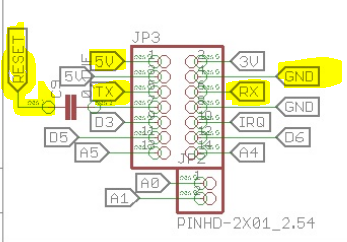
-
@sundberg84 thanks for advice... I successfully load bootloader through ISP with spare Uno as programmer, then I try to load a sketch with ftdi but it didn't recognize PCB. I also try with arduino uno as ISP and it goes without problem. I use node manager sketch with relay and connect it to AC wires...and nothing!
After visual checking of PCB I check fuses and notice that thermal fuse is dead. So I think I burn it with soldering. Any advice how to solder it? -
@sundberg84 thanks for advice... I successfully load bootloader through ISP with spare Uno as programmer, then I try to load a sketch with ftdi but it didn't recognize PCB. I also try with arduino uno as ISP and it goes without problem. I use node manager sketch with relay and connect it to AC wires...and nothing!
After visual checking of PCB I check fuses and notice that thermal fuse is dead. So I think I burn it with soldering. Any advice how to solder it?@nightbodom - this can be a bit tricky. Some suggest cooling pincers or tongs to hold it while soldering. Myself I solder as normal and wait it to cool down before continue. As long as you are quick and not heat it up to much it should work.
If you power the pcb with FTDI it should work without the fuse though. But I guess you power it through AC->HLK and use only RX/TX/GND and Rst from ftdi?
-
@sundberg84 thanks for advice... I successfully load bootloader through ISP with spare Uno as programmer, then I try to load a sketch with ftdi but it didn't recognize PCB. I also try with arduino uno as ISP and it goes without problem. I use node manager sketch with relay and connect it to AC wires...and nothing!
After visual checking of PCB I check fuses and notice that thermal fuse is dead. So I think I burn it with soldering. Any advice how to solder it?@nightbodom I use crocodile clips and get fairly good results with very few dead fuses....
