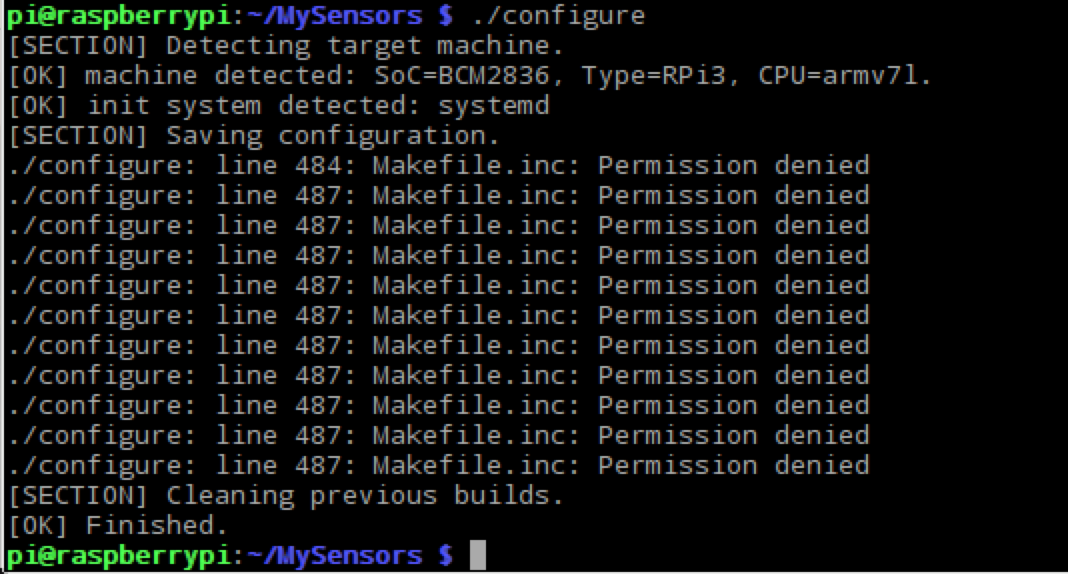💬 Building a Raspberry Pi Gateway
-
I am trying to get the raspi ethernet gateway running but on both my pi 3 (also running openHAB) and the pi B (pretty basic install).
Unfortunately I get the same error on both.
Any ideas what could be going on here?
I am running the latest gateway and the latest raspbian.
mysgw: Starting gateway... mysgw: Protocol version - 2.1.0 mysgw: MCO:BGN:INIT GW,CP=RNNG---,VER=2.1.0 mysgw: TSF:LRT:OK mysgw: TSM:INIT mysgw: TSF:WUR:MS=0 mysgw: TSM:INIT:TSP OK mysgw: TSM:INIT:GW MODE mysgw: TSM:READY:ID=0,PAR=0,DIS=0 mysgw: MCO:REG:NOT NEEDED mysgw: connect: Connection refused mysgw: failed to connect mysgw: Eth: connect mysgw: connect: Connection refused mysgw: failed to connect mysgw: Eth: connectI am using a Rasp Pi 3 as well.
I can't even proceed further in the tutorial cause of this error cause nothing works after it. -
I am trying to get the raspi ethernet gateway running but on both my pi 3 (also running openHAB) and the pi B (pretty basic install).
Unfortunately I get the same error on both.
Any ideas what could be going on here?
I am running the latest gateway and the latest raspbian.
mysgw: Starting gateway... mysgw: Protocol version - 2.1.0 mysgw: MCO:BGN:INIT GW,CP=RNNG---,VER=2.1.0 mysgw: TSF:LRT:OK mysgw: TSM:INIT mysgw: TSF:WUR:MS=0 mysgw: TSM:INIT:TSP OK mysgw: TSM:INIT:GW MODE mysgw: TSM:READY:ID=0,PAR=0,DIS=0 mysgw: MCO:REG:NOT NEEDED mysgw: connect: Connection refused mysgw: failed to connect mysgw: Eth: connect mysgw: connect: Connection refused mysgw: failed to connect mysgw: Eth: connect@marceltrapman @LaMB95
Could you post the complete ./configure command used to configure the gateway? -
@marceltrapman @LaMB95
Could you post the complete ./configure command used to configure the gateway?@marceloaqno Sure, forgot it :)
sudo ./configure \ --my-gateway=ethernet \ --my-controller-ip-address=192.168.1.xx \ --my-port=5003 \ --my-transport=nrf24 -
@marceloaqno Sure, forgot it :)
sudo ./configure \ --my-gateway=ethernet \ --my-controller-ip-address=192.168.1.xx \ --my-port=5003 \ --my-transport=nrf24@marceltrapman Are you sure it's not a problem with your controller?
Have you tried connecting to your controller using telnet?telnet 192.168.1.x 5003 -
@marceltrapman @LaMB95
Could you post the complete ./configure command used to configure the gateway?@marceloaqno !
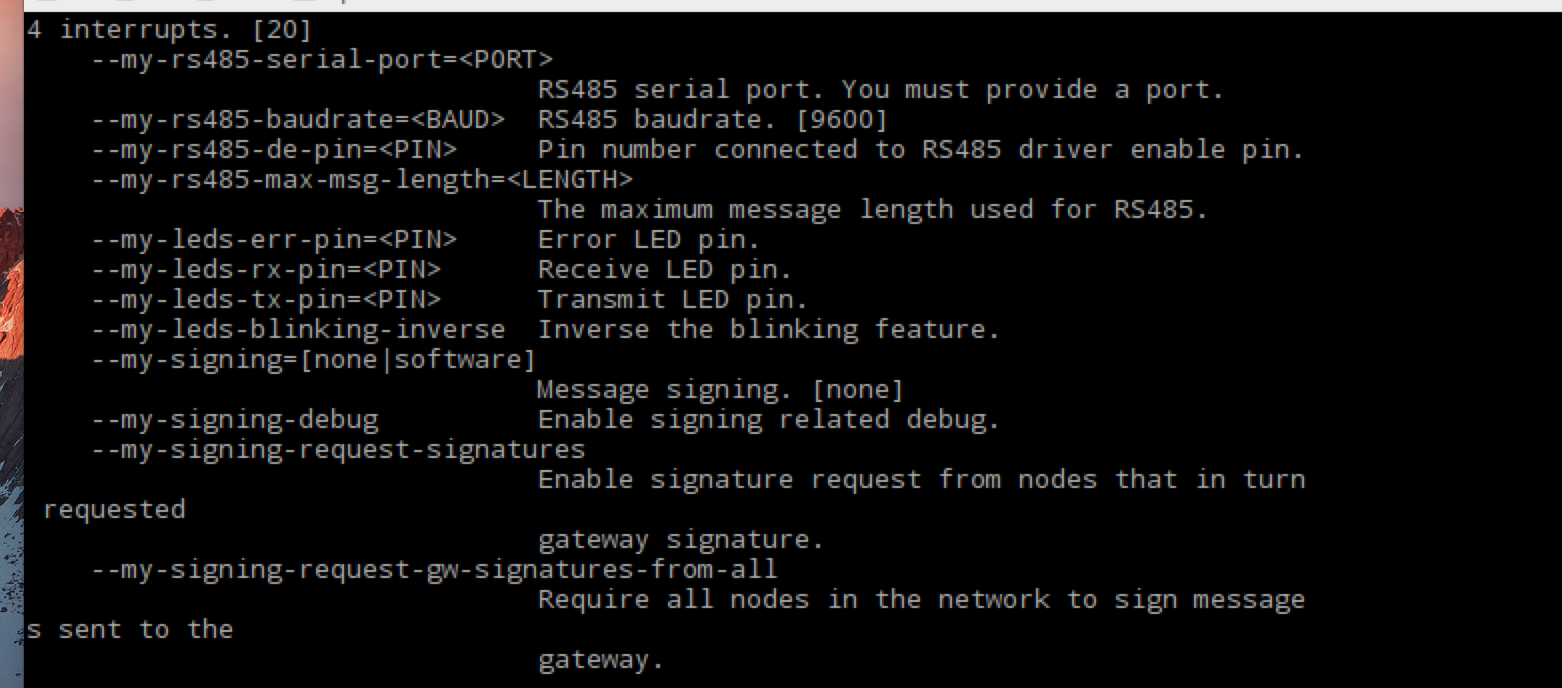
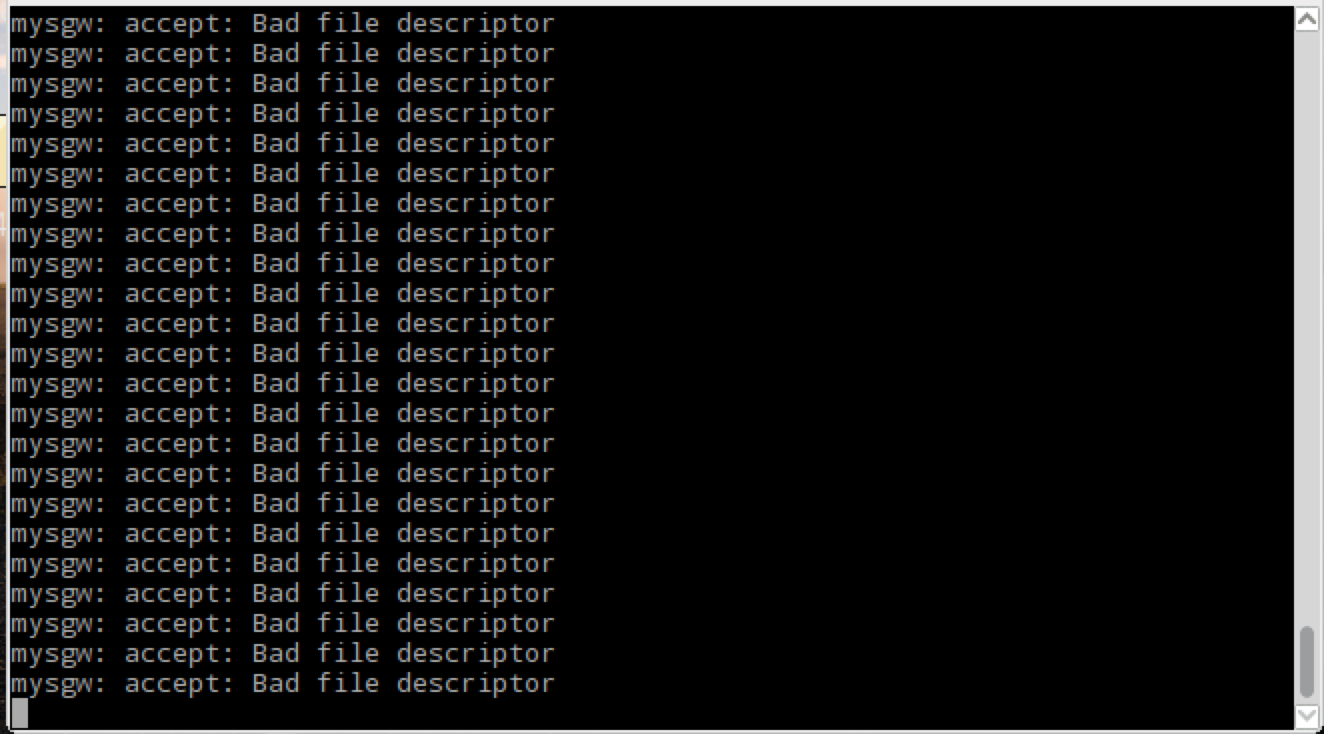
Is this what you meant? -
@marceltrapman Are you sure it's not a problem with your controller?
Have you tried connecting to your controller using telnet?telnet 192.168.1.x 5003@marceloaqno not sure no.
So, I downloaded telnet on the same raspi that I want to use as the gateway and the issue seems to be that port 5003 is not available.
Funny but how do I solve this.
It can't be an issue with the firewall because it allows all traffic on the internal network. -
@marceltrapman Are you sure it's not a problem with your controller?
Have you tried connecting to your controller using telnet?telnet 192.168.1.x 5003@marceloaqno and the same from the controller to the gateway gives the same error on that port :(
-
@Reza Yes, you can use rs485 in the RPi.
./configure --my-transport=rs485 --my-rs485-serial-port=<YOUR_SERIAL_PORT>For more options, run:
./configure -h -
@marceloaqno !
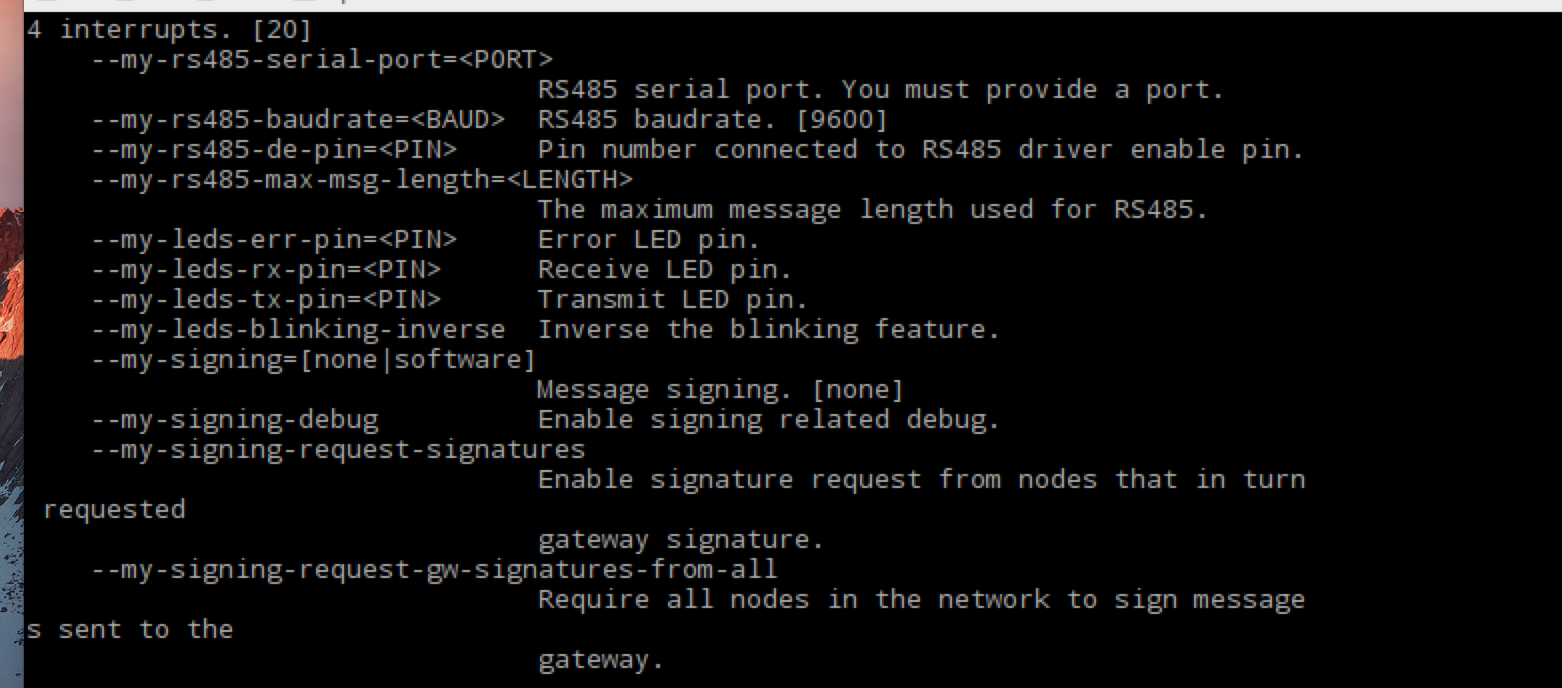
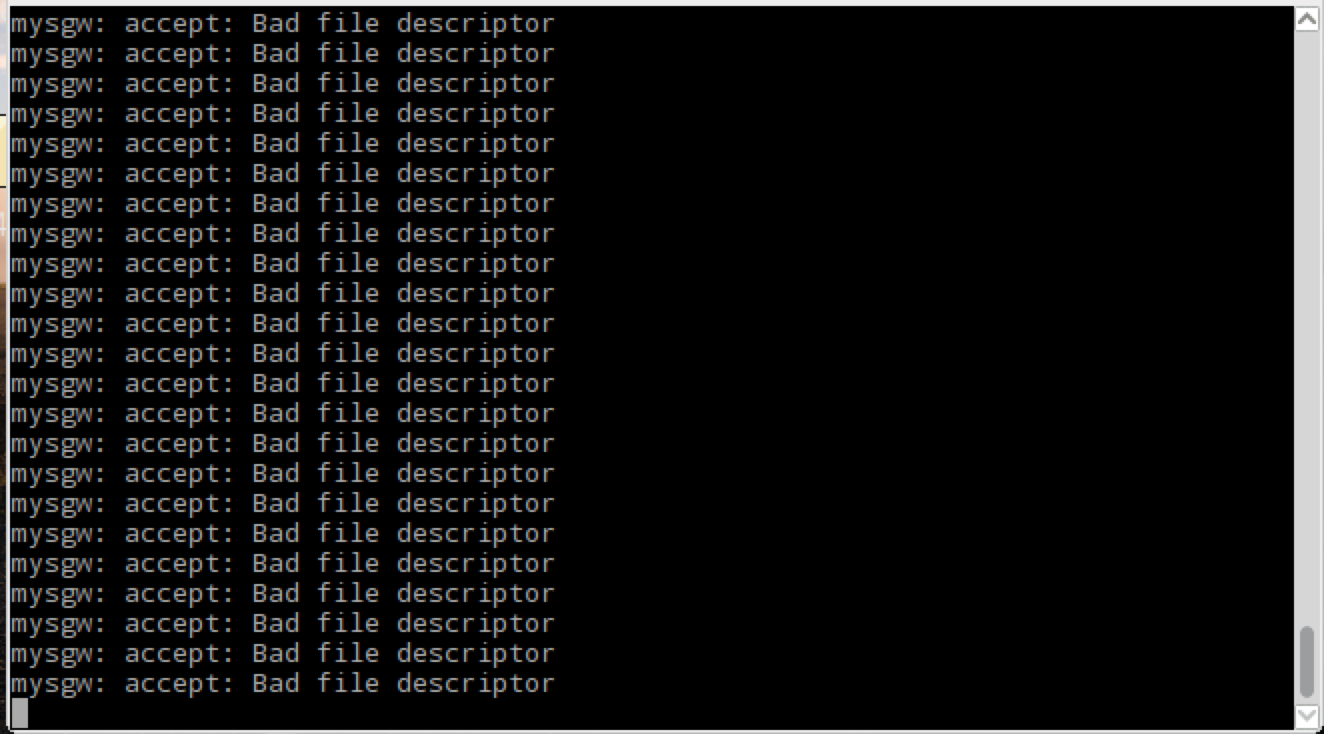
Is this what you meant?@LaMB95 No, I meant the options you used when you ran ./configure
-
Is it possible to use the second ISP on my raspberypi 3 to connect NRF24L01+ and what will be the wiring diagram, also what have to change in mygsw library
@tiana
"The Broadcom SoC has three independant SPI interfaces, however only one of these is brought out to the GPIO connector, and that one SPI interface has 2 Chip enable lines."
More info here: https://www.raspberrypi.org/forums/viewtopic.php?f=44&t=22608 -
@marceloaqno and the same from the controller to the gateway gives the same error on that port :(
@marceloaqno from the docs I assume it is the gateway that has to open up port 5003 but I guess it does not because it can't connect to the ethernet (for some reason) or am I wrong?
-
@Reza Yes, you can use rs485 in the RPi.
./configure --my-transport=rs485 --my-rs485-serial-port=<YOUR_SERIAL_PORT>For more options, run:
./configure -h@marceloaqno
i means that without arduino and usb port, similar to raspberry gateway ( raspberry +nrf24)
i means connect rs485 module to GPIO raspberry pi :) with domoticz -
@LaMB95 No, I meant the options you used when you ran ./configure
I m sorry I m new to using a raspberry pi and its for a project.
But if this is not what you asked for could you be a little more specific :$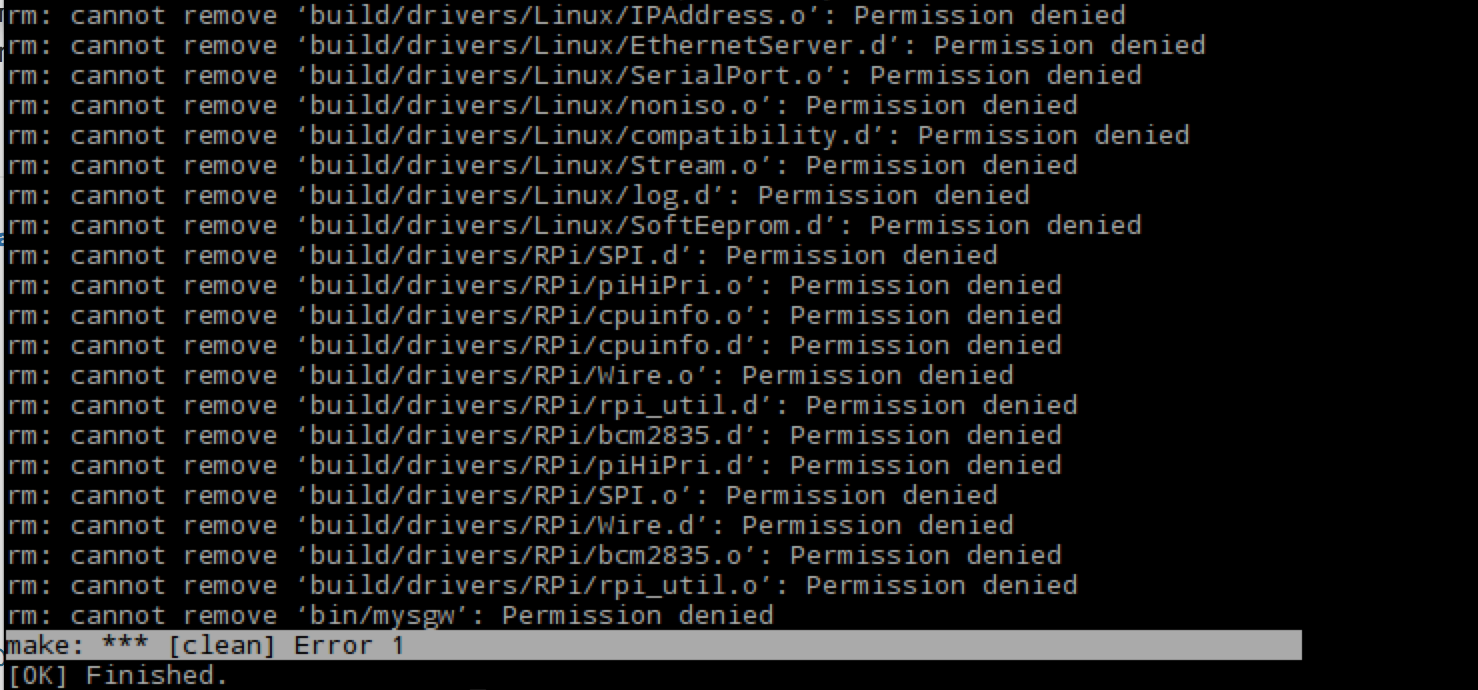
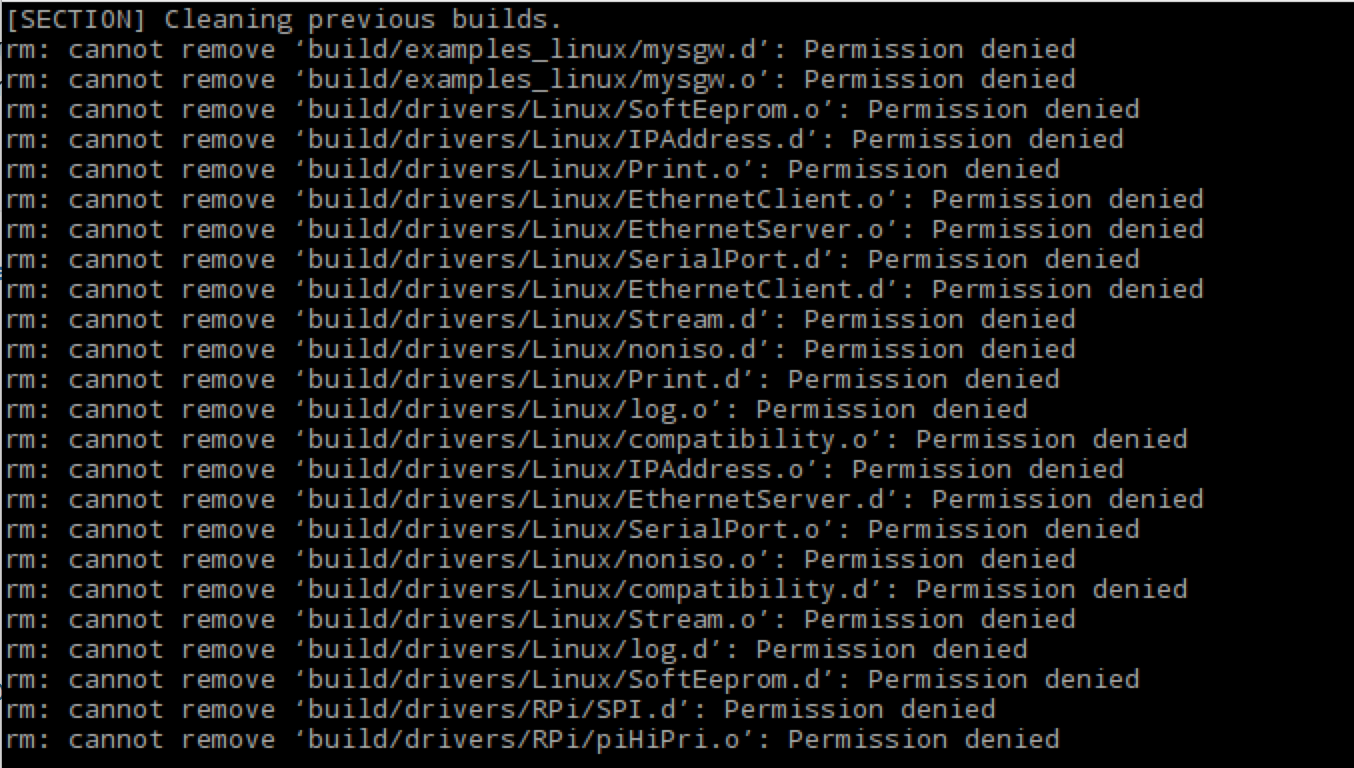
-
@marceloaqno from the docs I assume it is the gateway that has to open up port 5003 but I guess it does not because it can't connect to the ethernet (for some reason) or am I wrong?
Oh and one other thing, when I set the gateway up for MQTT it works.
-
@marceloaqno from the docs I assume it is the gateway that has to open up port 5003 but I guess it does not because it can't connect to the ethernet (for some reason) or am I wrong?
If you use the --my-controller-ip-address= option, the gateway will act as a client and attempt to conect to the supplied ip and port. If you want the gateway to open port 5003, omit this option.
-
@marceloaqno
i means that without arduino and usb port, similar to raspberry gateway ( raspberry +nrf24)
i means connect rs485 module to GPIO raspberry pi :) with domoticz@Reza You could connect the rs485 to the RPi UART and use the option --my-rs485-serial-port=/dev/ttyAMA0, but you need to turning off the UART functioning as a serial console.
Or, to make things easier:
rs485 <==> TTL/USB <==> RPi -
@Reza You could connect the rs485 to the RPi UART and use the option --my-rs485-serial-port=/dev/ttyAMA0, but you need to turning off the UART functioning as a serial console.
Or, to make things easier:
rs485 <==> TTL/USB <==> RPi@marceloaqno
i am beginner and i can not turning off the UART functioning. . . also on some board usb port after power off/on lost and i should disconnect/connect cable... i test your steps serial gateway with raspberry and GPIO with virtual usb serial . and i see this problem solve and after power off/on gateway is connect .
i suggest that you add this commands to page of rs485 gateway step by step and update this .
(https://www.mysensors.org/build/rs485)I thank you for hard working and trying
-
@marceloaqno
i am beginner and i can not turning off the UART functioning. . . also on some board usb port after power off/on lost and i should disconnect/connect cable... i test your steps serial gateway with raspberry and GPIO with virtual usb serial . and i see this problem solve and after power off/on gateway is connect .
i suggest that you add this commands to page of rs485 gateway step by step and update this .
(https://www.mysensors.org/build/rs485)I thank you for hard working and trying
-
If you use the --my-controller-ip-address= option, the gateway will act as a client and attempt to conect to the supplied ip and port. If you want the gateway to open port 5003, omit this option.
@marceloaqno nice, working now :+1:
Thank you...