💬 Building a Raspberry Pi Gateway
-
how do I set user and password to access the mqtt broker? I tried do add --my-mqtt-password=PASS --my-mqtt-user=USER other parameters but they get ignored
@gohan edit configure file and add this code:
--my-mqtt-user=*) CPPFLAGS="-DMY_MQTT_USER=\\\"${optarg}\\\" $CPPFLAGS" ;; --my-mqtt-password=*) CPPFLAGS="-DMY_MQTT_PASSWORD=\\\"${optarg}\\\" $CPPFLAGS" ;;after this code:
--my-signing-request-gw-signatures-from-all*) signing_request_signatures=true CPPFLAGS="-DMY_SIGNING_GW_REQUEST_SIGNATURES_FROM_ALL $CPPFLAGS" ;;this is about 408 number line and use flag
--my-mqtt-passwordand--my-mqtt-client-idwhen you run configure, thats all. =) -
@gohan edit configure file and add this code:
--my-mqtt-user=*) CPPFLAGS="-DMY_MQTT_USER=\\\"${optarg}\\\" $CPPFLAGS" ;; --my-mqtt-password=*) CPPFLAGS="-DMY_MQTT_PASSWORD=\\\"${optarg}\\\" $CPPFLAGS" ;;after this code:
--my-signing-request-gw-signatures-from-all*) signing_request_signatures=true CPPFLAGS="-DMY_SIGNING_GW_REQUEST_SIGNATURES_FROM_ALL $CPPFLAGS" ;;this is about 408 number line and use flag
--my-mqtt-passwordand--my-mqtt-client-idwhen you run configure, thats all. =)@macvictor It would be great if you would submit this as a GitHub Pull Request. If you aren't comfortable with that, then I would encourage you to at least open a MySensors issue to add these RPI configuration options.
-
-
When using RPI as a GW for MySensors, the CPU load increases from 18% to around 80 %. I am using a RPI II model B. I'd love the have the GW running on the Raspberry, and avoid a USB connected Arduino.
Does somebody else experience the same?
-
@Teknor I use RPI III as GW and all node connect with gw used nRF24L01. My CPU now usage 5-10%, but I installed "Home Assistance" + homebridge + some plugins.
@macvictor Thanks. My RPI 2 is running Domoticz, RFXcom GW and 2x 3MP cameras with motion detection using Motioneye. Might be something wrong with my MySensors GW setup...
-
When using RPI as a GW for MySensors, the CPU load increases from 18% to around 80 %. I am using a RPI II model B. I'd love the have the GW running on the Raspberry, and avoid a USB connected Arduino.
Does somebody else experience the same?
@Teknor I tend to agree something is wrong, but I think it really on depends how many nodes and how often you're sending data.
rpi3 + GPIO nrf24l01 + openhab2 + 8 nodes + packet received, on average 1 / 5s :top - 06:29:37 up 2 days, 22:33, 2 users, load average: 0.26, 0.24, 0.19 KiB Mem: 947732 total, 903420 used, 44312 free, 175364 buffers KiB Swap: 102396 total, 4496 used, 97900 free. 391360 cached Mem PID USER PR NI VIRT RES SHR S %CPU %MEM TIME+ COMMAND 681 root 20 0 208840 56532 23684 S 8.9 6.0 214:23.60 Xorg 527 root 20 0 39448 21532 11264 S 4.3 2.3 69:34.28 vncserver-x11-c 1154 pi 20 0 50548 17628 12196 S 3.0 1.9 64:05.96 lxterminal 30426 openhab 20 0 441764 197592 14960 S 1.6 20.8 284:18.70 java 2467 root 20 0 20024 2456 2300 S 1.3 0.3 62:55.17 mysgw 25634 root 20 0 0 0 0 S 1.0 0.0 0:00.21 kworker/u8:0 688 root 20 0 13720 9432 8828 S 0.7 1.0 2:04.96 vncagent 25855 pi 20 0 5232 2584 2140 R 0.7 0.3 0:00.49 top 7 root 20 0 0 0 0 S 0.3 0.0 9:15.35 rcu_sched 78 root -51 0 0 0 0 S 0.3 0.0 5:16.50 irq/92-mmc1 967 pi 20 0 95656 17716 12028 S 0.3 1.9 6:41.87 lxpanel 1 root 20 0 24620 4688 2716 S 0.0 0.5 0:13.08 systemd 2 root 20 0 0 0 0 S 0.0 0.0 0:00.27 kthreadd -
@gohan edit configure file and add this code:
--my-mqtt-user=*) CPPFLAGS="-DMY_MQTT_USER=\\\"${optarg}\\\" $CPPFLAGS" ;; --my-mqtt-password=*) CPPFLAGS="-DMY_MQTT_PASSWORD=\\\"${optarg}\\\" $CPPFLAGS" ;;after this code:
--my-signing-request-gw-signatures-from-all*) signing_request_signatures=true CPPFLAGS="-DMY_SIGNING_GW_REQUEST_SIGNATURES_FROM_ALL $CPPFLAGS" ;;this is about 408 number line and use flag
--my-mqtt-passwordand--my-mqtt-client-idwhen you run configure, thats all. =) -
@macvictor
That worked, thanks. But to configure channel, power, AES key, and so on, do you think it is better to use command line like you posted above or customize myconfig.h?@gohan You can also set mqtt username and password in examples_linux/mysgw.cpp
-
@gohan You can also set mqtt username and password in examples_linux/mysgw.cpp
-
@marceloaqno
I'm trying to understand where is the best place to avoid file gets overwritten in case of upgrades@gohan There is a open github pull request very similar to what @macvictor proposed, but for now I recommend using the examples_linux/mysgw.cpp file.
-
@gohan There is a open github pull request very similar to what @macvictor proposed, but for now I recommend using the examples_linux/mysgw.cpp file.
-
@marceloaqno
Ok I can you that file, but where is the best place to set Power Level and channel ?@gohan There isn't exactly the best place to set things, it really depends on your preferences.
-
-
@hawk_2050 same for you guys who helped, thank you for all the feedback.
@jerseyguy1996 I don't see anything wrong with your config.Try to add a small delay() after the first send() and before the sendBattery().
@annegerben This looks like a wire problem. I updated the guide, check the wire section again.
@marceloaqno I am trying to get a Pi 3 working with MySensors 2.1.1 and nrf24l01 and using your updated wire guide, but all I get as output is the following:
mysgw: Starting gateway...
mysgw: Protocol version - 2.1.1
mysgw: MCO:BGN:INIT GW,CP=RNNG--Q,VER=2.1.1
mysgw: TSF:LRT:OK
mysgw: TSM:INIT
mysgw: TSF:WUR:MS=0
mysgw: !TSM:INIT:TSP FAIL
mysgw: TSM:FAIL:CNT=1
mysgw: TSM:FAIL:PDT
[The output repeats itself, increasing the CNT every time, while at the same time one of the cores on the Pi 3 is running at full CPU utilization.]By reading earlier comments I assume this is a wiring problem. One possible cause is inconsistency between
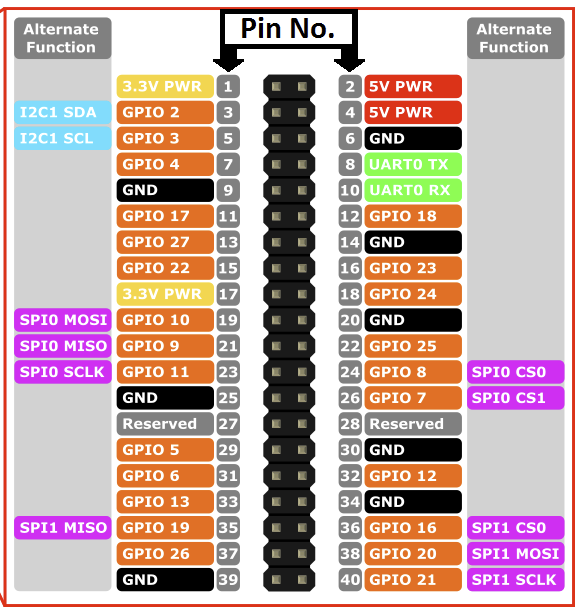
and
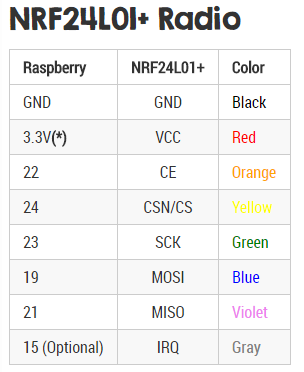
where the first picture indicates that pin 24 and pin 26 should be used, while the second indicates pins 22 and 24 should be used. However, I have tried both options but I still get the same output (I used different nrf24's for the different setups, in case the nrf24 got burned from the first setup).
I have VCC from nrf24 connected to pin 17 on the Pi 3 and GND connect to pin 25.
Any suggestions on what to try next?
[The Pi 3 is running Raspbian with Pixel. For information, I already have a running Arduino with MySensors MQTT GW and a simple node with MySensors and DHT22. From this I know that by nrf24 chips works when being fed with 3.3V.] -
I have connected my nrf24 like the secon table you posted and it is working but I am using an "adapter" for nrf24 with a socket and has voltage regulator + capacitors, so if you don't have any cap on the radio module, I'd suggest you put one on (try from a 4.7 uF up to 47 and see if anything changes)
-
I have connected my nrf24 like the secon table you posted and it is working but I am using an "adapter" for nrf24 with a socket and has voltage regulator + capacitors, so if you don't have any cap on the radio module, I'd suggest you put one on (try from a 4.7 uF up to 47 and see if anything changes)
-
After updating domoticz to beta version I finally have the MQTT working with controller and I can see the sensor node seding in data: my question now is how to I debug the gateway if it is running as a service on the RPI without messing things up?
@gohan said in 💬 Building a Raspberry Pi Gateway:
After updating domoticz to beta version I finally have the MQTT working with controller and I can see the sensor node seding in data: my question now is how to I debug the gateway if it is running as a service on the RPI without messing things up?
I have my gateway on a headless pi 3, no monitor, GUI or keyboard. (I don't care for the nest of wires connection to the pi.) I also use MQTT which is very reliable.
An easy way to see the full MQTT traffic is to not start (or kill if it starts on boot) the MQTT server in the background, and start it in the console you can monitor. This won't impact Domotics one bit. In my case I do this by invoking "mosquitto -d" in the terminal
A simple way to monitor MQTT once its up and running is to look at the Domotics Log on the Setup menu.
Another way to watch it is to, in a terminal window such as running ssh from your computer, use MQTT "sub" in your terminal to see the MQTT traffic both ways to and from Domotics. If this isn't familiar, you need to learn it, (read the MQTT docs) and it's quite simple. Example might be "ssh pi@rpi.local" or "ssh <IP address>" from a computer on the local network, assuming the user is named pi and the pi is named "rpi"
Your MQTT topic must match what is in the sensor node sketch, the gateway sketch, and the domotics MQTT config. In my case I use "mosquitto_sub -d -v -t domoticz" and everything starts showing in real time in the terminal window.
MQTT is a bit more fiddly to set up but it's nice that different environments can push sensor data into the same MQTT server, in my case MySensors and ESP Easy.
Tim
-
@marceloaqno I am trying to get a Pi 3 working with MySensors 2.1.1 and nrf24l01 and using your updated wire guide, but all I get as output is the following:
mysgw: Starting gateway...
mysgw: Protocol version - 2.1.1
mysgw: MCO:BGN:INIT GW,CP=RNNG--Q,VER=2.1.1
mysgw: TSF:LRT:OK
mysgw: TSM:INIT
mysgw: TSF:WUR:MS=0
mysgw: !TSM:INIT:TSP FAIL
mysgw: TSM:FAIL:CNT=1
mysgw: TSM:FAIL:PDT
[The output repeats itself, increasing the CNT every time, while at the same time one of the cores on the Pi 3 is running at full CPU utilization.]By reading earlier comments I assume this is a wiring problem. One possible cause is inconsistency between
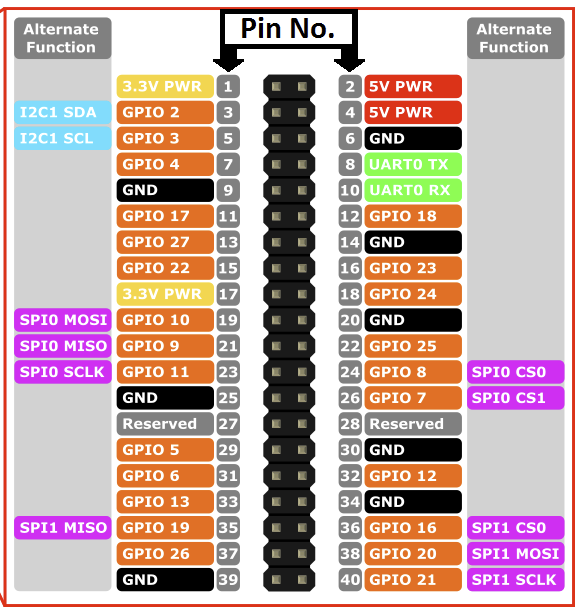
and
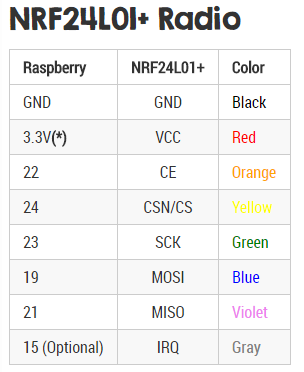
where the first picture indicates that pin 24 and pin 26 should be used, while the second indicates pins 22 and 24 should be used. However, I have tried both options but I still get the same output (I used different nrf24's for the different setups, in case the nrf24 got burned from the first setup).
I have VCC from nrf24 connected to pin 17 on the Pi 3 and GND connect to pin 25.
Any suggestions on what to try next?
[The Pi 3 is running Raspbian with Pixel. For information, I already have a running Arduino with MySensors MQTT GW and a simple node with MySensors and DHT22. From this I know that by nrf24 chips works when being fed with 3.3V.]@marlin said in 💬 Building a Raspberry Pi Gateway:
where the first picture indicates that pin 24 and pin 26 should be used, while the second indicates pins 22 and 24 should be used.
Be careful because the wiring page shows two pinout diagrams, one for the Pi 1, another for the Pi 2&3, but which is which is not inside the graphic itself. Please don't ask how I know. ;-)
Tim
