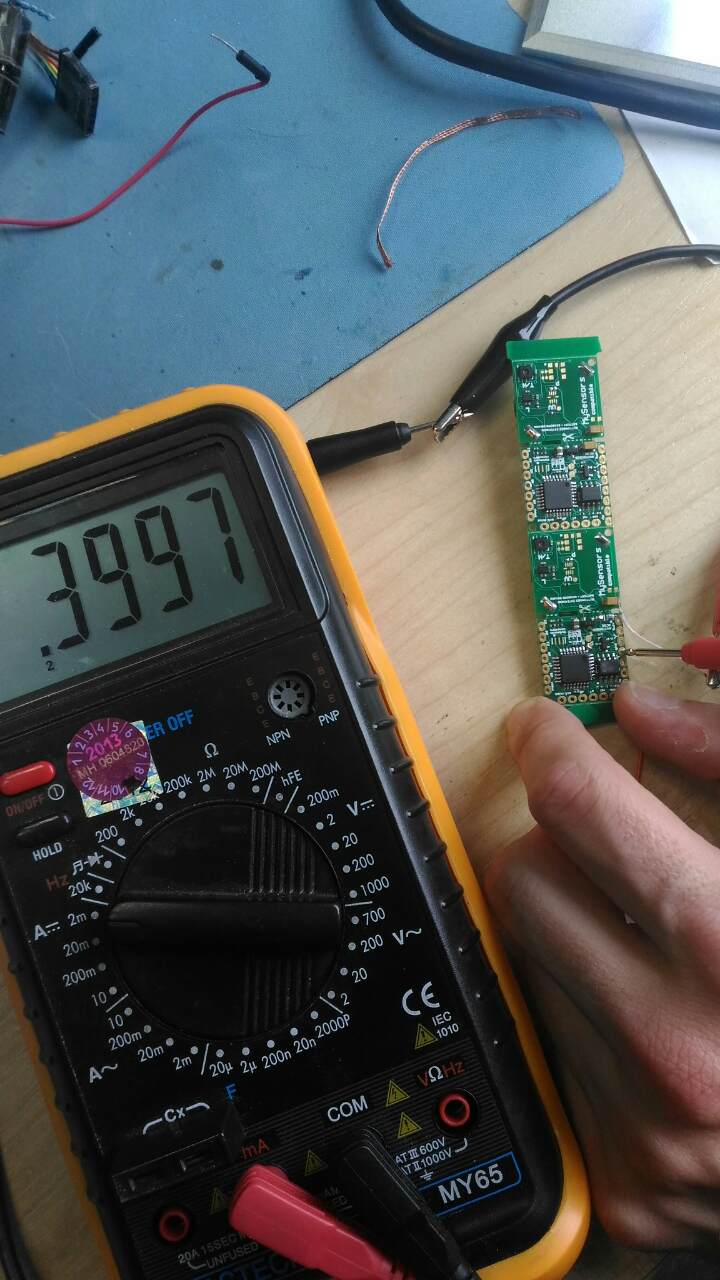💬 Button size radionode with sensors swarm extension
-
The sensor looks more complicated that I thought:
2.2. Ambient Light
The Si1132 has photodiodes capable of measuring both vi
sible and infrared light. Howe
ver, the visible photodiode
is also influenced by infrared light. The measurement of illuminance require
s the same spectral response as the
human eye. If an accurate lux measurement is desired, the
extra IR response of the vi
sible-light photodiode must
be compensated. Therefore, to allow the host to make corrections to the infrared light’s influence, the Si1132
reports the infrared light measurement on a separate channel. The separate visible and IR photodiodes lend
themselves to a variety of algorithmic solutions. The
host can then take these two measurements and run an
algorithm to derive an equivalent lux level as perceive
d by a human eye. Having
the IR correction algorithm
running in the host a
llows for the most flexibility in adjusting for system-dependent
variables. For example, if the
glass used in the system blocks visibl
e light more than infrared light, the
IR correction needs to be adjusted.I will have to spend more time to understand how to extract the correct ambient light
-
The sketch I posted above contains some errors
(it sets COFFs 0x29, 0x89, 0x02 and 0x00 to the 0x13, 0x14, 0x15 and 0x16 registers).The correct UCOEF values are 0x7B, 0x6B, 0x01, and 0x00
The sensor is quite complex.
I got the following values from the sensor:
- V_VOLTAGE (3.21)
- V_HUM (51
- V_TEMP (30)
- V_LIGHT_LEVEL (4466)
- V_UV (1.74)
- V_LIGHT_LEVEL (3367)
- V_LIGHT_LEVEL (3367)
Clearly, Si1132 is not in line with BH1750. VEML6075 is giving me UV Index 1.65, which is close to the Si1132.
Moreover, depending where it is used, the coeff in formula has to change (I am using 0.282 for the direct sunlight) :
Visible Photodiode Response Sunlight ALS_VIS_ADC_GAIN=0 VIS_RANGE=0 — 0.282 2500K incandescent bulb ALS_VIS_ADC_GAIN=0 VIS_RANGE=0 0.319 “Cool white” fluorescent ALS_VIS_ADC_GAIN=0 VIS_RANGE=0 0.146 -
@Koresh My 2032 died in 2 days and I noticed that power consumption is 3.5mA. OK, maybe bad soldering - I desoldered Si1132, but the consumption is still 0.14mA while sleeping. For 2032 this is a huge consumption. Did you measure consumption at all? I am using CW radio
Si1132 must be consuming around < 500 nA standby current according to the datasheet. Not sure why consumption was increased with Si1132.
-
@Koresh My 2032 died in 2 days and I noticed that power consumption is 3.5mA. OK, maybe bad soldering - I desoldered Si1132, but the consumption is still 0.14mA while sleeping. For 2032 this is a huge consumption. Did you measure consumption at all? I am using CW radio
Si1132 must be consuming around < 500 nA standby current according to the datasheet. Not sure why consumption was increased with Si1132.
@alexsh1 Do not forget put BH1750 into sleep mode. Unfortunatelly standart library do not put the sensor into this mode. I described it on the github page.
/* Please comment out private declaration in BH1750.h * Otherwise you can't call lightMeter.write8(BH1750_POWER_DOWN); and BH1750 will not sleep! * * //private: * void write8(uint8_t data); */ lightMeter.write8(BH1750_POWER_DOWN); -
@alexsh1 Do not forget put BH1750 into sleep mode. Unfortunatelly standart library do not put the sensor into this mode. I described it on the github page.
/* Please comment out private declaration in BH1750.h * Otherwise you can't call lightMeter.write8(BH1750_POWER_DOWN); and BH1750 will not sleep! * * //private: * void write8(uint8_t data); */ lightMeter.write8(BH1750_POWER_DOWN); -
@Koresh I did it on the first day I got the sensor. The consumption above is with BH1750 in the sleeping mode as per your github
-
@alexsh1 said in 💬 Button size radionode with sensors swarm extension:
it on the first day I got
Could you post the code you use? and links for the libs. we will check tomorrow consumption with your code . mysensors 2.0 or 2.2?
@yury It is the latest bh1750 lib -> https://github.com/claws/BH1750
I am using MySensors 2.2.0b
I am using a default code :
https://github.com/EasySensors/ButtonSizeNode/blob/master/ButtonSizeNode.ino -
@yury It is the latest bh1750 lib -> https://github.com/claws/BH1750
I am using MySensors 2.2.0b
I am using a default code :
https://github.com/EasySensors/ButtonSizeNode/blob/master/ButtonSizeNode.ino@yury One thing I did notice is this. To put BH1750 into a sleep mode (1uA consumption), it has to be called as follows:
void setup() { lightMeter.begin(BH1750_ONE_TIME_HIGH_RES_MODE); }After a one time measurement it goes to sleep automatically.
Please see -> https://github.com/claws/BH1750/blob/master/examples/BH1750advanced/BH1750advanced.inoI have tried above, but still getting 0.14mA consumption in a sleep mode. Very odd!
-
@yury It is the latest bh1750 lib -> https://github.com/claws/BH1750
I am using MySensors 2.2.0b
I am using a default code :
https://github.com/EasySensors/ButtonSizeNode/blob/master/ButtonSizeNode.ino@alexsh1 Very strange. I can't see a method write8 in current lib version (https://github.com/claws/BH1750). So I can't understand how is it possible to compile default code with this string
lightMeter.write8(BH1750_POWER_DOWN);I couldn't put this sensor into power down mode without this.
-
@yury One thing I did notice is this. To put BH1750 into a sleep mode (1uA consumption), it has to be called as follows:
void setup() { lightMeter.begin(BH1750_ONE_TIME_HIGH_RES_MODE); }After a one time measurement it goes to sleep automatically.
Please see -> https://github.com/claws/BH1750/blob/master/examples/BH1750advanced/BH1750advanced.inoI have tried above, but still getting 0.14mA consumption in a sleep mode. Very odd!
@alexsh1 said in 💬 Button size radionode with sensors swarm extension:
...
After a one time measurement it goes to sleep automatically.
...
I have tried above, but still getting 0.14mA consumption in a sleep mode. Very odd!I've read the claws library briefly again. I'm a litte doubt that this code:
_delay_ms(10);is enough to ensure correctly timings and sensors work :)
-
@alexsh1 said in 💬 Button size radionode with sensors swarm extension:
...
After a one time measurement it goes to sleep automatically.
...
I have tried above, but still getting 0.14mA consumption in a sleep mode. Very odd!I've read the claws library briefly again. I'm a litte doubt that this code:
_delay_ms(10);is enough to ensure correctly timings and sensors work :)
-
@alexsh1 Very strange. I can't see a method write8 in current lib version (https://github.com/claws/BH1750). So I can't understand how is it possible to compile default code with this string
lightMeter.write8(BH1750_POWER_DOWN);I couldn't put this sensor into power down mode without this.
@Koresh said in 💬 Button size radionode with sensors swarm extension:
@alexsh1 Very strange. I can't see a method write8 in current lib version (https://github.com/claws/BH1750). So I can't understand how is it possible to compile default code with this string
lightMeter.write8(BH1750_POWER_DOWN);I couldn't put this sensor into power down mode without this.
I tried it with the original (old) library -> https://github.com/mysensors/MySensorsArduinoExamples/tree/master/libraries/BH1750
I commended out "private" in bh1750.h
Consumption has not changed - 0.14mA -
@alexsh1 Very strange. I can't see a method write8 in current lib version (https://github.com/claws/BH1750). So I can't understand how is it possible to compile default code with this string
lightMeter.write8(BH1750_POWER_DOWN);I couldn't put this sensor into power down mode without this.
-
@alexsh1 said in 💬 Button size radionode with sensors swarm extension:
Something else is eating up a few milliamps
yes seems your board has bad capacitors. After rechecking many boards we found one eating a lot - 0.4 mA. Replacing caps fixed issue.
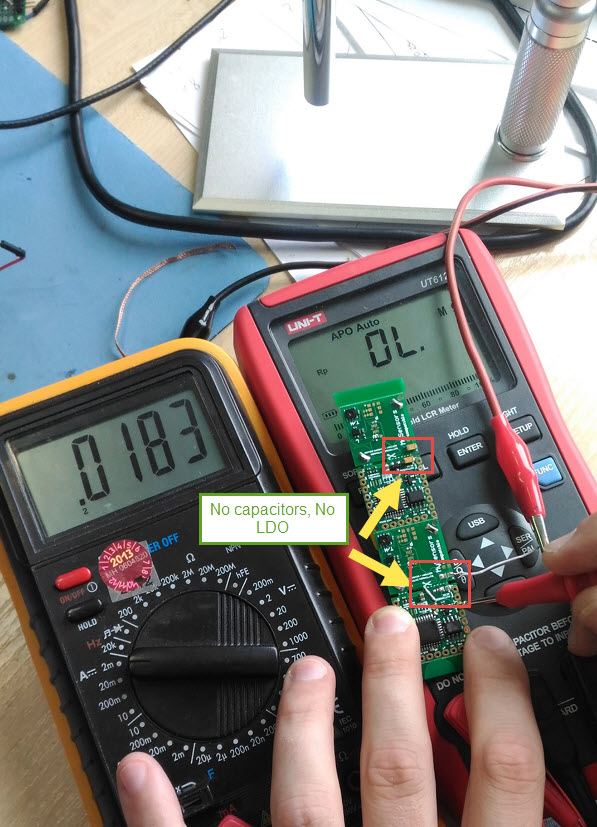
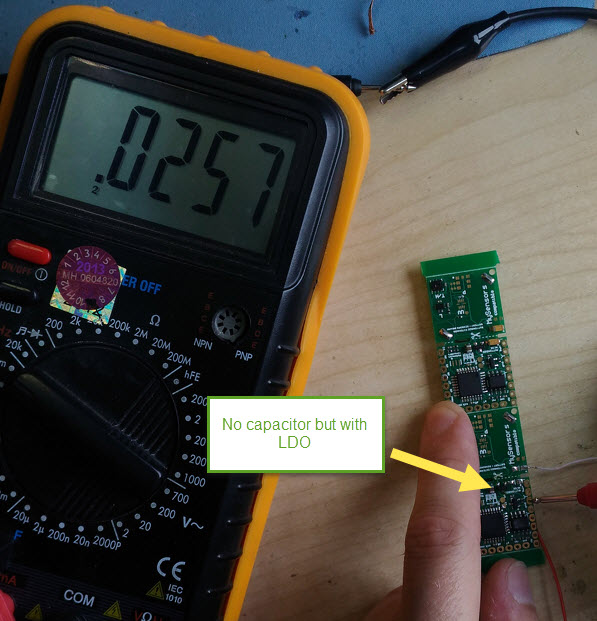
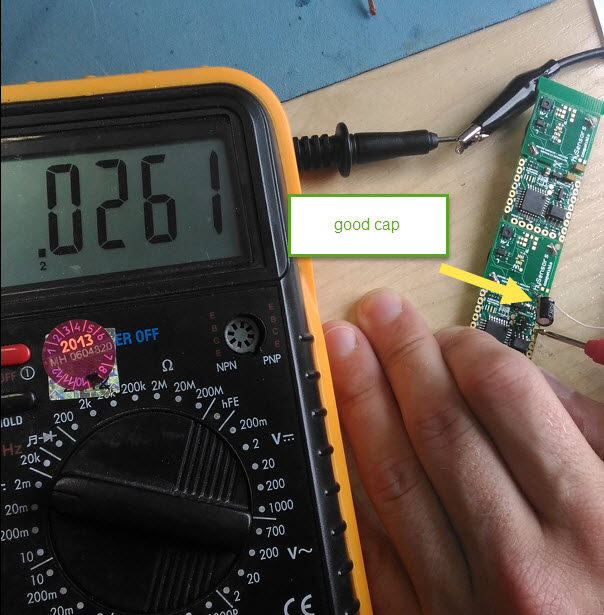
can you check?
-
@alexsh1 said in 💬 Button size radionode with sensors swarm extension:
Something else is eating up a few milliamps
yes seems your board has bad capacitors. After rechecking many boards we found one eating a lot - 0.4 mA. Replacing caps fixed issue.
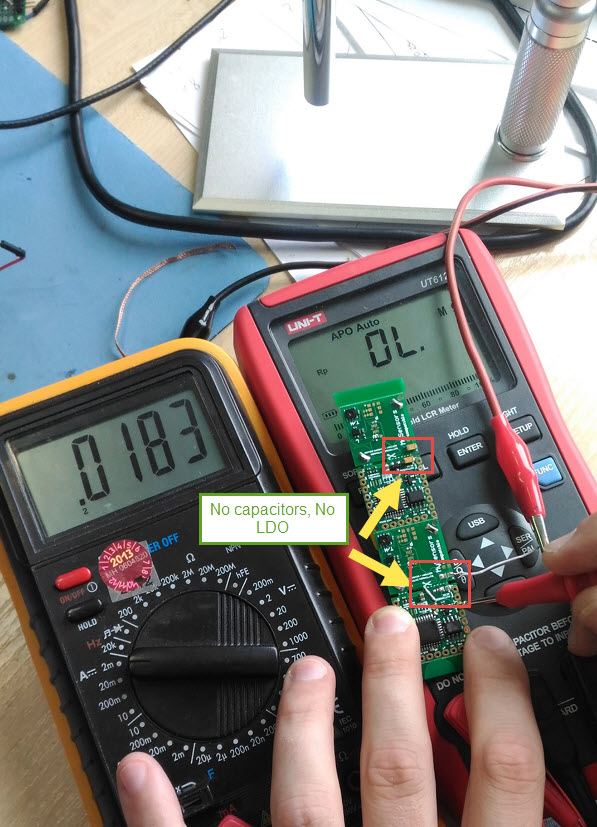
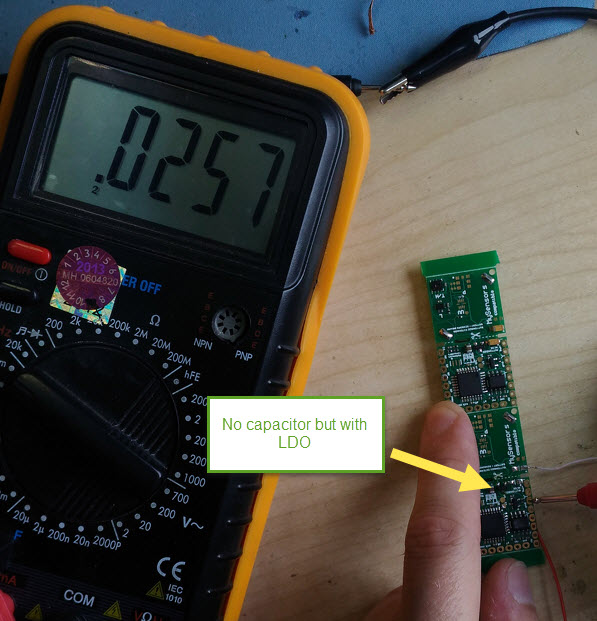
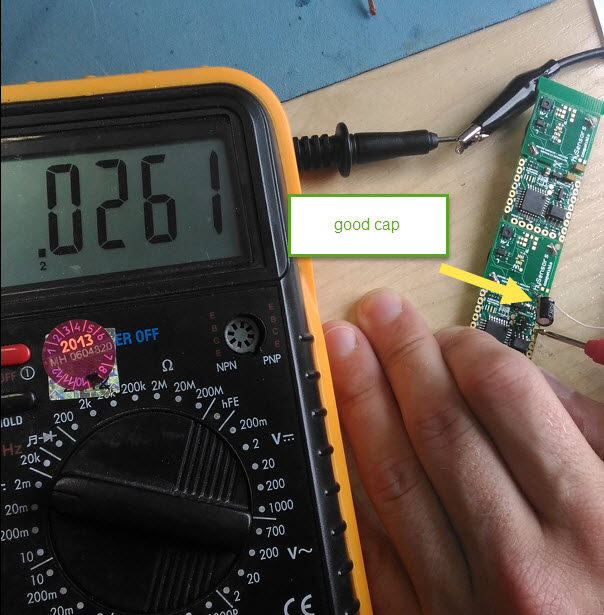
can you check?
-
@alexsh1 said in 💬 Button size radionode with sensors swarm extension:
Something else is eating up a few milliamps
yes seems your board has bad capacitors. After rechecking many boards we found one eating a lot - 0.4 mA. Replacing caps fixed issue.
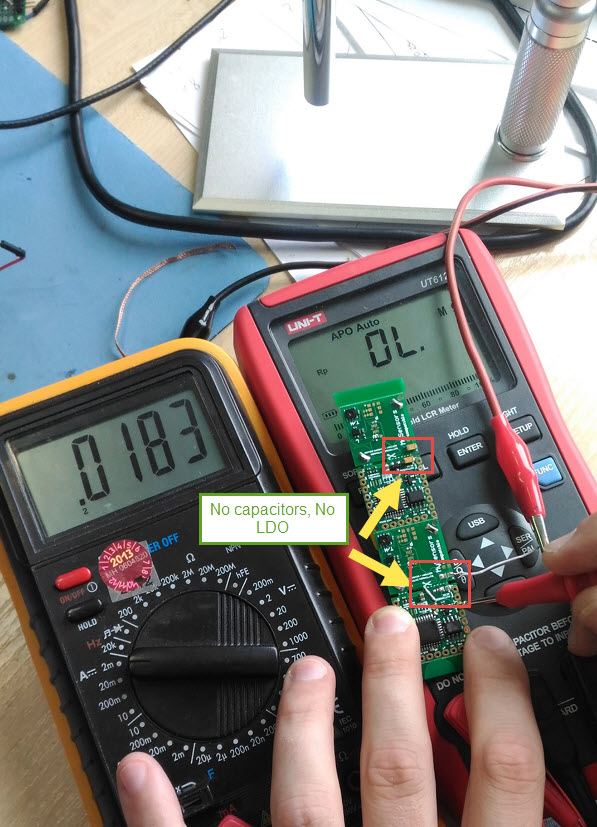
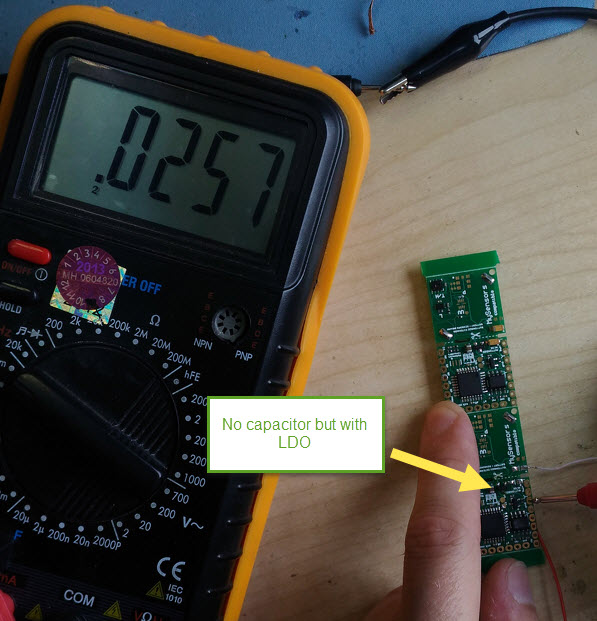
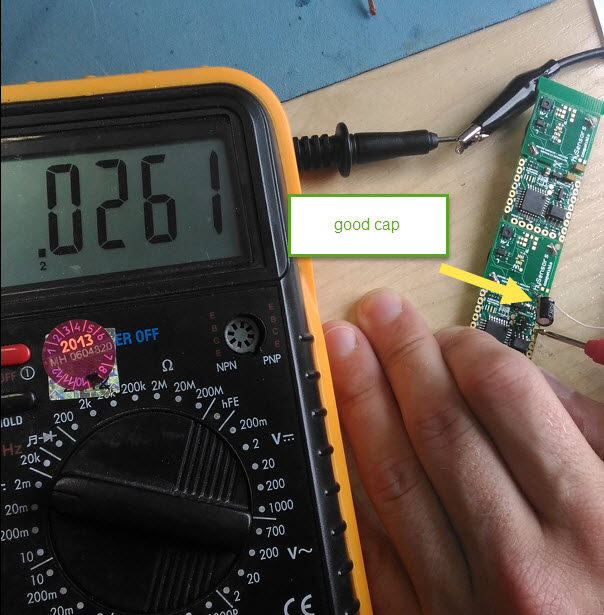
can you check?
-
@alexsh1 you can solder one or two capacitors ~50-200uf. But you should remove both because we do not know which of them is bad. Do not forget about polarity ;) Dot-key on the board means positive, so tantalum has positive key, but electrolitic capacitors has negative key.