433MHz Transmitter FS1000A stops working when connecting antenna
-
Hi there,
I have the following problem:
I got myself some FS1000A 433MHz Transmitter modules to controle some sockets around my room. Now I found the range to be very poor, e.g. if I place the sensor with the transmitter behind my couch the signal already stops reaching the sockets. So I tried to connect an antenna which I bought from ebay like that:
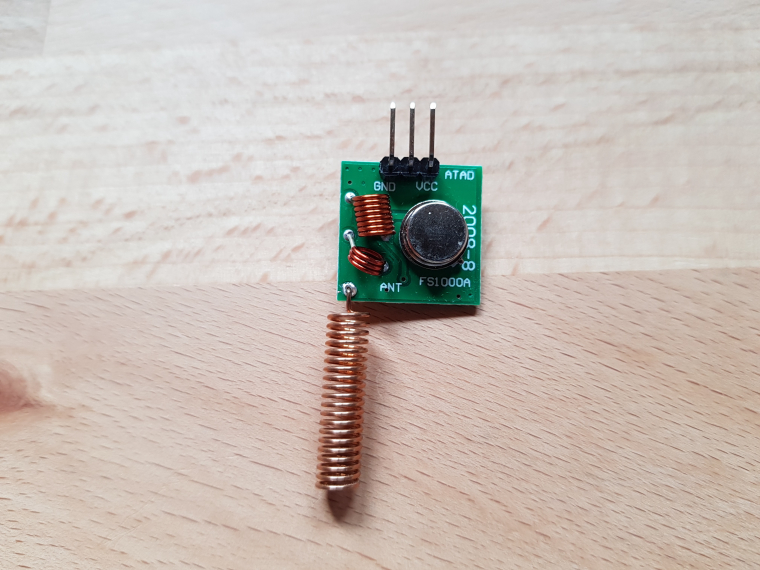
Apparently as soon as I solder the antenna on, the transmitter stops working. Even if I place it directly to the socket there is no signal transmitted. If I desolder the antenna the transmitter starts working again.
Is there something I am doing wrong here? At first I tried to place the antenna in the hole right next to the "ANT" label but wasn't able to do that because it was so tiny. I also saw other people connecting it the the hole in the corner.
Maybe someone could point out what I am missing here.
Thanks a lot!

-
@Ron The hole on the corner is the usual place to connect the antenna.
When using these in the past I have found that a straight piece of wire with a length of 170 to 175 mm gave the best results. Also note that while the fs1000 will work on 5v it really needs 9v or more to get good results. You can also swamp the receiver by getting too close as well. i would think with your sockets in the same room you shouldn't have any problems though. Maybe check that the vcc is not dropping too low.
-
I could try it with a cable of length 170mm but I am not sure if that is anything else than with the antenna.
Does the transmitter also needs more voltage when an antenna is connected? At the moment i just connected it to the 5V output of the arduino. Maybe that is too low for the transmitter with antenna. I ordered some boost converter to test with higher voltage. Maybe that helps a bit
-
@Ron said in 433MHz Transmitter FS1000A stops working when connecting antenna:
I could try it with a cable of length 170mm but I am not sure if that is anything >else than with the antenna.
Yes you should experiment to see. That is the best way to find solutions when you are a "Maker"
Does the transmitter also needs more voltage when an antenna is connected?
Sorry I am not an RF engineer so am not sure on that, although I would have thought you would achieve best results with an antenna of the correct length connected. As i said previously I know they work better with a higher voltage.
From memory (you should check) I think they are good up to 12vAt the moment i just connected it to the 5V output of the arduino. Maybe that is >too low for the transmitter with antenna.
You should use a multimeter to check the actual voltage. The clone arduino's are sometimes prone to be a bit low on their 5v line as are some computer usb ports, especially if you have a few other devices (keyboard , mouse, speakers etc.) connected as well.
Power problems are a common source for causing trouble I always try and power my nodes from a dedicated supply to eliminate this issue.I ordered some boost converter to test with higher voltage. Maybe that helps a >bit

Your simplest solution may be to power the test node from a 9v battery. You can supply 9v directly to the arduino VIN pin and also 9v directly to the FS1000 power pin instead of the 5v line. This will at least let you know if it is a power issue.
It is also not unusual for these type of remotes to fire off a burst of on or off signals instead of just one transmission. This gives them a better chance of getting the message through.
So if you are not doing that already you could try sending a few times separated by around a 10 ms delay. You may need to experiment a bit to see what works best.
I know one remote I was working with sent the message 6 times separated by 13 ms.