pimatic-mysensors controller plugin
-
Thanks, I have a pimatic runing now. I would like connect NRF24 directly to the RPI is this possible? How can I setup mysensors plugin for this?
Thanks
-
Hello @Dheeraj
Any info about how to setup a pulsecount sensor? -
@Dheeraj is the light sensor supported? I am getting
20:32:05.069 [pimatic] warn: no plugin found for device "Light1" of class "MySensorLight"!when starting pimatic with
{ "id": "Light1", "name": "Lighti1", "class": "MySensorLight", "nodeid": 11, "sensorid": 0 }yet I am able to see the sensor in pimatic's logs
<- I_LOG_MESSAGE 0;0;3;0;9;read: 11-11-0 s=0,c=1,t=23,pt=2,l=2:39 -
@Dheeraj is the light sensor supported? I am getting
20:32:05.069 [pimatic] warn: no plugin found for device "Light1" of class "MySensorLight"!when starting pimatic with
{ "id": "Light1", "name": "Lighti1", "class": "MySensorLight", "nodeid": 11, "sensorid": 0 }yet I am able to see the sensor in pimatic's logs
<- I_LOG_MESSAGE 0;0;3;0;9;read: 11-11-0 s=0,c=1,t=23,pt=2,l=2:39@Sebastien-Vayrette-Gavard said:
yet I am able
kindly change the "class" name as "MySensorsLight" . please note it has a 's' in between.
-
Hello @Dheeraj
Any info about how to setup a pulsecount sensor?frankly, i couldn't check pulsecount using actual power meter. although i can simulate it :) . It's custom made according to my need. I can modify it as per http://www.mysensors.org/build/pulse_power build easily.
currently it only supports "V_WATT" message.
-
Good morning @Dheeraj
Do you have any example for how you are configuring it? I have made a node with the "original" sketch and configured it with sensor array [0,1,2] in pimatic. I see the device, with parameters w/kw/kWh but no info comes in. Are you using a custom sketch then or how is your setup working?
I think one of the nicest things about pimatic is the graphing functionality. I want to log and and check how the heating is distributed throughout my house and at which consumption depending on heatpump / woodstove settings -
Good morning @Dheeraj
Do you have any example for how you are configuring it? I have made a node with the "original" sketch and configured it with sensor array [0,1,2] in pimatic. I see the device, with parameters w/kw/kWh but no info comes in. Are you using a custom sketch then or how is your setup working?
I think one of the nicest things about pimatic is the graphing functionality. I want to log and and check how the heating is distributed throughout my house and at which consumption depending on heatpump / woodstove settings@Fredrik-Carlsson said:
think one of the nicest things about pimatic is the graphing functionality. I want to log and and check how the heating is distributed throughout my house and at which consumption depending on heatpump / woodstove set
since i don't have home laptop with me. otherwise , i could have shared the custom sketch with you. but what i remember is that it sends V_WATT message with wattage usage and calculate KW and KWh ( still broken ) at controller end ( pimatic ).
meanwhile, i'm fixing the pulsemeter code which will be compatible with actual sketch, wait for 1 or 2 days. Also, we will be able to see battery status (optional) with sensor devices.
one thing you missed here is that pimatic is browser based also have the "automation by rules" functionality which is awesome. also you can try various plugins available with pimatic. http://www.pimatic.org/pages/plugins/
-
@Dheeraj I wait patiently then :)
Yes the more im digging in to pimatic the more i like it and feel that it fits my needs perfectly -
Yesterday was great update (0.8.14). Now battery level is connected with device as regular attribute. Great job, @Dheeraj! Thanks a lot!
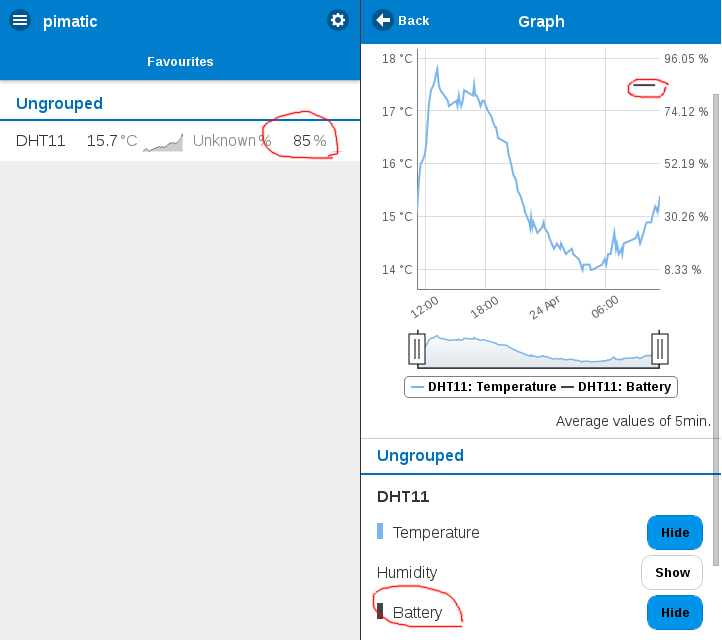
newer version (0.8.15 ) of plugin release . support Acronym for devices . improves user experience.
-
Hello @Dheeraj
Any info about how to setup a pulsecount sensor?@Fredrik-Carlsson info you havent got one, please check my development git
- Pulse sensor ( Watt, KWh and Ampere )
{
"id": "EnergySensor,
"name": "Energy Sensor",
"class": "MySensorsPulseMeter",
"nodeid": 3,
"batterySensor": true,
"sensorid": 1,
"appliedVoltage" : 220
}
- Pulse sensor ( Watt, KWh and Ampere )
-
Yes saw it on github, very interesting. Will try as soon as I am home again
-
Yes saw it on github, very interesting. Will try as soon as I am home again
-
Hello
haven't had the opportunity to test yet.
will try to find time tomorrow -
newer version (0.8.15 ) of plugin release . support Acronym for devices . improves user experience.
-
-
@funky81
Hello. I have had a hard time testing this. Is the future for the pulsesensor implemented in 0.8.17 official plugin?If not, how get the latest commit in to pimatic? Have tried to git clone the plugin and then npm install inside the folder, but then none of the sensors shows up in pimatic (the plugin is not active)
With official 0.8.17 the arduino sketch just come in to an endless loop where it wants the latest pulsecount = no answer from pimatic
-
-
New version of plugin available. 0.8.21.
and a video to showcase its capability..
