Wow @Nicklas-Starkel congrats, that sounds great! And thanks for the feedback. Would you mind sharing your setup?
Regards, Edi
Eduard Iten
Posts
-
Long time test done with soil sensor! -
Forum Search not working?@kamilb85 said in Forum Search not working?:
No, search is not working
Confirmed, it's not working for me either...
-
2x BME 280 on 2x arduino nano hangs in HomeAssistantWell, I can only imagine that they try to send at the same time. Did you try with slightly different interval times?
-
2x BME 280 on 2x arduino nano hangs in HomeAssistantHello @HJ_SK
Could you please post the whole sketch in code tags or as an attachement?
Does it work stable with just one sensor node?
Could you#define MY_DEBUG, attach at least one sensor to a PC and post the log after they hang?Regards, Edi
-
Where to change settings?Hey @OldSurferDude
I think we have a missunderstanding here. I have my gateways running on ESP32. When I add the integration I can enter the IP in this dialog:
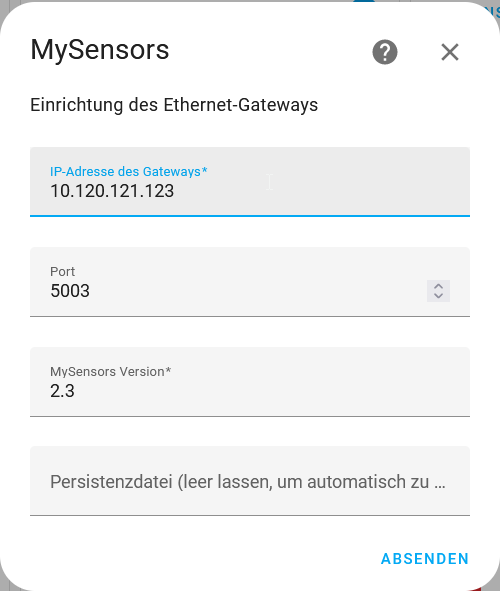 If you want to change the IP number of the gateway (or the MQTT topic or the serial port), there is no way to do this:
If you want to change the IP number of the gateway (or the MQTT topic or the serial port), there is no way to do this:
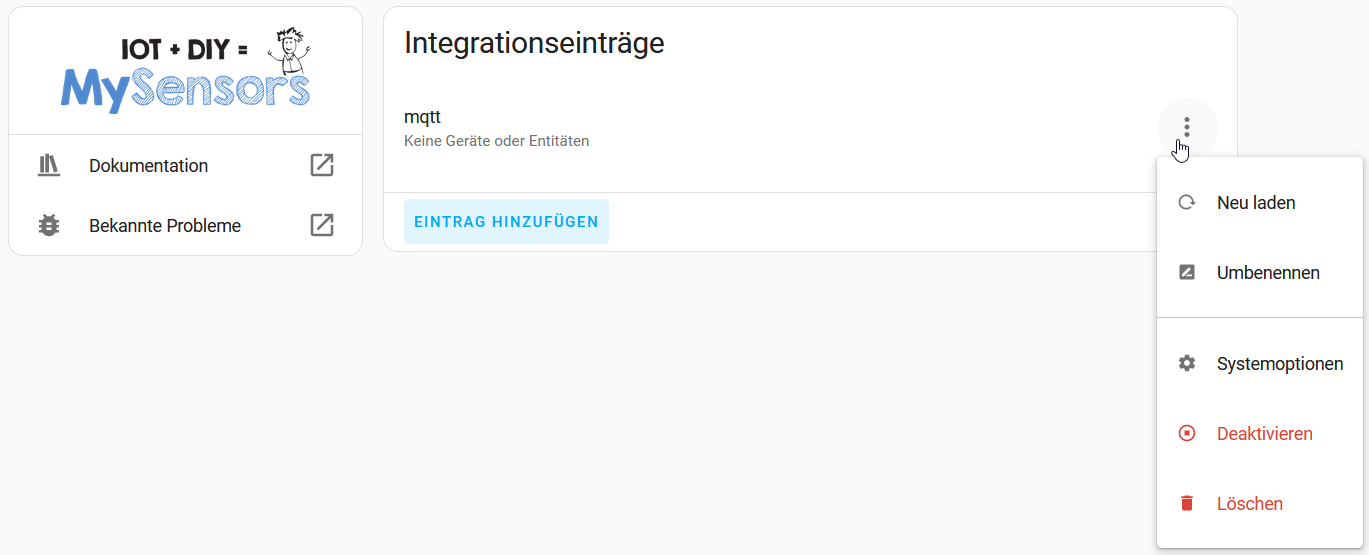
-
Suddenly a Sensor is Missing, not the whole Node. (RPI Eth Gateway, HA)Sorry @se-O-matic , but I can't see any problem. Does the temperature recover with time? I only can imagine that you have a collision on air.
-
Suddenly a Sensor is Missing, not the whole Node. (RPI Eth Gateway, HA)Hi @se-O-matic
can you please post your source code of the node in question?
You only restarted Home Assistant, not the nodes, correct?Thanks and regards, Edi
-
Where to change settings?Hey @OldSurferDude
thanks for the info. But I want to know where I can change the IP of the MySensors-TCP-Gateway.
Regards, Edi
-
MQTT GW on ESP8266 supporting SSL/TLS?@bgunnarb Thank you for your feedback. I'm very happy that I could help you. And thank you very much for the beer.
-
MQTT GW on ESP8266 supporting SSL/TLS?@bgunnarb are you on the master or de development branch? In the development brancht, TLS is implemented (check out this) :
/* * Modified by Eric Grammatico <eric@grammatico.me> * * Added support to secured connexion to mqtt server thanks to WiFiClientSecure class. * Please see comments in code. You can look for WiFiClientSecure, MY_GATEWAY_ESP8266_SECURE, * MY_MQTT_CA_CERT, MY_MQTT_FINGERPRINT and MY_MQTT_CLIENT_CERT in the code below to see what has * changed. No new method, no new class to be used by my_sensors. * * The following constants have to be defined from the gateway code: * MY_GATEWAY_ESP8266_SECURE in place of MY_GATEWAY_ESP8266 to go to secure connexions. * MY_MQTT_CA_CERTx Up to three root Certificates Authorities could be defined * to validate the mqtt server' certificate. The most secure. * MY_MQTT_FINGERPRINT Alternatively, the mqtt server' certificate finger print * could be used. Less secure and less convenient as you'll * have to update the fingerprint each time the mqtt server' * certificate is updated * If neither MY_MQTT_CA_CERT1 nor MY_MQTT_FINGERPRINT are * defined, insecure connexion will be established. The mqtt * server' certificate will not be validated. * MY_MQTT_CLIENT_CERT The mqtt server may require client certificate for * MY_MQTT_CLIENT_KEY authentication. * */Regards, Edi
-
GatawayESP8266 - Compile errorHi everyone
Which MySensors lib did you use? The 2.3.2 or the delevopment version? I tried to fix the errors, but they don't appear in the development branch. Only another error which i fixed.
Regards, Edi
-
GatawayESP8266 - Compile error@OldSurferDude said in GatawayESP8266 - Compile error:
It appears that MySensors, too, is losing adherents.
Sad but true, it seems. I'm fighting myself out of a depression, but when I'm a little better, I'll try to fix the ESP8266 support in MySensors.
Regards, Edi
-
GatawayESP8266 - Compile errorhey @OldSurferDude as I wrote in https://forum.mysensors.org/topic/12217/gateways/2?_=1707229400694, it is limited to 2 controllers. The esp8266 can handle many nodes. I had one with 9 or 10 IIRC. Now I got a ESP32 handling 39 nodes without any proplems.
-
Gateways@OldSurferDude well, the ESP8266 is limited to 4 TCP clients in arduino IDE. This can't be really increased. I did som experiments and you can set it up to 15, but after the 5th client on my web server, I got a freeze.
Maybe you got something wrong.
#define MY_GATEWAY_MAX_CLIENTS 2defines how many controllers (eg Home Assistant) can connect to the gateway, not how many sensors/MySensors devices.And yes, you can have multiple TCP gateways in HomeAssistant. I got an NRF24, an RFM95 long range and a RFM95 short range gateway (all based on ESP32) on the same Home Assistant.
Regards, Edi
-
single-click, double-click, long-press button possible with MySensors?hey @dirkc, maybe you can trigger your interrupt to rising and falling edge and use millis() to see how long the press was?
-
"Remote Irrigation with LoRaWAN: LM27313 Challenges and PCB Design"@wrendral said in "Remote Irrigation with LoRaWAN: LM27313 Challenges and PCB Design":
I will go with a Li-Po Battery type: 304048 3.7V 1200mAh
Might work, but maybe the internal protection will trigger with the high current peaks. I'd suggest you plan a 0 Ohm, (2512/THT) resistor as R2 and then replace it with a 100Ohm/1Watt if the protection triggers.
-
"Remote Irrigation with LoRaWAN: LM27313 Challenges and PCB Design"@wrendral btw: what battery are you using?
-
"Remote Irrigation with LoRaWAN: LM27313 Challenges and PCB Design"Hey @wrendral
I don't have personal experience with the LM27313 I have to admit. But according to the data sheet, the device has cycle by cycle current limiting and thermal shutdown (see last sentence in Chapter 3). So I think regarding the switcher, you don't have problems. If the battery survives about 6 Amps for a short time after switch on, this should work very well without the 100 Ohm resistor.
Regarding design: You have to make sure your switched current loops are as small as possible. So keep U1.5 - L1 - U1.1, U1.1 - D3 - U1.2 and U1.5 - C1 - U1.2 as short as possible.
I see you did a good job in your layout regarding this point.
What concerns me is the 3.3V connection to the LM27313 . There, you can have several amps of current, especially when switching on the LM, charging the capacitors. Let's say the LM limits the current to 1.5A on the 9 Volt side, then you have (including losses of the converter) about 4.5 Amps on the 3.3 V side. They have to go trough the 3.3V regulator on the Heltec board. I don't think it will survive it. And you have additional losses: Suppose you have a fully charged LiPo with 4.2 Volts. The regulator will first drop it to 3.3V, resulting in (4.2-3.3)V = 0.9V drop, 0.9V * 4.5A is over 4 Watt of thermal dissipation in the 3.3V regulator. I'd suggest you make a connection battery -> pcb, and from there a connection to the LM with MUCH wider traces than your 3.3V traces are now and another connection from the PCB to the Heltec battery pins.
Furthermore, I would add another ground plane on the top side, at least around the LM. Your ground traces are really to small there. See Figure 22 in the datasheet.
VCC also seems to be a bit thin.
I'd put the comments for the connectors on the silkscreen layer, It's much better readable.Regards, Edi
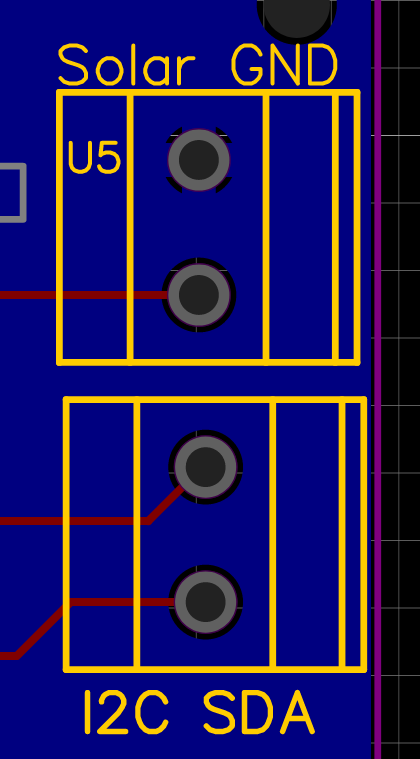
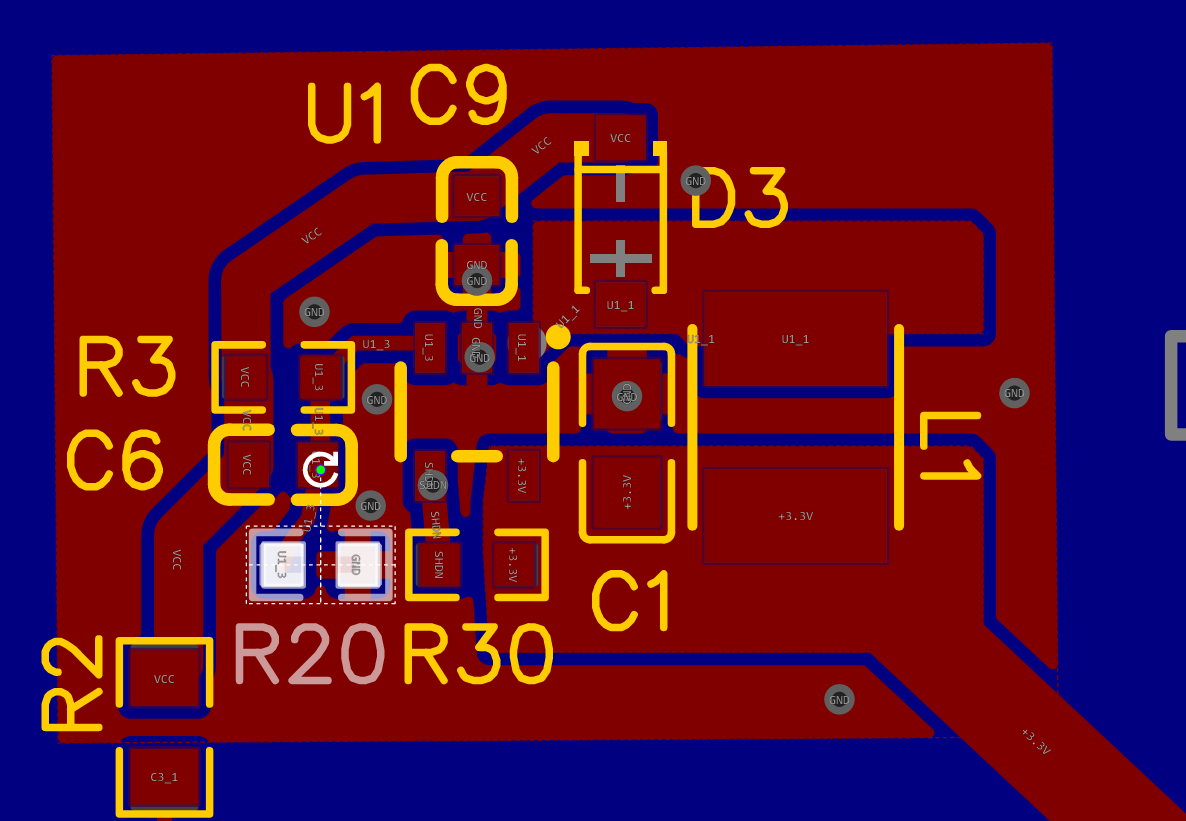
-
Saving last known good state, but not in EEPROMWhen you define a utility meter in home assistant, you can choose the last option: regular reset or something like this (my installation is in german, it says "Regelmässiges Zurücksetzen". If you activate this, the utility meter continues counting when the counter of the measuring device is reset to zero.
-
"Remote Irrigation with LoRaWAN: LM27313 Challenges and PCB Design"@wrendral said in "Remote Irrigation with LoRaWAN: LM27313 Challenges and PCB Design":
'Rain Bird 100 DV 1'' M 9V'
Hi @wrendral
Ah, I see. I don't find any useful information about this latching type on the internet. So guessing from the name and according to your informations, this valve needs a 100mS pulse, 9V @1.5A to switch on or off?
For the passive components around the LM27313, I'd reccomend to use the TI webbench (google for it), there you can enter your parameters and get a design proposal.
The problem might be the current you need for this short time. THe LM27313 can deliver at most 1A, and I don't know what your battery can deliver, but I don't think it's in the range of 5A. So you need a rather big capacitor after the LM27313. You can estimate it if you know what maximum voltage drop during the impulse your valve can accept, I could not find informations regarding this.
About the PWM: please ignore my remark, I had the wrong part in my mind. This driver has an internal boost and does not need PWM to bootstrap the Vgs.
Regards, Edi
