@mfalkvidd You're correct again sir. I ran "./configure --my-gateway=ethernet --my-transport=rf24 --my-rf24-irq-pin=15" and then make/install. and it now works. Thanks for all of your time, wisdom, and helping us along this journey.
gfink
Posts
-
Problems with the Raspberry Pi gateway -
Problems with the Raspberry Pi gateway@mfalkvidd I guess I was under the impression that the purple labels signified the CE / CSN-CS pins for the nrf. That was a little confusing for a slow learner like myself. :)
-
Problems with the Raspberry Pi gateway@mfalkvidd
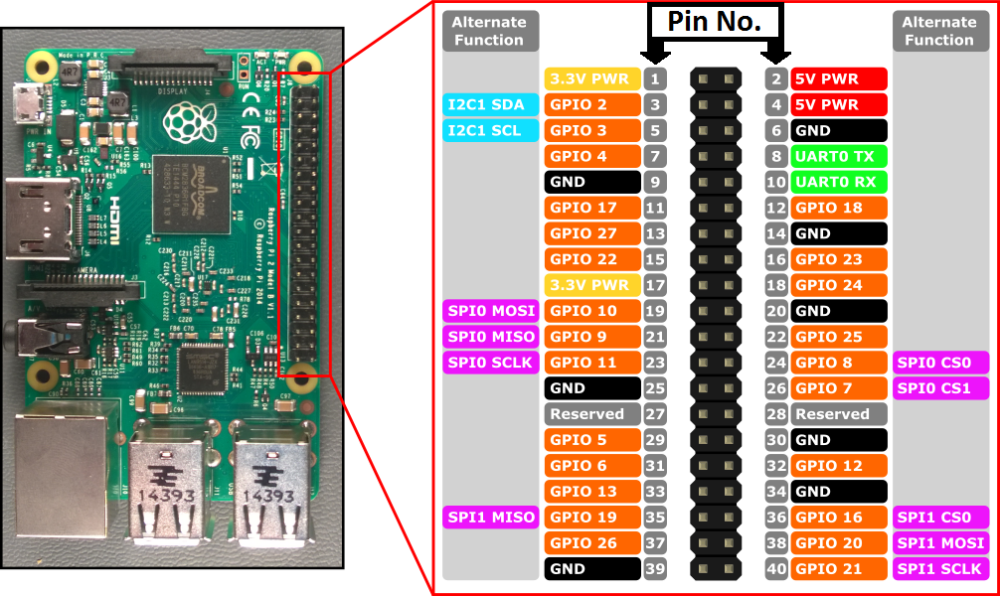
This image is referencing (SPI0 CS0 = pin 24) and (SPI0 CS1 = pin 26). and below that image on the same URL, references this chart. I'm assuming that this is for the RPI (2-3)'s. So should the pic be updated to reference 22/24 and not 24/26 or the chart? Just asking to try to help others as I'd tripped over this for a short while. :)Raspberry NRF24L01+ Color
GND GND Black
3.3V(*) VCC Red
22 CE Orange
24 CSN/CS Yellow
23 SCK Green
19 MOSI Blue
21 MISO Violet
15(**) IRQ Gray -
Problems with the Raspberry Pi gateway@mfalkvidd I'm using openhab2.4 on the same pi, I'd initially tried it w/o port 5003, similiar to below to no avail. So am I mistaken to even try to run openhab2, and try to run the mySensor's ethernet gateway on the same pi? I was trying to conserve resources.
./configure --my-gateway=ethernet --my-controller-url-address=192.168.10.12 --my-transport=rf24 --my-rf24-irq-pin=15
-
Problems with the Raspberry Pi gateway@mfalkvidd Also, fyi, the drawing may need to be updated, as it's referencing pings 24/26 whereas the charts shows 22/24. If I'm reading it correctly: https://www.mysensors.org/build/raspberry
-
Problems with the Raspberry Pi gatewayHey @gohan I'm having a similiar issue, I've pasted my
./configure --my-transport=nrf24 --my-gateway=ethernet --my-port=5003 --my-gateway=ethernet --my-controller-ip-address=192.168.10.12 as a single line, then "make", and created the service, but I still get the same that Vladimir was getting.May 28 19:17:46 ERROR failed to connect
May 28 19:17:46 DEBUG GWT:TPS:ETH OK
May 28 19:17:46 ERROR connect: Connection refused
May 28 19:17:46 ERROR failed to connect
May 28 19:17:46 DEBUG GWT:TPS:ETH OK
May 28 19:17:46 ERROR connect: Connection refused
May 28 19:17:46 ERROR failed to connect
May 28 19:17:46 DEBUG GWT:TPS:ETH OK
May 28 19:17:46 ERROR connect: Connection refused
^CMay 28 19:17:46 NOTICE Received SIGINTI've tried the Master and development branch, and have triple checked the nrf24 wiring, made sure SPI was enabled on my pi, I'm at a loss of ideas, can anyone offer some suggestions?
-
Arduino & Openhab initial setup guideDoes anyone have a simple guide for setting up an Ardunio Ethernet gateway in Openhab. I've read lots of pages, youtube videos and there doesn't seem to be a good "How to" from beginning to end. There's lots of pieces but the following links are as close as I've come to finding something useful. Does anyone have any advice/guidance?
Thanks in Advance, (as I've, as many of you have spent countless hours trying to figure this out, which it's very simple to someone.. ;)
http://www.instructables.com/id/OpenHAB-on-Raspberry-Pi/
http://www.makeuseof.com/tag/getting-started-openhab-home-automation-raspberry-pi/
