Seem it's working know.
Thanks
Seem it's working know.
Thanks
I still have problem with with org.openhab.binding.mysensors-2.2.0-SNAPSHOT.jar and org.openhab.binding.mysensors-2.3.0-SNAPSHOT.jar
I get always de Mysensors Serial Gateway offline with this error
2018-03-01 21:36:47.880 [DEBUG] [col.serial.MySensorsSerialConnection] - Connecting to /dev/ttyMySensorsGateway [baudRate:115200]
2018-03-01 21:36:47.890 [ERROR] [col.serial.MySensorsSerialConnection] - No such port: /dev/ttyMySensorsGateway
gnu.io.NoSuchPortException: null
at gnu.io.CommPortIdentifier.getPortIdentifier(CommPortIdentifier.java:273) [25:com.neuronrobotics.nrjavaserial:3.12.0.OH]
at org.openhab.binding.mysensors.internal.protocol.serial.MySensorsSerialConnection.establishConnection(MySensorsSerialConnection.java:51) [195:org.openhab.binding.mysensors:2.3.0.201802141500]
at org.openhab.binding.mysensors.internal.protocol.MySensorsAbstractConnection.connect(MySensorsAbstractConnection.java:148) [195:org.openhab.binding.mysensors:2.3.0.201802141500]
at org.openhab.binding.mysensors.internal.protocol.MySensorsAbstractConnection.run(MySensorsAbstractConnection.java:127) [195:org.openhab.binding.mysensors:2.3.0.201802141500]
at java.util.concurrent.Executors$RunnableAdapter.call(Executors.java:511) [?:?]
at java.util.concurrent.FutureTask.runAndReset(FutureTask.java:308) [?:?]
at java.util.concurrent.ScheduledThreadPoolExecutor$ScheduledFutureTask.access$301(ScheduledThreadPoolExecutor.java:180) [?:?]
at java.util.concurrent.ScheduledThreadPoolExecutor$ScheduledFutureTask.run(ScheduledThreadPoolExecutor.java:294) [?:?]
at java.util.concurrent.ThreadPoolExecutor.runWorker(ThreadPoolExecutor.java:1142) [?:?]
at java.util.concurrent.ThreadPoolExecutor$Worker.run(ThreadPoolExecutor.java:617) [?:?]
at java.lang.Thread.run(Thread.java:745) [?:?]
I back to org.openhab.binding.mysensors-2.1.0-SNAPSHOT.jar and now it's working again. Any ideas?
Thanks
Yes, I have removed both
That doesn't work to me! :( I am using an arduino clone. I don't Know if that is the problem.
When I use your sketch (an others from Mysensors) my Arduino usage is 30mA, seems like the sleep method doesn't work rigth.
I test with a liltle example from rocketscream/Low-Power and then my Arduino usage is 16uA. Anyone know where the problem may be?
Thanks
This message is, following the information
https://www.mysensors.org/download/serial_api_20
node-id ; child-sensor-id ; message-type ; ack ; sub-type ; payload \n
0; ;0 ;3 ;0 ;2 ;
A message-type=3 means an internal message of the protocol
Sub-type=2 means that it is ascking for the gateway version.
You can find here how to disable it using skipStartupCheck=true
https://github.com/tobof/openhab2-addons/wiki/Configuration
Bridge mysensors:bridge-eth:gateway [ ipAddress="127.0.0.1", tcpPort=5003, sendDelay=200, skipStartupCheck=true ] {
/** define things connected to that bridge here */
}
I hope this help you.
I have the same problem, when I use the bounce library to read my reed switch I always read "1". If I use digitalRead I get an bounce error.
I have an arduino compatible, configure it for 1Mhz, 1M resistor for the reed switch and 2 AA battery.
Someone has a similar one working?
Thanks. I don't know why is it sending a I_DISCOVER_RESPONSE message. Any Idea?
@TimO ok, I have discovered that my "tail" command doesn't work rigth, sorry
My logs are
2016-12-01 23:02:53.990 [DEBUG] [rs.internal.protocol.MySensorsReader] - 10;255;3;0;22;100788
2016-12-01 23:07:05.190 [DEBUG] [rs.internal.protocol.MySensorsReader] - 10;255;3;0;21;0
2016-12-01 23:17:05.248 [DEBUG] [rs.internal.protocol.MySensorsReader] - 10;255;3;0;21;0
2016-12-01 23:27:05.326 [DEBUG] [rs.internal.protocol.MySensorsReader] - 10;255;3;0;21;0
2016-12-01 23:37:05.409 [DEBUG] [rs.internal.protocol.MySensorsReader] - 10;255;3;0;21;0
2016-12-01 23:47:05.486 [DEBUG] [rs.internal.protocol.MySensorsReader] - 10;255;3;0;21;0
2016-12-01 23:57:05.562 [DEBUG] [rs.internal.protocol.MySensorsReader] - 10;255;3;0;21;0
2016-12-02 00:07:05.639 [DEBUG] [rs.internal.protocol.MySensorsReader] - 10;255;3;0;21;0
I don't understand why am I reciving this message?
@TimO right now, I have only one Door sensor.
my logs are
2016-12-01 23:02:43.047 [DEBUG] [col.serial.MySensorsSerialConnection] - Bridge is connected, connection skipped
2016-12-01 23:02:53.049 [DEBUG] [col.serial.MySensorsSerialConnection] - Bridge is connected, connection skipped
2016-12-01 23:02:53.909 [DEBUG] [rs.internal.protocol.MySensorsReader] - 10;1;1;0;16;1
2016-12-01 23:02:53.923 [DEBUG] [ternal.handler.MySensorsThingHandler] - Setting last update for node 10 to 2016-12-01T23:02:53.913+0100
2016-12-01 23:02:53.990 [DEBUG] [rs.internal.protocol.MySensorsReader] - 10;255;3;0;22;100788
2016-12-01 23:03:03.051 [DEBUG] [col.serial.MySensorsSerialConnection] - Bridge is connected, connection skipped
2016-12-01 23:03:13.053 [DEBUG] [col.serial.MySensorsSerialConnection] - Bridge is connected, connection skipped
2016-12-01 23:07:03.111 [DEBUG] [col.serial.MySensorsSerialConnection] - Bridge is connected, connection skipped
2016-12-01 23:07:05.190 [DEBUG] [rs.internal.protocol.MySensorsReader] - 10;255;3;0;21;0
2016-12-01 23:07:05.203 [DEBUG] [ternal.handler.MySensorsThingHandler] - Setting last update for node 10 to 2016-12-01T23:07:05.193+0100
==> events.log <==
2016-12-01 23:07:05.229 [ItemStateChangedEvent ] - mysensors_door_gateway_Door_10_1_lastupdate changed from 2016-12-01T23:02:53.913+0100 to 2016-12-01T23:07:05.193+0100
2016-12-01 23:07:05.264 [ItemStateChangedEvent ] - Cancela01time changed from 2016-12-01T23:02:53.913+0100 to 2016-12-01T23:07:05.193+0100
You can see last event is at 23:07, however in the following snapshot the time is 11:17
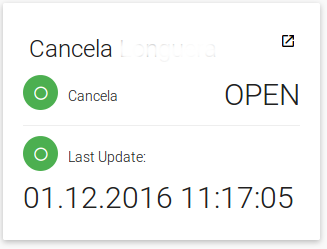
No more events, but the lastupdate change
Ok, sorry, I think I was wrong.
Here has a similar example
http://www.makeuseof.com/tag/diy-smart-home-sensors-arduino-mysensors-openhab/
Could you try connecting it again separately, and configure in your OH2 and ethernet binding with the ip from your gatweay?
@pentti12 This configuration is for a Serial Gateway connected to GPIO, I think.
You should use this one
Bridge mysensors:bridge-eth:gateway [ ipAddress="127.0.0.1", tcpPort=5003, sendDelay=200 ] {
/** define things connected to that bridge here */
}
But at this point I am really confused, I don't know how Ethernet Gateway works. I am not sure when I can help you.
Do you need configure you ESSID and password of your WIFI in your sketch? or the ethernet Gateway geneate their own network?
@pentti12 said:
/dev/ttyUSB0
Now, you need to configure your binding in your OH2?
https://github.com/tobof/openhab2-addons/wiki/Configuration
@pentti12 I am confused.
Don't you need to connect your Ethernet GatewayW5100 by USB into your pine64?
Could be permission problem?
Can you connect your gateway on rpi and execute
ls -l /dev/tty*
I think you are using a ethernet gateway skecth, normaly it's should be mounted in /dev/ttyACM0
Have you already execute
sudo usermod -a -G dialout openhab
Be sure that you have the las binding
https://github.com/tobof/openhab2-addons/blob/MySensors/addons/binding/org.openhab.binding.mysensors/target/org.openhab.binding.mysensors-2.0.0-SNAPSHOT.jar
and your openhab2 is updated.
Can you start manually your gateway with -d option to see the log?
You should see there if your gateway its receiving messages. If you are receiving message then, the problem should be in the OH2
I didn't see in your node log an ip assignament. Are your sketch configured to Ethernet Gateway?
I think you should use some parameters:
// Enable MY_IP_ADDRESS here if you want a static ip address (no DHCP)
#define MY_IP_ADDRESS 192,168,178,87
// If using static ip you need to define Gateway and Subnet address as well
#define MY_IP_GATEWAY_ADDRESS 192,168,178,1
#define MY_IP_SUBNET_ADDRESS 255,255,255,0
// MQTT broker ip address or url. Define one or the other.
//#define MY_CONTROLLER_URL_ADDRESS "m20.cloudmqtt.com"
#define MY_CONTROLLER_IP_ADDRESS 192, 168, 178, 68
I am not sure how to use Ethernet Gateway, perhaps this example help you
I think that your sensor will be online also when your node are switched off. I am working with SerialGateway not with ethernet, so I am not sure.
Can you send us your .things and your .items? Have you write or automatically discover them?
And output from your node?
Keep the sensor connected to your computer and enable the Serial Monitor in the Arduino IDE. Tools>Serial Monitor.
@TimO thanks to you. My Sensor seems working right since a week. :)
But I have noticed a beahaviour that I think it's anomal.
I have a Door Sensor, their lastupdate attribute upate their value almost each 10 minuts approximately. I think it should be updated when the state of the tripped value changes, or not?
Also, if the tripped value change quickly, the lastupdate attribute not change.
I'm triying that the lastupdate value is the last time the door was open or close, but I don't find the way to do that. Is this a bug? I have reviewed my skecht and I don't see any posible error in it.
Thanks in advance
@Tigroenot Have you Clean the Eprom before update to mysensors 2.0?
https://github.com/mysensors/MySensors/blob/master/examples/ClearEepromConfig/ClearEepromConfig.ino
Sometimes it solve me somes issues
@Tigroenot I have the same errors until I soldered the nrf24l01 module.
Power supply and wired it is very important with this module. I think a have a lot of problems with jumper wires.
Be also sure that you are using the last binding