Good idea, I'm on.
Living in Lund so Malmö is excellent.
olaeke
Posts
-
Meet in Malmö, Summer 2016? -
[contest] My Gateway@Newzwaver All hardware except 433MHz antenna is from MySensors "Store". I found the antenna on ebay and the box for everything is bought here in Sweden (http://www.kjell.com/se/sortiment/el/elektronik/elektroniklador/ventilerad-inbyggnadslada-95x135-mm-p89012)
-
[contest] My Gateway@msebbe Now I didn't see your replay :)
About your edit2. I also had som problem in the begining due to weak power supply. I now use a >2A wall plug and that works great. -
[contest] My Gateway@msebbe I connected the antenna with the 433 sender with a short coax cable. If it is short distance I think you can use just a simple cable. Or maybe this was not what you where asking for...
-
UI 7 Ethernet Gateway Problem@jeylites Ethernet or serial gateway?
You can try this http://forum.mysensors.org/topic/838/windows-gui-controller-for-mysensors program it is excellent for troubleshooting, with this you can verify that your gateway and sensors work correct. -
NewbieI have a Vera Edge and that is running fine.
You need the latest Vera files from Github for updated UI. -
Decoupler capacitorYou can say that for decoupling of the power supply it is better the bigger you have (within some reason) So 47µF is better than 4.7µF, I use 10µF on all my radios and that is Ok I think 4.7µF is a bit to small.
-
Scene too fast for gateway?@Zeph I dont't think it has to do with the powersupply. I have the same problem and I power my Gateway with 2A supply and on the radio I have 47uF. I have a coulple of scenes that turn on/off lamps and in my case it looks like there is a limit around 4 devices, if the scene contains more than 4 devices whith no delay then it often miss some of them. But when I added 1 sec delay between every third device then it works fine.
-
Scene too fast for gateway?@ferpando I have actually exact the same problem right now but I expect that the Vera Edge is the problem. I looks like some devices are present in the scene but they are still not present. I have created a scene with about 10 devices in and that looks ok in the scene but when I look on the "scene info" on each device then some of them doesn't says that i exist in that scene. I have also made a quick check on the serial debug and it looks like the Vera doesn't send command for all devices. Right now I'm recreatcing my scene to verify that all devices actually are included.
I'll be back....
-
Dummy Camera - Temp/Hum/Motion housingSmart idea! I will se if I can find similar.
-
[contest] My Gateway@Dan-S. Yes that is also my theory but my powersupply is on 2A so quit powerfull. I haven't calculated on the total power need, maybe I should do that...
-
[contest] My Gateway@axillent No actually I have a separat sensor node (MCU + NRF24) for the 433MHz. I did some experiments with combining my actuator in the gateway but I was never succeded to get proper and stable function so I gave it up.
I allways get envious on your builds, it is really a good work!
-
[contest] My Gateway@epierre Any brand, because I "listen" with my "poor man oscilloscope" to the existing datastream and then I hardcode this protocol in My433Node.h
-
[contest] My GatewayHistorically my wife has filled our house with different brands of 433MHz switches. When I bought my Vera two months ago I realized that it will be too expensive to replace all those old switches with new nice Z-wave switches so then I started with MySensors stuff to create a actuator for controlling all this old stuff.
Since it is a lot of different brands (no Nexa stuff) I couldn't get them to work with those samples library that you can find around. Instead I have to build my RF listener and try to decode the signal. I can't find the link right now to the listener but you connect a 433MHz receiver to the mic input on your computer and then use the Audacity program to record the signal.
Then I created a lib and a sketch for my different switches and it worked on my breadboard. So finally I packed everything, a gateway and my 433MHz actuator, in a box.
It works fine, and the WAF is for the moment on top.
One problem is that that the gateway and Ethernet module sometimes just stops and need a restart, I will investigate this further on when I got some time.
Some pictures:
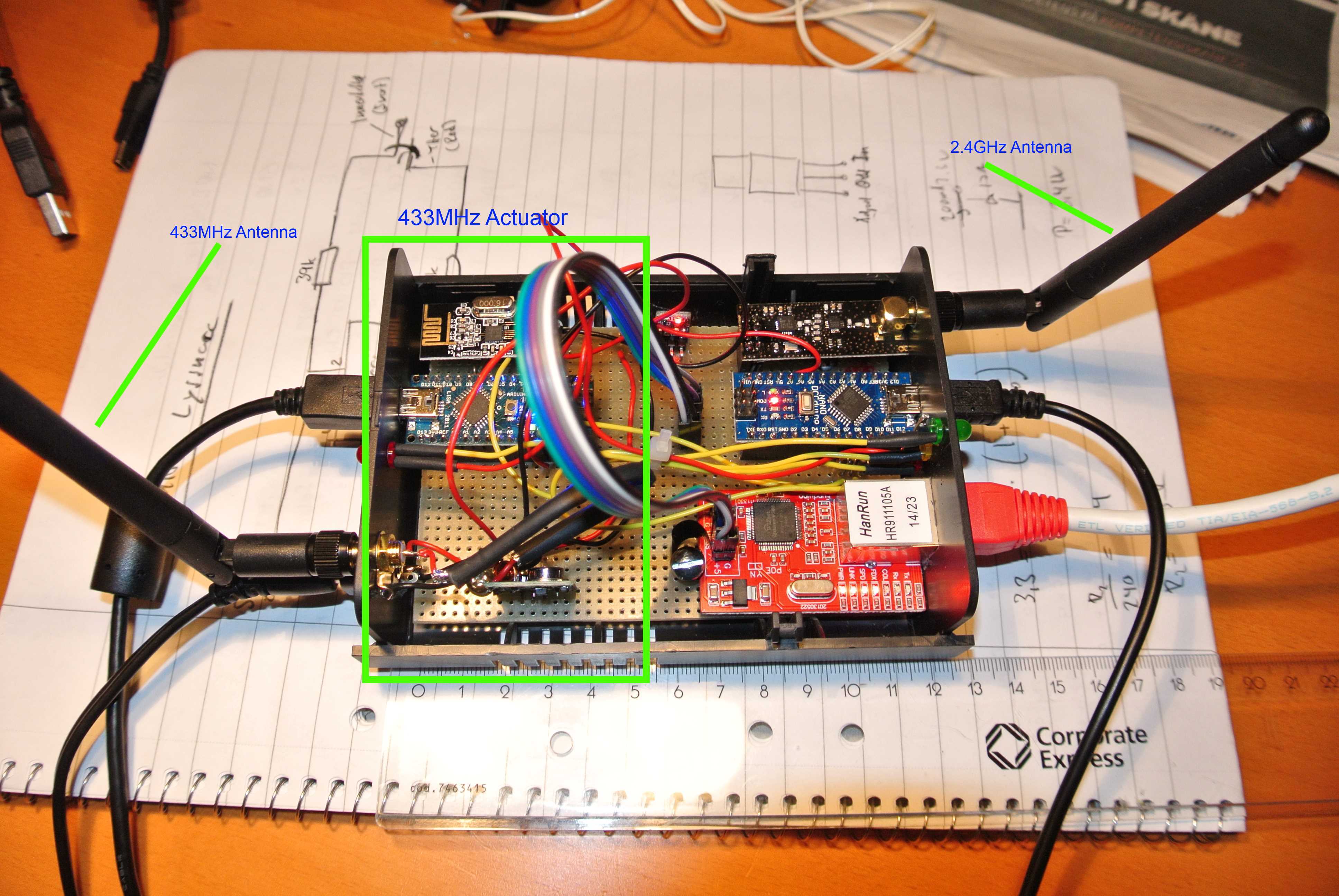
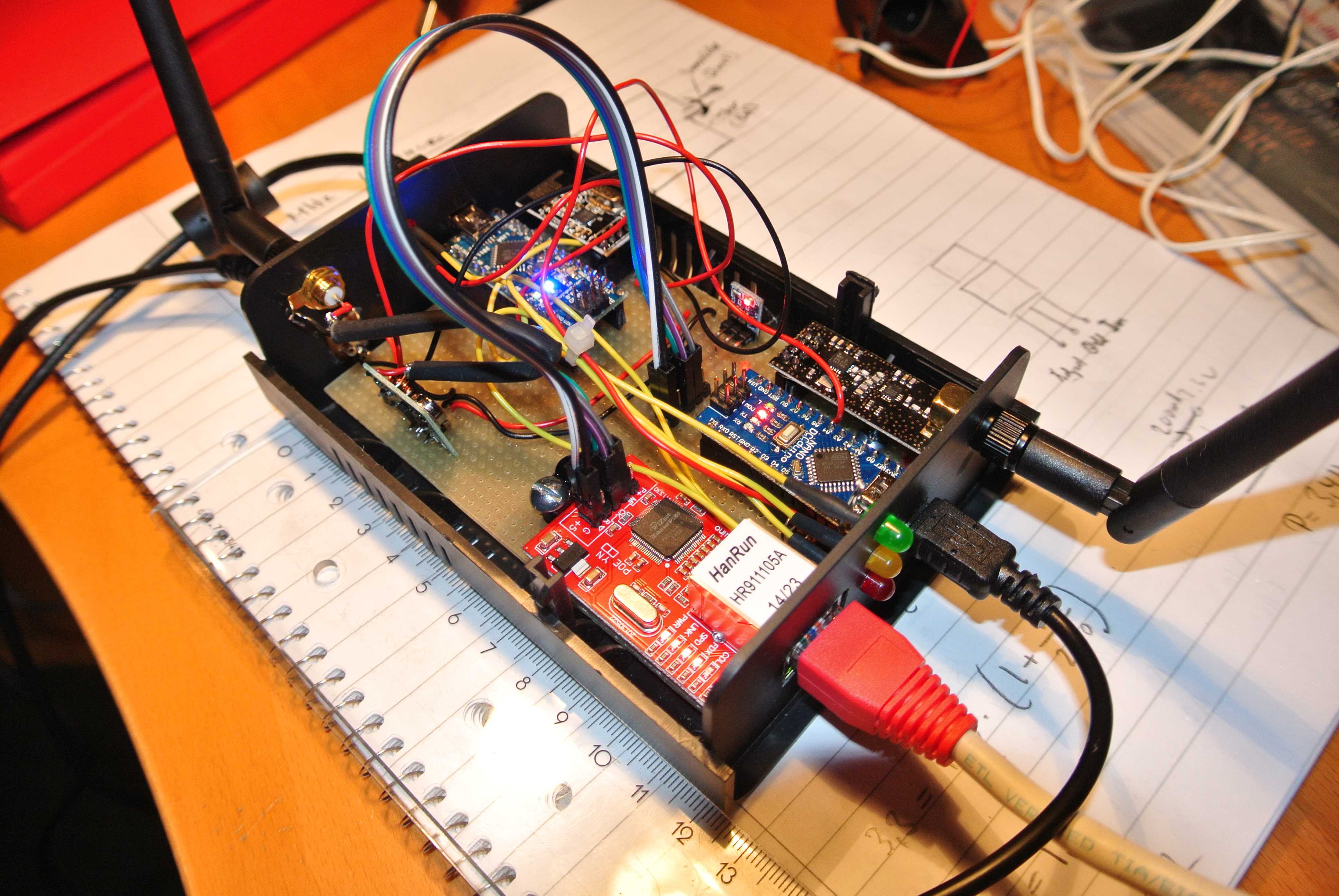
My generic 433MHz lib
My433Node.h
And a sample sketch
My433Node.inoNow it is mounted in the "engine" room, "branded" and all. On the left is the Vera, notice that I had to mount the Vera with a string because Micasa Verde has "forgot" to make wallmounting holes in the box!! (that is not the only thing they forgot on the Vera Edge..)
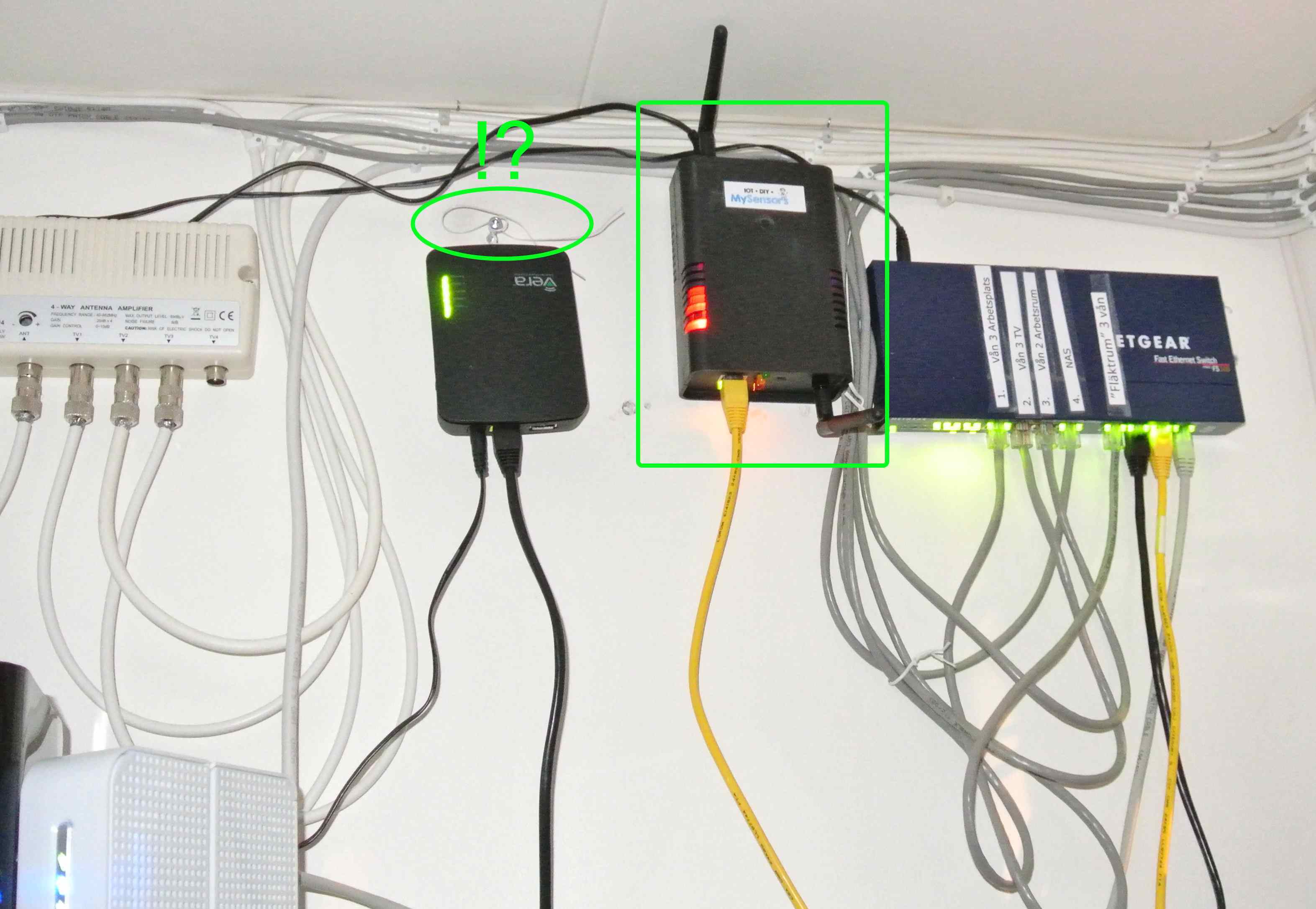
-
UI7@Dany You will get 1.41 on the download link http://www.mysensors.org/download/. I have no problem access my Gateway with Ethernet, I'm using W5100 module and the lib from the download link.
-
UI7@Dany Can you ping your gateway? Sometimes I have problem that my Ethernet just "die", but after reset on card and Arduino it works again.
-
Soil Tensiometer Sensor Network@aur I don't think Vera is the ultimate controller for your project, I would have take a look an all open source controllers listed on the Controller page
-
Gateway - Ethernet stopsI got a problem that the Ethernet card sometimes (actually very often) just turns "off", all the leds stops blinking so it looks like dead. If I unlug the networkcable and plug it in again then all leds start to blink again. However I can't ping the IP adress until I have done reset on the Arduino.
I use one 5v 2A powersupply for 2 Arduino, 2 Radio, 1 Ethernet module and one 433MHz transmitter. Could it be to little with 2A for this? Have
Anyone else experienced the same or similar problem? -
Small wall outlet sensor node@axillent Very nice! How do you make the circuit board and the soldering of surface mounted components is quit advanced.
-
Approved in-wall switches and dimmers@Session You are right about the downside of one-way communication. I use cheap 433Mhz on lamps that is not "critical" and then z-wave devices on more critical things, the z-wave is to expensive. I agree I wouldn't put homemade 230V things inside my walls.
