@ZsoltZombori
Exactly that was a problem with my system too. When I had it connected to the computer using the serial cable everything would just run fine but as soon as I removed the serial cable from computer and let it run on its own with the power supply connected with a DC jack, everything would just fall apart the LED's would go dim and that's when I discovered the problem of the ground but you already have all the grounds connected so I'm out of clues here.
I would suggest you to check the power supply connections again with a multimeter to make sure that everything is connected properly.
palande.vaibhav
Posts
-
💬 Connecting the Radio -
💬 Connecting the Radio@ZsoltZombori
I had a problem of the LED on pin 13 glowing dim after some time of system running fine when I had 2 sensors connected to the Arduino and sensors had their own separate 5V power supply. So, I had a 5V power supply separate from the Arduino's 5V and that was supplying current to those sensors.
I had the sensor's data pins connected to Arduino but I didn't have GND of power supply and Arduino connected. I solved the problem by connecting the GND of power supply to the GND of the Arduino.
See if that is the case with you.
Hope this helps.
-
When requesting with request() function what reply should I expect?@sundberg84 As far as I understand by looking at the code you have sensor on the same node which is requesting the pulse count from the GW??
OR you have reed switch on this node and sensor is on some other node? In the debug prints do you see a READ message in the serial monitor for your node which has reed switch?
With me, I am sending the request() from node 1 to node 2. I can see SEND message in serial monitor of node 1 and READ message in the serial monitor of GW and also a SEND message in GW serial monitor and READ message in node 2. So the message is reaching node 2 successfully but my node 2 is not sending any reply to that message.
So, node 1 is sending to GW, GW is receiving it and sending it to node 2, node 2 is receiving the message but node 2 is not replying. Is this what is supposed to happen? OR node 2 is actually supposed to send a reply back to node 1?
-
When requesting with request() function what reply should I expect?@sundberg84
Can you share your snippet of code where you have request() function? -
When requesting with request() function what reply should I expect?@sundberg84
OK. And does your request() function looks just like mine?
So, are you requesting V_VAR1 from the node? -
When requesting with request() function what reply should I expect?@sundberg84
I have void receive() in node 2. But to code something I need to know what I am listening to.Is that just a bool message with the state of the switch saying its ON or OFF??
What do you have in the void receive() function you are using?
-
How to send message from one sensor to other or send message with different node and sensor ID?Got it after some trial and error with getters and setters.
In case someone needs. I did following.
MyMessage msg(); //Create a blank MyMessage instance. Do this before void setup()then when you want to send the message. Create a message on the fly like following.
1. msg.setType(2); 2. msg.setSensor(1); 3. msg.setDestination(2); 4. send(msg.set(1));This is what I am doing above:
- set message type ex. V_LIGHT is 2. Look at API for more
- Set sensor child ID of the sensor you want to change status of
- This is the destination node ID which has the sensor you are trying to reach
- Send the message just like you would usually.
Hope this helps someone
-
When requesting with request() function what reply should I expect?Hello all,
I am requesting the status of a switch with child ID 1 from another sensor node ID 2.
I used request(uint8_t childSensorId, uint8_t variableType, uint8_t destination);
In my case variable type is V_LIGHT so its request(1, 2, 2).I can see the sensor node 1 sending message and sensor node 2 receiving message in the debug log but sensor node doesn't send anything back to the requesting node.
Now what kind of message should I expect from the node? OR I should write some code in the receiving node to create a response?
Thank You
-
How to send message from one sensor to other or send message with different node and sensor ID?Hello all,
I have pH sensor on node ID 1 and valve that controls pH on node ID 2. Now when the pH level falls below some value I want to open the valve. How can I send message from one node to other to open the valve
OR
How can I send message to domoticz from node ID 1 to open the valve on node ID 2?
Thank You,
Vaibhav -
DS18B20 ans SHT31-D show up as combined sensors on Domoticz@chrille
I noticed it. Made the change and now it works. Thanx for your help. -
How to update LIGHT state on Domoticz?@AWI how do I use request()?
What I need to do is my automation for the sensors is running on the Arduino itself. So, if domoticz stops working and then some values of the switches or lights change, I want Domoticz to display the same values not the values it had the last time.
I tried what @nagelc said but it changes the state of the switch in domoticz. I just want to update what domoticz displays not actually change the state of the LIGHT.
I read on Domoticz forum that this can be achieved using dummy switch which when set up as the slave for the actual switch only updates the displayed state of the switch. But this was discussed for JSON. I don't know how to make mysensors talk to the dummy node.
Do you have any idea about this? -
How to update LIGHT state on Domoticz?@nagelc How did you do it?
-
How to update LIGHT state on Domoticz?Hello all,
I want to send message to Domoticz to only update the state of the LIGHT without actually changing it.
So for example if my Light is ON and I reset my Arduino, the default state of the LIGHT is OFF but Domoticz knows the last state as ON, now I want my node to send a message to Domoticz and only update the state of the LIGHT to OFF.
I tried sending a message using send command and MyMessage but it doesn't work.
Any solution?
Thank You
-
DS18B20 ans SHT31-D show up as combined sensors on Domoticz@chrille
I think I also got it to work.
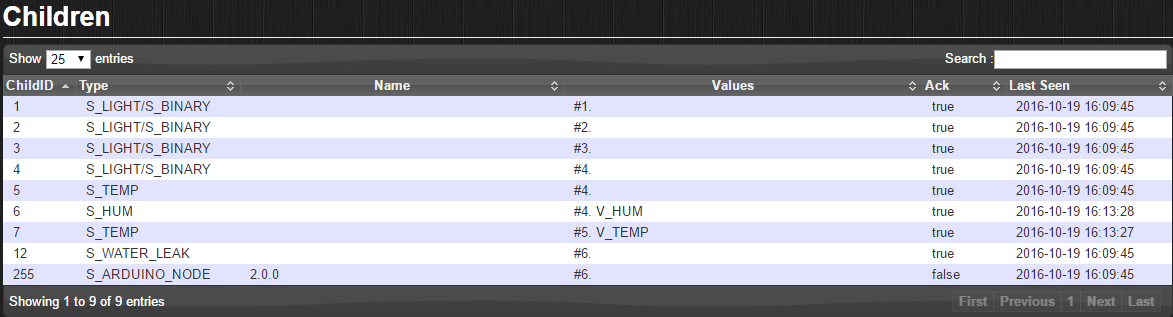
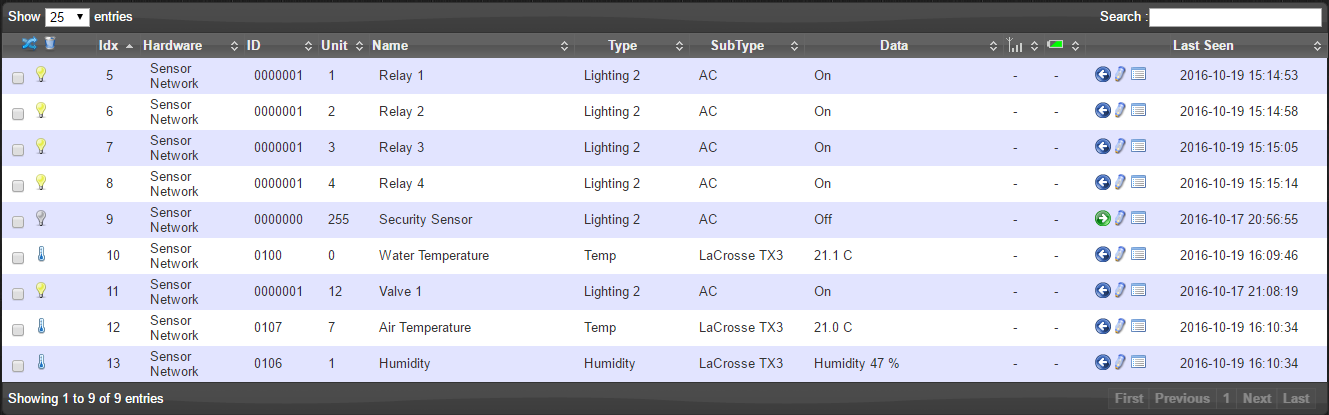
I have DS18B20 which is child 5, SHT31-D temperature is child 6 and Humidity is 7.
Here child 4, 5, 6 have the same number #4 but they are not grouped, they show up as separate sensors in Devices tab.
Now I understand why 6 and 7 are in a group but why is child 4 which is a LIGHT also combined with them? -
DS18B20 ans SHT31-D show up as combined sensors on Domoticz@AWI
Thanks for the info. I will try to implement this today.At the end of discssion gizmocuz says that "this is already taken care of, see the forum thread about mysensors/grouping". But I checked Domoticz forum and couldn't find a thread named grouping in mysensors subforum.
Can you find it? Or its the same one as mentioned in the last comment from issue which takes us here ?
-
DS18B20 ans SHT31-D show up as combined sensors on Domoticz -
DS18B20 ans SHT31-D show up as combined sensors on Domoticz@sundberg84 The instructions you pointed to are for raspberry pi. Can you point me to some instructions on how to do it on Windows?
-
DS18B20 ans SHT31-D show up as combined sensors on Domoticz@AWI
Thanks for the information. So does this mean that if I don't want to combine any sensors then I should present them as 1,3,5,7. So just skipping one number between them?You said "So, make sure you present the sensors you want to combine after each other."
So why are sensors with child ID 0, 1, 2 not combined when their child ID's are in sequence and 3, 7, 255 are combined when their child ID's are not in sequence? I still don't understand this?Forgive me for my beginner ness
-
DS18B20 ans SHT31-D show up as combined sensors on Domoticz@sundberg84
Here is the thread that I found on MySensors forum. zampedro explains how that can be done but I don't know how to edit the files. I can't find them in the Domoticz installation on Windows. Also check my last reply to that post. -
DS18B20 ans SHT31-D show up as combined sensors on DomoticzHello all,
I have built a node with total of 9 sensors.Two of them are DS18B20 (Temperature) and SHT31-D(Temperature and Humidity) from adafruit. In Domoticz they show up as combined sensors. DS18B20 is combined with the Humidity from SHT31-D and another sensor shows up with SHT31-D temperature and Humidity combined.
How can I make them show up as separate Temperature and Humidity sensors?
I want DS18B20, Temperature from SHT31-D and Humidity from SHT31-D all as separate sensors. I am presenting all of them as separate child sensors.I will really appreciate the help.
Thank You,
Vaibhav
