And after a node reboot, the notify.mysensors service appears too :
TSF:MSG:SEND,232-232-0-0,s=1,c=1,t=47,pt=0,l=12,sg=0,ft=0,st=OK:It works !!!
And after a node reboot, the notify.mysensors service appears too :
TSF:MSG:SEND,232-232-0-0,s=1,c=1,t=47,pt=0,l=12,sg=0,ft=0,st=OK:It works !!!
Oh yeeeess !
version: '2.3'
did the trick ! Incredible ! I still have no notify.mysensors in the services, but it doesn't matter, I can now send infos to my nodes :
2020-04-17 18:01:35 DEBUG (MainThread) [homeassistant.components.mysensors.device] Entity update: Citerne 1: value_type 47, value = -
Thank you so much !
Serial monitor :
30439 TSF:MSG:SEND,66-66-0-0,s=1,c=2,t=47,pt=0,l=0,sg=0,ft=0,st=OK:
Sending initial value
32448 TSF:MSG:SEND,66-66-0-0,s=1,c=1,t=47,pt=0,l=1,sg=0,ft=0,st=OK:-
Requesting initial value from controller
32456 TSF:MSG:SEND,66-66-0-0,s=1,c=2,t=47,pt=0,l=0,sg=0,ft=0,st=OK:
Sending initial value
34464 TSF:MSG:SEND,66-66-0-0,s=1,c=1,t=47,pt=0,l=1,sg=0,ft=0,st=OK:-
Requesting initial value from controller
34473 TSF:MSG:SEND,66-66-0-0,s=1,c=2,t=47,pt=0,l=0,sg=0,ft=0,st=OK:
Sending initial value
36483 TSF:MSG:SEND,66-66-0-0,s=1,c=1,t=47,pt=0,l=1,sg=0,ft=0,st=OK:-
Requesting initial value from controller
36493 TSF:MSG:SEND,66-66-0-0,s=1,c=2,t=47,pt=0,l=0,sg=0,ft=0,st=OK:
And in HA
2020-04-17 08:42:48 DEBUG (MainThread) [mysensors.handler] n:0 c:255 t:3 s:9 p:137717498 TSF:MSG:READ,66-66-0,s=1,c=1,t=47,pt=0,l=1,sg=0:-
2020-04-17 08:42:48 WARNING (MainThread) [mysensors] Not a valid message: Not valid message sub-type: 47 for dictionary value @ data['sub_type']
2020-04-17 08:42:48 DEBUG (MainThread) [mysensors.handler] n:0 c:255 t:3 s:9 p:137717507 TSF:MSG:READ,66-66-0,s=1,c=2,t=47,pt=0,l=0,sg=0:
2020-04-17 08:42:48 WARNING (MainThread) [mysensors] Not a valid message: Not valid message sub-type: 47 for dictionary value @ data['sub_type']
2020-04-17 08:42:50 DEBUG (MainThread) [mysensors.handler] n:0 c:255 t:3 s:9 p:137719517 TSF:MSG:READ,66-66-0,s=1,c=1,t=47,pt=0,l=1,sg=0:-
2020-04-17 08:42:50 WARNING (MainThread) [mysensors] Not a valid message: Not valid message sub-type: 47 for dictionary value @ data['sub_type']
2020-04-17 08:42:50 DEBUG (MainThread) [mysensors.handler] n:0 c:255 t:3 s:9 p:137719526 TSF:MSG:READ,66-66-0,s=1,c=2,t=47,pt=0,l=0,sg=0:
2020-04-17 08:42:50 WARNING (MainThread) [mysensors] Not a valid message: Not valid message sub-type: 47 for dictionary value @ data['sub_type']
@electrik When I replace in the sketch :
request(CHILD_ID, V_TEXT);
With
request(CHILD_ID, V_TEMP);
I could receive a message from HA. Very strange.
With another gateway, an ethernet one, I'd like to do use MQTT communication both ways.
@electrik said in Send a text to node:
Does your sketch fulfill the requirements from this page? https://www.home-assistant.io/integrations/notify.mysensors/
The problem is that I have no notify.mysensors service in HA :
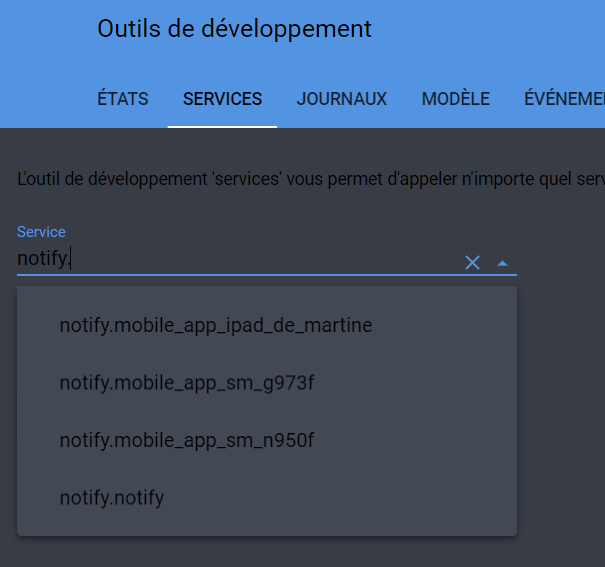
I tried to use the sketch from your page, but could not receive any V_TEXT message.
@skywatch HA might not be the ideal controller to work with mysensors. I ordered an ethernet gateway. Once delivered (6 weeks) I'll hope it will better communicate with mysensors.
I have about 20 mysensors’s node, who send their values to HA, through a USB gateway.
This way is OK.
But now, I need to send infos from HA to my nodes (for LCD displaying, etc.)
I tried with notify.mysensors, but I cannot get it to work : there is no sevice called like that.
And it seems to be abandonned :
https://www.home-assistant.io/integrations/notify.mysensors/
https://forum.mysensors.org/topic/10488/homeassistant-mysensors-notify-does-nothing-alternatives/7
Does someone have a workaround or knows how to integrate the that service in HA ?
Ok, fine, I'll give a try.
Thanks again :-)
Nice Work, especially the Box.
Could you give details about the wiring ? How do you read the smoke detector ? On piezo ?
I planned to build one since a while. So now I know what to do. Besides, Jeedom can integrate it.
Thanks a lot.
@sundberg84 Even without fun, it would do the trick :-). Would you have a link for your item ? Did you couple it with a mySensor Node, or directly in your system (I'm running Jeedom)
Thanks for that complete answer. On my side I tried to mySensorize an existing 5$ smoke sensor, without success. I found the processor pin that goes High when smoke is detected, and wanted to power an arduino with it, but the output is not enough to bring the arduino to live. It would have be a nice solution, and simple too.
I go on reading your usefull links. Thanks again.
Hi, I did not find anything about a battery powered smoke sensor.
Is that buildable, withthout changing battery every month ?
Thanks for advices :-)
Hi, I'm very intersted in your project, because the mine is the same. I have 12 shutters ton control with an arduino Mega.
I 've read marvinroger's sketch, but how to make the link with the relays ?
I did not see where/how to do that.
@Lucas-van-rossum Would you mind sharing the progress of your work, so I can progress too ?
Oh, good news, I'll lookt at that.
Thanks and enjoy your holidays :-)
Hi, When I run the 1.188 version of Jeedom, there is no problem. But after the 1.199 update the mySensors plugin seems to have a problem : No communication with Jeedom, and the logs say "Unable to launch mySensors daemon, check the port". Gateway is Green (OK), Sudo too (OK) but Service Myusensors is NOK (Red). I run Jeedom and mySensors on a raspberry PI 2 with a 8Gb SD card.
Any Ideas ?
Thanks.
Hi, When I run the 1.188 version of Jeedom, there is no problem. But after the 1.199 update the mySensors plugin seems to have a problem :No communication with Jeedom, and the logs say "Unable to launch mySensors daemon, check the port". I run Jeedom and mySensors on a raspberry PI 2 with a 8Gb SD card.
Any Ideas ?
Thanks.