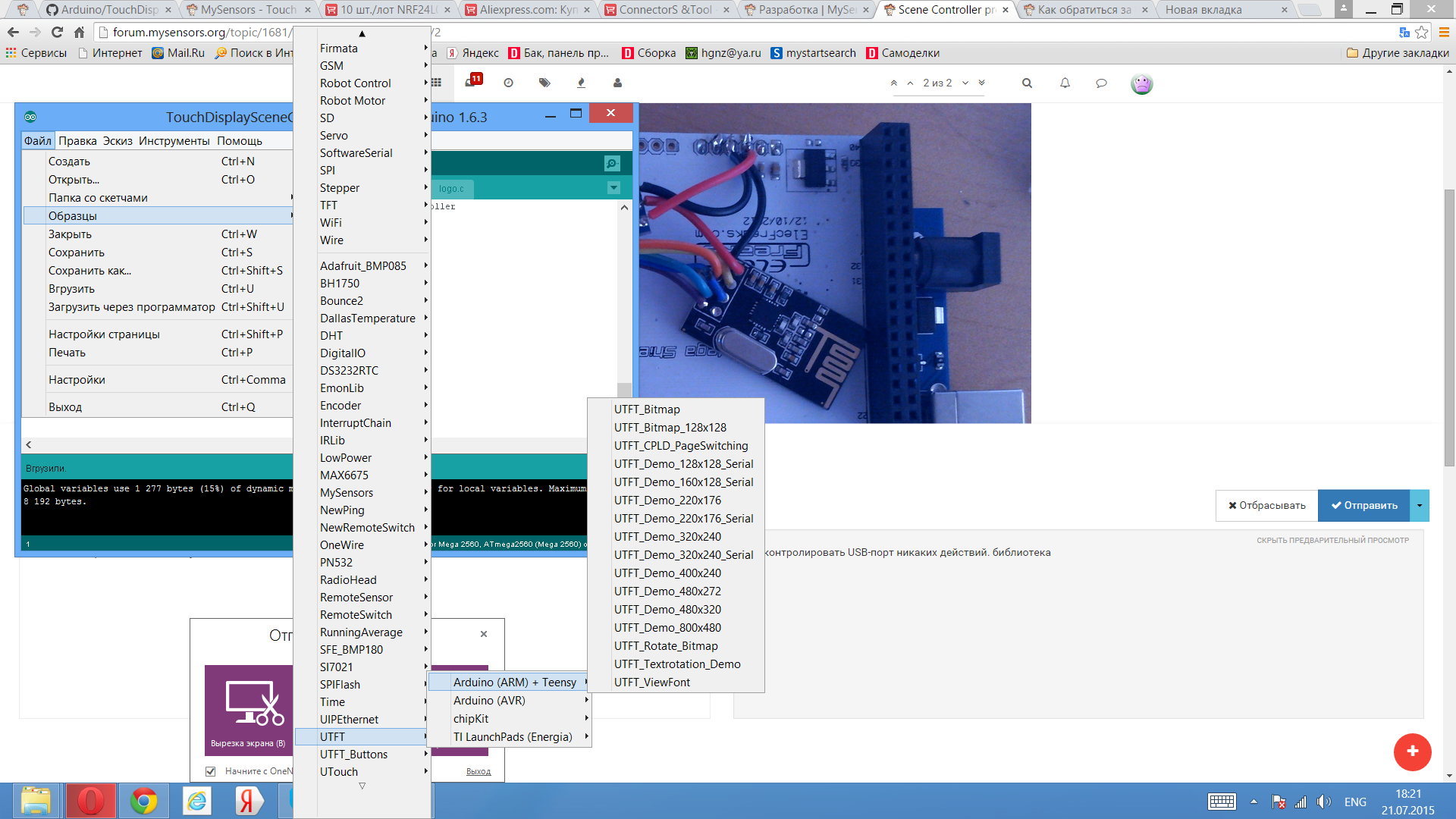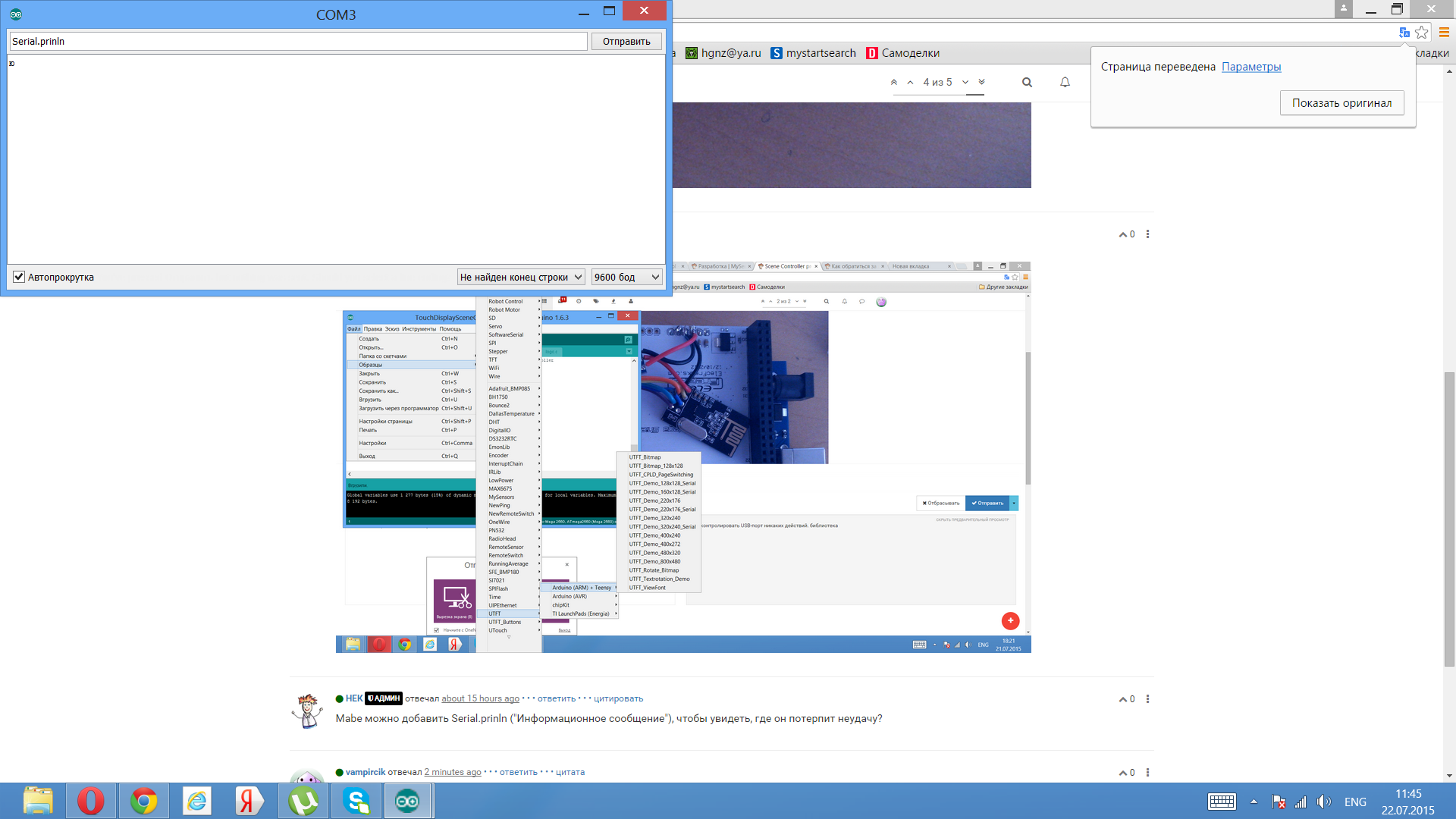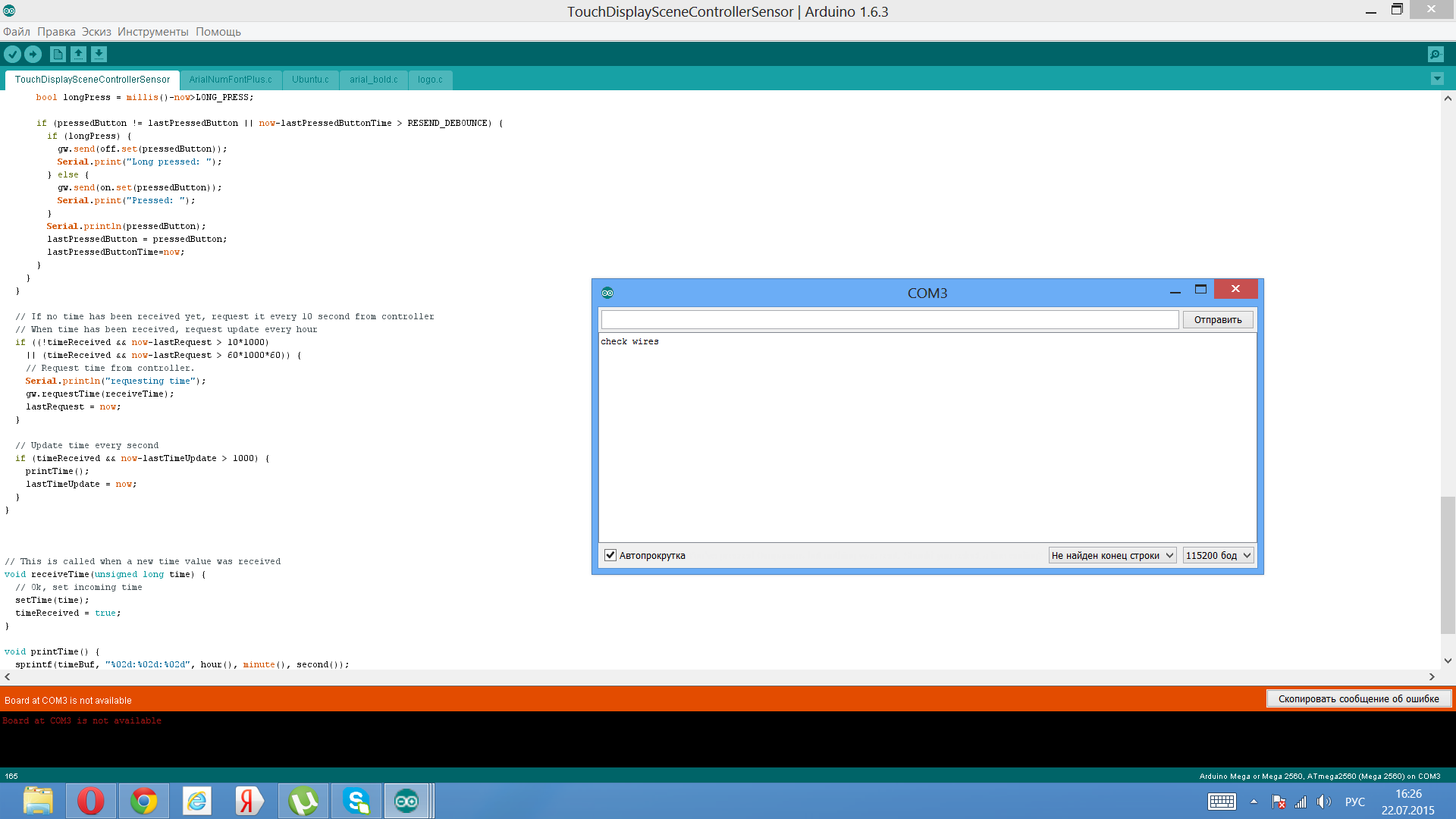Scene Controller problem
Troubleshooting
15
Posts
4
Posters
4.0k
Views
1
Watching
-
@vampircik Try setting the baud rate to 115200 to get any info on the serial port... (unless you changed the baud rate in the sketch). From what I see in the screen dump you are typing "serial.println" in the serial monitor. I guess what @hek meant was to add Serial.println() messages in the the sketch you are running.. ;-)
-
To enable soft-spi you just have to edit RF24_config.h which can be found in your XXX/libraries/MySensors/utility folder. Just remove the commented slashes (//) before "#define SOFTSPI".
NOTE: This change must be reverted back when you have compiled and uploaded code to your scene controller. The normal sensors don't need SOFTSPI enabled.