Scrolling Text sensor node with new V_TEXT
-
-
-
found this library for scrolling effect https://code.google.com/p/arudino-maxmatrix-library/.
-
found this library for scrolling effect https://code.google.com/p/arudino-maxmatrix-library/.
-
Umm, this is awesome! Looks like I have a tinker project coming up!
-
Looks great. Is it posible (Or do you think it will be) to sen dynamic values to the display from Domoticz? Like the temperature or soil moist procentage.
-
Looks great. Is it posible (Or do you think it will be) to sen dynamic values to the display from Domoticz? Like the temperature or soil moist procentage.
@popunonkok it is very possible. In fact this is what I'm doing. You need to work on the controller side. For domoticz you can use a lua time script which sends new text every x time. For long messages you will need to script a fifo with multiple text messages.
-
Is it possible to send text to the node without a request call from the node itself?
The example is not clear on this point and the json example only sets the text value within Domoticz, right?
-
Is it possible to send text to the node without a request call from the node itself?
The example is not clear on this point and the json example only sets the text value within Domoticz, right?
@GertSanders Domoticz does not "push" the Text value when changed. The published sketch "asks" periodically for the Text value. What I do now is create a Switch (S_BINARY/ light) with function "New text available". This switch triggers the polling sequence.
-
@GizMoCuz : It would be nice to be able to define the text of the S_INFO sensor in de UI of Domoticz, instead of only via json. I'm not capable of programming that myself, but it would make the use of text easier. I already log all incoming SMS messages into my SMS connected sensor in V_TEXT and have it this way a nice view on what nodes are sending to my SMS passthrough node or what SMS messages are received into my MySensors network. I know Domoticz has it's own SMS interface, but my node is capable of switching on stuff based on directly received SMS commands, and with V_TEXT I can now follow what is happening without needing a serial connection to the node. I should be clear that I'm a big fan of Domoticz :-)
-
You can send messages as done here? http://forum.mysensors.org/topic/1957/lcd-clock-and-text-sensor-node-with-new-v_text
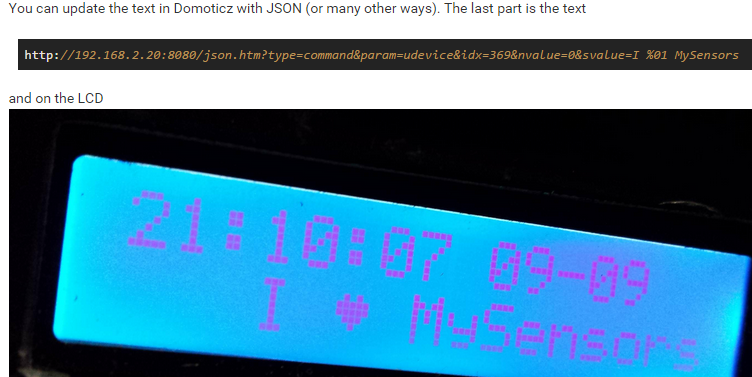
-
You can send messages as done here? http://forum.mysensors.org/topic/1957/lcd-clock-and-text-sensor-node-with-new-v_text
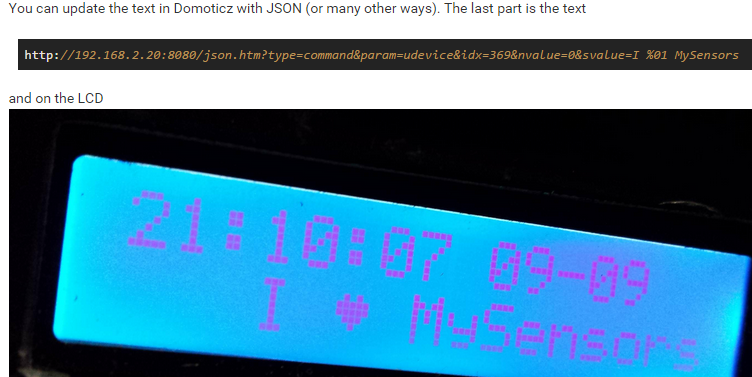
-
What am i missing, Because i get this when i try to compile it
Arduino:1.6.5 (Mac OS X), Kort:"Arduino Nano, ATmega328"
ScrollingText:55: error: 'V_TEXT' was not declared in this scope
ScrollingText.ino: In function 'void setup()':
ScrollingText:166: error: 'S_INFO' was not declared in this scope
ScrollingText:170: error: 'V_TEXT' was not declared in this scope
ScrollingText.ino: In function 'void loop()':
ScrollingText:191: error: 'V_TEXT' was not declared in this scope
ScrollingText.ino: In function 'void incomingMessage(const MyMessage&)':
ScrollingText:210: error: 'V_TEXT' was not declared in this scope
'V_TEXT' was not declared in this scope -
What am i missing, Because i get this when i try to compile it
Arduino:1.6.5 (Mac OS X), Kort:"Arduino Nano, ATmega328"
ScrollingText:55: error: 'V_TEXT' was not declared in this scope
ScrollingText.ino: In function 'void setup()':
ScrollingText:166: error: 'S_INFO' was not declared in this scope
ScrollingText:170: error: 'V_TEXT' was not declared in this scope
ScrollingText.ino: In function 'void loop()':
ScrollingText:191: error: 'V_TEXT' was not declared in this scope
ScrollingText.ino: In function 'void incomingMessage(const MyMessage&)':
ScrollingText:210: error: 'V_TEXT' was not declared in this scope
'V_TEXT' was not declared in this scope -
Okey, That can explain, Byt when i use the Dev Branch
I get this ErrorsScrollingText:52: error: 'MyTransportNRF24' does not name a type
ScrollingText:53: error: 'MySensor' does not name a type
ScrollingText.ino: In function 'void setup()':
ScrollingText:163: error: 'gw' was not declared in this scope
ScrollingText.ino: In function 'void loop()':
ScrollingText:177: error: 'gw' was not declared in this scope
'MyTransportNRF24' does not name a type -
Okey, That can explain, Byt when i use the Dev Branch
I get this ErrorsScrollingText:52: error: 'MyTransportNRF24' does not name a type
ScrollingText:53: error: 'MySensor' does not name a type
ScrollingText.ino: In function 'void setup()':
ScrollingText:163: error: 'gw' was not declared in this scope
ScrollingText.ino: In function 'void loop()':
ScrollingText:177: error: 'gw' was not declared in this scope
'MyTransportNRF24' does not name a type
