Scrambled UI - not reading sensors
-
Hi all,
I've installed MyController on Intel Edison (x86 system). This worked successfully few months back when I tested but with 0.0.2-Alpha5 I get scrambled UI and the controller is not showing any activity towards the sensors. The log looks fine, serial port is discovered and serial gateway attached ...
Please see screenshots & status page readout.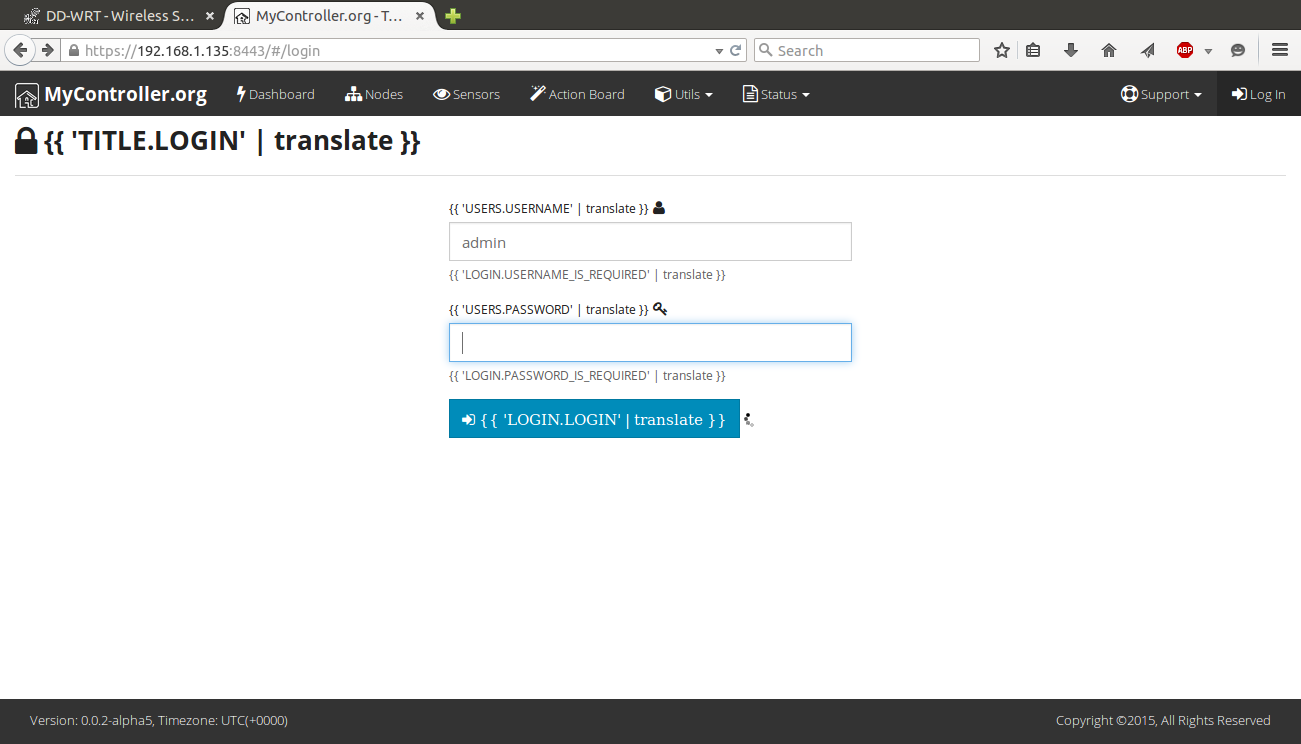
Operating System Linux
Architecture i386
Version/Kernel 3.10.17-yocto-standard-r2
Available Process 2
System Load Average 29.00 %
System Cpu Load 0.00 %
Process Cpu Load: 0.00 %, Time: 47710 milliseconds
Physical Memory (RAM) Free: 790 MB, Total: 960 MB
Swap Space Free: 0 MB, Total: 0 MB
Committed Virtual Memory Size 132 MB
User working directory /home/edison/mycontroller/bin
Java Virtual Machine Specification:
Java Home /bin/java/jre1.8.0_66
Java Vendor Url http://java.oracle.com/
VM Name Java HotSpot(TM) Client VM
VM Vendor Oracle Corporation
VM Version 25.66-b17
Specification Vendor Oracle Corporation
Specification Version 1.8
Management Specification Version 1.2
Up Time 17 minutes 47 seconds
Heap Memory Used: 15 MB, Committed: 20 MB, Init: 8 MB, Max: 38 MB
Non Heap Memory Used: 19 MB, Committed: 19 MB, Init: 0 MB, Max: n/a
Threads Count Current: 33, Peak: 33, Total started: 42, Daemon: 13
Class Loading Details Loaded: 4586, Unloaded: 28, Total loaded: 4614
Garbage Collector - Copy Collection time: 579, Collection count: 28, Last GC duration: 35
Garbage Collector - MarkSweepCompact Collection time: 554, Collection count: 4, Last GC duration: 213 -
If you try with old database it will not work. Database upgrade will not support on latest releases. You should start from fresh database.
It looks like browser cash issue. Kindly try with 0.0.2-alpha6. If you still face the issue, refresh (press F5 from your keyboard) your browser. If no success clear your browser cache.
-
Thx!
Turned out to be a combination of cached data and a power delivery problem at my gateway. All working fine now.
Any hints at how to test the (guess alpha) MQTT broker?
Kurt@Kurt said:
Thx!
Turned out to be a combination of cached data and a power delivery problem at my gateway. All working fine now.
Any hints at how to test the (guess alpha) MQTT broker?
Kurt@Kurt To use MySensors.org 1.6 dev branch MQTT gateway we should(I guess) have a MQTT broker. So I have added inbuilt MQTT broker to provide easy setup for users. Two options available for MQTT broker.
- Use MyController.org MQTT broker (by default will be enabled, configuration will be available in
mycontroller/conf/mycontroller.properties). You can modify or use default port number(1883) - Use external MQTT broker. In this case if you use external MQTT broker on the same machine, you should disable MQTT broker of MyController.org.
You have to configure MQTT client details here
mycontroller/conf/mycontroller.propertiesyou have to change the following lines based on MySensors.org MQTT gateway configuration
mcc.gateway.mqtt.topic.publish=mygateway-in mcc.gateway.mqtt.topic.subscribe=mygateway-out - Use MyController.org MQTT broker (by default will be enabled, configuration will be available in
