Need some help on how to burn a sketch with SlimNode and 1MHz Bootloader
-
Hi,
I purchased the components to make a few v3.0 SlimNodes and have sucessfully burnt the bootloader files to the Atmega chips. The problem I am having now is trying to compile my sketches for this bootloader/chip now. I am getting these error messages whenever i try and compile:
Board MySensors:avr:apm96 doesn't define a 'build.board' preference. Auto-set to: AVR_APM96 WARNING: Category '' in library UIPEthernet is not valid. Setting to 'Uncategorized' Warning: platform.txt from core 'MySensors AVR based boards' contains deprecated recipe.ar.pattern="{compiler.path}{compiler.ar.cmd}" {compiler.ar.flags} {compiler.ar.extra_flags} "{build.path}/{archive_file}" "{object_file}", automatically converted to recipe.ar.pattern="{compiler.path}{compiler.ar.cmd}" {compiler.ar.flags} {compiler.ar.extra_flags} "{archive_file_path}" "{object_file}". Consider upgrading this core. sketch/Blink.ino.cpp:1:21: fatal error: Arduino.h: No such file or directory #include <Arduino.h> ^ compilation terminated. exit status 1 Error compiling for board APM Optiboot internal 1MHz noBOD 9600baud.WoWould anyone have any ideas that I could try to fix this?
Thanks,
-
Not exactly - but looks like some sort of library error.
Might want to try to reinstall Arduino IDE and the libraries. -
Not exactly - but looks like some sort of library error.
Might want to try to reinstall Arduino IDE and the libraries.Well, I got the sketch to compile. Had some folders I needed to make and put some files in.
Not I can't seem to get the sketch to flash to the chip. I'm using a FTDI232 adapter but get sync errors.
-
@drock1985 - Good!
How do you power the arduino (pro mini, atmega chip or what?)? Any circuit involved?If its the same as initial post, you need a ISP programmer. Ftdi needs a bootloader to burn the sketch.
-
Hi @sundberg84
The bootloader burned just fine using an Arduino as the ICSP. I am using a 3.3v ftdi to program the sketch, but that is what's giving me the sync errors.
-
@drock1985 - so you need to verify you got the right settings for that and also selected the right board in the IDE.
-
@drock1985 - so you need to verify you got the right settings for that and also selected the right board in the IDE.
I'll have to look into it a little bit more then. First time ever using a bare Atmega chip and the Optibootloader. Thanks again.
-
@drock1985 - if you are using Optiboot check this out:
https://www.openhardware.io/view/33/Various-bootloader-files-based-on-Optiboot-62
-
@drock1985 - if you are using Optiboot check this out:
https://www.openhardware.io/view/33/Various-bootloader-files-based-on-Optiboot-62
Hi,
I actually downloaded that package and am (attempting) to use it. I had to create a couple of folders for it to compile the sketches (can't remember their names, on a different computer).
I'll keep checking into it. Any ideas?
-
Nope - cant help you more, not familiar with this bootloader - but you could talk to @GertSanders (author).
-
Hi,
I actually downloaded that package and am (attempting) to use it. I had to create a couple of folders for it to compile the sketches (can't remember their names, on a different computer).
I'll keep checking into it. Any ideas?
From the earlier compile warnings I think you should do a clean install of the IDE 1.6.8
The warnings show "leftovers" from earlier versions and this results in the warnings you see.Also do not just backup and recopy your older libraries, but use the library manager in the IDE to get the latest versions.
Then add your older sketches back to the new sketches directory (I would really advise to start clean).
I have added a ZIP file which is the compressed version of my subdirectory of boards and boot loaders.
This needs to be unpacked in the sketches directory in a folder called "hardware"
.
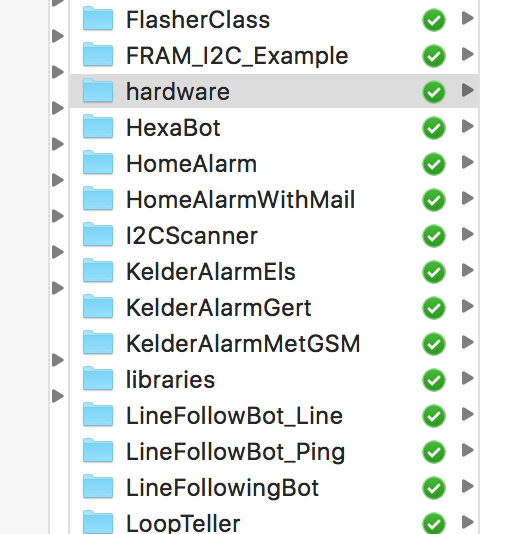
The detail (after unpacking would be like this:
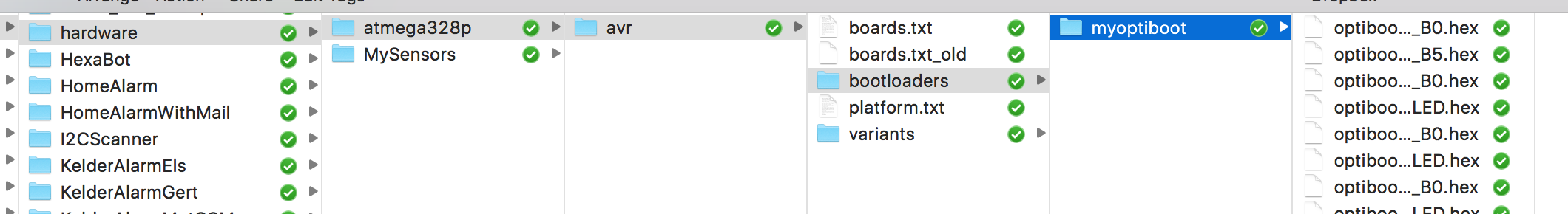
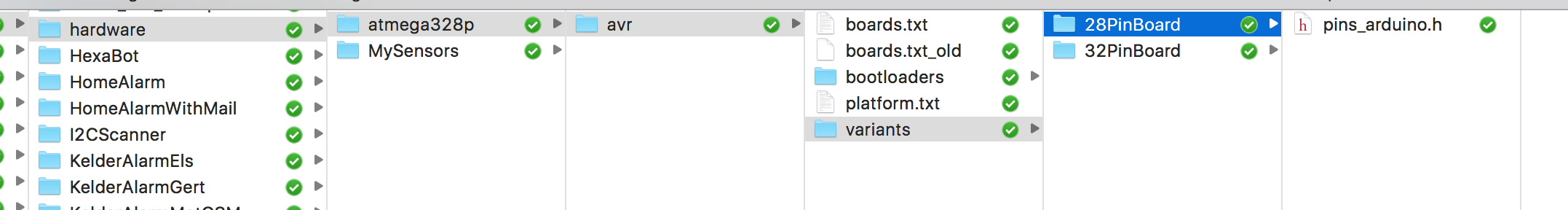
So the ZIP below needs to be expanded inside the "hardware" directory of the sketches folder.
0_1461177773326_atmega328p.zip
After that I would do another attempt to write the boot loader and then try with the FTDI on a different COM port or USB interface.
-
Hi @GertSanders
Thanks for the help. Finally had some time yesterday to mess around and started fresh with the .zip you included. Works like a dream now. I had to disable BOD to flash @ 1MHz; but it works flawlessly. Thank you so much again.
