where to change code for NRF24L01
-
Hello everybody !
Working on a project and I'm wondering where I can change some code.
On the moment the wiring for a NRF24L01 is followed by instruction https://www.mysensors.org/build/connect_radio.
But for a project of my i want to change the wiring for a smaller and better pcb design. In which file can i change the pins/wiring ?
Thanks in advance ! :)
-
Hi,
I am trying to use an Arduino Mega 2560 connected to several sensors.Browsing internet and also this forum, I found that the NRF24L01+ module needs to be connected in a different way (see here, i.e.
CE 40 (instead of 9)
CNS/CS 53 (instead of 10)
MOSI 51 instead of 11
MISO 50 instead of 12
SCK 52 instead fo 13Then they suggest to change the CE and CS pins
Reading this thread, it seems that I only need to add to my sketch these lines:
#define RADIO_CE_PIN 40 // radio chip enable
#define RADIO_CS_PIN 53 // radio SPI serial selectMyTransportNRF24 transport(RADIO_CE_PIN, RADIO_CS_PIN, RF24_PA_LEVEL);
But it does not seem to work, as I still obtain "Radio init fail"
Could you please help me?
-
Are you powering the NRF24L01+ from the 3.3V pin on the 2560? In that case make sure you're using a ELKO (4.7 - 10 uF should work) over 3.3V - GND!
See this site: https://arduino-info.wikispaces.com/Nrf24L01-2.4GHz-HowTo
The Arduino 2560 is more vulnerable for power glitches than the Arduino UNO
BR,
Boozz
-
Are you powering the NRF24L01+ from the 3.3V pin on the 2560? In that case make sure you're using a ELKO (4.7 - 10 uF should work) over 3.3V - GND!
See this site: https://arduino-info.wikispaces.com/Nrf24L01-2.4GHz-HowTo
The Arduino 2560 is more vulnerable for power glitches than the Arduino UNO
BR,
Boozz
@boozz Yes I'm using it, a 4.7 uF one, always use it also with the uno.
The problem is not that I cannot transmit, the sketch does not even start to run, as it cannot initialise the radio.
I think is a problem of pins
-
@boozz Yes I'm using it, a 4.7 uF one, always use it also with the uno.
The problem is not that I cannot transmit, the sketch does not even start to run, as it cannot initialise the radio.
I think is a problem of pins
I've had it running by using the pin layout as described in the wiki site in my previous post. Of course I had to change the CS(N) pin in MyConfig.h (CS-pin to 53). Don't forget to put it back to original if you're using it on other arduino types !!
As far as I can remember (it was more that a year ago when I tried this) that was the only change needed to get it working.
See table below; use Mega2560 with RF24 library.
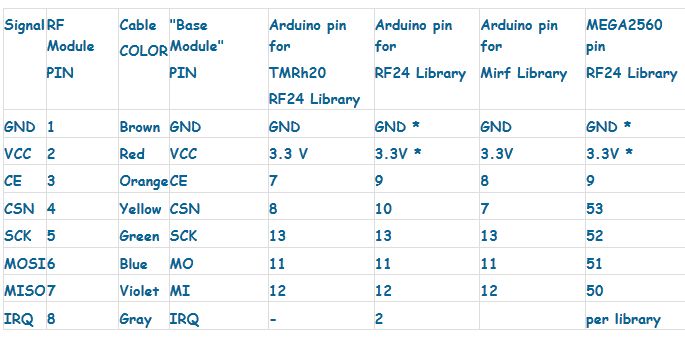
Hope this helps.
Boozz
