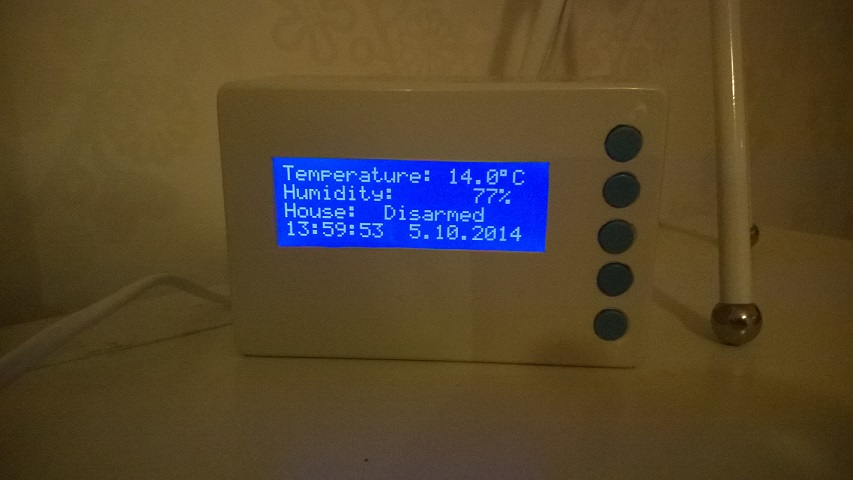Scene Controller
-
my w5100 shield was giving me trouble when trying to use it with the rf24. check wires error. Will try soft spi today and see if I can get it working.
-
@hek said:
Here comes a little preview of the upcoming touch display scene controller example.
Hope to finalize a little youtube clip before the release.

Wow, was this started only when I mentioned it? Because if so, kudos on the quick turn around! Looks great! You as well, @korttoma , what's yours like??
Do you need a pen to touch the buttons or are your fingers okay?
Does it seem pretty accurate (how many buttons could you cram on that screen)?
I'm wondering if its worth putting some serious time in to print a nice body and get a rechargeable LiIon and a charging dock, or if its just simpler to get a cheap android tablet or something.
-
nice job thomas!
-
-
@Nuubi from a local electronics shop
the producer of the box seems to be Hammond Manufacturing maybe your local supplier have the same box ;)
-
nice job thomas!
@BulldogLowell said:
nice job thomas!
Thanks Jim, btw I figured out a neet way to dim the backlight using just a resistor and a transistor. On the I2C LCD driver board there is a jumper for the backlight and I just connected the transistor to these 2 pins and the gate via a 10kR to a PWM pin. Works great.
Also I want to thank you Jim again cause I started from your weather station scene controller and ended up with this:
-
Finally got around wrapping this up. Hope to provide a youtube demo clip in the coming days. But everything is checked in on github.
Used the following touch screen when creating the example.
-
Hi Hek - Can you advise what the physical size of the LCD pcb is?
I have a really nice bamboo box that my wifes sunglasses came in ( image here) and this might be an ideal case for it!
http://www.pinterest.com/pin/201958364513700248/( imho...the box is nicer than her sunglasses ( which are now broken anyway )
-
Will it be possible to use with 3.5 LCD instead of 3.2 ? Many differences for the code to make ?
Because now we can find 3.5LCD directly connectable on 2560 and total is cheaper too. -
Very cool display, well done!
-
Hi,
Can't use the sketch.
From codebender include on mysensors it just say there was an error compiling it.
When I clone it, directly on codebenders it say there was a communication error.
When try with local IDE, there is a lot of errors about the time libraryThis type (for each month and day)
libraries/Time/DateStrings.cpp:18:18: error: variable ‘monthStr1’ must be const in order to be put into read-only section by means of ‘attribute((progmem))’
char monthStr1[] PROGMEM = "January"; -
Codebender has a bug when library contains large files (UTFT in this case). This has been reported to them and they will fix it eventually. In the meantime I have just re-uploaded the libraries without these binary (pdf files). But I think they need to clear some caches before it actually compiles.
Enabling SOFTSPI in the MySensors lib-config just for the SceneController is harder because we can only keep one version of the MySensors library at the time in our "repository" on codebender.
Regarding the DateStrings compilation error .. I've just pushed an update which works in IDE 1.5.8 now.
-
@hek
Can't you define the SoftSPI settings in the sketch, before you load the library header file? (And then make some conditional defines in the library)(I admit, I don't know the arduino toolchain fully, so I could be mistaken here.. But in "normal" c/c++ compilers you can do it)
Or is the libraries at codebender precompiled?