Radio setup give: "check wires"
-
Hello,
I'am a new one on this forum, and I've stepped on the same rake like others. So there are some recommendations for other newbies and questions for developers:
-
I've wasted some hours because this library uses serial baud rate 115200, not 9600, what is default for other projects - it should be mentioned in proper place, sorry, if it is, but I've not noticed it.
-
Next step for all users, that want to use this great project, should be sketch that outputs NRF24L01 version: my history is, that I've bought 10 NRF's from the same seller (alice***) 2-3 months ago, on chips there is "+" sign, but sketch says, that there is NRF24L01 without "+" :(
-
What to do for those unlucky, that bought wrong version: maybe it's possible to use these modules with some restrictions, while right modules will arrive? I saw recommendations about sensor node to change speed and comment out while()1) after "check cables", but what to do for gateway node?
-
I'm not a geek developer, maybe it is possible to use #define SOFTSPI in main sketch, before including other libraries? It would be simpler, than editing file RF24_config.h for gateway node and sensor node?
Thanks!
-
-
Hello,
I'am a new one on this forum, and I've stepped on the same rake like others. So there are some recommendations for other newbies and questions for developers:
-
I've wasted some hours because this library uses serial baud rate 115200, not 9600, what is default for other projects - it should be mentioned in proper place, sorry, if it is, but I've not noticed it.
-
Next step for all users, that want to use this great project, should be sketch that outputs NRF24L01 version: my history is, that I've bought 10 NRF's from the same seller (alice***) 2-3 months ago, on chips there is "+" sign, but sketch says, that there is NRF24L01 without "+" :(
-
What to do for those unlucky, that bought wrong version: maybe it's possible to use these modules with some restrictions, while right modules will arrive? I saw recommendations about sensor node to change speed and comment out while()1) after "check cables", but what to do for gateway node?
-
I'm not a geek developer, maybe it is possible to use #define SOFTSPI in main sketch, before including other libraries? It would be simpler, than editing file RF24_config.h for gateway node and sensor node?
Thanks!
@eimis said:
I've wasted some hours because this library uses serial baud rate 115200, not 9600, what is default for other projects - it should be mentioned in proper place, sorry, if it is, but I've not noticed it.
It is mentioned at a few places on the main site. Anywhere particular place it is missing?
I'm not a geek developer, maybe it is possible to use #define SOFTSPI in main sketch, before including other libraries? It would be simpler, than editing file RF24_config.h for gateway node and sensor node?
Unfortunately the Arduino IDE build system is f**cked up and does not allow this. But I agree that DEBUG and SOFTSPI would had been great to add in the sketch itself.
-
-
@eimis said:
I've wasted some hours because this library uses serial baud rate 115200, not 9600, what is default for other projects - it should be mentioned in proper place, sorry, if it is, but I've not noticed it.
It is mentioned at a few places on the main site. Anywhere particular place it is missing?
I'm not a geek developer, maybe it is possible to use #define SOFTSPI in main sketch, before including other libraries? It would be simpler, than editing file RF24_config.h for gateway node and sensor node?
Unfortunately the Arduino IDE build system is f**cked up and does not allow this. But I agree that DEBUG and SOFTSPI would had been great to add in the sketch itself.
@hek said:
@eimis said:
I've wasted some hours because this library uses serial baud rate 115200, not 9600, what is default for other projects - it should be mentioned in proper place, sorry, if it is, but I've not noticed it.
It is mentioned at a few places on the main site. Anywhere particular place it is missing?
I've started from "Building Ethernet Gateway" and finished on "MQTT Gateway", as I use OpenHAB as Controller.
-
Hm what's this? I haven't had time to test it yet, but it looks very suspicious. I'm pretty sure I ordered via MyS store on Jan 10 (soon after the Ali-links just were introduced). Is it worth the hassle to test or should I throw it straight into the garbage and order a new batch from a proven supplier (which one)?
Bought it from here.
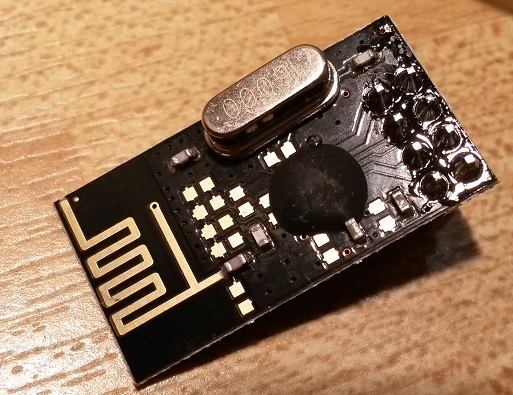
-
Hm what's this? I haven't had time to test it yet, but it looks very suspicious. I'm pretty sure I ordered via MyS store on Jan 10 (soon after the Ali-links just were introduced). Is it worth the hassle to test or should I throw it straight into the garbage and order a new batch from a proven supplier (which one)?
Bought it from here.
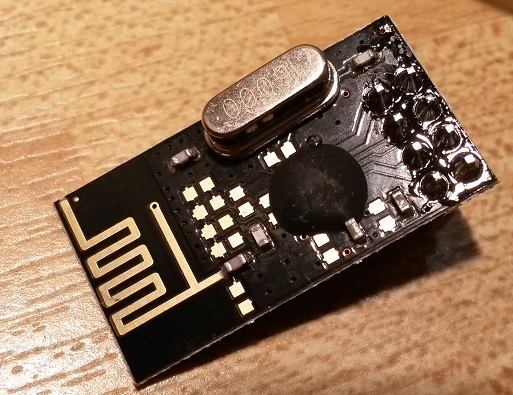
-
Hm what's this? I haven't had time to test it yet, but it looks very suspicious. I'm pretty sure I ordered via MyS store on Jan 10 (soon after the Ali-links just were introduced). Is it worth the hassle to test or should I throw it straight into the garbage and order a new batch from a proven supplier (which one)?
Bought it from here.
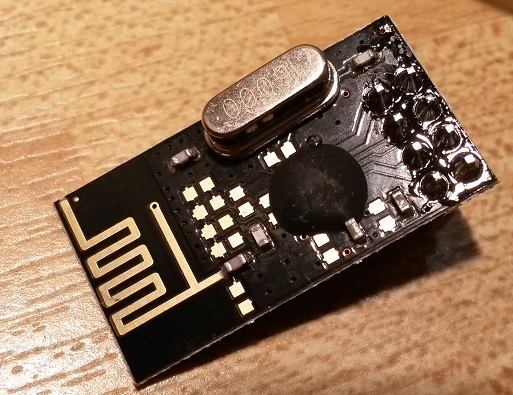
-
@m26872 Didn't work for me. Please tell me how you do.
-
@slarti start from the RF24 example named GettingStarted
connect wires according to hek's instruction http://www.mysensors.org/build/connect_radio -
-
@slarti what is the output from printDetails ?
is your chip recognized as NRF24L01+ or just NRF24L01?
-
@axillent That's the funny thing, they were recognized as NRF24L01+ but still refuse to work. I don't get "check wires". I just don't get anything.
-
Might be possible to tweak initialization to get them to work. If someone has too much time on their hands this could be added as a new RFM73 driver in the development branch.
-
@slarti getting nothing is already something)
GettingStarted can be used to connect two arduinos. Have you tested this? You told that examples are working.
-
-
Thank you for the info. I never inteded to develop any driver so I will simply buy a new batch with more care this time.
-
@slarti You can test to set a static id on the sensor in the gw.begin like;
gw.begin(NULL, 25);this sample set id fixed to 25 on this node. At least that was one of my problem with this radios, but my advice is to by new radios the cost is so smal compared to the effort. However it is the shiping that is the problem.
-
@slarti You can test to set a static id on the sensor in the gw.begin like;
gw.begin(NULL, 25);this sample set id fixed to 25 on this node. At least that was one of my problem with this radios, but my advice is to by new radios the cost is so smal compared to the effort. However it is the shiping that is the problem.
-
-
Hi everybpdy.....any news on this topic?
my radio chips say NRF24L01+, however are detected as NRF24L01.
Got 3 of em working perfectly on Uno and Nano...but on pro mini always gettin the f**n "check wires" message...the only difference is the regulator (I'm using arduino pro mini 5V), but i checked and radio is getin 3.3 as it should be.
