multiple DS18D20 does not report temperature
-
There are two parts of issue:
problem with no data on vera was on this part:
// Only send data if temperature has changed and no error
#if COMPARE_TEMP == 1
if (lastTemperature[i] != temperature && temperature != -127.00 && temperature != 85.00) {
#else
if (temperature != -127.00 && temperature != 85.00) {
#endifmy reading is now -127.00
changed to -200 and now I can see the data on vera.
however this is not correct data because should be something like 27 Celsius.
so there is something with conversion as well :( -
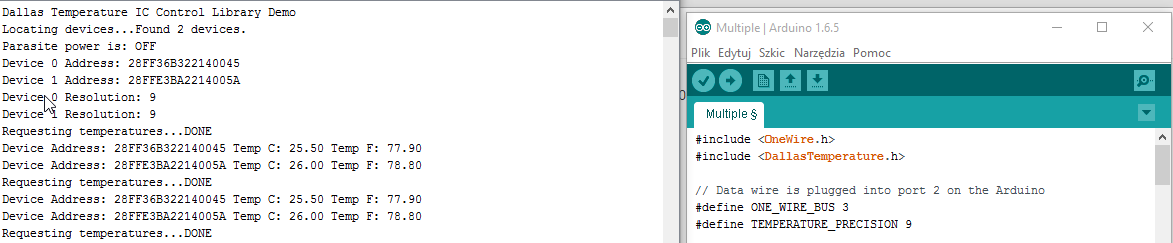
when I use Example for Dallas multiple sensors it works fine.
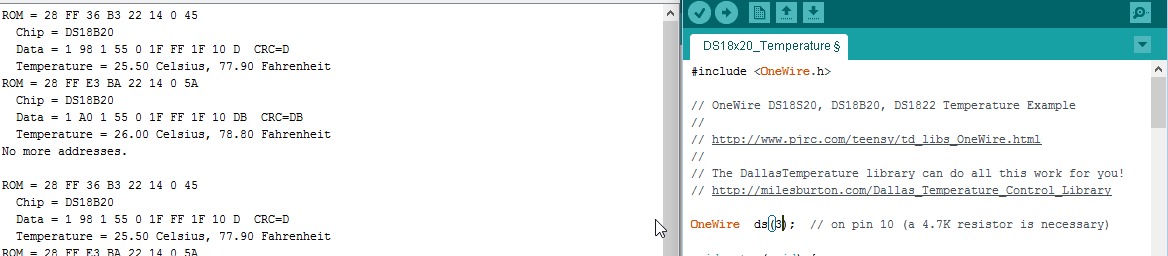
when I use example for one-wire temperature sensor ds18.... it works fine as well
so i can reed but can not use Mysensors sketch :( -
yes the same.
-
any idea?
-
No, must be hundreds of users running Dallas sensors here. Trying to figure out if anything has changed in the library/dependencies but I don't see anything except the thing I mentioned earlier here.
And you can get the sensor running without MySensors library loaded...
Guess I have to hook up a Dallas sensor myself to check (tomorrow or so..)
-
Are you powering your Dallas sensor using the 'one-wire' method? Is your arduino 5V or 3.3V?
-
exactly like o the example so power from arduino 5V (not parasite)
-
Can you post the serial monitor logs, from both gateway and node?
-
@rvendrame, why You need log from gateway? When no values are sent from node than nothing on Vera. When use some dummy values which are visible in node log - than those values are in Vera.
-
@hek said:
Guess I have to hook up a Dallas sensor myself to check (tomorrow or so..)
Ok, tried latest from 1.5 branch and it works fine here with 2 hooked up DS18D20.
sensor started, id=200, parent=0, distance=1 send: 200-200-0-0 s=255,c=3,t=11,pt=0,l=18,sg=0,st=ok:Temperature Sensor send: 200-200-0-0 s=255,c=3,t=12,pt=0,l=3,sg=0,st=ok:1.1 send: 200-200-0-0 s=0,c=0,t=6,pt=0,l=0,sg=0,st=ok: send: 200-200-0-0 s=1,c=0,t=6,pt=0,l=0,sg=0,st=ok: send: 200-200-0-0 s=0,c=1,t=0,pt=7,l=5,sg=0,st=ok:27.9 send: 200-200-0-0 s=1,c=1,t=0,pt=7,l=5,sg=0,st=ok:28.0 send: 200-200-0-0 s=0,c=1,t=0,pt=7,l=5,sg=0,st=ok:31.5 send: 200-200-0-0 s=1,c=1,t=0,pt=7,l=5,sg=0,st=ok:32.0 -
removed all Arduino related stuff from PC
Installed new IDE and libs from https://github.com/mysensors/Arduino/archive/master.zip
now I have progress, there are no readings no mater on which sketch hahaha. -
Hi,
I have the same problem. No temperature is transported to GW.
This log is from Sensor:
req id
send: 255-255-0-0 s=255,c=3,t=3,pt=0,l=0,sg=0,st=ok:
sensor started, id=255, parent=0, distance=1
req id
send: 255-255-0-0 s=255,c=3,t=3,pt=0,l=0,sg=0,st=ok:
req id
send: 255-255-0-0 s=255,c=3,t=3,pt=0,l=0,sg=0,st=ok:
req id
send: 255-255-0-0 s=255,c=3,t=3,pt=0,l=0,sg=0,st=ok:I have added some exstra lines in serial printout so I know that ds1820 is found and read.
req id
send: 255-255-0-0 s=255,c=3,t=3,pt=0,l=0,sg=0,st=ok:
sensor started, id=255, parent=0, distance=1
req id
send: 255-255-0-0 s=255,c=3,t=3,pt=0,l=0,sg=0,st=ok:
req id
send: 255-255-0-0 s=255,c=3,t=3,pt=0,l=0,sg=0,st=ok:
**Sensors found
1
**req id
send: 255-255-0-0 s=255,c=3,t=3,pt=0,l=0,sg=0,st=ok:
temp :
23.80But This value is not transported to GW.
Any idee ?Thanx
