My Slim 2AA Battery Node
-
Hi
Did anyone make DHT 22 slim node with MySensors 2.0? I created one Node from modified MySenors 2 example...But I get a feeling that it is freezing sometimes (but then again comes back to life).
-
Hi
Did anyone make DHT 22 slim node with MySensors 2.0? I created one Node from modified MySenors 2 example...But I get a feeling that it is freezing sometimes (but then again comes back to life).
@Oliviakrk - I did a test (which works pretty ok) with a DC/DC step up booster attached to D3 -> Vin. This way I could turn the booster on/off with HIGH/LOW from the sketch. This provided 3.3v to my sensors just fine and has been working for a while now. I dont know what will happen when the voltage drops though.
-
@Oliviakrk - I did a test (which works pretty ok) with a DC/DC step up booster attached to D3 -> Vin. This way I could turn the booster on/off with HIGH/LOW from the sketch. This provided 3.3v to my sensors just fine and has been working for a while now. I dont know what will happen when the voltage drops though.
@sundberg84 Thanks. Will try.
-
Hi,
Thank you for all the hard work put into this project. I have built a few door sensor nodes and have some issues. At first I had pull-ups connected as shown in previous pictures but at a logic 1, when there should have been 3.3V there was only roughly half, 1.7V. I am no expert but I take it there has to be a current leak through the D3 pin for this to happen. I have this on all my nodes. I have tried different code but still the same. When I remove the external pull-up the node works properly but instead the batteries run out in a week or so. Have I made a mistake soldering these and maybe shorted something? I have looked at them closely but can't see anything wrong.Does anyone else have this problem? Any tips?
-
If I disconnect the battery, there is continuity between D3 and VCC with a resistance of around 20 kOhm. So when the door sensor is shut (no resistance), I connect GND through 20 kOhm to VCC. The current should be 0,165 mA. Too high by reading previous posts but still much less than what I get if I measure. Then I get roughly 18 mA! (Far from a Fluke though but has proven reliable before). Am I misunderstanding things?
I have tried different nodes and sketches with pull-ups both enabled and disabled but I doesn't seem to matter. I have tried different radio modules but still the same, unless I use the bigger! antenna-version. Then the current goes up to 24-25 mA.
I have done/am doing something really wrong although they seem to work just fine. Tomorrow I will try more radio modules to see if I can find any difference.
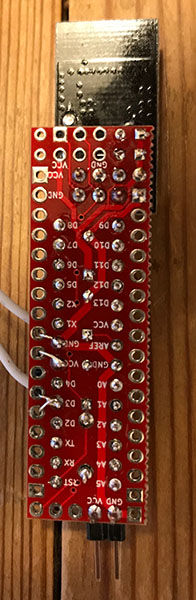

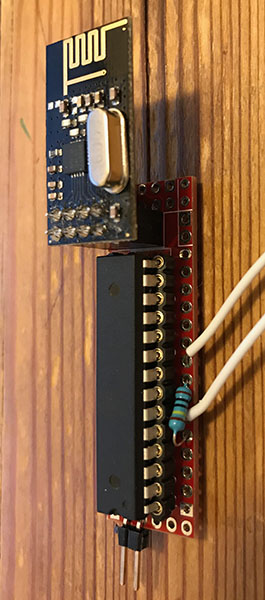

-
If I disconnect the battery, there is continuity between D3 and VCC with a resistance of around 20 kOhm. So when the door sensor is shut (no resistance), I connect GND through 20 kOhm to VCC. The current should be 0,165 mA. Too high by reading previous posts but still much less than what I get if I measure. Then I get roughly 18 mA! (Far from a Fluke though but has proven reliable before). Am I misunderstanding things?
I have tried different nodes and sketches with pull-ups both enabled and disabled but I doesn't seem to matter. I have tried different radio modules but still the same, unless I use the bigger! antenna-version. Then the current goes up to 24-25 mA.
I have done/am doing something really wrong although they seem to work just fine. Tomorrow I will try more radio modules to see if I can find any difference.
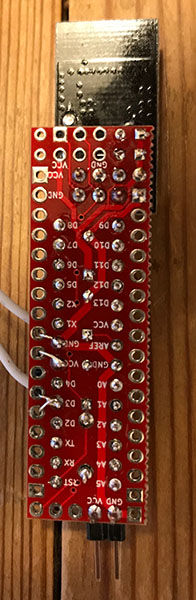

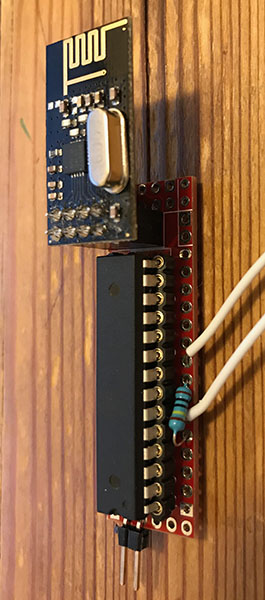

@masfak97 It's not clear to me whether you've tried to run it a as pure Arduino, without radio module and without MySensors library in your sketch? (I see that you haven't the serial/FTDI pins soldered - do you use ICSP, pogo-pins or whatever to upload and debug?)
-
I have thought about running it as a pure arduino and to use the debug function, but can't quite get the FTDI to work. I have used this before to upload code to arduino pros. I have a previous node that has all the pins soldered but simply won't be recognized with the USB FTDI. I have also tried switching USB-FTDI but still no luck. Is the FTDI supposed to work if all the pins are there?
I have also bought a USBtinyISP but haven't read up on how to use it.
Currently I install a first boot loader with Nick Gammons sketch running on a UNO connected to a breadboard and the 328. After that has been installed, I install the 8 MHz boot loader by Gert Sanders (thank you of it) and finally upload the code using "Upload using programmer". I currently have no way of reading the serial debug from the node.
I checked the node without the nrf but still power-hungry in the mA.
-
I think you should focus on getting these basic Arduino functions working so you're in control of what's going on. Note that I recently added a few updates to the first post of this thread (under The uC - Software). Read the tutorials and use 8MHz internal clock.
When you get everything running, test your door switch again with a simple Arduino sketch. -
I think you should focus on getting these basic Arduino functions working so you're in control of what's going on. Note that I recently added a few updates to the first post of this thread (under The uC - Software). Read the tutorials and use 8MHz internal clock.
When you get everything running, test your door switch again with a simple Arduino sketch.@m26872
UPDATE 2: There have been reported issues with MySensors 2.x freezing on SlimNodes running at 1MHz, which I've confirmed. Recommended solution when using MyS 2.x, is to use 8MHz (internal) instead.This I can confirm - running at 1 MHz introduced some real oddities with latest MySensors library. Not sure what changed but my nodes definitely freaked out. Will try switching to 8 MHz - hopefully before Irma whacks us here.
-
@m26872
UPDATE 2: There have been reported issues with MySensors 2.x freezing on SlimNodes running at 1MHz, which I've confirmed. Recommended solution when using MyS 2.x, is to use 8MHz (internal) instead.This I can confirm - running at 1 MHz introduced some real oddities with latest MySensors library. Not sure what changed but my nodes definitely freaked out. Will try switching to 8 MHz - hopefully before Irma whacks us here.
-
@wergeld
Same confirmation from my side; 1mhz boot loader doesn't work; dht22 with step up connected does always give NAN. Switching to 8mhz boot loader did the trick.
//@2.2.0-beta -
@kotzer Thanks for sharing. But (AFAIK) the Arduino DHT22 library has never worked at all at 1MHz. And since dht22 doesn't support <3V there's no need for 1MHz anyway.
@m26872
Maybe offtopic, sry, but:
I have Step up at dht22, so it has 3,3v to operate..But I am in wrong topic, it should be your first 2aa sensor ( https://forum.mysensors.org/topic/486/my-2aa-battery-sensor )
This is what I built, and with 1mhz it doesn't work (tried with step up 3,3v and without) this wasted me many hours, because I wanted to save energy as much possible ;) with 8mhz its operating well.
Greets from Germany -
@m26872
Maybe offtopic, sry, but:
I have Step up at dht22, so it has 3,3v to operate..But I am in wrong topic, it should be your first 2aa sensor ( https://forum.mysensors.org/topic/486/my-2aa-battery-sensor )
This is what I built, and with 1mhz it doesn't work (tried with step up 3,3v and without) this wasted me many hours, because I wanted to save energy as much possible ;) with 8mhz its operating well.
Greets from Germany@kotzer Infact I'm actually making a few of my first model too rigth now. I had components left over and despite everyones criticism against the dht22, I find it working very well as long as you deal with the failed readings in the sketch. And, the battery life time was pretty good too. Greets. :+1:
-
I think you should focus on getting these basic Arduino functions working so you're in control of what's going on. Note that I recently added a few updates to the first post of this thread (under The uC - Software). Read the tutorials and use 8MHz internal clock.
When you get everything running, test your door switch again with a simple Arduino sketch.@m26872 I finally got to try your suggestions and loaded the Blink-sketch to my nodes. The power consumtion is then cut to ~4mA. Scrolling back through the forum, I copied the sketch from a user with low power consumption and - Finally - I get an idle comsumtion of 1,9 uA! Connecting the FTDI I can also debug and check for proper function.
I do have another problem I haven't managed to solve; With an UNO and a breadboard I can easily load the bootloader using Nick Gammons sketch and then the sketch with the UNO as ISP. Using the FTDI I can read the serial stream without any problem but I can't seem to load any bootloader or sketches! I keep getting a sync error. I understand the principle of DTR going low and that the capacitor between DTR and reset and the resistor between +5 and reset will make the LOW into a low-pulse and then back to high. With the FTDI I can program a Pro Mini without any problems but it fails constantly with the nodes.
I have no scope so I can't visualize the signal but with the meter I can see that the voltage on the reset is ~3,3v, the resistance between +5 and reset is 10 kOhm and the capacitor reads 83 uF although branded 100uF.
I use Gert Sanders versions of Optiboot at 8Mhz and the one with 38400 NO LED (Thank you for that). I have tried several FTDIs and nodes, checked all connetions, tried to control the reset manually using a breadboard but can't get it to work. I have tried the FTDI at 5v instead (no nRF connected) and tried different boards and speeds. I have tried 1 MHz, 16Mhz.
Is it possible that 83 uF is too small? Any other tips? When building more nodes it would be great to be able to program them without dismantling.
-
@m26872 I finally got to try your suggestions and loaded the Blink-sketch to my nodes. The power consumtion is then cut to ~4mA. Scrolling back through the forum, I copied the sketch from a user with low power consumption and - Finally - I get an idle comsumtion of 1,9 uA! Connecting the FTDI I can also debug and check for proper function.
I do have another problem I haven't managed to solve; With an UNO and a breadboard I can easily load the bootloader using Nick Gammons sketch and then the sketch with the UNO as ISP. Using the FTDI I can read the serial stream without any problem but I can't seem to load any bootloader or sketches! I keep getting a sync error. I understand the principle of DTR going low and that the capacitor between DTR and reset and the resistor between +5 and reset will make the LOW into a low-pulse and then back to high. With the FTDI I can program a Pro Mini without any problems but it fails constantly with the nodes.
I have no scope so I can't visualize the signal but with the meter I can see that the voltage on the reset is ~3,3v, the resistance between +5 and reset is 10 kOhm and the capacitor reads 83 uF although branded 100uF.
I use Gert Sanders versions of Optiboot at 8Mhz and the one with 38400 NO LED (Thank you for that). I have tried several FTDIs and nodes, checked all connetions, tried to control the reset manually using a breadboard but can't get it to work. I have tried the FTDI at 5v instead (no nRF connected) and tried different boards and speeds. I have tried 1 MHz, 16Mhz.
Is it possible that 83 uF is too small? Any other tips? When building more nodes it would be great to be able to program them without dismantling.
-
@m26872 Thank you for your suggestions. I have now tried them (and many more) but still can't it to work. It's really not a big problem since I can program them using an Uno as ISP instead but it's really annoying that I can't get it to work.
I have checked my chips, they are all at mega328P-PU and I have tried many of them with the same result. I have soldered many nodes, thinking that I didn't make the solder connect through the holes but without any luck. I have tried different sockets to make the connections better and I have traced the entire node without finding any broken connections.
To get the sketch loaded I use Nick Gammons board_programmer with an Uno and use the LilyPad boot loader which enables the internal 8 MHz (Using pin 9 as clock instead of an external crystal). After that I program the Uno with ArduinoISP, set the programmer to Arduino as ISP and upload the sketch with "Burn with programmer" command.
I have switched USB-cable, USB outlet on the mac, breadboards, dupont cables, capacitors (different ceramic but all show too little capacitance), Atmegas and FTDI programmers. I have tried all combinations with 3.3 and 5 v without any luck. Programming Arduino Pros with the FTDI works fine.
I have tried the Mincore and Gert Sanders OptiBoot. I have tried to manually reset the chip connecting the reset pin to ground briefly when programming. I have tried lowering the baud rate to 9600. I have tried to load the Uno bootloader together with a 16 MHz crystal and 2 x 22pf capacitors and then the FTDI. I have tried larger electrolytic capacitors.
Last week, when mimicking the slim node on a breadboard, I managed to get the FTDI to work a few times but can't really say exactly what I did. Now I can't get it to work anymore.
All in all I have spent many hours trying to figure this out but without any luck. My nodes look just like the ones I see in your pictures.
Could it be that the internal 8 Mhz is too unstable to work?
Capacitors being too small? I've seen some reporting that they succeeded with larger...
Bad connection somewhere > momentary voltage drop?
Cheap FTDIs?
Mac USB-power maxing out?
Bad atmegas?Please help me solve this annoying problem.
-
@m26872 Thank you for your suggestions. I have now tried them (and many more) but still can't it to work. It's really not a big problem since I can program them using an Uno as ISP instead but it's really annoying that I can't get it to work.
I have checked my chips, they are all at mega328P-PU and I have tried many of them with the same result. I have soldered many nodes, thinking that I didn't make the solder connect through the holes but without any luck. I have tried different sockets to make the connections better and I have traced the entire node without finding any broken connections.
To get the sketch loaded I use Nick Gammons board_programmer with an Uno and use the LilyPad boot loader which enables the internal 8 MHz (Using pin 9 as clock instead of an external crystal). After that I program the Uno with ArduinoISP, set the programmer to Arduino as ISP and upload the sketch with "Burn with programmer" command.
I have switched USB-cable, USB outlet on the mac, breadboards, dupont cables, capacitors (different ceramic but all show too little capacitance), Atmegas and FTDI programmers. I have tried all combinations with 3.3 and 5 v without any luck. Programming Arduino Pros with the FTDI works fine.
I have tried the Mincore and Gert Sanders OptiBoot. I have tried to manually reset the chip connecting the reset pin to ground briefly when programming. I have tried lowering the baud rate to 9600. I have tried to load the Uno bootloader together with a 16 MHz crystal and 2 x 22pf capacitors and then the FTDI. I have tried larger electrolytic capacitors.
Last week, when mimicking the slim node on a breadboard, I managed to get the FTDI to work a few times but can't really say exactly what I did. Now I can't get it to work anymore.
All in all I have spent many hours trying to figure this out but without any luck. My nodes look just like the ones I see in your pictures.
Could it be that the internal 8 Mhz is too unstable to work?
Capacitors being too small? I've seen some reporting that they succeeded with larger...
Bad connection somewhere > momentary voltage drop?
Cheap FTDIs?
Mac USB-power maxing out?
Bad atmegas?Please help me solve this annoying problem.
@masfak97 Wow. You work hard. Of course we must help you. I'm not familiar with your programming method. So that would be my quick wild first guess. I can't read that you've verified the fuse settings? Have tried different startup times e.g?
Do I understand correctly if you're able to send and recieve commands to the Atmega with your FTDI after it is programmed ? -
Hi. I have a problem with my slim node with the sketch "temperature"
with the slim pcb node and a DS18B20 in domoticz it does well the node presentation but neither the S_TEMP child arrives nor does it get any temperature afterwards of course.
but if I mount the same sketch in an arduino nano and with power to 5v it works perfectly.
please help
