Library for thresholded readings of sensors
-
Since this is not really a hardware project, Ive decided to post this just on the forum.
I bought the Sense Bender a couple of months ago. I'm not only happy with the Sense Bender itself, but also by the example Sketch. It changed the way I'm thinking about sending sensor values to the gateway. There's absolutely no need to send the values immediately when the change. I really love the threshold way of sending values.
For those of you who don't know the Sense Bender sketch. It sends the temp and humidity values only every 5 minutes or if their values have changed a threshold value after the last value send. To simplify things for my self and to be able to reuse it, I've created a library for this. It really makes the sketch part easy. You just register the sensors, add some callback functions, call the check threshold method in the loop and the library will:
- ask for a sensor's value when it needs it;
- tell you when you need to send a value to the library.
Here's the sketch I've created today. It combines a Si7021 Temp + humidity sensor, a BMP180 pressure sensor and a cheap photo diode LM393 light level sensor. And only reports their values by using the ThresholdUtil library. It makes creating thresholded sensor nodes so easy, that I'm happy to share it with everyone.
Note: I'm testing this library right now. It looks bug free. So I've released it as a buy me a beer if you happen to meet me and like this library. Or throw it away if you don't like it.
/** Room conditions node. Measure temperature, humidity, lightlevel and pressure. Copyright (c) ByTheo Description: This Node demonstrates the useage of the ThresholdUtil library, by combining a temperature, humidity, lightlevel and barometric sensors It also utilizes the Forecast algorithm from the MySensors build page, which for this purpose has been put in a separate library Developped on a ProMini 3.3V. Sensors used: - BMP180 Pressure sensor (can also read temperature but not used by this Node) - SI7021 Humidity and temperature sensor - Photo Diode LM393 sensor (bought an Aliexpress History August 20th 2016 - Initial version This program is free software; you can redistribute it and/or modify it under the terms of the GNU General Public License version 2 as published by the Free Software Foundation. ******************************* */ #include <SPI.h> #include <MySensor.h> #include <Wire.h> #include <SI7021.h> #include <Adafruit_BMP085.h> #include "ThresholdUtil.h" #include "WeatherForecast.h" // Uncomment when debugging // #define RC_DEBUG // Define Arduino Pins used by sensors A4 and A5 are also used for i2c bus #define LIGHT_SENSOR_ANALOG_PIN A0 #define LIGHT_SENSOR_DIGITAL_PIN 3 // The altitude of the location where the sensor is being placed. Adjust to your location #define ALTITUDE 33.0 // Define constants for children used by Node #define TEMPEARTURE_SENSOR_CHILD_ID 0 #define HUMIDITY_SENSOR_CHILD_ID 1 #define LIGHTLEVEL_SENSOR_CHILD_ID 2 #define PRESSURE_SENSOR_CHILD_ID 3 // Declare Sensor ID's used for ThresholdUtil library #define TEMPEARTURE_SENSOR_ID 1 #define HUMIDITY_SENSOR_ID 2 #define LIGHTLEVEL_SENSOR_ID 3 #define PRESSURE_SENSOR_ID 4 // Declare Sketch Name and Version #define MYS_SKETCH_NAME "Improved room conditions" #define MYS_SKETCH_VERSION "1.0" // Variabe used for remembering lastForeCast send to the gateway int lastForecast = -1; // Create objecs for i2c sensors Adafruit_BMP085 bmp = Adafruit_BMP085(); SI7021 sensor; // Declare MySensors class and messages MySensor gw; MyMessage tempMsg( TEMPEARTURE_SENSOR_CHILD_ID, V_TEMP ); MyMessage pressureMsg( PRESSURE_SENSOR_CHILD_ID, V_PRESSURE); MyMessage forecastMsg( PRESSURE_SENSOR_CHILD_ID, V_FORECAST); MyMessage msgHum(HUMIDITY_SENSOR_CHILD_ID, V_HUM); MyMessage lightLevelMsg(LIGHTLEVEL_SENSOR_CHILD_ID, V_LIGHT_LEVEL); /** * Setup method. This will initialize the i2c sensors, register Thresholds. Initializes MySensors and presents the children of the node. Finally the initial values are being send * to the gateway */ void setup() { #ifdef RC_DEBUG Serial.begin( 115200 ); #endif // initialize I2C sensors sensor.begin(); bmp.begin(); // register sensors and their thresholds registerThresholdedSensor( TEMPEARTURE_SENSOR_CHILD_ID, TEMPEARTURE_SENSOR_ID, TEMPERATURE_SENSOR, 0.5, 5, 60 ); // read every 5 sec and report at least every 5 minute registerThresholdedSensor( HUMIDITY_SENSOR_CHILD_ID, HUMIDITY_SENSOR_ID, HUMIDTY_SENSOR, 1.0, 10, 30 ); // read every 5 sec and report at least every 5 minute registerThresholdedSensor( LIGHTLEVEL_SENSOR_CHILD_ID, LIGHTLEVEL_SENSOR_ID, LIGHTLEVEL_SENSOR, 2.0, 1, 300 ); // read every 5 sec and report at least every 5 minute registerThresholdedSensor( PRESSURE_SENSOR_CHILD_ID, PRESSURE_SENSOR_ID, PRESSURE_SENSOR, 0.5, 60, 10 ); // every minute. report at least every 10. Forecast algorithm wants new value every minute // Register the node to the gateway gw.begin(); // Send the sketch version information to the gateway and Controller gw.sendSketchInfo( MYS_SKETCH_NAME, MYS_SKETCH_VERSION ); gw.wait( 50 ); // give radio the time to register the child gw.sendBatteryLevel( 100, true ); gw.wait( 50 ); // give radio the time to register the child // Register sensors to gw (they will be created as child devices) gw.present( PRESSURE_SENSOR_CHILD_ID, S_BARO, "Barometer", true ); gw.wait( 50 ); // give radio the time to register the child gw.present( TEMPEARTURE_SENSOR_CHILD_ID, S_TEMP, "Temperature", true ); gw.wait( 50 ); // give radio the time to register the child gw.present( HUMIDITY_SENSOR_CHILD_ID, S_HUM, "Humidity", true ); gw.wait( 50 ); // give radio the time to register the child gw.present( LIGHTLEVEL_SENSOR_CHILD_ID, S_LIGHT_LEVEL, "Light level", true ); gw.wait( 50 ); // give radio the time to register the child checkThresholdedSensors( readSensorValue, reportSensorValue ); // Send initial values to the gateway } /* * Call back method for ThresholdUtil library, will ask for sensor values when the library needs them * * ps. don't forget to put a * in front of the value inside the method. The library will not receive any * values if you forget the * */ void readSensorValue( uint8_t aSensorId, ThreshHoldedSensorType aType, float *value ) { switch ( aSensorId ) { case TEMPEARTURE_SENSOR_ID: if ( aType == TEMPERATURE_SENSOR ) { *value = sensor.getCelsiusHundredths() / 100.0; } break; case HUMIDITY_SENSOR_ID: if ( aType == HUMIDTY_SENSOR ) { *value = sensor.getHumidityPercent() * 1.0; } break; case LIGHTLEVEL_SENSOR_ID: if ( aType == LIGHTLEVEL_SENSOR ) { *value = (float)( 1023 - analogRead( LIGHT_SENSOR_ANALOG_PIN ) ) / 10.23; } break; case PRESSURE_SENSOR_ID: if ( aType == PRESSURE_SENSOR ) { float pressure = bmp.readSealevelPressure( ALTITUDE ) / 100.0; *value = pressure; int forecast = sample( pressure ); if (forecast != lastForecast) { gw.send( forecastMsg.set( weather[ forecast ] ), true ); gw.wait( 50 ); lastForecast = forecast; #ifdef RC_DEBUG Serial.print( "New forecast " ); Serial.println( forecast ); #endif } } break; } } /** * Call back function being called by the thresholdUtil library whenever a threshold or forced transmit has been detected */ void reportSensorValue( uint8_t child_id, uint8_t sensor_id, ThreshHoldedSensorType sensor_type, float value ) { switch ( child_id ) { case TEMPEARTURE_SENSOR_CHILD_ID: #ifdef RC_DEBUG Serial.print( "Temperature " ); Serial.print( value, 1 ); Serial.println( "C" ); #endif gw.send(tempMsg.set(value, 1), true ); // Send temperature with 1 decimal precision break; case HUMIDITY_SENSOR_CHILD_ID: #ifdef RC_DEBUG Serial.print( "Humidity " ); Serial.print( value, 0 ); Serial.println( "%" ); #endif gw.send(msgHum.set( value, 1 ), true ); // Send temperature with 1 decimal precision break; case LIGHTLEVEL_SENSOR_CHILD_ID: #ifdef RC_DEBUG Serial.print( "Light level " ); Serial.print( value, 0 ); Serial.println( "%" ); #endif gw.send( lightLevelMsg.set( value, 0 ), true ); break; case PRESSURE_SENSOR_CHILD_ID: #ifdef RC_DEBUG Serial.print( "Pressure " ); Serial.print( value, 1 ); Serial.println( " hPa" ); #endif gw.send( pressureMsg.set( value, 0 ), true ); break; } gw.wait( 50 ); } /** * loop method. Basically we only call the checkTresholdedSensor method of the ThresholdUtil library */ void loop() { checkThresholdedSensors( readSensorValue, reportSensorValue ); gw.wait( 50 ); }Here is the fritzing. I forgot the lightlevel sensor, but you can find how to wire it on the MySensors main page. For stability I power nothing from the Arduino. I use a Pro Mini 3.3V which I power with 5V from an adapter. I've used a cheap aliexpress buck converter and set it to 3.3V. That's my 3.3V power for the sensors and the radio.
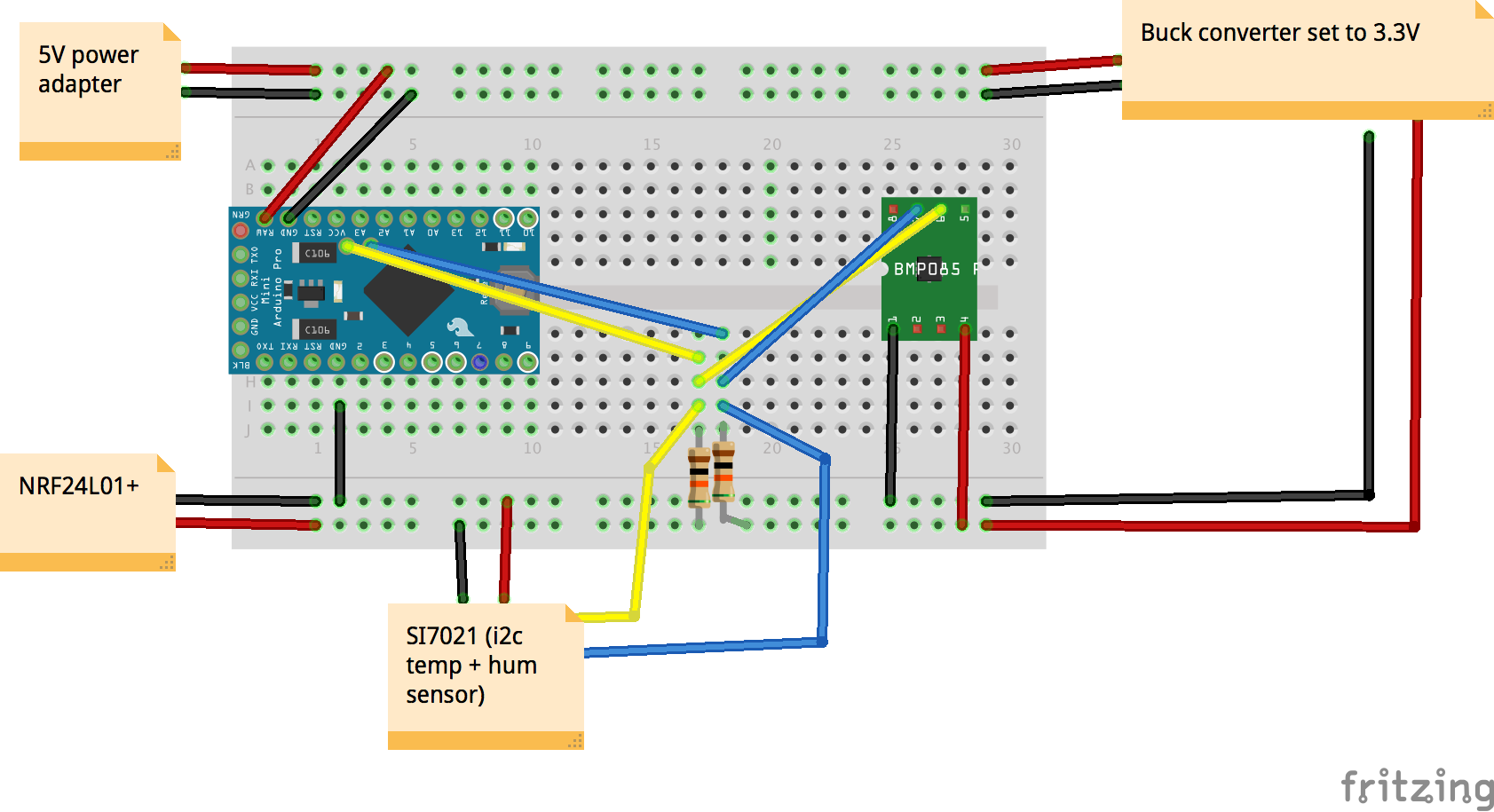
Library and examples can be downloaded from my github ThresholdUtil.h For the code above you'll also need the WeatherForecast.h libraty, which is just the forecast algorithm from the MySensors build page that I've refactored to a separate .h file.
Suggested Topics
-
Welcome
Announcements • • hek