Can't see devices in Domoticz(Newbie)
-
Hi,
I have a problem with seeing my nodes as devices in Domoticz.
I can see them in my hardware setup but not in my devices. Maybe I missed something?
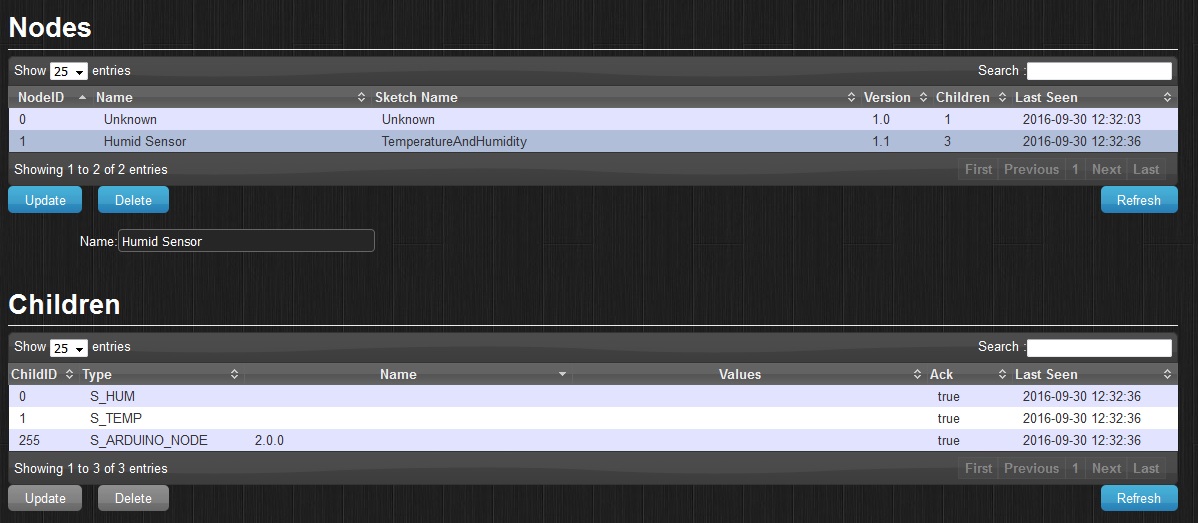
Got a clone nano as gateway and a clone uno as sensor node just for testing. I'm going to run it on a rpi but for now it is on my laptop.
I hope someone here can help me out.
Thank you,
Nick
-
@uncensored you need to receive some information from the sensor before it shows up in Domoticz.
If you are not sure, please post some more information, like serial log of the node.
-
well the only log i can find is the log of domoticz, don't know if you mean that. can you maybe tell me where i can find the serial log of the node?
016-09-30 13:32:23.862 Domoticz V3.4834 (c)2012-2016 GizMoCuz
2016-09-30 13:32:23.864 Build Hash: 8398125, Date: 2016-03-02 08:43:51
2016-09-30 13:32:23.887 Sunrise: 07:43:00 SunSet:19:20:00
2016-09-30 13:32:23.887 EventSystem: reset all events...
2016-09-30 13:32:23.892 Active notification subsystems: (0/11)
2016-09-30 13:32:23.893 WebServer(HTTP) started on address: :: with port 8080
2016-09-30 13:32:24.136 WebServer(SSL) started on address: :: with port 443
2016-09-30 13:32:24.137 Proxymanager started.
2016-09-30 13:32:24.138 Starting shared server on: :::6144
2016-09-30 13:32:24.139 TCPServer: shared server started...
2016-09-30 13:32:24.139 RxQueue: queue worker started...
2016-09-30 13:32:24.329 Incoming connection from: 127.0.0.1
2016-09-30 13:32:26.147 EventSystem: reset all events...
2016-09-30 13:32:26.149 EventSystem: reset all device statuses...
2016-09-30 13:32:26.150 EventSystem: Started
2016-09-30 13:32:27.194 MySensors: Using serial port: COM5
2016-09-30 13:32:28.681 MySensors: Gateway Ready...
2016-09-30 13:32:28.760 MySensors: Gateway Version: 2.0.0
2016-09-30 13:33:03.650 MySensors: Node: 1, Sketch Name: TemperatureAndHumidity
2016-09-30 13:33:03.660 MySensors: Node: 1, Sketch Version: 1.1strange thing is that he can't see my Temperature and Humidity sensor but only when i reboot the arduino of the sensor.
Thank you for the fast reply!
greetings,
Nick
-
@uncensored From this log I can read that "Node 1" presents itself but no values are sent. That could be the reason for not showing the devices. At least the node is connecting to the Gateway.
The "serial log" can be found when you connect the node via USB and look at the arduino serial monitor . Something like below. Also post your sketch and include it in code marks:
Starting sensor (RNNNA-, 2.0.0) TSM:INIT TSM:RADIO:OK TSP:ASSIGNID:OK (ID=90) TSM:FPAR TSP:MSG:SEND 90-90-255-255 s=255,c=3,t=7,pt=0,l=0,sg=0,ft=0,st=bc: TSP:MSG:READ 3-3-90 s=255,c=3,t=8,pt=1,l=1,sg=0:1 TSP:MSG:FPAR RES (ID=3, dist=1) TSP:MSG:PAR OK (ID=3, dist=2) TSM:FPAR:OK TSM:ID TSM:CHKID:OK (ID=90) TSM:UPL TSP:PING:SEND (dest=0) TSP:MSG:SEND 90-90-3-0 s=255,c=3,t=24,pt=1,l=1,sg=0,ft=0,st=ok:1 TSP:MSG:READ 0-3-90 s=255,c=3,t=25,pt=1,l=1,sg=0:2 TSP:MSG:PONG RECV (hops=2) TSP:CHKUPL:OK TSM:UPL:OK TSM:READY
-
Well... I did the arduino monitor but got something strange... Not at all what you have...
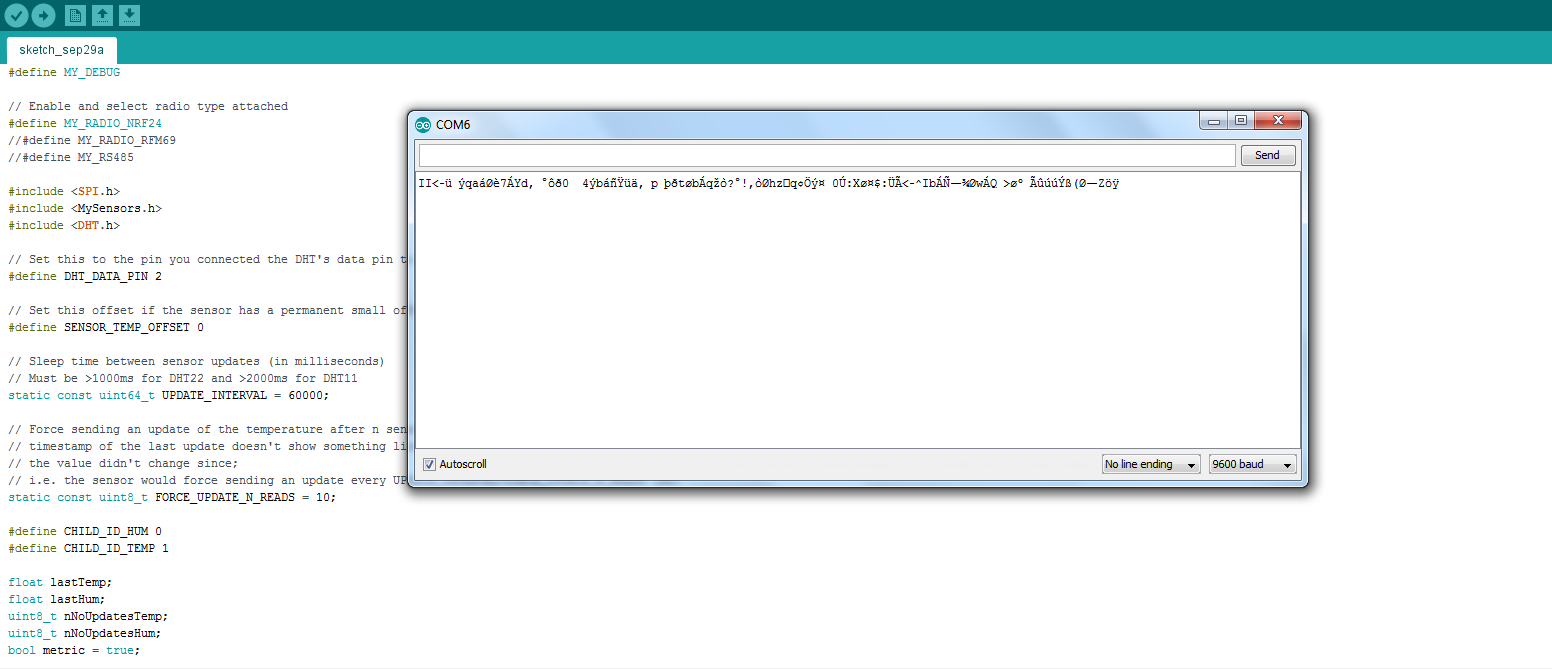
And i just got the code from mysensors. only needed to download the DHT.h library, got it from mysensorsarduinoexamples zip file.
Thank You for helping me. Must be frustrating helping a total newbie

/** * The MySensors Arduino library handles the wireless radio link and protocol * between your home built sensors/actuators and HA controller of choice. * The sensors forms a self healing radio network with optional repeaters. Each * repeater and gateway builds a routing tables in EEPROM which keeps track of the * network topology allowing messages to be routed to nodes. * * Created by Henrik Ekblad <henrik.ekblad@mysensors.org> * Copyright (C) 2013-2015 Sensnology AB * Full contributor list: https://github.com/mysensors/Arduino/graphs/contributors * * Documentation: http://www.mysensors.org * Support Forum: http://forum.mysensors.org * * This program is free software; you can redistribute it and/or * modify it under the terms of the GNU General Public License * version 2 as published by the Free Software Foundation. * ******************************* * * REVISION HISTORY * Version 1.0: Henrik EKblad * Version 1.1 - 2016-07-20: Converted to MySensors v2.0 and added various improvements - Torben Woltjen (mozzbozz) * * DESCRIPTION * This sketch provides an example of how to implement a humidity/temperature * sensor using a DHT11/DHT-22. * * For more information, please visit: * http://www.mysensors.org/build/humidity * */ // Enable debug prints #define MY_DEBUG // Enable and select radio type attached #define MY_RADIO_NRF24 //#define MY_RADIO_RFM69 //#define MY_RS485 #include <SPI.h> #include <MySensors.h> #include <DHT.h> // Set this to the pin you connected the DHT's data pin to #define DHT_DATA_PIN 2 // Set this offset if the sensor has a permanent small offset to the real temperatures #define SENSOR_TEMP_OFFSET 0 // Sleep time between sensor updates (in milliseconds) // Must be >1000ms for DHT22 and >2000ms for DHT11 static const uint64_t UPDATE_INTERVAL = 60000; // Force sending an update of the temperature after n sensor reads, so a controller showing the // timestamp of the last update doesn't show something like 3 hours in the unlikely case, that // the value didn't change since; // i.e. the sensor would force sending an update every UPDATE_INTERVAL*FORCE_UPDATE_N_READS [ms] static const uint8_t FORCE_UPDATE_N_READS = 10; #define CHILD_ID_HUM 0 #define CHILD_ID_TEMP 1 float lastTemp; float lastHum; uint8_t nNoUpdatesTemp; uint8_t nNoUpdatesHum; bool metric = true; MyMessage msgHum(CHILD_ID_HUM, V_HUM); MyMessage msgTemp(CHILD_ID_TEMP, V_TEMP); DHT dht; void presentation() { // Send the sketch version information to the gateway sendSketchInfo("TemperatureAndHumidity", "1.1"); // Register all sensors to gw (they will be created as child devices) present(CHILD_ID_HUM, S_HUM); present(CHILD_ID_TEMP, S_TEMP); metric = getConfig().isMetric; } void setup() { dht.setup(DHT_DATA_PIN); // set data pin of DHT sensor if (UPDATE_INTERVAL <= dht.getMinimumSamplingPeriod()) { Serial.println("Warning: UPDATE_INTERVAL is smaller than supported by the sensor!"); } // Sleep for the time of the minimum sampling period to give the sensor time to power up // (otherwise, timeout errors might occure for the first reading) sleep(dht.getMinimumSamplingPeriod()); } void loop() { // Force reading sensor, so it works also after sleep() dht.readSensor(true); // Get temperature from DHT library float temperature = dht.getTemperature(); if (isnan(temperature)) { Serial.println("Failed reading temperature from DHT!"); } else if (temperature != lastTemp || nNoUpdatesTemp == FORCE_UPDATE_N_READS) { // Only send temperature if it changed since the last measurement or if we didn't send an update for n times lastTemp = temperature; if (!metric) { temperature = dht.toFahrenheit(temperature); } // Reset no updates counter nNoUpdatesTemp = 0; temperature += SENSOR_TEMP_OFFSET; send(msgTemp.set(temperature, 1)); #ifdef MY_DEBUG Serial.print("T: "); Serial.println(temperature); #endif } else { // Increase no update counter if the temperature stayed the same nNoUpdatesTemp++; } // Get humidity from DHT library float humidity = dht.getHumidity(); if (isnan(humidity)) { Serial.println("Failed reading humidity from DHT"); } else if (humidity != lastHum || nNoUpdatesHum == FORCE_UPDATE_N_READS) { // Only send humidity if it changed since the last measurement or if we didn't send an update for n times lastHum = humidity; // Reset no updates counter nNoUpdatesHum = 0; send(msgHum.set(humidity, 1)); #ifdef MY_DEBUG Serial.print("H: "); Serial.println(humidity); #endif } else { // Increase no update counter if the humidity stayed the same nNoUpdatesHum++; } // Sleep for a while to save energy sleep(UPDATE_INTERVAL); }```
-
got it, had to change symbol rate
i gues there is something wrome with my sensor...
Starting sensor (RNNNA-, 2.0.0) TSM:INIT TSM:RADIO:OK TSP:ASSIGNID:OK (ID=1) TSM:FPAR TSP:MSG:SEND 1-1-255-255 s=255,c=3,t=7,pt=0,l=0,sg=0,ft=0,st=bc: TSP:MSG:READ 0-0-1 s=255,c=3,t=8,pt=1,l=1,sg=0:0 TSP:MSG:FPAR RES (ID=0, dist=0) TSP:MSG:PAR OK (ID=0, dist=1) TSM:FPAR:OK TSM:ID TSM:CHKID:OK (ID=1) TSM:UPL TSP:PING:SEND (dest=0) TSP:MSG:SEND 1-1-0-0 s=255,c=3,t=24,pt=1,l=1,sg=0,ft=0,st=ok:1 TSP:MSG:READ 0-0-1 s=255,c=3,t=25,pt=1,l=1,sg=0:1 TSP:MSG:PONG RECV (hops=1) TSP:CHKUPL:OK TSM:UPL:OK TSM:READY TSP:MSG:SEND 1-1-0-0 s=255,c=3,t=15,pt=6,l=2,sg=0,ft=0,st=ok:0100 TSP:MSG:SEND 1-1-0-0 s=255,c=0,t=17,pt=0,l=5,sg=0,ft=0,st=ok:2.0.0 TSP:MSG:SEND 1-1-0-0 s=255,c=3,t=6,pt=1,l=1,sg=0,ft=0,st=ok:0 TSP:MSG:READ 0-0-1 s=255,c=3,t=6,pt=0,l=1,sg=0:M TSP:MSG:SEND 1-1-0-0 s=255,c=3,t=11,pt=0,l=22,sg=0,ft=0,st=ok:TemperatureAndHumidity TSP:MSG:SEND 1-1-0-0 s=255,c=3,t=12,pt=0,l=3,sg=0,ft=0,st=ok:1.1 TSP:MSG:SEND 1-1-0-0 s=0,c=0,t=7,pt=0,l=0,sg=0,ft=0,st=ok: TSP:MSG:SEND 1-1-0-0 s=1,c=0,t=6,pt=0,l=0,sg=0,ft=0,st=ok: Request registration... TSP:MSG:SEND 1-1-0-0 s=255,c=3,t=26,pt=1,l=1,sg=0,ft=0,st=ok:2 TSP:MSG:READ 0-0-1 s=255,c=3,t=27,pt=1,l=1,sg=0:1 Node registration=1 Init complete, id=1, parent=0, distance=1, registration=1 Failed reading temperature from DHT! Failed reading humidity from DHT Failed reading temperature from DHT! Failed reading humidity from DHT