Assistance Needed Completing GAS Air Quality Sensor
-
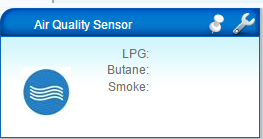
At the challenge from @HEK and realising we have no S_AIR_QUALITY files.. I have set out to create them..I am stuck with finalising the .ino sketch. I want to achieve this in one device with three pieces of data. .Its early days on development but I could do with help through the last parts..
I have attached my files as they are. In the .ino sketch the problem is with my gw.send(msgxxxx) parts.
-
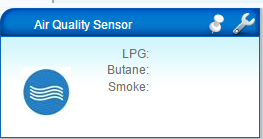
At the challenge from @HEK and realising we have no S_AIR_QUALITY files.. I have set out to create them..I am stuck with finalising the .ino sketch. I want to achieve this in one device with three pieces of data. .Its early days on development but I could do with help through the last parts..
I have attached my files as they are. In the .ino sketch the problem is with my gw.send(msgxxxx) parts.
looks good so far...
are these variables (lpgVal, butaneVal, smokeVal) part of the MySensors library or have you added them?
MySensor gw; //MyMessage msg(CHILD_ID_MQ, V_VAR1); MyMessage lpgMsg(CHILD_ID_MQ, lpgVal); MyMessage pressureMsg(CHILD_ID_MQ, butaneVal); MyMessage forecastMsg(CHILD_ID_MQ, smokeVal);I used the stock V_VAR1, V_VAR2, V_VAR3, etc and used Variable1, Variable2 and Variable3 in my JSON files, Vera side for a custom rain gage... That way I didn't need to add any new types of sensor data.
-
Nice!
As @BulldogLowell said you should probably use VAR1-3 until the next version of the library is released (which contains a myriad of gas-types):
-
Thanks - I will change to that and update you
The ultimate goal here is to make a 5 in 1 sensor.. So what I have already.. this will finish that off
-
Thanks - I will change to that and update you
The ultimate goal here is to make a 5 in 1 sensor.. So what I have already.. this will finish that off
-
@BulldogLowell LOL .. maybe dont depend on my skills..!! :)
-
@Konrad-Walsh it seems there is a multi variable object from the vera store that would be used as an input ?
for a 5 in one, I would recommend CO2 and PM10 (for @BulldogLowell) for they are the only one calibrated.
Others would need some adjustements, if you can add some "clean air factor" for each gas in the UI parameters that could be sent to the node, that would be a great leap forward.
Emmanuel
-
@Konrad-Walsh it seems there is a multi variable object from the vera store that would be used as an input ?
for a 5 in one, I would recommend CO2 and PM10 (for @BulldogLowell) for they are the only one calibrated.
Others would need some adjustements, if you can add some "clean air factor" for each gas in the UI parameters that could be sent to the node, that would be a great leap forward.
Emmanuel
@epierre OK.. I wil lget this set up functioning first as a stanadalone device. I have the sketch completed now.. Just finishing off the vera files.. Then I will look at improving things
-
@Konrad-Walsh have you had time to look in to the device files? I'm using the once you posted and retrieve value from a sensor using V_VAR1 but it would be nice to get the value to show on the device to and not only under a Variable in the advanced tab. I tried to look in to the device files myself but it seems like it is too complicated for me to figure out what to change. I can help out with some testing if you like.
-
@Konrad-Walsh have you had time to look in to the device files? I'm using the once you posted and retrieve value from a sensor using V_VAR1 but it would be nice to get the value to show on the device to and not only under a Variable in the advanced tab. I tried to look in to the device files myself but it seems like it is too complicated for me to figure out what to change. I can help out with some testing if you like.
@korttoma Hey
Bear with me.. I hope to complete this over the weekend.. work got in the way.. But the goal is to achieve what you requested... I just need to stabilize things first
-
@Konrad-Walsh have you had time to look in to the device files? I'm using the once you posted and retrieve value from a sensor using V_VAR1 but it would be nice to get the value to show on the device to and not only under a Variable in the advanced tab. I tried to look in to the device files myself but it seems like it is too complicated for me to figure out what to change. I can help out with some testing if you like.
Yes, it is possible to display the V_VAR's on the device panel...
-
@korttoma Hey
Bear with me.. I hope to complete this over the weekend.. work got in the way.. But the goal is to achieve what you requested... I just need to stabilize things first
@Konrad-Walsh hope you have had nice relaxing holiday like me. Have you had any possibility to look in to the device files 😁 ?
-
@Konrad-Walsh hope you have had nice relaxing holiday like me. Have you had any possibility to look in to the device files 😁 ?
@korttoma Hey
Just back on track from today.. so will getting looking to this again
-
Sorry if I'm nagging at you about this @Konrad-Walsh but maybe you just forgot :)
Wish I had to skills to do it myself but I don't (I did try but failed miserably). -
I managed to modify the D_AirQuality1.json file to display the value from V_VAR1 on the Device with the Lable CO2.
Here it is incase someone wants it:
