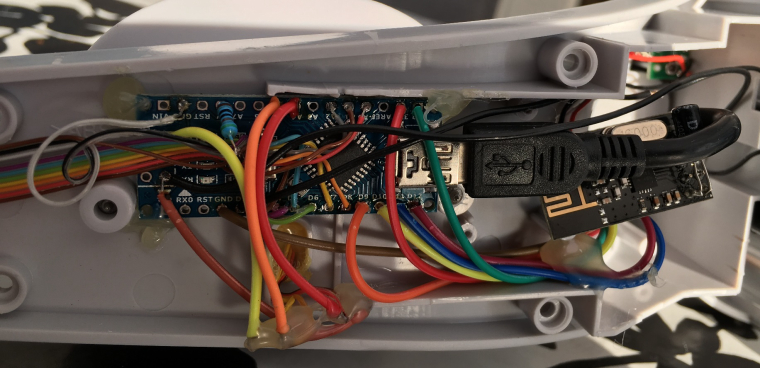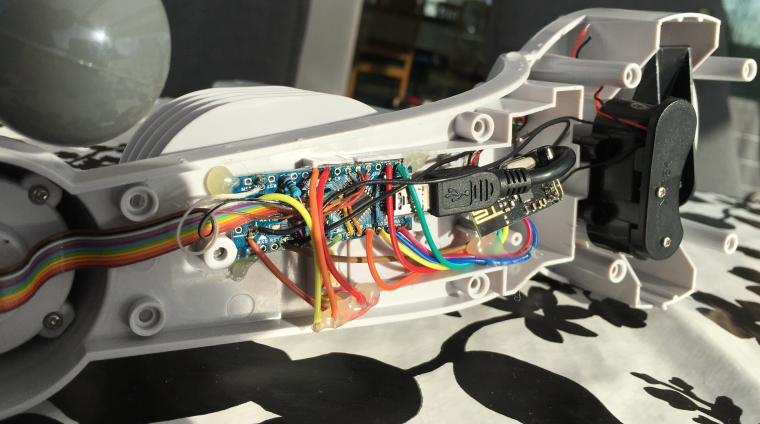fody weather station, wind sensor
-
Anyone heard of this before?
https://www.kjell.com/se/sortiment/hem-kontor-fritid/fritid/termometrar-vaderstationer/vaderstationer/fody-tempus-pro-vaderstation-med-bluetooth-smart-p96552
For 400 SEK(~€40) you get temp, hum, wind and rain on the outdoor unit and temp, hum and pressure on the indoor unit.
Worth its price.
I will open up the outdoor unit and try to connect to it with an Arduino.
Other name for this is Alecto WS-48000 -
I have now opened the outdoor unit.
Anyone that have a code for collection data from 8 IR receivers?
I need to find out what voltage the IR emitter is using, so I don't burn it.
EDIT: google says 1,4-1,6 volt
For wind it is simple to use interrupt
Temperature and Humidity I don't know what kind of sensor it is, that one I can easily change to e.g. si7021/SHT21For wind direction it is using IR.
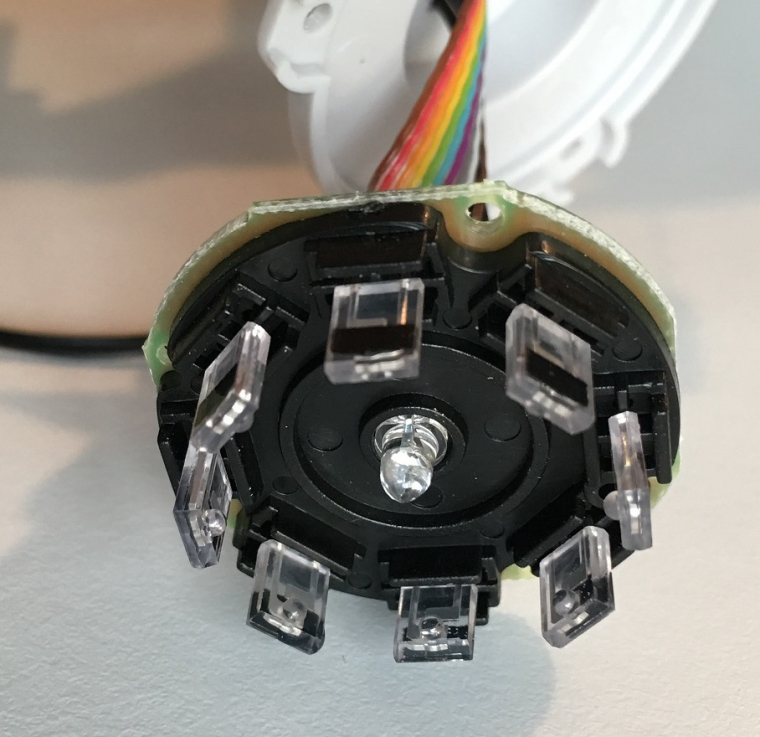
wheel to control where IR is pointing
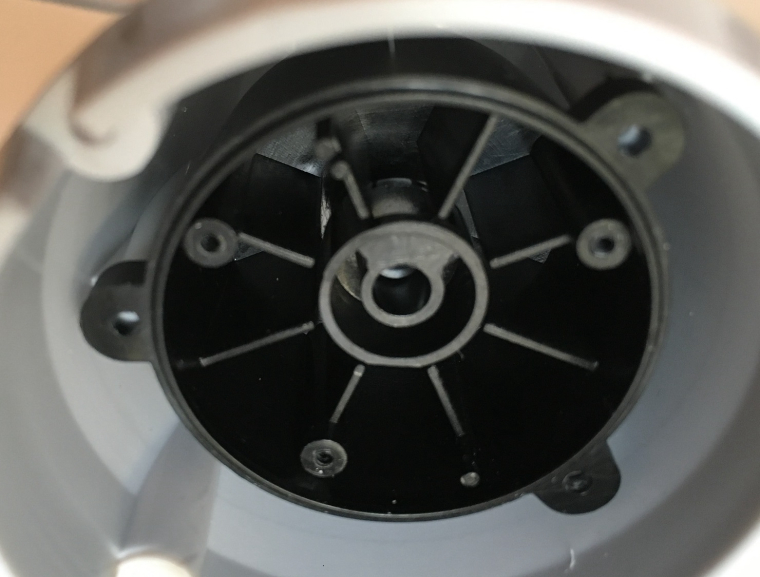
For wind speed it is reed switch
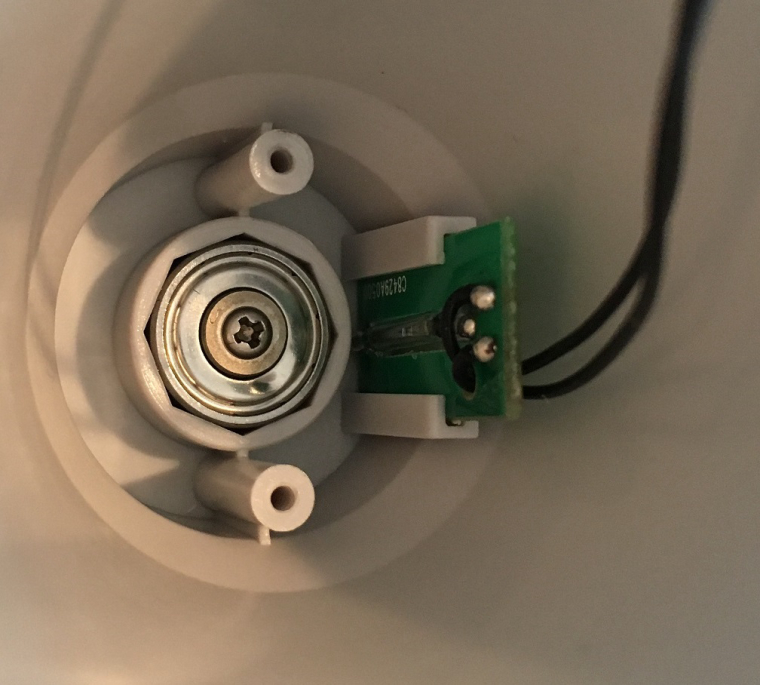
Control board
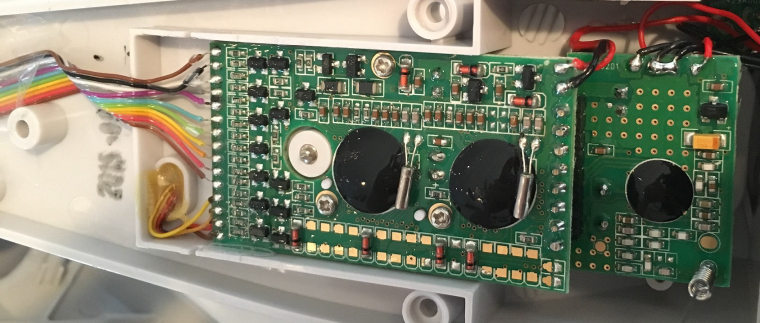
Temperature and Humidity, about 2 cm high

-
I have now opened the outdoor unit.
Anyone that have a code for collection data from 8 IR receivers?
I need to find out what voltage the IR emitter is using, so I don't burn it.
EDIT: google says 1,4-1,6 volt
For wind it is simple to use interrupt
Temperature and Humidity I don't know what kind of sensor it is, that one I can easily change to e.g. si7021/SHT21For wind direction it is using IR.
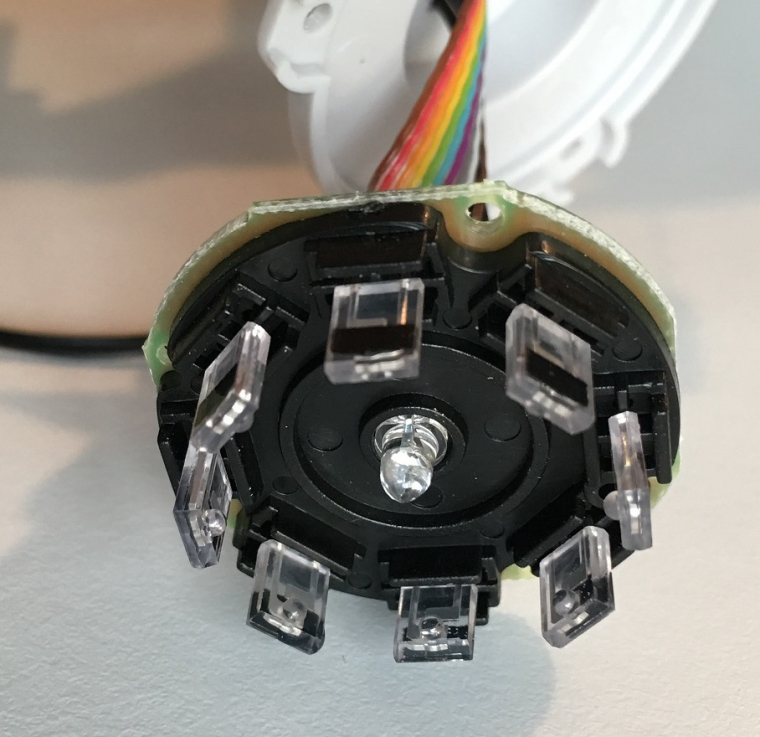
wheel to control where IR is pointing
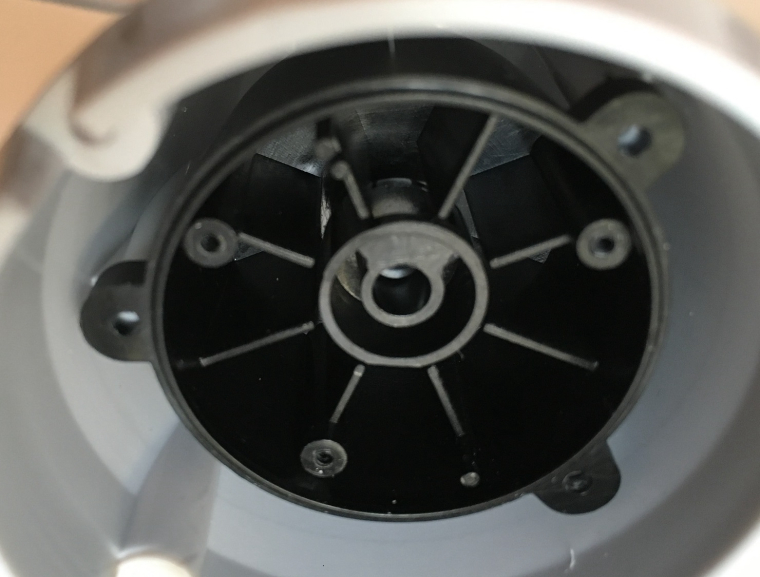
For wind speed it is reed switch
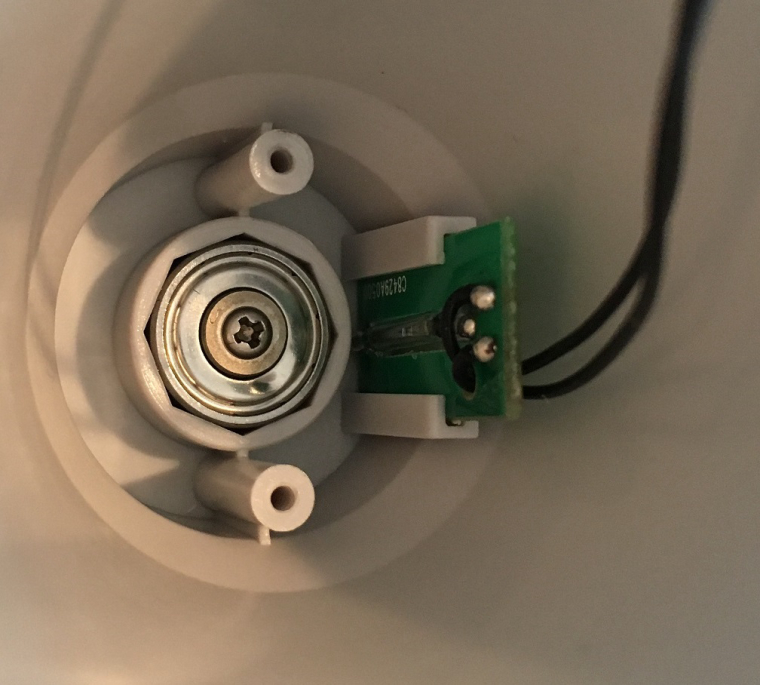
Control board
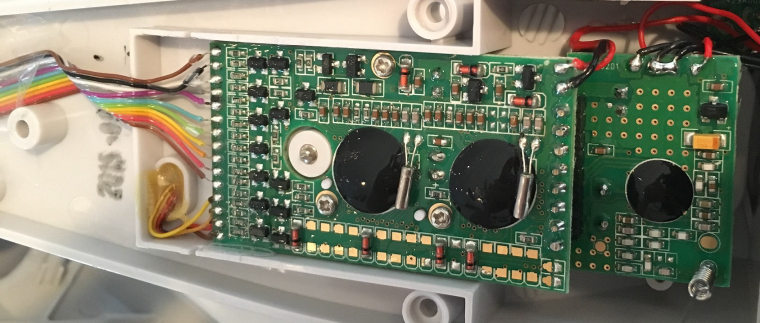
Temperature and Humidity, about 2 cm high

-
@flopp the Ir 'emitter' is probably a led so you need a current of a few milli amps. Start low (1 kOhm in series) and find out when it starts to function.
-
It was a HT-01D sensor for measuring temp/hum. It is I2C and address is 0x28.
I found code for HYT 221 that worked fine.
https://github.com/stylesuxx/Arduino-HYT-221-I2C -
For anyone interested, I am in the process of designing a fully 3D printable weather station. The plan for the 3D printable parts will be:
- rain gauge
- combined wind speed and wind direction sensors
- radiation shield that will house sensors for temp, humidity, barometric pressure and possibly a lux sensor.
- central brain box for holding the MySensors electronics to control everything.
I am just finishing the wind speed and direction sensor parts today. I will post pics later. I have a post in this category for the rain gauge that will be part of the station. I am designing all the parts myself. I still need to figure out a few more parts plus the MySensors electronics and code. I'll post everything as I get the different parts done.
-
@flopp are you still using old library version? Are you going to make it a battery powered node or else? I noticed you didn't use any sleep in the code
@gohan said in fody weather station, wind sensor:
@flopp are you still using old library version?
Yes, this is for 1.5
Are you going to make it a battery powered node or else?I noticed you didn't use any sleep in the code
This is powered from a PC, not battery. I want data very often that's why it is not battery powered. I can also change the code if something is wrong.
-
@flopp - any more images? :)
-
@flopp - any more images? :)
@sundberg84
Can upload some later today.
I found that I have some problem with the NRf, so I need to open it up.
Will upload new code later today, as well. -
I have not verify all the code yet.
Wind direction is correct.
Temp is little bit higher then another temp that I have on shadow so maybe the radiation shield is not working 100%
Hum: my other sensor that I have outdoor broke a few weeks ago, so nothing to compare with
Wind Speed: I want to verify with an RPM tool. I get some extra indication from reeed switch.
Every second indication is below 1000 micros which is 1 millisecond, which is 1000m/s
Rain: lucky or unlucky I have not had any rain when the mast was up and running -
@gohan said in fody weather station, wind sensor:
Maybe you need a better heat shield, did you try some aluminum foil?
Good idea :)
Should I have the foil inside the shield or outside?
Any pics if you done it yourself?
I think I need some air through the shield so it can cool down.