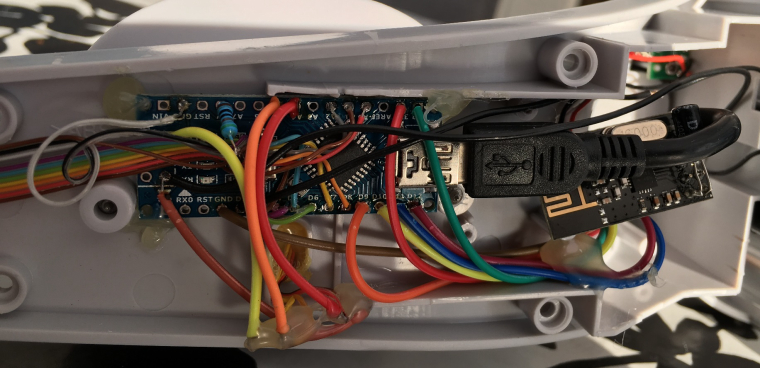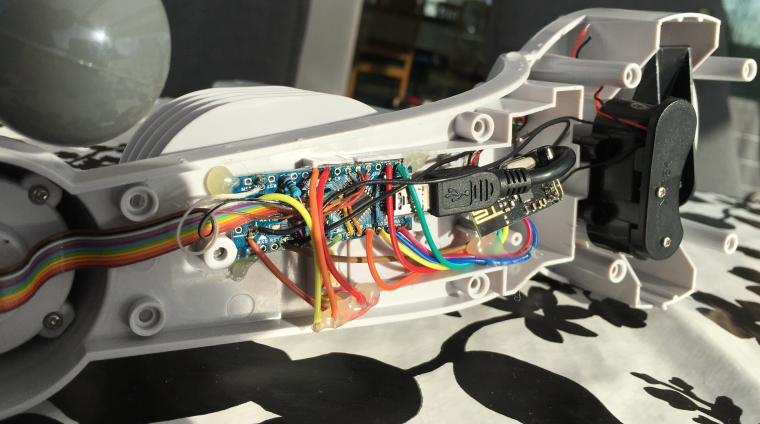fody weather station, wind sensor
-
@flopp are you still using old library version? Are you going to make it a battery powered node or else? I noticed you didn't use any sleep in the code
@gohan said in fody weather station, wind sensor:
@flopp are you still using old library version?
Yes, this is for 1.5
Are you going to make it a battery powered node or else?I noticed you didn't use any sleep in the code
This is powered from a PC, not battery. I want data very often that's why it is not battery powered. I can also change the code if something is wrong.
-
@flopp - any more images? :)
-
@flopp - any more images? :)
@sundberg84
Can upload some later today.
I found that I have some problem with the NRf, so I need to open it up.
Will upload new code later today, as well. -
I have not verify all the code yet.
Wind direction is correct.
Temp is little bit higher then another temp that I have on shadow so maybe the radiation shield is not working 100%
Hum: my other sensor that I have outdoor broke a few weeks ago, so nothing to compare with
Wind Speed: I want to verify with an RPM tool. I get some extra indication from reeed switch.
Every second indication is below 1000 micros which is 1 millisecond, which is 1000m/s
Rain: lucky or unlucky I have not had any rain when the mast was up and running -
@gohan said in fody weather station, wind sensor:
Maybe you need a better heat shield, did you try some aluminum foil?
Good idea :)
Should I have the foil inside the shield or outside?
Any pics if you done it yourself?
I think I need some air through the shield so it can cool down. -
I haven't done anything yet, I'm just trying to apply some cheap physics 😀
I'd start from the outside and see what happens -
New code again :frowning:
Wind speed: it compare between two interrupts if it is too quick, if more than 100000 micros it will not use it#include <SPI.h> #include <MySensor.h> #include <Wire.h> #define WIND_CHILD 0 #define TEMP_CHILD 1 #define HUM_CHILD 2 #define RAIN_CHILD 3 MySensor gw; MyMessage WSMsg(WIND_CHILD, V_WIND); MyMessage WGMsg(WIND_CHILD, V_GUST); MyMessage WDMsg(WIND_CHILD, V_DIRECTION); MyMessage TempMsg(TEMP_CHILD, V_TEMP); MyMessage HumMsg(HUM_CHILD, V_HUM); MyMessage RainMsg(RAIN_CHILD, V_RAIN); MyMessage RainCounterMsg(RAIN_CHILD,V_VAR1); //Wind Speed volatile unsigned long lastPulse = 0; volatile unsigned long intervalSum; unsigned long lastInterval = 0; unsigned long looptime; float WS = 0; float WG = 0; int WScount = 0; //Wind Direction int WDarray[8] = {0,45,90,135,180,225,270,315}; int WD; //Rain volatile float hwRainVolume = 0; // Current rainvolume calculated in hardware. float bucketSize = 0.4; // mm per tip boolean pcReceived = false; volatile unsigned long lastSend = 0; // Temperature/Humidity double hum = 0; double temp = 0; void setup() { Wire.begin(); //start i2c gw.begin(incomingMessage, AUTO, false); // Send the sketch version information to the gateway and Controller gw.sendSketchInfo("WeatherMast", "170427"); gw.present(WIND_CHILD, S_WIND); gw.present(TEMP_CHILD, S_TEMP); gw.present(HUM_CHILD, S_HUM); gw.present(RAIN_CHILD, S_RAIN); gw.request(RAIN_CHILD, V_VAR1); gw.wait(5000); //pin 2 is rain, pin 3 is wind speed //pin 4-8, 14-16 is wind direction //configure pin 2-8 as an input and enable the internal pull-up resistor for (int i=2 ; i < 9 ; i++) { pinMode(i, INPUT_PULLUP); } //configure pin 14-16(A0-A2) as an input and enable the internal pull-up resistor for (int i=14 ; i < 17 ; i++) { pinMode(i, INPUT_PULLUP); } attachInterrupt(0, Rain, FALLING); //rain attachInterrupt(1, WindSpeed, FALLING); //wind speed } void loop() { gw.wait(60000); detachInterrupt(1); looptime = micros(); readTempHum(); //read temperature and humidity readWindDirection(); //read wind direction resend((WSMsg.set(WS, 1)),3); WS = 0; //reset wind speed, useful if there is no wind otherwise old value will be sent to Controller resend((WGMsg.set(WG, 1)),3); WG = 0; //reset gust resend((WDMsg.set(WD, 1)),3); resend((RainMsg.set((float)hwRainVolume,2)),3); resend((TempMsg.set(temp, 1)),3); resend((HumMsg.set(hum, 1)),3); lastPulse += micros() - looptime; attachInterrupt(1, WindSpeed, FALLING); //wind speed } void readWindDirection() { //check in what direction the wind is. First sensor that have light will be the direction int i = 4; for (i; i < 9 ; i++){ if (!digitalRead(i)){ WD = WDarray[i-4]; return; } } i = 14; for (i; i < 17 ; i++){ if (!digitalRead(i)){ WD = WDarray[i-9]; return; } } } void Rain() { unsigned long currentTime = millis(); if (!pcReceived) { gw.request(RAIN_CHILD, V_VAR1); Serial.println("Request rainCount"); gw.process(); return; } if (currentTime - lastSend > 5000) { hwRainVolume = hwRainVolume + bucketSize; resend((RainCounterMsg.set(hwRainVolume,2)),3); resend((RainMsg.set((float)hwRainVolume,2)),3); lastSend=currentTime; } } void WindSpeed() { detachInterrupt(1); volatile unsigned long newPulse = micros(); unsigned long interval = newPulse-lastPulse; if (interval<16000L) { // Sometimes we get wrong interrupt. 16000L = ~30 m/s attachInterrupt(1, WindSpeed, FALLING); lastPulse = newPulse; return; } long a = interval-lastInterval; a = abs(a); lastInterval = interval; if (a > 100000) { lastPulse = newPulse; attachInterrupt(1, WindSpeed, FALLING); return; } else { lastPulse = newPulse; WS = (0.4775/(interval/1000000.0)); if (WS > WG) { WG = WS; } } attachInterrupt(1, WindSpeed, FALLING); } void readTempHum() { Wire.beginTransmission(0x28); // Begin transmission with given device on I2C bus Wire.requestFrom(0x28, 4); // Request 4 bytes if(Wire.available() == 4) { int b1 = Wire.read(); int b2 = Wire.read(); int b3 = Wire.read(); int b4 = Wire.read(); Wire.endTransmission(); // End transmission and release I2C bus // combine humidity bytes and calculate humidity int rawHumidity = b1 << 8 | b2; // compound bitwise to get 14 bit measurement first two bits // are status/stall bit (see intro text) rawHumidity = (rawHumidity &= 0x3FFF); hum = 100.0 / pow(2,14) * rawHumidity; // combine temperature bytes and calculate temperature b4 = (b4 >> 2); // Mask away 2 least significant bits see HYT 221 doc int rawTemperature = b3 << 6 | b4; temp = 165.0 / pow(2,14) * rawTemperature - 40; } } void incomingMessage(const MyMessage &message) { if (message.type==V_VAR1) { hwRainVolume = message.getFloat(); pcReceived = true; Serial.print("Received last pulse count from gw: "); Serial.println(hwRainVolume,2); } } void resend(MyMessage &msg, int repeats) { int repeat = 1; int repeatdelay = 0; boolean sendOK = false; while ((sendOK == false) and (repeat < repeats)) { if (gw.send(msg)) { sendOK = true; } else { sendOK = false; Serial.print("Error "); Serial.println(repeat); repeatdelay += 500; } repeat++; delay(repeatdelay); } }EDIT: added
WS = 0;in loop
-
@gohan
Thanks for asking :)
It is working good, but I don't trust the wind speed. I have lots of "ghost" indications from the reed
switch, I tried to remove it with code in two different ways but anyway I get some high values. I will order a wind speed meter and check against that one. I also record a slow-mo video when it spins in front of a fan(2.5m/s) and it is correct but it is difficult to test it with 10 m/s,
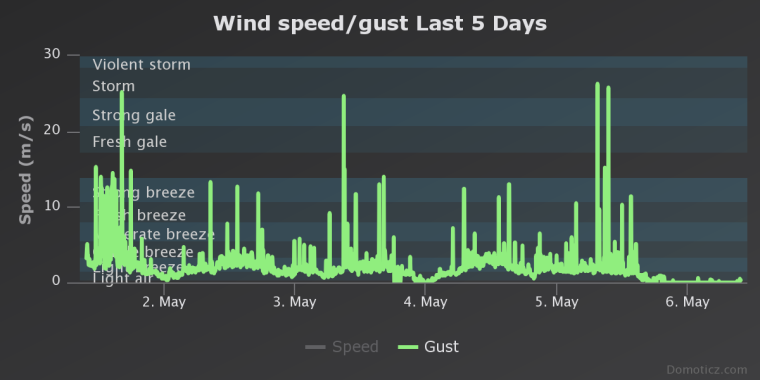
If anyone are inreseted what's inside the receiver that was included from Fody. It look like this