PIzeroW + RFM69HW + arduino node connection problem
-
Hi All,
For my project I want to use the PIzeroW as the GW and Controller and multiple GPS sensors.
My setup:
PiZeroW with raspian stretch + rfm69HW using dev branch
Controller: Mycontroller.org
build the gateway:
./configure --my-transport=rfm69 --my-rfm69-frequency=433 --my-is-rfm69hw --my-gateway=ethernet --my-port=5003Got one warning:
g++ -MT build/examples_linux/mysgw.o -MMD -MP -march=armv6zk -mtune=arm1176jzf-s -mfpu=vfp -mfloat-abi=hard -DMY_RADIO_RFM69 -DMY_RFM69_NEW_DRIVER -DMY_GATEWAY_LINUX -DMY_DEBUG -DLINUX_SPI_BCM -DLINUX_ARCH_RASPBERRYPI -DMY_PORT=5003 -DMY_IS_RFM69HW -DMY_RFM69_FREQUENCY=RFM69_433MHZ -Ofast -g -Wall -Wextra -I. -I./core -I./drivers/Linux -I./drivers/BCM -c examples_linux/mysgw.cpp -o build/examples_linux/mysgw.o In file included from ./MySensors.h:328:0, from examples_linux/mysgw.cpp:83: ./drivers/RFM69/new/RFM69_new.cpp:662:12: warning: ‘void RFM69_ATCmode(bool, int16_t)’ defined but not used [-Wunused-function] LOCAL void RFM69_ATCmode(const bool onOff, const int16_t targetRSSI)Some unused define (bug?)
Right thing is build! Lets start:
sudo ./bin/mysgw -dOutput: mysgw: Starting gateway... mysgw: Protocol version - 2.2.0-beta mysgw: MCO:BGN:INIT GW,CP=RPNG----,VER=2.2.0-beta mysgw: TSF:LRT:OK mysgw: TSM:INIT mysgw: TSF:WUR:MS=0 mysgw: TSM:INIT:TSP OK mysgw: TSM:INIT:GW MODE mysgw: TSM:READY:ID=0,PAR=0,DIS=0 mysgw: MCO:REG:NOT NEEDED mysgw: Listening for connections on 0.0.0.0:5003 mysgw: MCO:BGN:STP mysgw: MCO:BGN:INIT OK,TSP=1 mysgw: New connection from 127.0.0.1 mysgw: Client 0 connectedNice! Its working!
Well all good so far! Lets make an arduino node. Ok.. start simple:
Using version 2.1.1
// Enable debug prints to serial monitor #define MY_DEBUG // Enable and select radio type attached #define MY_RADIO_RFM69 #define MY_RFM69_NEW_DRIVER #define MY_DEBUG_VERBOSE_RFM69 #define MY_RFM69_FREQUENCY RF69_433MHZ #define MY_IS_RFM69HW #define MY_RFM69_NETWORKID 100 #define MY_NODE_ID 1 #define CHILD_ID 1 #define OPEN 1 #define CLOSE 0 #include <MySensors.h> #include <SPI.h> MyMessage msg(CHILD_ID, V_TRIPPED); uint8_t value = OPEN; void presentation() { present(CHILD_ID, S_DOOR); } void loop() { value = value == OPEN ? CLOSE : OPEN; send(msg.set(value)); sleep(10000); }And this is where im stuck:
Radios are fine, there are tested, voltages are fine 3.3V powered by a powersupply since the pi zero and arduino cant supply the current. Ok software problem then? Using this as a base: what is wrong?
Output:
0 MCO:BGN:INIT NODE,CP=RRNNA--,VER=2.1.1 4 TSM:INIT 4 TSF:WUR:MS=0 8 TSM:INIT:TSP OK 10 TSM:INIT:STATID=1 12 TSF:SID:OK,ID=1 14 TSM:FPAR 145 TSF:MSG:SEND,1-1-255-255,s=255,c=3,t=7,pt=0,l=0,sg=0,ft=0,st=OK: 2152 !TSM:FPAR:NO REPLY 2154 TSM:FPAR 2285 TSF:MSG:SEND,1-1-255-255,s=255,c=3,t=7,pt=0,l=0,sg=0,ft=0,st=OK: 4292 !TSM:FPAR:NO REPLY 4294 TSM:FPAR 4425 TSF:MSG:SEND,1-1-255-255,s=255,c=3,t=7,pt=0,l=0,sg=0,ft=0,st=OK: 6432 !TSM:FPAR:NO REPLY 6434 TSM:FPAR 6565 TSF:MSG:SEND,1-1-255-255,s=255,c=3,t=7,pt=0,l=0,sg=0,ft=0,st=OK: 8574 !TSM:FPAR:FAIL 8577 TSM:FAIL:CNT=1 8579 TSM:FAIL:PDT 18583 TSM:FAIL:RE-INIT 18585 TSM:INIT 18589 TSM:INIT:TSP OK 18591 TSM:INIT:STATID=1 18593 TSF:SID:OK,ID=1 18595 TSM:FPAR 18728 TSF:MSG:SEND,1-1-255-255,s=255,c=3,t=7,pt=0,l=0,sg=0,ft=0,st=OK: 20736 !TSM:FPAR:NO REPLY 20738 TSM:FPAR 20869 TSF:MSG:SEND,1-1-255-255,s=255,c=3,t=7,pt=0,l=0,sg=0,ft=0,st=OK: 22876 !TSM:FPAR:NO REPLY 22878 TSM:FPAR 23009 TSF:MSG:SEND,1-1-255-255,s=255,c=3,t=7,pt=0,l=0,sg=0,ft=0,st=OK: 25016 !TSM:FPAR:NO REPLY 25018 TSM:FPAR 25149 TSF:MSG:SEND,1-1-255-255,s=255,c=3,t=7,pt=0,l=0,sg=0,ft=0,st=OK:kind regards,
MaDDoG
-
@MaDDoG I think you can igore the warning for now. It was mentioned in https://forum.mysensors.org/post/75635 and seemed to have no bad effect.
Does your gateway output anything when the sensor is searching for parent, or is it just quiet?
Could you try increasing or decreasing the distance between the nodes? There have been some cases where too little distance has caused problems.
-
No there is no output to the sensor, this is the only output i get, which is the controller i think:
mysgw: Client 0 connected mysgw: Client 0: 0;255;3;0;18; mysgw: Client 0: 255;255;3;0;20; mysgw: TSF:MSG:SEND,0-0-255-255,s=255,c=3,t=20,pt=0,l=0,sg=0,ft=0,st=OK: mysgw: Client 0: 0;255;3;0;18; mysgw: Client 0: 0;255;3;0;2; mysgw: TSM:READY:NWD REQ mysgw: TSF:MSG:SEND,0-0-255-255,s=255,c=3,t=20,pt=0,l=0,sg=0,ft=0,st=OK:Changing the distance does not help
-
Are you sure the radios are hw and not w only? Make sure you have the irq pin connected on gateway and nodes.
-
@gohan Checked it, everything is connected correctly. One thing I saw, it is the rfm69H not HW. Don't really know the difference.
-
The HW are the high power version, w are the standard. I'm asking because I got the w delivered instead of the hw and I lost so much time because the code wasn't working since I enabled the define for the hw version
-
@gohan I surely orderd the HW but its marked with only the H and now the HW. Is there any difference between them?
-
To my knowledge only w and hw exists, so they most likely are hw. If want to be sure you need to check the marking on the chip
-
@gohan said in PIzeroW + RFM69HW + arduino node connection problem:
they most likely are hw. If want to be sure you need to check the marking on the chip
A picture of module should settle if it is W or HW
-
Same as I have, but have a look at the markings, only the H is marked.. same like mine
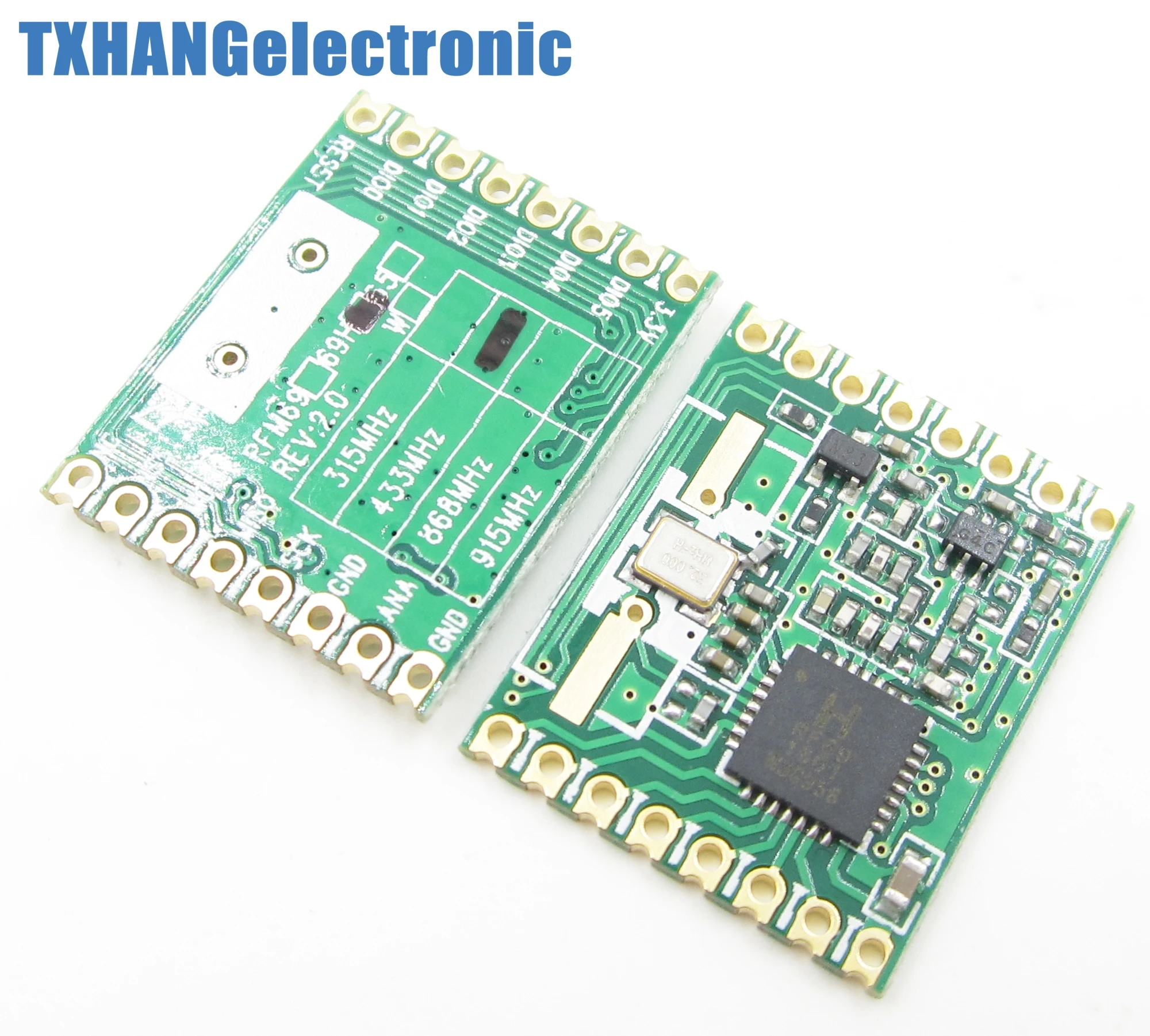
-
I just tried the nrf24 and those work fine. Im stuck, all i can think is: rfm69 issue
-
An other update:
Did a radio test:
Test program (only difference is the node id):
// *************************************************************************************** // Sample RFM69 sketch for Moteino to illustrate: // - sending // - receiving // - automatic transmission control // - button reading/interrupts // *************************************************************************************** // When you press the button on the SENDER Moteino, it will send a short message to the // RECEIVER Moteino and wait for an ACK (acknowledgement that message was received) from // the RECEIVER Moteino. If the ACK was received, the SENDER will blink the onboard LED // a few times. The RECEIVER listens to a specific token, and it alternates the onboard LED // state from HIGH to LOW or vice versa whenever this token is received. // *************************************************************************************** // Hardware setup: // *************************************************************************************** // On the sender, hook up a momentary tactile button to D3 like this: // __-__ // __| |___ // GND ----> BTN ----> D3 (D11 on MoteinoMEGA) // Load this sketch on the RECEIVER with NODEID=RECEIVER (adjust in config section below) // Load this sketch on the SENDER with NODEID=SENDER (adjust in config section below) // RFM69 library and code by Felix Rusu - felix@lowpowerlab.com // Get libraries at: https://github.com/LowPowerLab/ // Make sure you adjust the settings in the configuration section below !!! // ********************************************************************************** // Copyright Felix Rusu 2016, http://www.LowPowerLab.com/contact // ********************************************************************************** // License // ********************************************************************************** // This program is free software; you can redistribute it // and/or modify it under the terms of the GNU General // Public License as published by the Free Software // Foundation; either version 3 of the License, or // (at your option) any later version. // // This program is distributed in the hope that it will // be useful, but WITHOUT ANY WARRANTY; without even the // implied warranty of MERCHANTABILITY or FITNESS FOR A // PARTICULAR PURPOSE. See the GNU General Public // License for more details. // // Licence can be viewed at // http://www.gnu.org/licenses/gpl-3.0.txt // // Please maintain this license information along with authorship // and copyright notices in any redistribution of this code // ********************************************************************************** #include <RFM69.h> //get it here: https://www.github.com/lowpowerlab/rfm69 #include <RFM69_ATC.h> //get it here: https://github.com/lowpowerlab/RFM69 #include <SPI.h> //included with Arduino IDE (www.arduino.cc) #include <LowPower.h> //get library from: https://github.com/lowpowerlab/lowpower //**************************************************************************************************************** //**** IMPORTANT RADIO SETTINGS - YOU MUST CHANGE/CONFIGURE TO MATCH YOUR HARDWARE TRANSCEIVER CONFIGURATION! **** //**************************************************************************************************************** #define NETWORKID 100 //the same on all nodes that talk to each other #define RECEIVER 1 //unique ID of the gateway/receiver #define SENDER 2 #define NODEID SENDER //change to "SENDER" if this is the sender node (the one with the button) //Match frequency to the hardware version of the radio on your Moteino (uncomment one): #define FREQUENCY RF69_433MHZ //#define FREQUENCY RF69_868MHZ //#define FREQUENCY RF69_915MHZ #define ENCRYPTKEY "sampleEncryptKey" //exactly the same 16 characters/bytes on all nodes! #define IS_RFM69HW_HCW //uncomment only for RFM69HW/HCW! Leave out if you have RFM69W/CW! //***************************************************************************************************************************** #define ENABLE_ATC //comment out this line to disable AUTO TRANSMISSION CONTROL #define ATC_RSSI -75 //********************************************************************************************* #define SERIAL_BAUD 115200 #ifdef __AVR_ATmega1284P__ #define LED 15 // Moteino MEGAs have LEDs on D15 #define BUTTON_INT 1 //user button on interrupt 1 (D3) #define BUTTON_PIN 11 //user button on interrupt 1 (D3) #else #define LED 13 // Moteinos have LEDs on D9 #define BUTTON_INT 1 //user button on interrupt 1 (D3) #define BUTTON_PIN 3 //user button on interrupt 1 (D3) #endif #define LED_GREEN 4 //GREEN LED on the SENDER #define LED_RED 5 //RED LED on the SENDER #define RX_TOGGLE_PIN 7 //GPIO to toggle on the RECEIVER #ifdef ENABLE_ATC RFM69_ATC radio; #else RFM69 radio; #endif void setup() { Serial.begin(SERIAL_BAUD); radio.initialize(FREQUENCY,NODEID,NETWORKID); #ifdef IS_RFM69HW_HCW radio.setHighPower(); //must include this only for RFM69HW/HCW! #endif radio.encrypt(ENCRYPTKEY); #ifdef ENABLE_ATC radio.enableAutoPower(ATC_RSSI); #endif char buff[50]; sprintf(buff, "\nListening at %d Mhz...", FREQUENCY==RF69_433MHZ ? 433 : FREQUENCY==RF69_868MHZ ? 868 : 915); Serial.println(buff); Serial.flush(); pinMode(BUTTON_PIN, INPUT_PULLUP); pinMode(LED, OUTPUT); attachInterrupt(BUTTON_INT, handleButton, FALLING); pinMode(LED_GREEN, OUTPUT); pinMode(LED_RED, OUTPUT); pinMode(RX_TOGGLE_PIN, OUTPUT); digitalWrite(LED_GREEN, LOW); digitalWrite(LED_RED, HIGH); } //******** THIS IS INTERRUPT BASED DEBOUNCING FOR BUTTON ATTACHED TO D3 (INTERRUPT 1) #define FLAG_INTERRUPT 0x01 volatile int mainEventFlags = 0; boolean buttonPressed = false; void handleButton() { mainEventFlags |= FLAG_INTERRUPT; } byte LEDSTATE=LOW; //LOW=0 void loop() { //******** THIS IS INTERRUPT BASED DEBOUNCING FOR BUTTON ATTACHED TO D3 (INTERRUPT 1) if (mainEventFlags & FLAG_INTERRUPT) { LowPower.powerDown(SLEEP_120MS, ADC_OFF, BOD_ON); mainEventFlags &= ~FLAG_INTERRUPT; if (!digitalRead(BUTTON_PIN)) { buttonPressed=true; } } if (buttonPressed) { Serial.println("Button pressed!"); buttonPressed = false; if(LEDSTATE==LOW) { LEDSTATE=HIGH; digitalWrite(LED_GREEN, HIGH); digitalWrite(LED_RED, LOW); } else { LEDSTATE=LOW; digitalWrite(LED_GREEN, LOW); digitalWrite(LED_RED, HIGH); } if (radio.sendWithRetry(RECEIVER, "Hi", 2)) //target node Id, message as string or byte array, message length Blink(LED, 40, 3); //blink LED 3 times, 40ms between blinks } //check if something was received (could be an interrupt from the radio) if (radio.receiveDone()) { //print message received to serial Serial.print('[');Serial.print(radio.SENDERID);Serial.print("] "); Serial.print((char*)radio.DATA); Serial.print(" [RX_RSSI:");Serial.print(radio.RSSI);Serial.print("]"); Serial.println(); //check if received message is 2 bytes long, and check if the message is specifically "Hi" if (radio.DATALEN==2 && radio.DATA[0]=='H' && radio.DATA[1]=='i') { if(LEDSTATE==LOW) LEDSTATE=HIGH; else LEDSTATE=LOW; digitalWrite(LED, LEDSTATE); digitalWrite(RX_TOGGLE_PIN, LEDSTATE); } //check if sender wanted an ACK if (radio.ACKRequested()) { radio.sendACK(); Serial.print(" - ACK sent"); } } radio.receiveDone(); //put radio in RX mode Serial.flush(); //make sure all serial data is clocked out before sleeping the MCU LowPower.powerDown(SLEEP_8S, ADC_OFF, BOD_ON); //sleep Moteino in low power mode (to save battery) } void Blink(byte PIN, byte DELAY_MS, byte loops) { for (byte i=0; i<loops; i++) { digitalWrite(PIN,HIGH); delay(DELAY_MS); digitalWrite(PIN,LOW); delay(DELAY_MS); } }which results in:
Listening at 433 Mhz... [2] Hi [RX_RSSI:-56] - ACK sent[2] Hi [RX_RSSI:-58] - ACK sent[2] Hi [RX_RSSI:-58] - ACK sent[2] Hi [RX_RSSI:-57] - ACK sent[2] Hi [RX_RSSI:-57] - ACK sent[2] Hi [RX_RSSI:-59] - ACK sent[2] Hi [RX_RSSI:-59] - ACK sent[2] Hi [RX_RSSI:-59] - ACK sent[2] Hi [RX_RSSI:-59] - ACK sent[2] Hi [RX_RSSI:-59] - ACK sent[2] Hi [RX_RSSI:-60] - ACK sent[2] Hi [RX_RSSI:-60] - ACK sent[2] Hi [RX_RSSI:-61] - ACK sent[2] Hi [RX_RSSI:-62] - ACK sent[2] Hi [RX_RSSI:-62] - ACK sent[2] Hi [RX_RSSI:-62] - ACK sent[2] Hi [RX_RSSI:-63] - ACK sent[2] Hi [RX_RSSI:-62] - ACK sent[2] Hi [RX_RSSI:-64] - ACK sent[2] Hi [RX_RSSI:-64] - ACK sent[2] Hi [RX_RSSI:-65]So my radio"s and arduino"s are fine.
Which brings me to the question is the Raspberry pi zero w not supported? Will try the RPI3 tomorrow.
-
The modules to me look like HW variants, so this is no problem (and You have already verified this with your sketch), sadly I can not help with RPI ZW.
-
Tested a arduino node with a arduino gateway (433 rfm69hw) that works fine, used the same node code as posted above. This narrows it down the RPI Zero W gateway.