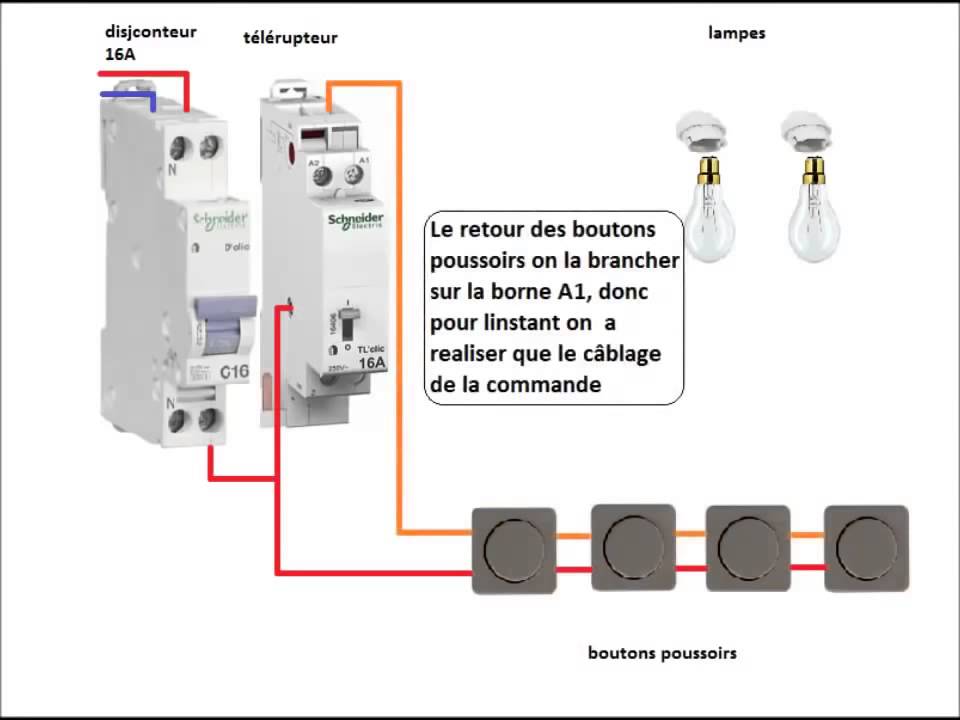control the impulse relay of the House eletrical installation
-
Hello,
The electrical installation of the house is made with some impulse relays connected to momentary physical switch. I would like to control the light with mySensors gateway.
To activate the impulse relay, i have to generate a quick pulse of the relay in MySensors code, I have compiled the following code but it is not working.
=> i have to press 2 times the switch button in my gateway to generate the pulse.
Any suggestions will be welcome
// Enable debug prints to serial monitor #define MY_DEBUG // Enable and select radio type attached #define MY_RADIO_NRF24 //#define MY_RADIO_RFM69 // Enable repeater functionality for this node #define MY_REPEATER_FEATURE #include <MySensors.h> #define RELAY_1 3 // Arduino Digital I/O pin number for first relay (second on pin+1 etc) #define NUMBER_OF_RELAYS 1 // Total number of attached relays #define RELAY_ON 1 // GPIO value to write to turn on attached relay #define RELAY_OFF 0 // GPIO value to write to turn off attached relay void before() { for (int sensor=1, pin=RELAY_1; sensor<=NUMBER_OF_RELAYS; sensor++, pin++) { // Then set relay pins in output mode pinMode(pin, OUTPUT); // Set relay to last known state (using eeprom storage) // digitalWrite(pin, loadState(sensor)?RELAY_ON:RELAY_OFF); if (loadState(sensor) == RELAY_ON) { digitalWrite(pin, RELAY_ON); wait(500); digitalWrite(pin, RELAY_OFF); } } } void setup() { } void presentation() { // Send the sketch version information to the gateway and Controller sendSketchInfo("Relay", "1.0"); for (int sensor=1, pin=RELAY_1; sensor<=NUMBER_OF_RELAYS; sensor++, pin++) { // Register all sensors to gw (they will be created as child devices) present(sensor, S_BINARY); } } void loop() { } void receive(const MyMessage &message) { // We only expect one type of message from controller. But we better check anyway. if (message.type==V_STATUS) { // Change relay state //digitalWrite(message.sensor-1+RELAY_1, message.getBool()?RELAY_ON:RELAY_OFF); if (message.getBool() == RELAY_ON) { digitalWrite(message.sensor-1+RELAY_1, RELAY_ON); wait(500); digitalWrite(message.sensor-1+RELAY_1, RELAY_OFF); } // Store state in eeprom saveState(message.sensor, message.getBool()); // Write some debug info Serial.print("Incoming change for sensor:"); Serial.print(message.sensor); Serial.print(", New status: "); Serial.println(message.getBool()); } }
-
@jeremushka said in control the impulse relay of the House eletrical installation:
Hello,
The electrical installation of the house is made with some impulse relays connected to momentary physical switch. I would like to control the light with mySensors gateway.
Hello @jeremushka , i am new tot Mysensors, but maybe you can read in the state of te relay, i think it is not working because Mysensors cannot see the state of the relay.
When you press one of the buttons in your house the relay will switch on (from off off course), and when you want to switch the relay from mysensors, mysensors do not know if is't already on.on some impulse relay's there are a on, off and pulse input possible, if you connected the my sensors to the on (or off) connection than it is possible that the impulse relay only what to switch on (or off)
-
If you have your node close to the relay, you could install one of those mains voltage detectors to have a feedback on the status
-