HMI Intelligent TFT screen - control via serial, $4
-
I bought these 'HMI intelligent' displays which can be controlled via software serial. The reason is I wanted to use the I2C pins for analog sensors.
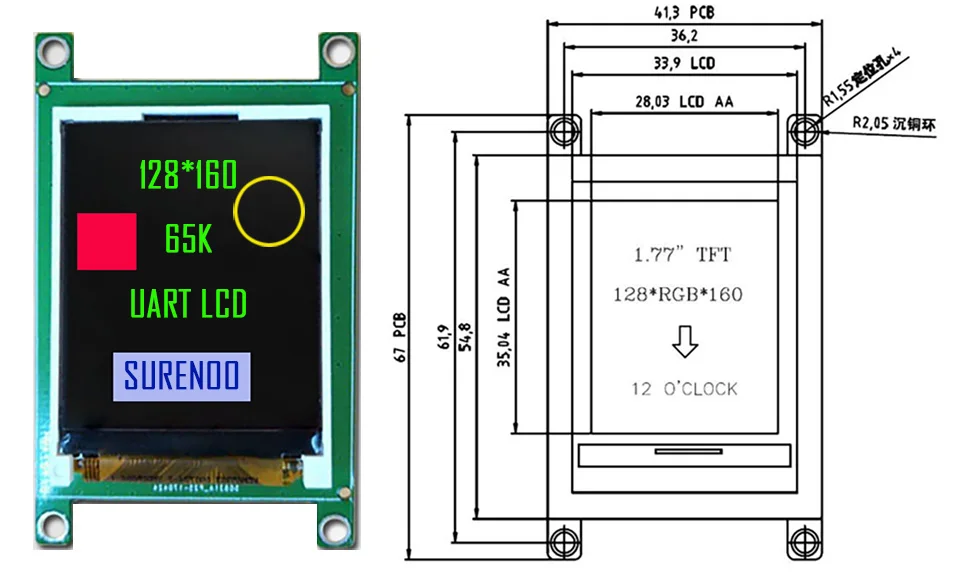
They're really interesting.
- $4 for the 1.77" 1.8" 128*160 version.
- $7 for the 2.4" 320*240 version.
- Full color
- 4 wires
- Software serial, so you can connect it to any pins you have left.
- Has built in memory that you can upload images to. Built in fonts too.
- Built in shape drawing function. Very cool for dataviz.
- Nice mounting holes.
- Screen can be rotated, brightness can be adjusted, etc.
- Does not need external power supply.
Downsides:
- Viewing angles are mediocre: you can still read it from an angle, but colors do shift.
- When you create shapes and text using the commands, you can only use the 15 built in colors.
- The smallest font size is still relatively big if you're used to the pixel fonts on the tiny OLED screens.
Because all the functionality is already built into the screen, you don't need any libraries to drive it. Just serial commands. That saves a lot of memory.
In theory there are touch screen versions too.
The 2.4" version is impressive. It's twice the size, practically twice the resolution, and the screen fills the entire PCB.
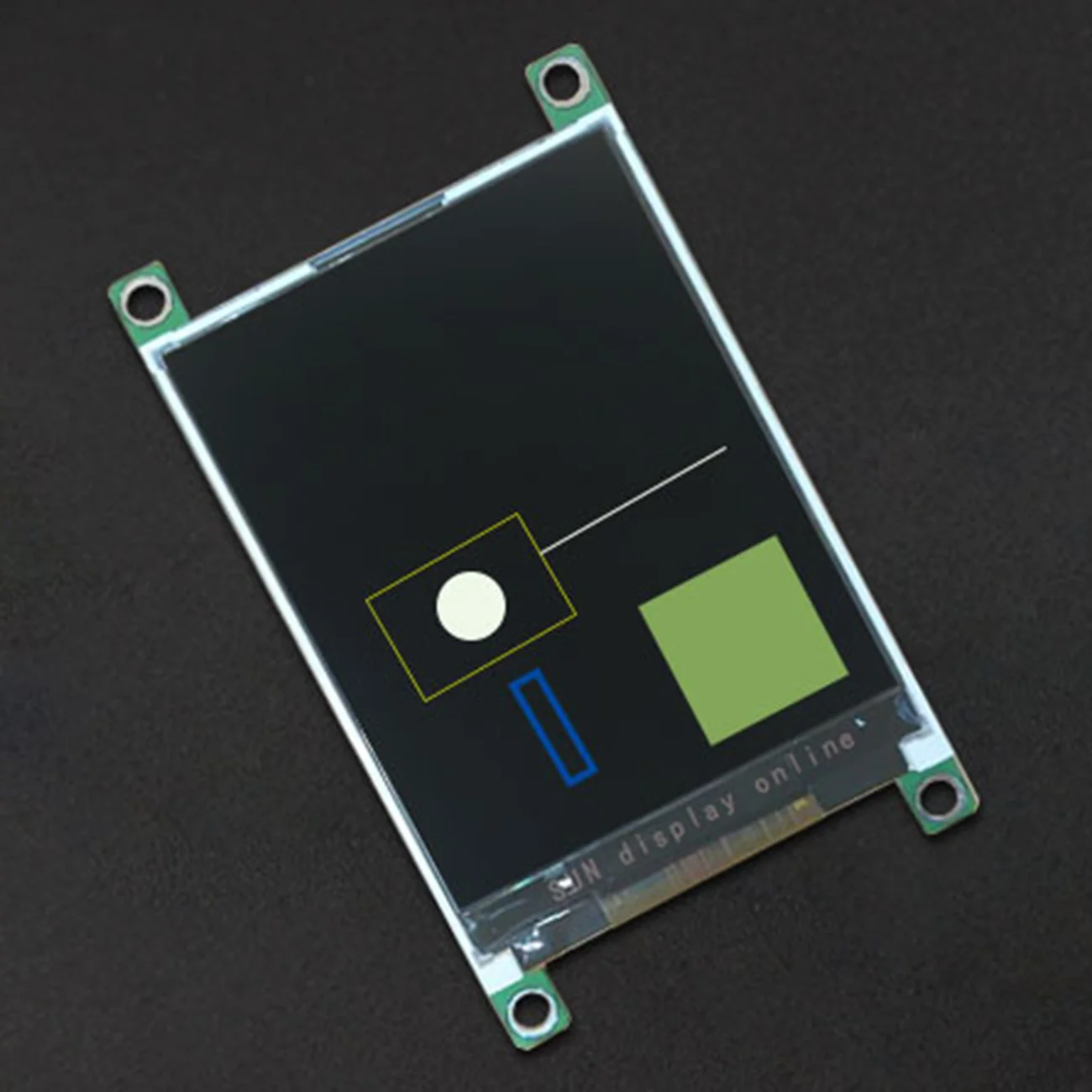
GETTING STARTED
This page has lots of details:
http://www.spotpear.com/index.php/uart-lcd/uart-lcd-22It also has a link to a word document that has a walkthrough.
Here's some example code:
#include <SoftwareSerial.h> SoftwareSerial mySerial(6,7); // RX, TX void setup() { mySerial.begin(115200); delay(1000); mySerial.print("CLR(1);"); // set the background color to red mySerial.print("VER;"); // built in function to display the firmware version of the screen. mySerial.println("DCV16(3,32 ,hello world, 2);"); // displays 'hello world' in green (color 2) letters, 32 pixels from the top of the screen, and 3 pixels from the left. The new line tells the screen to execute all the commands it has received. This takes one or two milliseconds. delay(100); }
-
I am loving these screens.
I also just noticed that there are e-paper versions:
https://www.waveshare.com/wiki/4.3inch_e-Paper_UART_Module// The e-paper versions have a terrible way of requiring drawing commands.. not intuitive. Perhaps there's a library.
-
hello i bought the same screen i was able to get it to display the images it provided and converting 1 of my own and having them display through usb with my laptop and the programs they provided . on my pi zero w i was able to run 1 script, it went through a sequence of images like a line , box circle then spotpier . i cant figure out how i did that . I could not get it to work the second time i tried the next day . I tried to follow the directions again with no luck . is there a way to play vlc player through the TXD RXD . If you have any info i would really appreciate it , i am stuck and have very little knowledge of code and uart devices .
-
@damis There is no way to play video on it through the serial connection
 This screen is designed to work with Arduino type devices, and can only draw simple things like lines and text on it via those serial commands.
This screen is designed to work with Arduino type devices, and can only draw simple things like lines and text on it via those serial commands.Although I liked the larger version of this screen, I have since settled on using a touch screen alternative that also uses serial.
-
@alowhum thank for the that info . i bought the wrong kinda screen . i will buy another type and try again