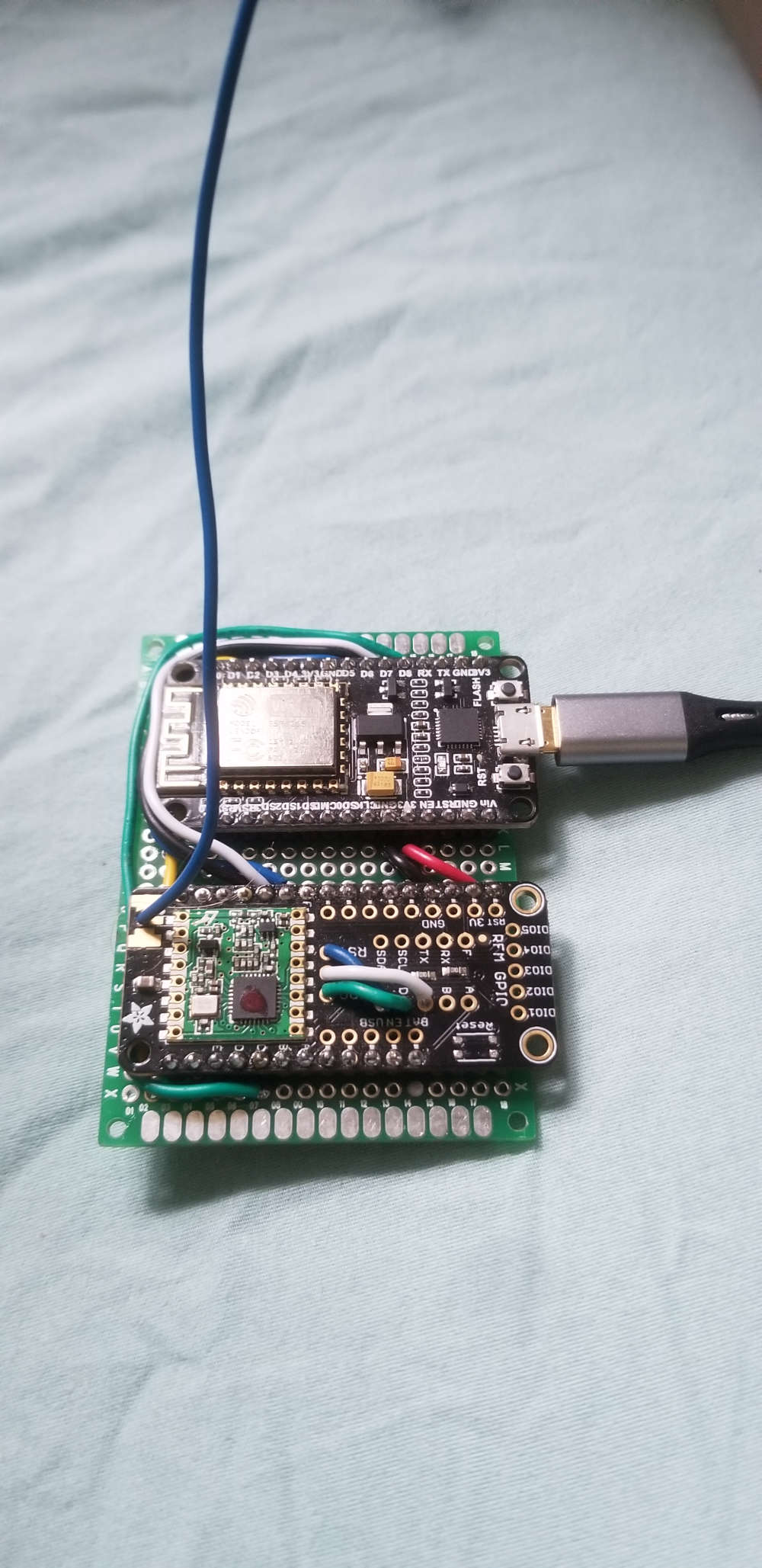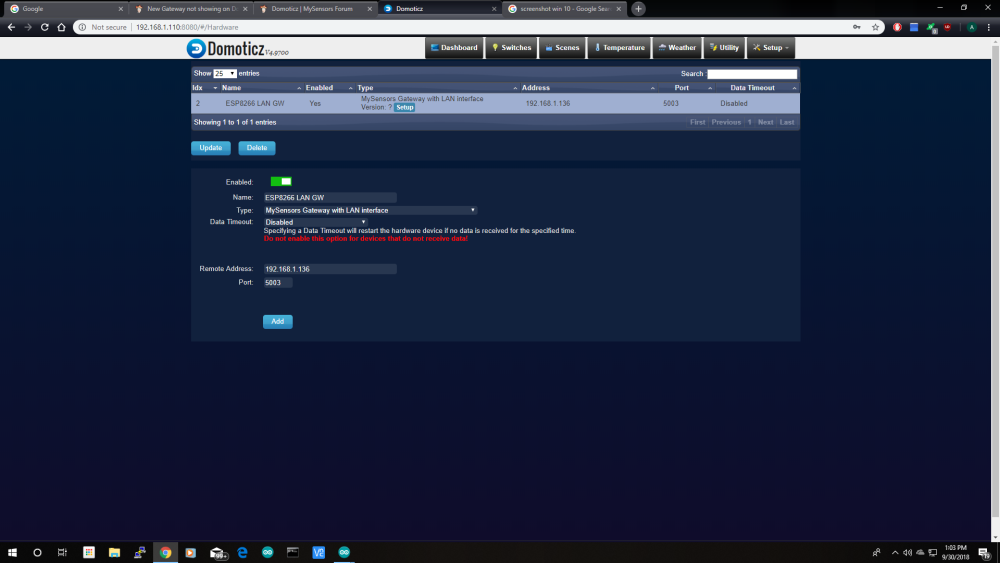@mfalkvidd
This is the log from the node
6967 TSF:MSG:SEND,11-11-0-0,s=255,c=3,t=11,pt=0,l=13,sg=0,ft=0,st=OK:BME280 Sensor
7199 TSF:MSG:SEND,11-11-0-0,s=255,c=3,t=12,pt=0,l=3,sg=0,ft=0,st=OK:1.1
7599 TSF:MSG:SEND,11-11-0-0,s=2,c=0,t=8,pt=0,l=0,sg=0,ft=0,st=OK:
7870 TSF:MSG:SEND,11-11-0-0,s=0,c=0,t=6,pt=0,l=0,sg=0,ft=0,st=OK:
8006 TSF:MSG:SEND,11-11-0-0,s=1,c=0,t=7,pt=0,l=0,sg=0,ft=0,st=OK:
21:27:27.336 -> 8016 MCO:REG:REQ
8467 TSF:MSG:SEND,11-11-0-0,s=255,c=3,t=26,pt=1,l=1,sg=0,ft=0,st=OK:2
8706 TSF:MSG:READ,0-0-11,s=255,c=3,t=27,pt=1,l=1,sg=0:1
21:27:28.047 -> 8716 MCO:PIM:NODE REG=1
21:27:28.047 -> 8726 MCO:BGN:STP
21:27:28.047 -> Hello world, I am a sensor node.
8736 MCO:BGN:INIT OK,TSP=1
and this is the gateway log
21:41:32.284 -> 398709 TSF:MSG:BC
21:41:32.317 -> 398727 TSF:MSG:FPAR REQ,ID=11
21:41:32.317 -> 398759 TSF:PNG:SEND,TO=0
21:41:32.351 -> 398785 TSF:CKU:OK
21:41:32.386 -> 398804 TSF:MSG:GWL OK
399978 TSF:MSG:SEND,0-0-11-11,s=255,c=3,t=8,pt=1,l=1,sg=0,ft=0,st=OK:0
402053 TSF:MSG:READ,11-11-0,s=255,c=3,t=24,pt=1,l=1,sg=0:1
21:41:35.701 -> 402114 TSF:MSG:PINGED,ID=11,HP=1
403464 !TSF:MSG:SEND,0-0-11-11,s=255,c=3,t=25,pt=1,l=1,sg=0,ft=0,st=NACK:1
405699 TSF:MSG:READ,11-11-0,s=255,c=3,t=24,pt=1,l=1,sg=0:1
21:41:39.338 -> 405761 TSF:MSG:PINGED,ID=11,HP=1
405830 TSF:MSG:SEND,0-0-11-11,s=255,c=3,t=25,pt=1,l=1,sg=0,ft=0,st=OK:1
405990 GWT:RFC:C=0,MSG=0;0;3;0;18;PING
406152 TSF:MSG:READ,11-11-0,s=255,c=3,t=15,pt=6,l=2,sg=0:0100
406435 TSF:MSG:SEND,0-0-11-11,s=255,c=3,t=15,pt=6,l=2,sg=0,ft=0,st=OK:0100
406693 TSF:MSG:READ,11-11-0,s=255,c=0,t=17,pt=0,l=5,sg=0:2.3.0
406998 TSF:MSG:READ,11-11-0,s=255,c=3,t=6,pt=1,l=1,sg=0:0
407996 GWT:RFC:C=0,MSG=11;255;3;0;6;M
21:41:41.612 -> 408053 TSF:MSG:SEND,0-0-11-11,s=255,c=3,t=6,pt=0,l=1,sg=0,ft=0,st=OK:M
408346 TSF:MSG:READ,11-11-0,s=255,c=3,t=11,pt=0,l=13,sg=0:BME280 Sensor
408612 TSF:MSG:READ,11-11-0,s=255,c=3,t=12,pt=0,l=3,sg=0:1.1
408932 TSF:MSG:READ,11-11-0,s=2,c=0,t=8,pt=0,l=0,sg=0:
409188 TSF:MSG:READ,11-11-0,s=0,c=0,t=6,pt=0,l=0,sg=0:
409418 TSF:MSG:READ,11-11-0,s=1,c=0,t=7,pt=0,l=0,sg=0:
409728 TSF:MSG:READ,11-11-0,s=255,c=3,t=26,pt=1,l=1,sg=0:2
409817 TSF:MSG:SEND,0-0-11-11,s=255,c=3,t=27,pt=1,l=1,sg=0,ft=0,st=OK:1
415992 GWT:RFC:C=0,MSG=0;0;3;0;18;PING
425993 GWT:RFC:C=0,MSG=0;0;3;0;18;PING
no changes are needed for the code right? besides the obvious radio configuration