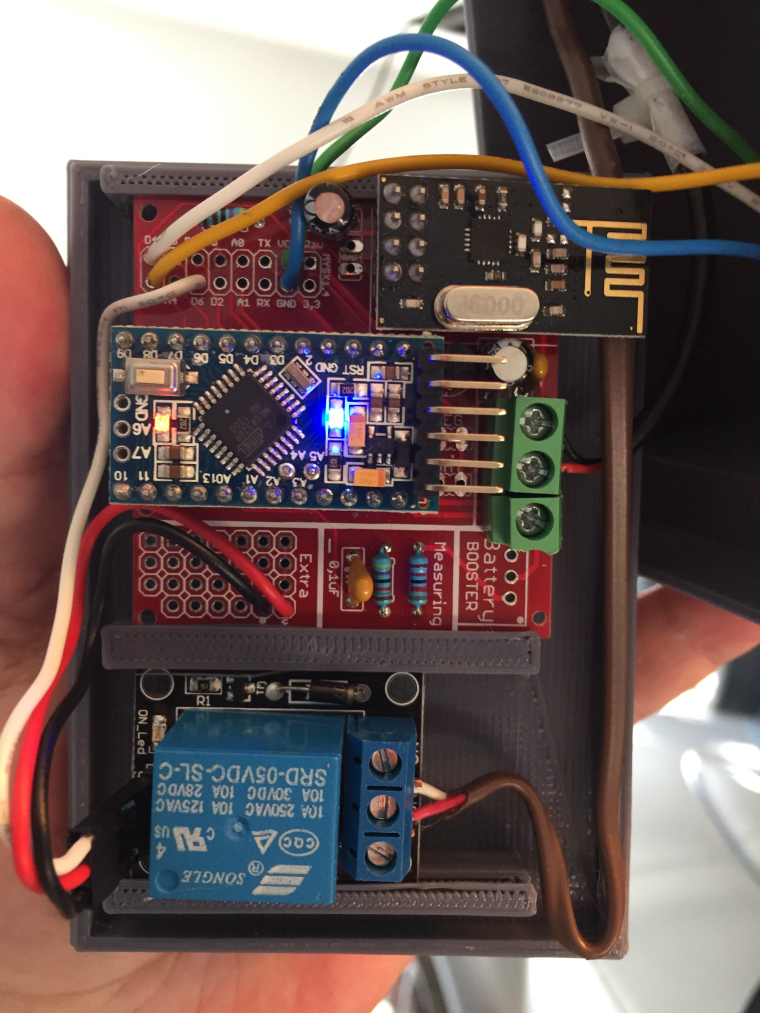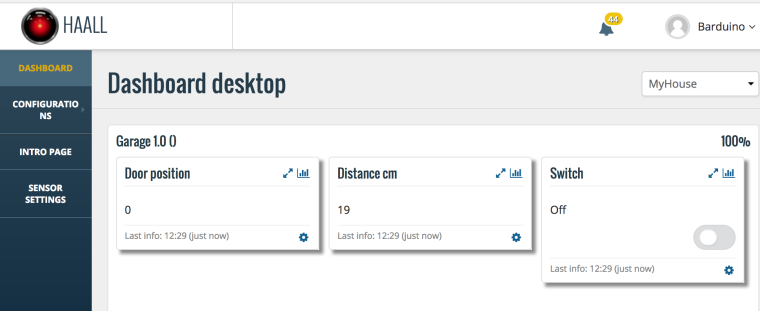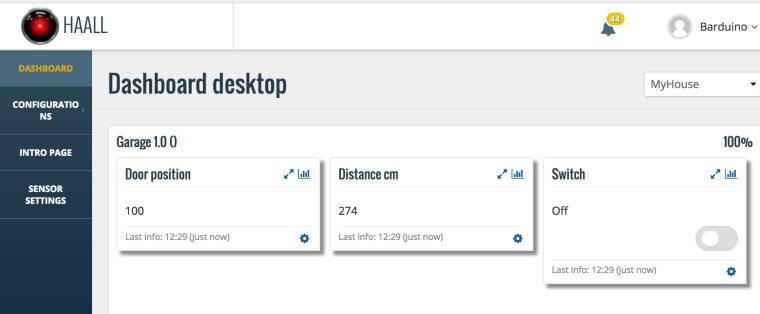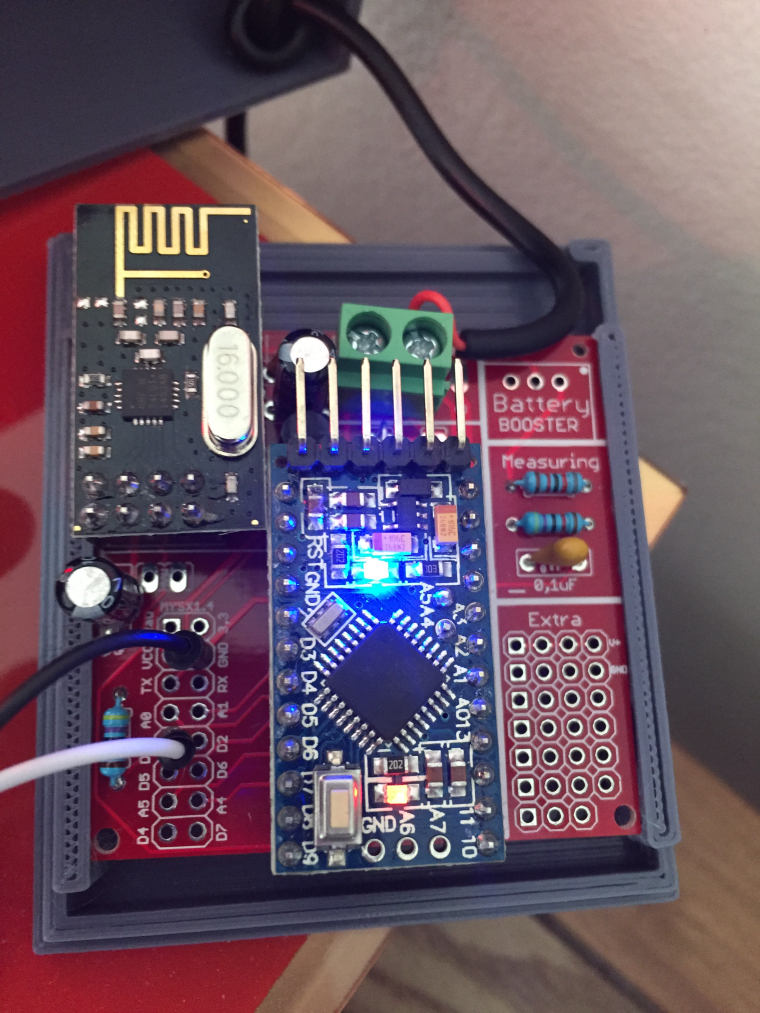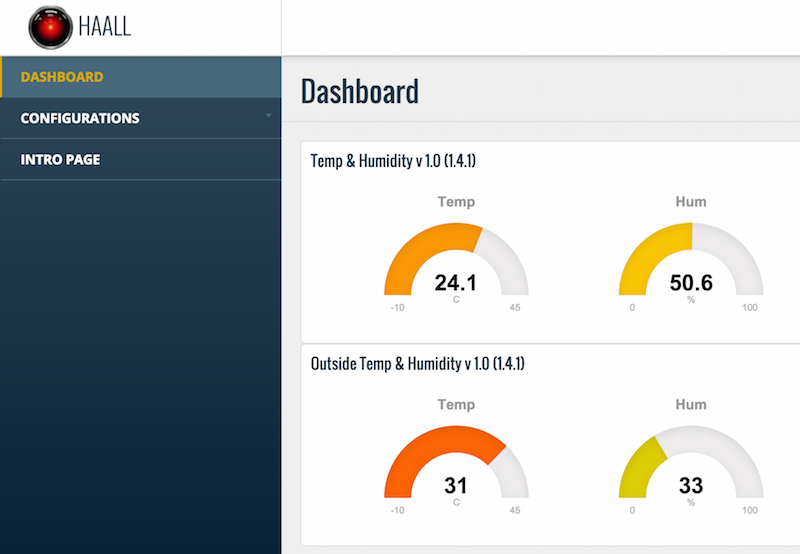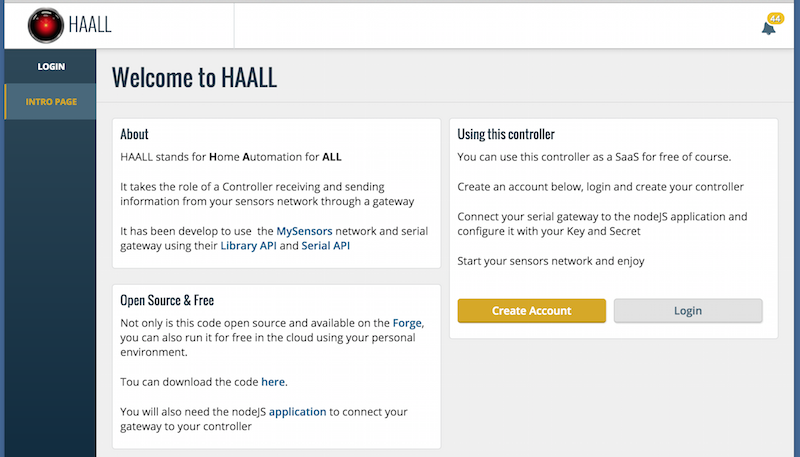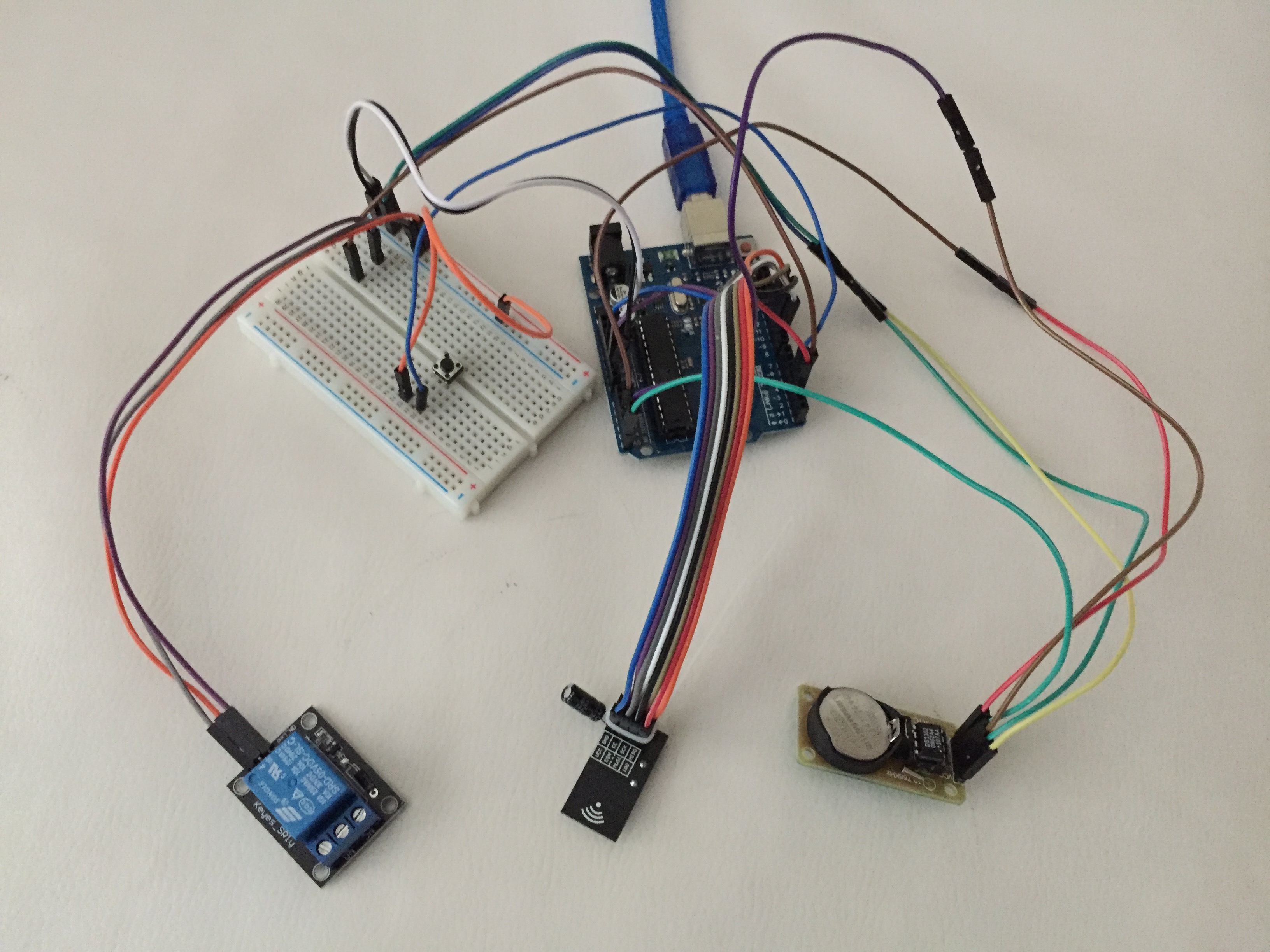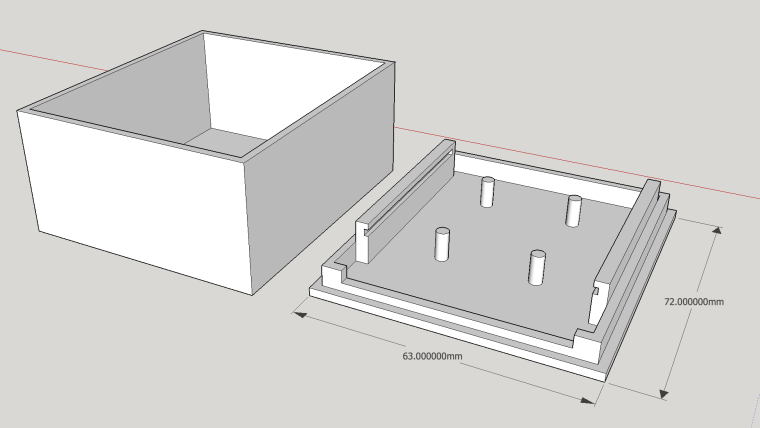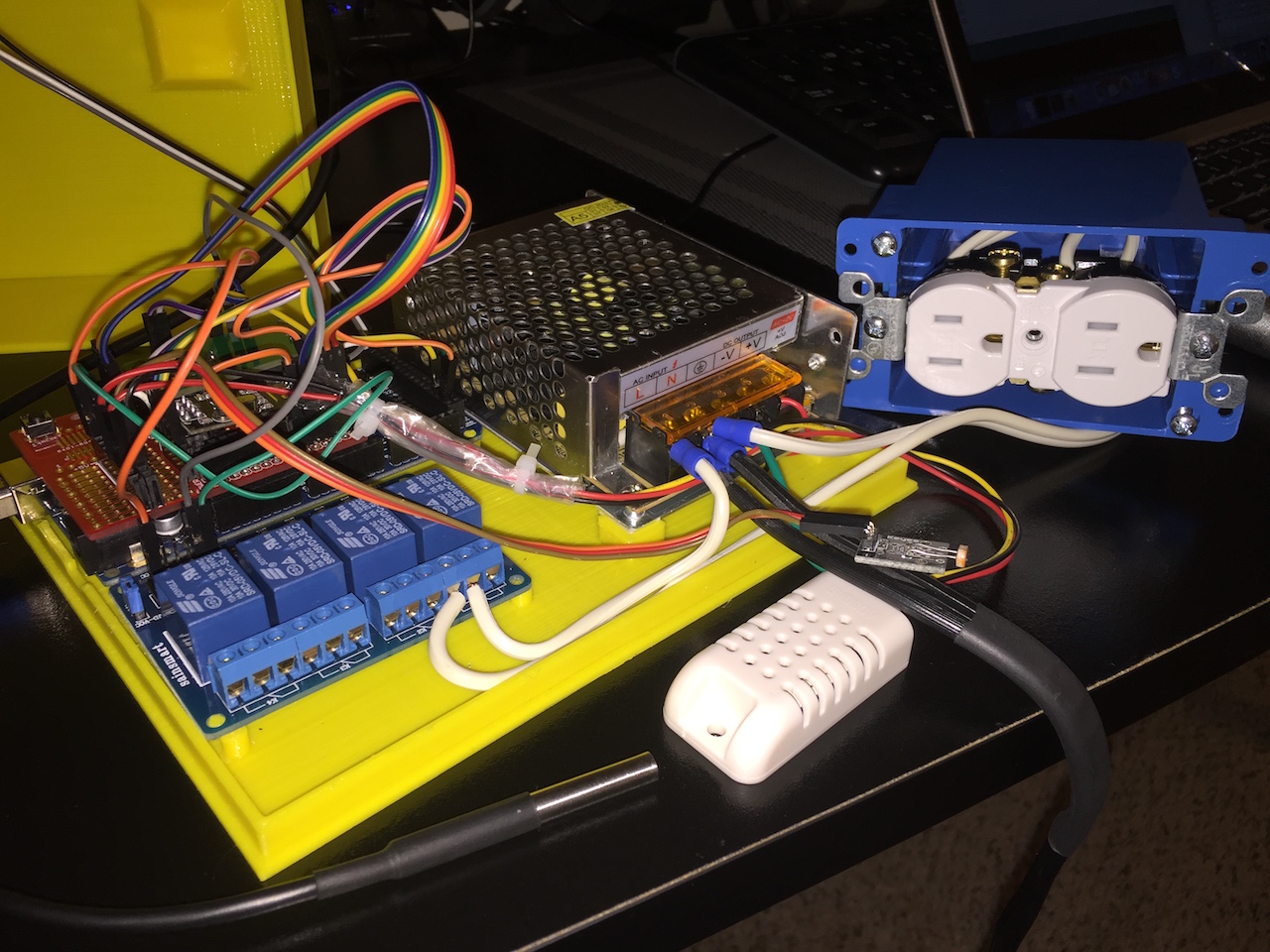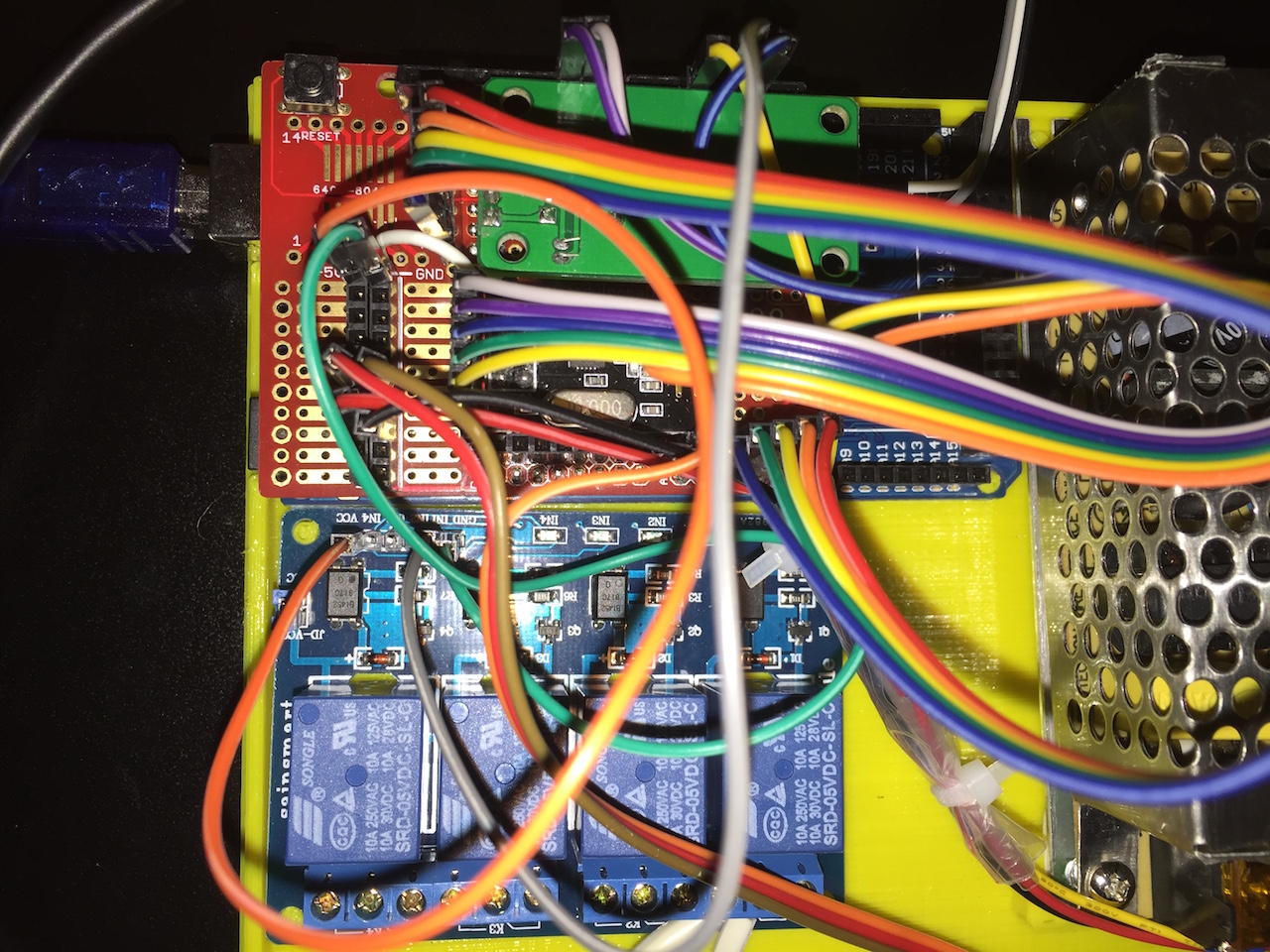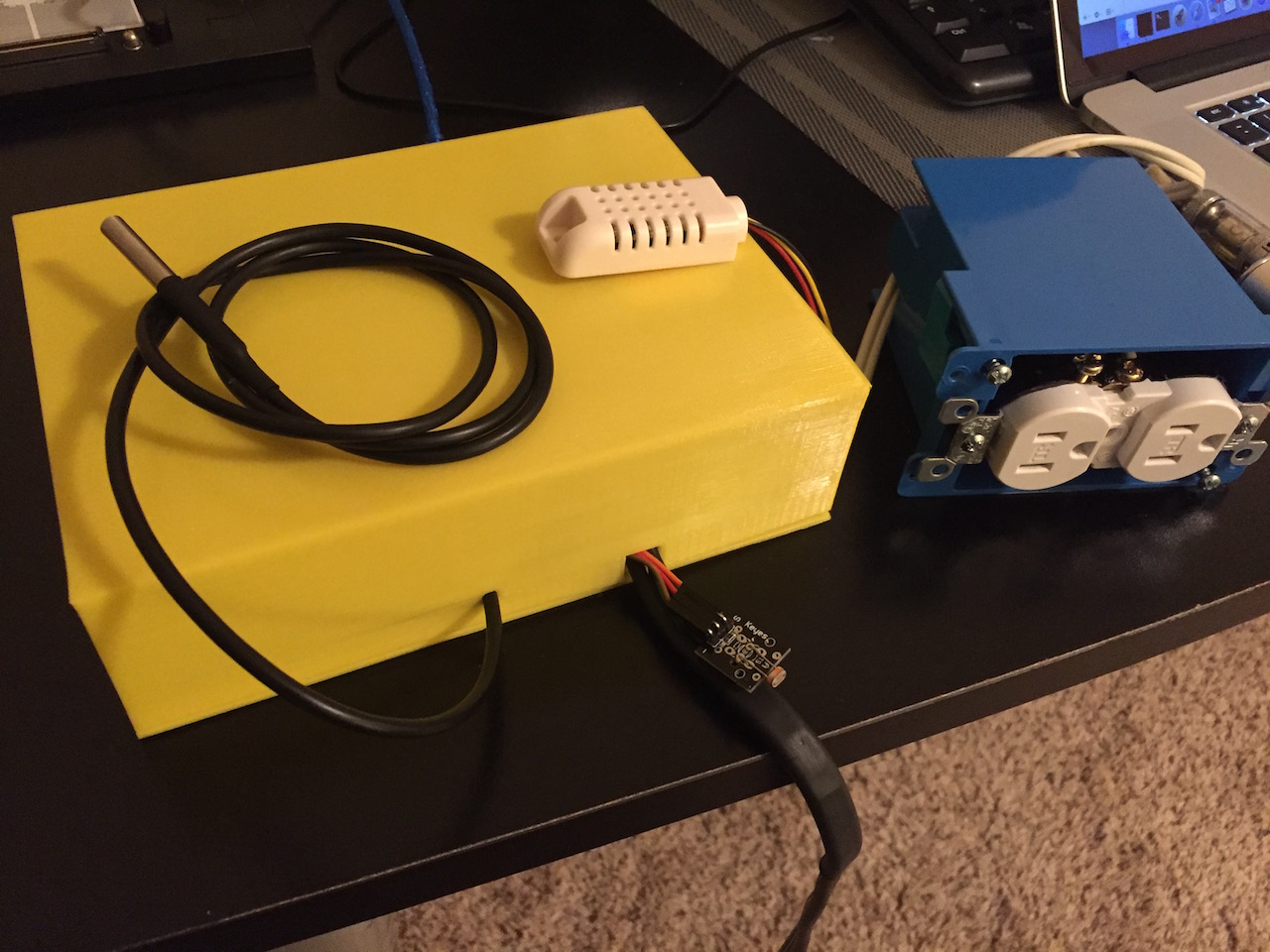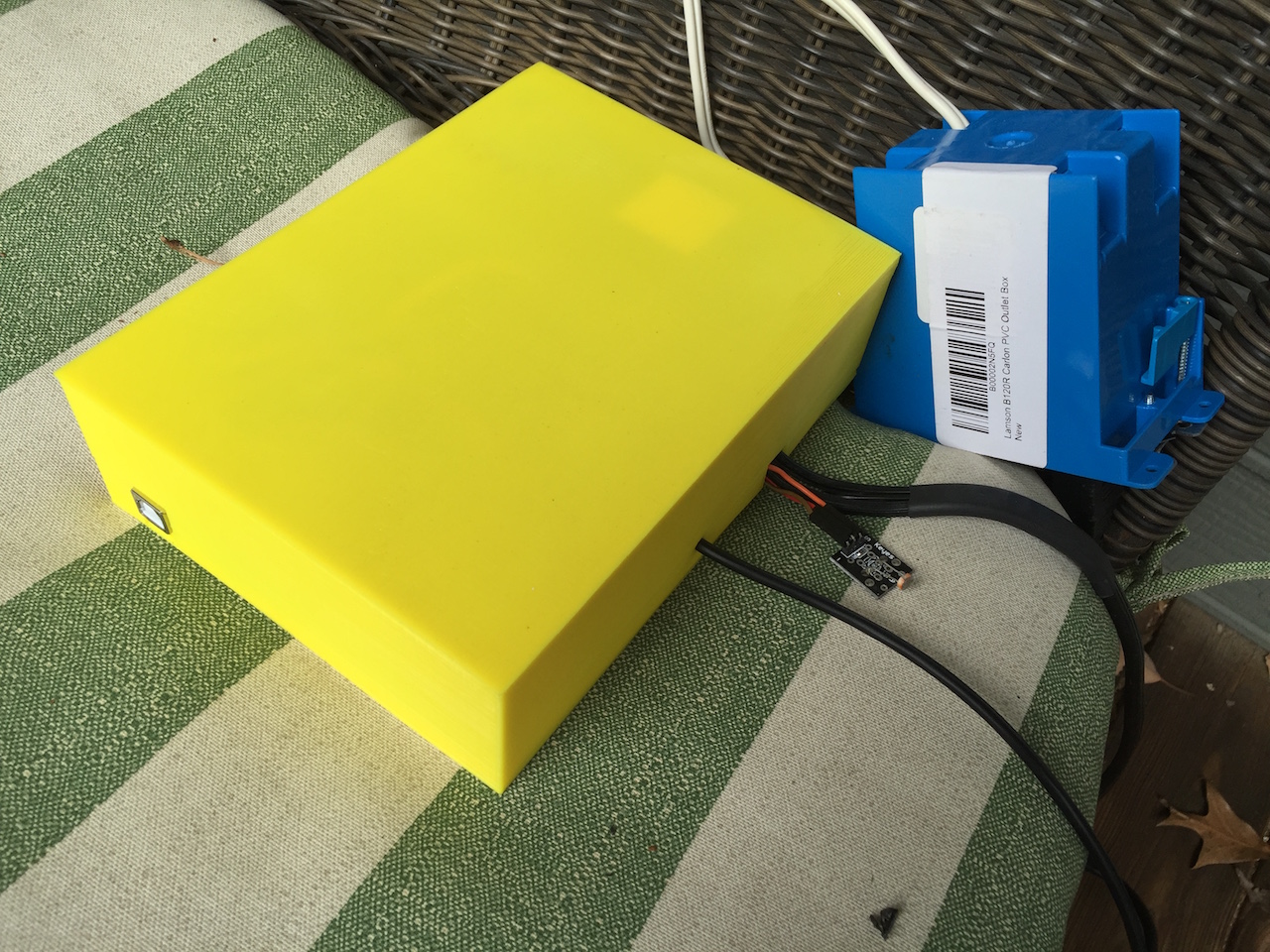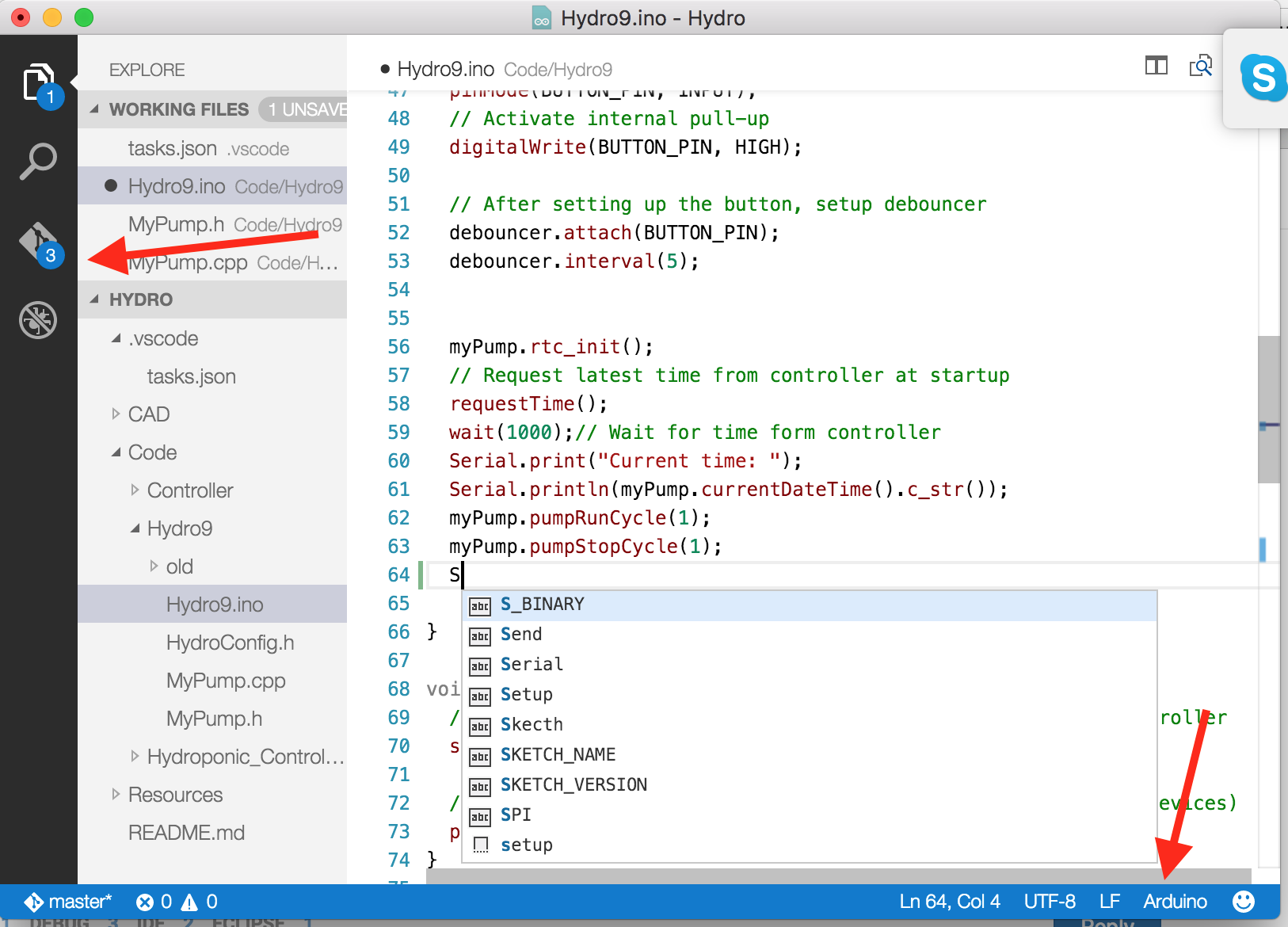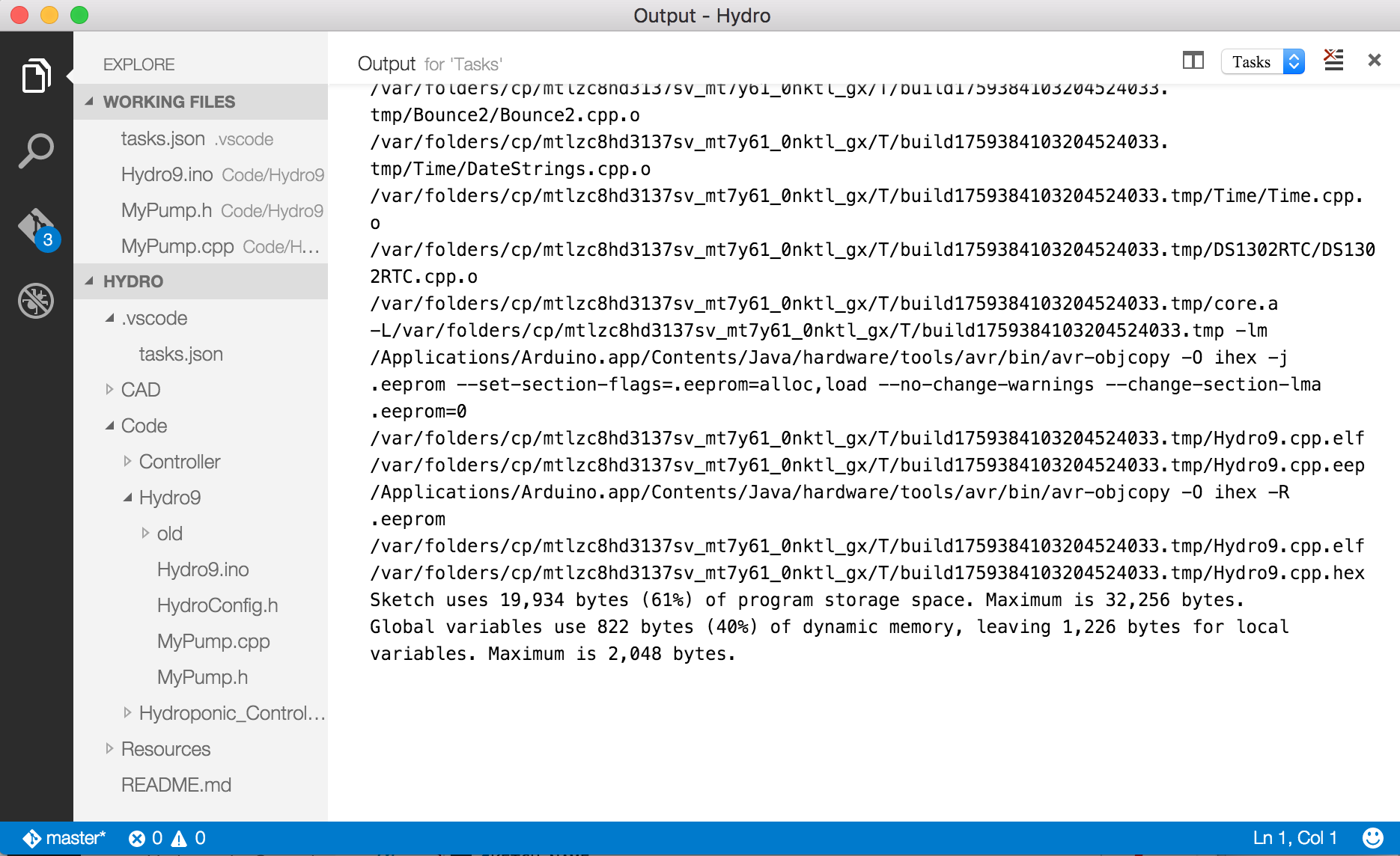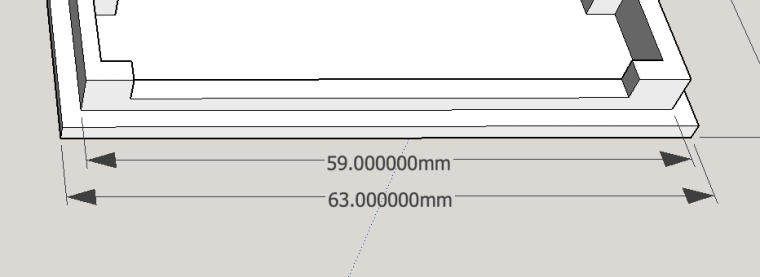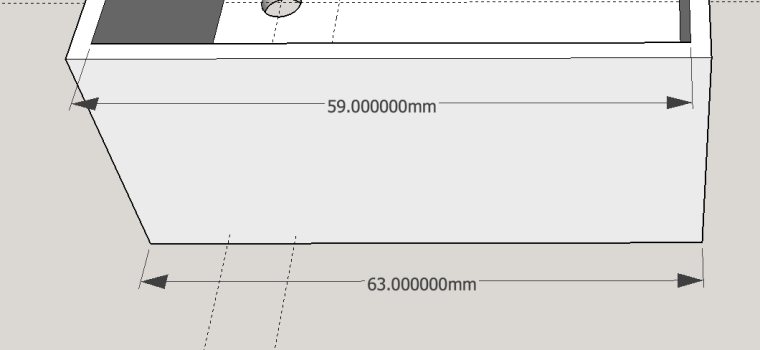Hi Folks,
Another update on this project
I've finally finished with the software. Added a DHT22 for air temperature and humidity and also a Dallas for the water temperature.
Assembling the hardware was a bit more challenging then anticipated, but with no PCB, i've decided to use a proto shield and maintain support/flexibility for both UNO and MEGA boards. Soon after I've realized the code does not fit a UNO (too much debug eventually)
Also created a simple case to enclose it all.
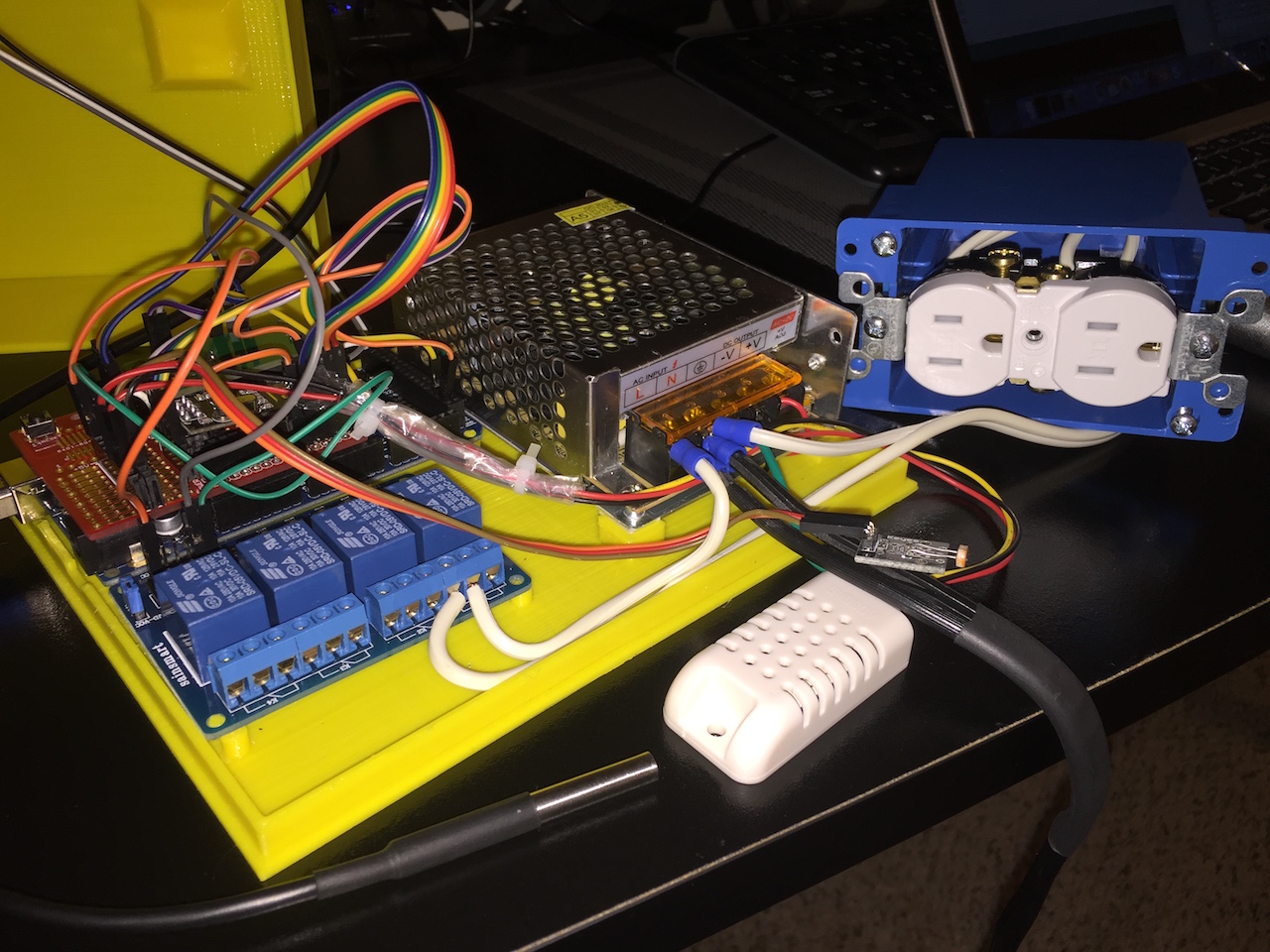
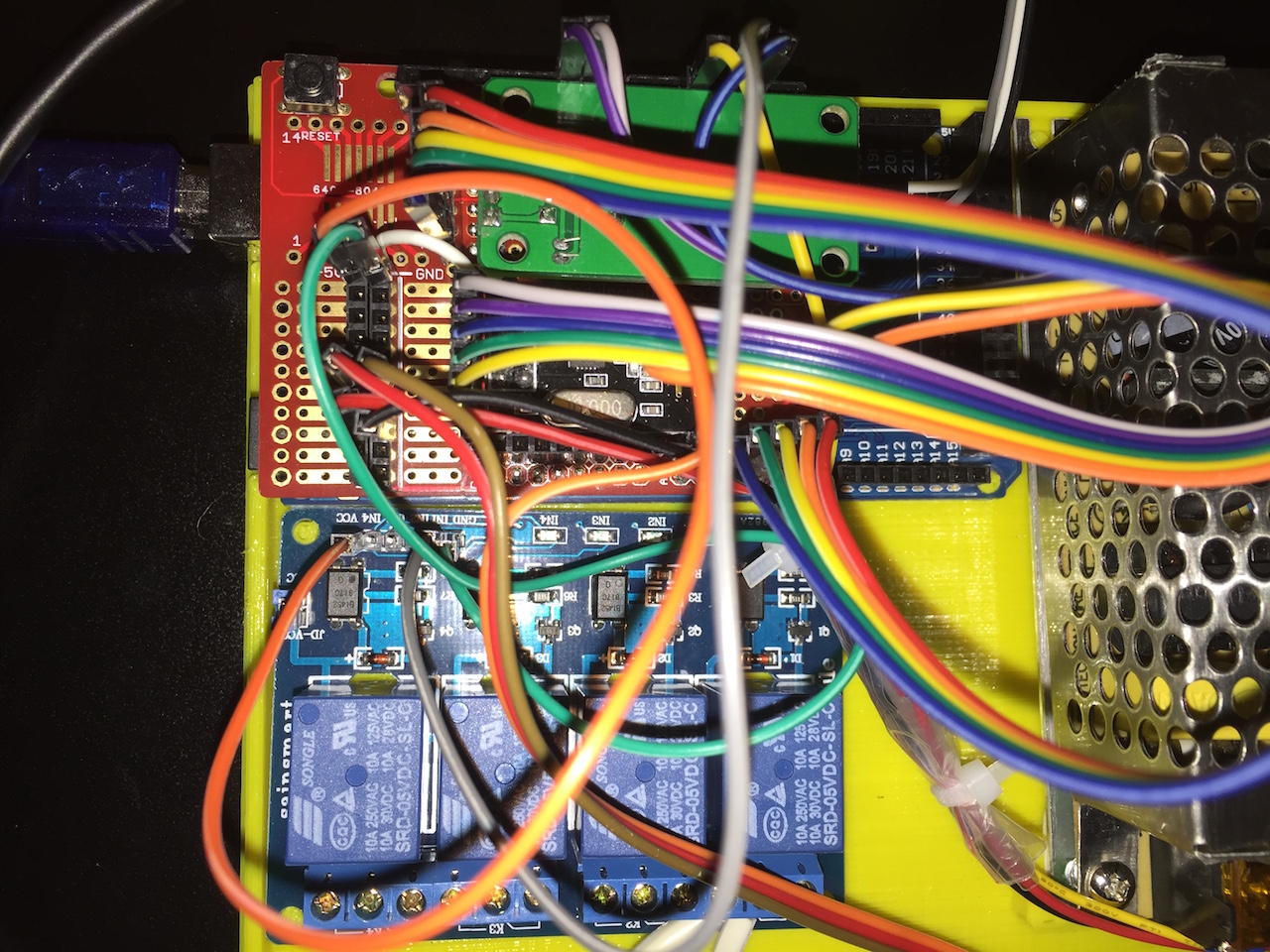
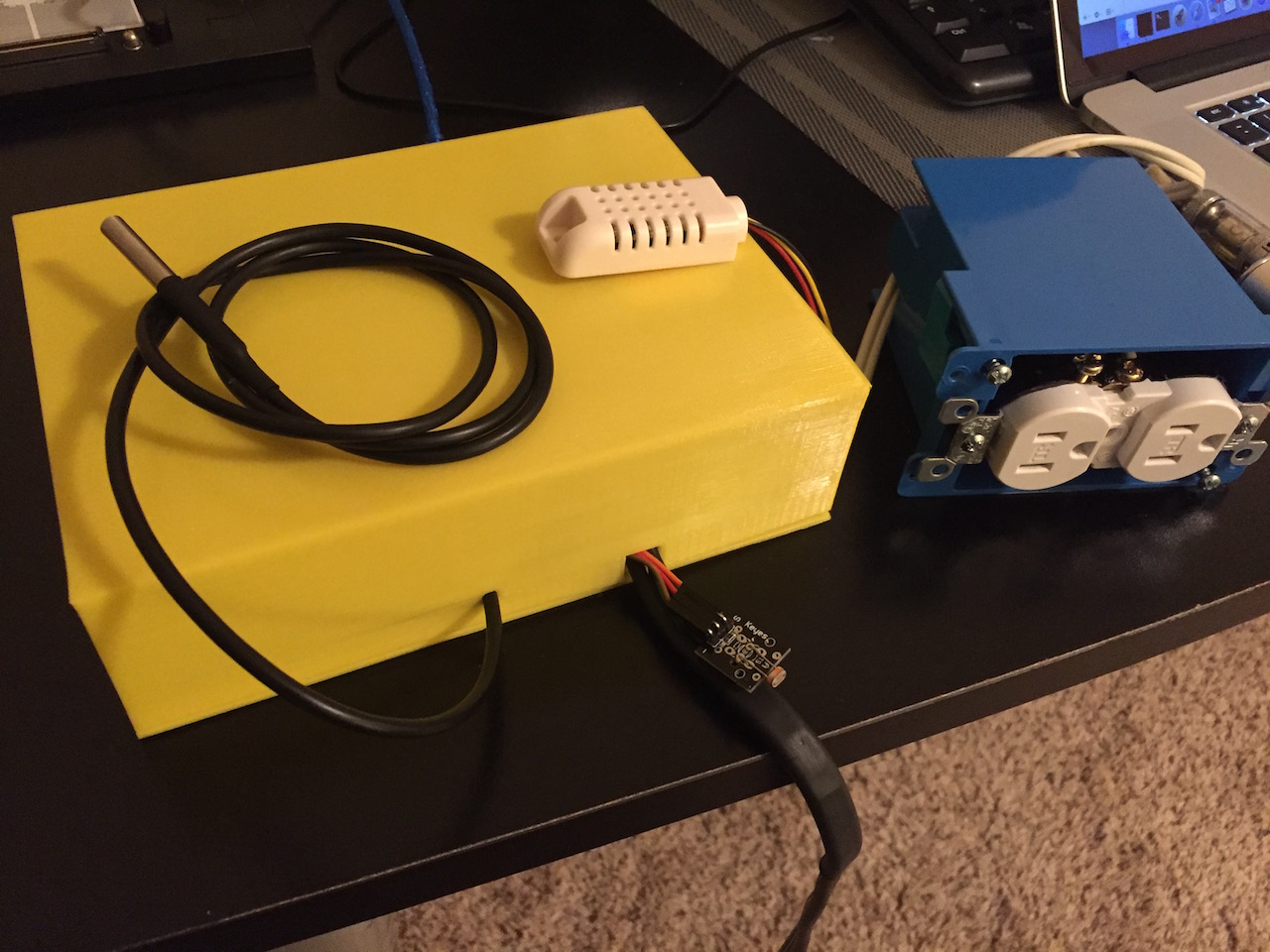
The Column it self

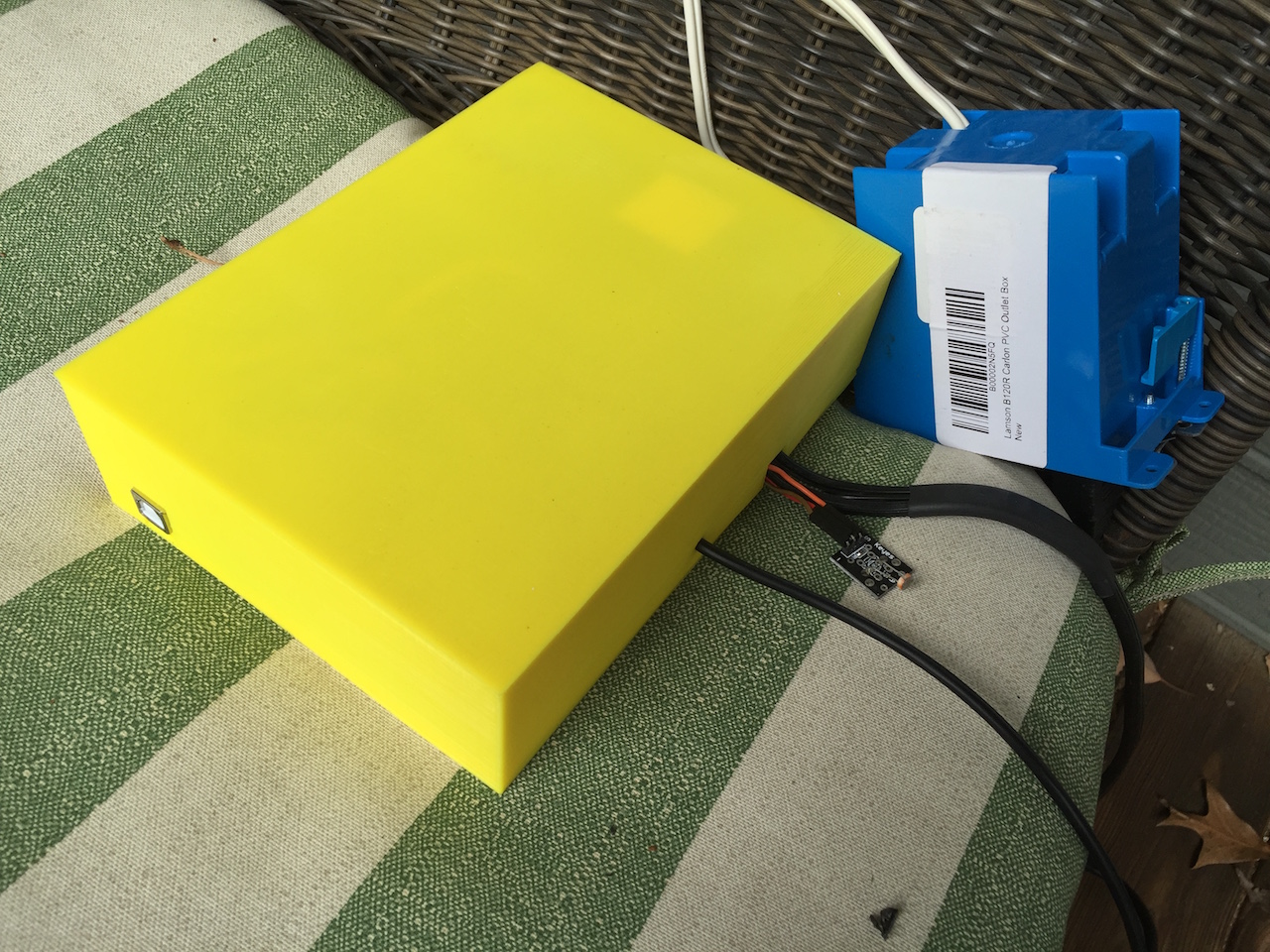
If anyone would likr to take a look at the code, feed back is much appreciated!
Hydro9.zip
Finally the dashboard looks like this
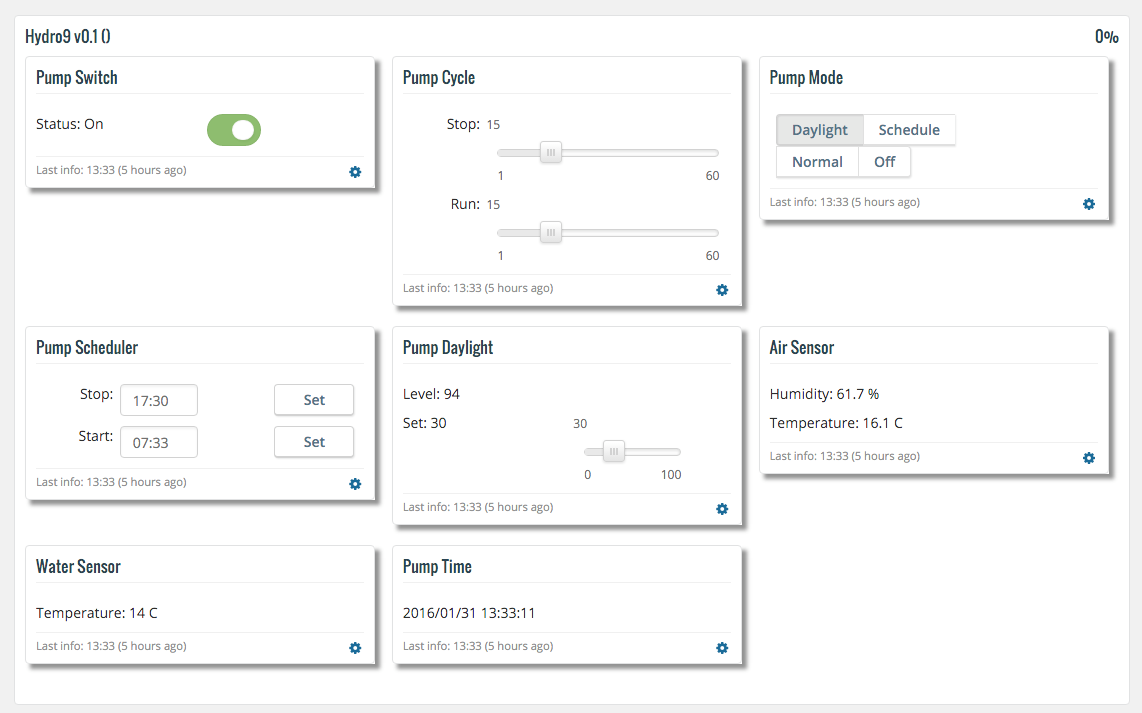
Cheers
EDIT: Forgot to add the startup log
Starting sensor (RNNNA-, 1.6.0-beta)
Radio init successful.
Initializing DHT... Done!
Dallas Temperature IC Control Library Demo
Locating devices...Found 1 devices.
Parasite power is: OFF
Device 0 Address: 2817611D070000C3
Device 0 Resolution: 9
RTC module activated
The DS1302 is write protected. This normal.
RTC Sync TieStatus: 2 timeSet 2 Ok!
send: 7-7-0-0 s=255,c=3,t=1,pt=0,l=0,sg=0,st=ok:
read: 0-0-7 s=255,c=3,t=1,pt=0,l=10,sg=0:1454110229
Time value received: 1454110229
Pump Time:2016/01/29 23:30:28
send: 7-7-0-0 s=255,c=3,t=15,pt=1,l=1,sg=0,st=ok:0
send: 7-7-0-0 s=255,c=0,t=17,pt=0,l=10,sg=0,st=ok:1.6.0-beta
send: 7-7-0-0 s=255,c=3,t=6,pt=1,l=1,sg=0,st=ok:0
read: 0-0-7 s=255,c=3,t=6,pt=0,l=1,sg=0:M
Starting presentation
send: 7-7-0-0 s=255,c=3,t=11,pt=0,l=6,sg=0,st=ok:Hydro9
send: 7-7-0-0 s=255,c=3,t=12,pt=0,l=4,sg=0,st=ok:v0.1
send: 7-7-0-0 s=1,c=0,t=3,pt=0,l=11,sg=0,st=ok:Pump Switch
send: 7-7-0-0 s=2,c=0,t=23,pt=0,l=10,sg=0,st=ok:Pump Cycle
send: 7-7-0-0 s=3,c=0,t=25,pt=0,l=9,sg=0,st=ok:Pump Mode
send: 7-7-0-0 s=4,c=0,t=23,pt=0,l=14,sg=0,st=ok:Pump Scheduler
send: 7-7-0-0 s=5,c=0,t=23,pt=0,l=13,sg=0,st=ok:Pump Daylight
send: 7-7-0-0 s=6,c=0,t=6,pt=0,l=10,sg=0,st=ok:Air Sensor
send: 7-7-0-0 s=7,c=0,t=6,pt=0,l=12,sg=0,st=ok:Water Sensor
send: 7-7-0-0 s=10,c=0,t=23,pt=0,l=9,sg=0,st=ok:Pump Time
End presentation
Init complete, id=7, parent=0, distance=1
**************** PUMP STATUS ***********************
Pump Mode is: Daylight
Pump Cycle: On:15 Off:15
Pump Schedule: Start:07:33 Stop:17:30
Pump Daylight: Start:70 Current:59
Pump Time: 2016/01/29 23:30:34
****************************************************
************* ENVIRONMENT STATUS *******************
Air temperature:10.60 Air humidity:37.90
Water temperature:10.00
****************************************************
send: 7-7-0-0 s=1,c=1,t=2,pt=1,l=1,sg=0,st=ok:0
send: 7-7-0-0 s=3,c=1,t=19,pt=2,l=2,sg=0,st=ok:3
send: 7-7-0-0 s=4,c=1,t=24,pt=0,l=5,sg=0,st=ok:07:33
send: 7-7-0-0 s=4,c=1,t=25,pt=0,l=5,sg=0,st=ok:17:30
send: 7-7-0-0 s=5,c=1,t=37,pt=2,l=2,sg=0,st=ok:70
send: 7-7-0-0 s=5,c=1,t=35,pt=2,l=2,sg=0,st=ok:59
send: 7-7-0-0 s=2,c=1,t=37,pt=2,l=2,sg=0,st=ok:15
send: 7-7-0-0 s=2,c=1,t=35,pt=2,l=2,sg=0,st=ok:15
send: 7-7-0-0 s=10,c=1,t=24,pt=0,l=20,sg=0,st=ok:2016/01/29 23:30:34
send: 7-7-0-0 s=6,c=1,t=0,pt=7,l=5,sg=0,st=ok:10.6
send: 7-7-0-0 s=6,c=1,t=1,pt=7,l=5,sg=0,st=ok:37.9
send: 7-7-0-0 s=7,c=1,t=0,pt=7,l=5,sg=0,st=ok:10.0
2016/01/29 23:30:34 Light level: 59