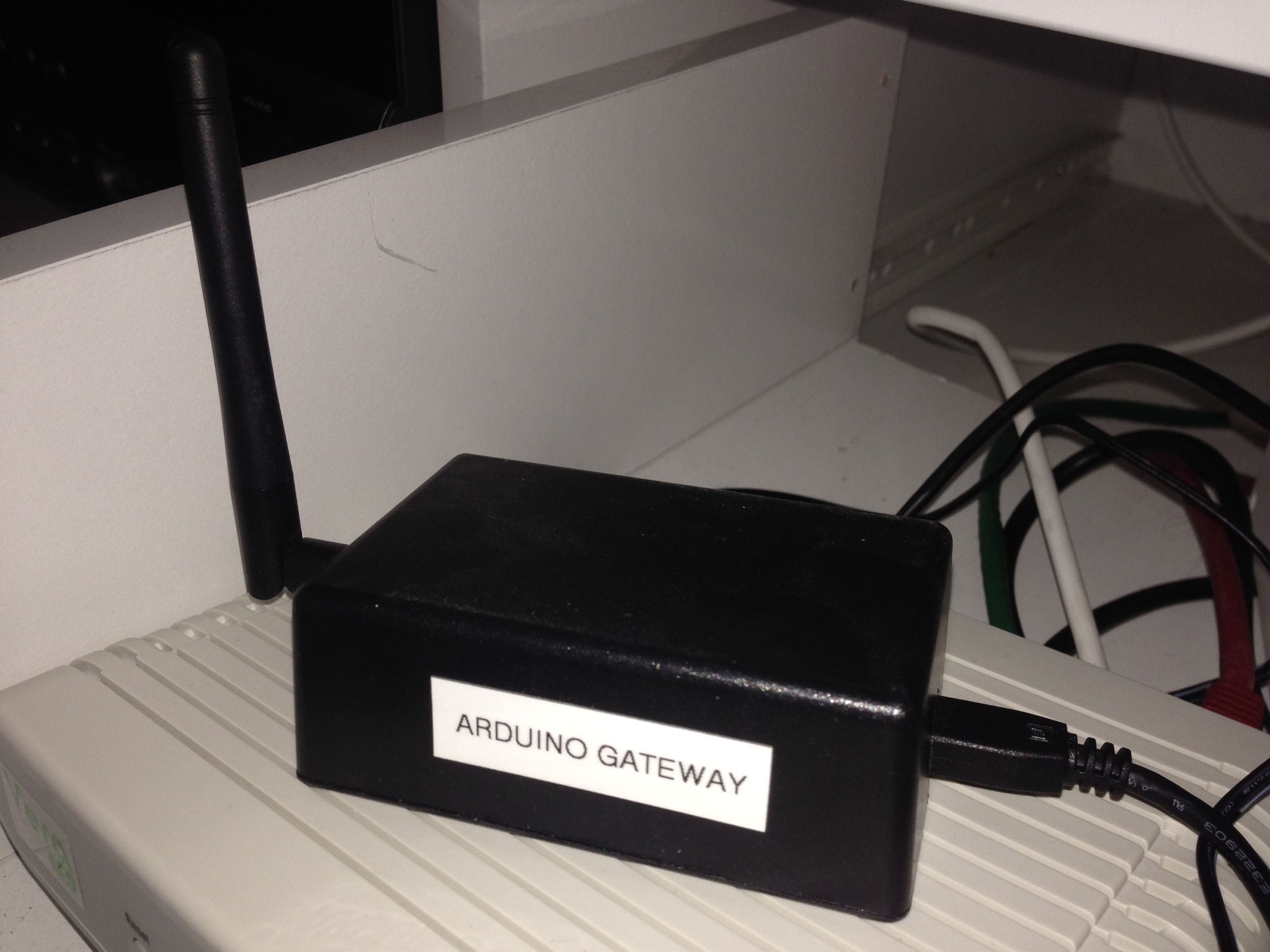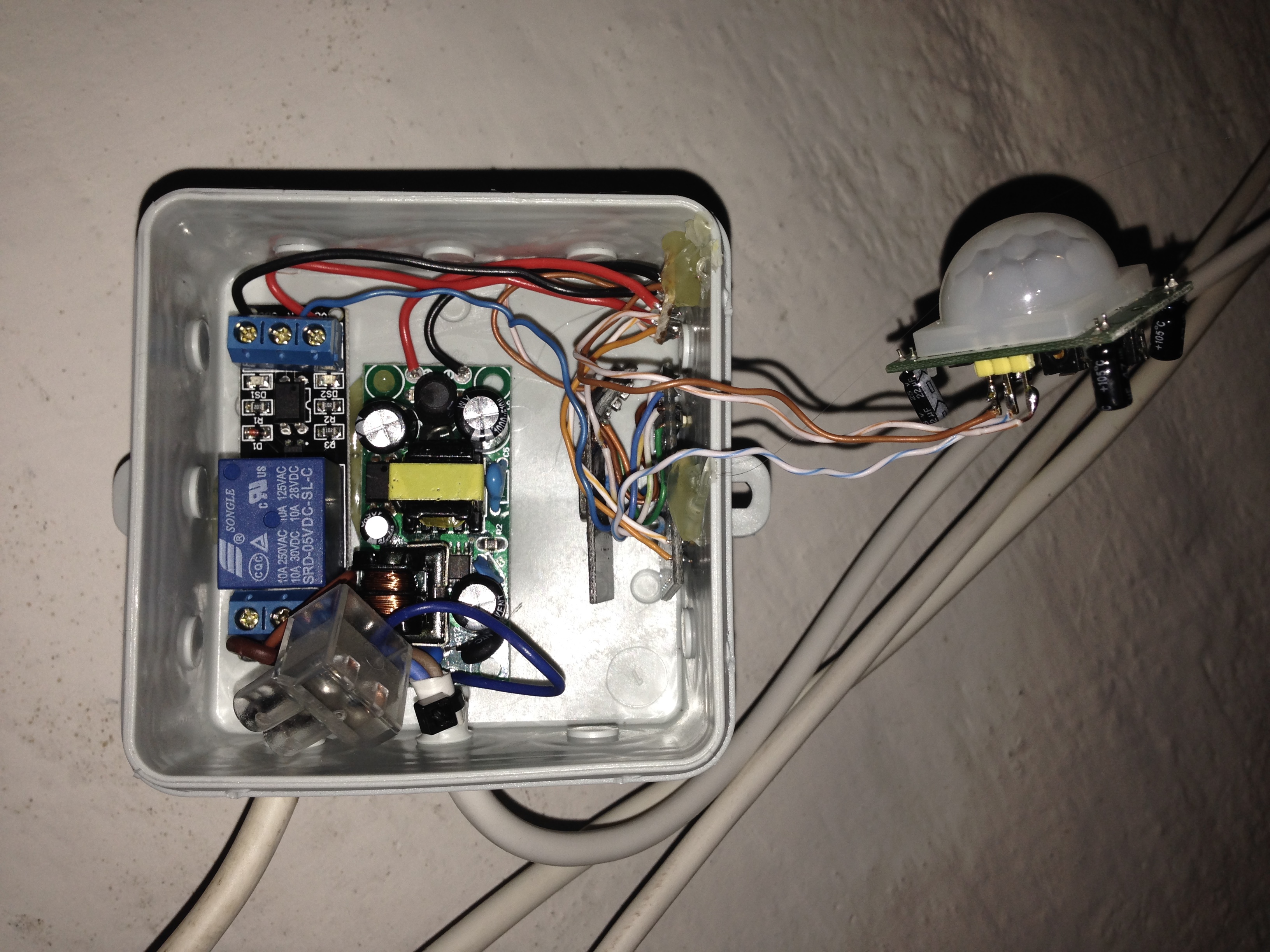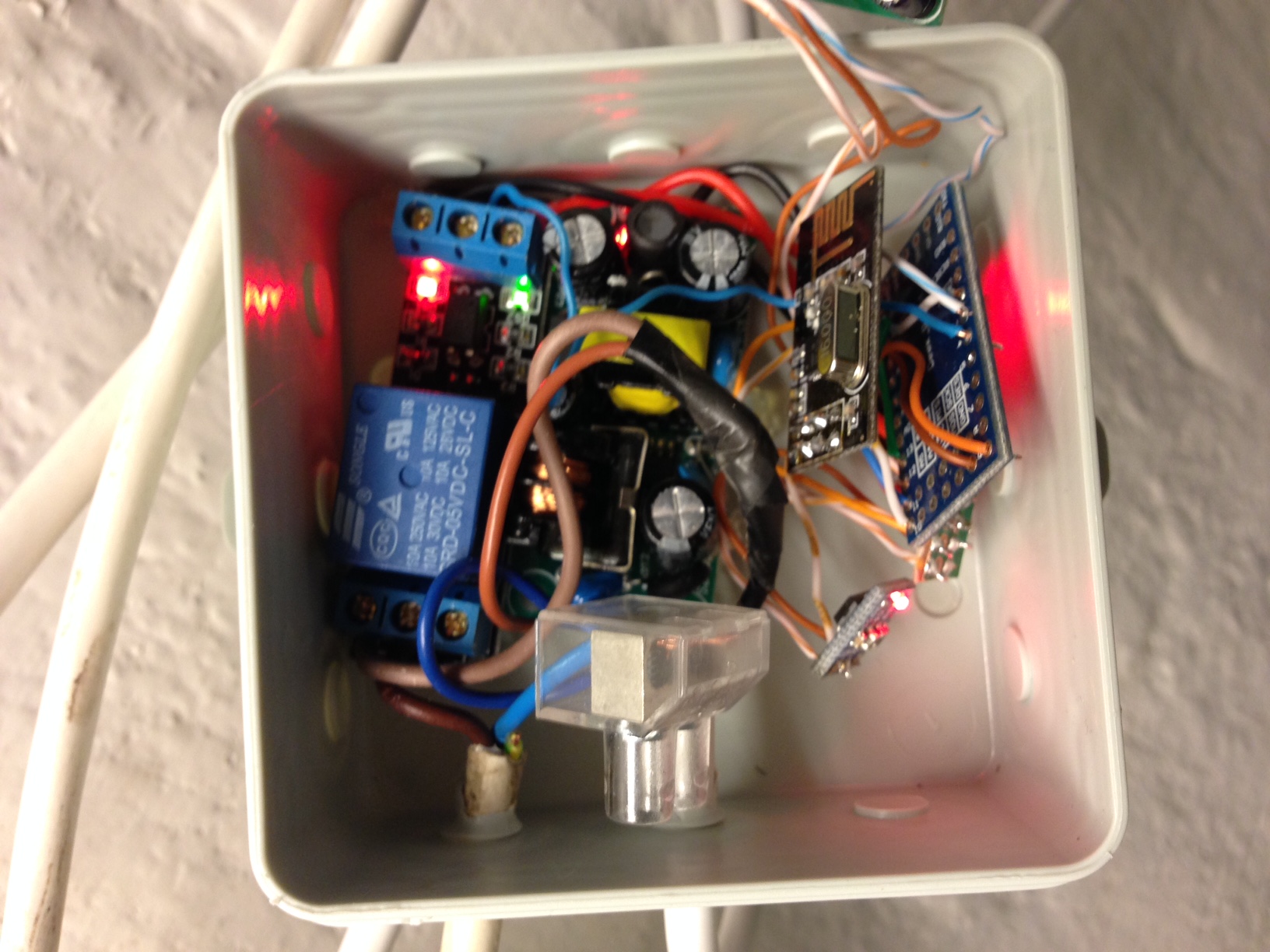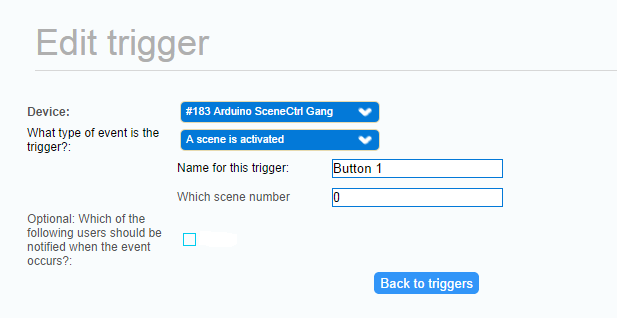OK so far so good
I tryed the new code you posted @hek, but still no luck
Then I changed the gw.begin() to:
gw.begin(incomingMessage);
Then I could see things on the display :-)
Then the question comes to how to send from vera to the node?
I tryed to do as here: Mysensor forum
I used this code:
luup.call_action("urn:upnp-arduino-cc:serviceId:arduino1", "SendCommand", {radioId="10;255", variableId="VAR_1", value=88}, 260)
The problem is when I run the code the serial monitor looks like this:
sensor started, id 10
send: 10-10-0-0 s=255,c=0,t=17,pt=0,l=3,st=ok:1.4
send: 10-10-0-0 s=255,c=3,t=6,pt=1,l=1,st=ok:0
read: 0-0-10 s=255,c=3,t=6,pt=0,l=2:M
send: 10-10-0-0 s=255,c=3,t=11,pt=0,l=7,st=ok:Display
send: 10-10-0-0 s=255,c=3,t=12,pt=0,l=3,st=ok:1.0
send: 10-10-0-0 s=3,c=0,t=25,pt=0,l=3,st=ok:1.4
send: 10-10-0-0 s=255,c=3,t=11,pt=0,l=7,st=ok:Display
send: 10-10-0-0 s=255,c=3,t=12,pt=0,l=3,st=ok:1.0
send: 10-10-0-0 s=3,c=0,t=25,pt=0,l=3,st=ok:1.4
send: 10-10-0-0 s=255,c=3,t=11,pt=0,l=7,st=ok:Display
send: 10-10-0-0 s=255,c=3,t=12,pt=0,l=3,st=ok:1.0
send: 10-10-0-0 s=3,c=0,t=25,pt=0,l=3,st=ok:1.4
send: 10-10-0-0 s=255,c=3,t=11,pt=0,l=7,st=ok:Display
send: 10-10-0-0 s=255,c=3,t=12,pt=0,l=3,st=ok:1.0
send: 10-10-0-0 s=3,c=0,t=25,pt=0,l=3,st=ok:1.4
send: 10-10-0-0 s=255,c=3,t=11,pt=0,l=7,st=ok:Display
send: 10-10-0-0 s=255,c=3,t=12,pt=0,l=3,st=ok:1.0
send: 10-10-0-0 s=3,c=0,t=25,pt=0,l=3,st=ok:1.4
send: 10-10-0-0 s=255,c=3,t=11,pt=0,l=7,st=ok:Display
send: 10-10-0-0 s=255,c=3,t=12,pt=0,l=3,st=ok:1.0
send: 10-10-0-0 s=3,c=0,t=25,pt=0,l=3,st=ok:1.4
And its like the node restarts, and not recives any data.
I also changed from the string to int, in the var1. so this the code as it is now:
// Simple SceneController With Dispaly
#include <MySensor.h>
#include <SPI.h>
#include <Bounce2.h>
// Display START
#include <Wire.h>
#include <Adafruit_GFX.h>
#include <Adafruit_SSD1306.h>
//// If using software SPI (the default case):
#define OLED_MOSI 3 //D1
#define OLED_CLK 4 //D0
#define OLED_DC 5 //DC
#define OLED_CS 6 //CS
#define OLED_RESET 7 //res
Adafruit_SSD1306 display(OLED_MOSI, OLED_CLK, OLED_DC, OLED_RESET, OLED_CS);
#define NUMFLAKES 10
#define XPOS 0
#define YPOS 1
#define DELTAY 2
#define LOGO16_GLCD_HEIGHT 16
#define LOGO16_GLCD_WIDTH 16
static const unsigned char PROGMEM logo16_glcd_bmp[] =
{ B00000000, B11000000,
B00000001, B11000000,
B00000001, B11000000,
B00000011, B11100000,
B11110011, B11100000,
B11111110, B11111000,
B01111110, B11111111,
B00110011, B10011111,
B00011111, B11111100,
B00001101, B01110000,
B00011011, B10100000,
B00111111, B11100000,
B00111111, B11110000,
B01111100, B11110000,
B01110000, B01110000,
B00000000, B00110000 };
#if (SSD1306_LCDHEIGHT != 64)
#error("Height incorrect, please fix Adafruit_SSD1306.h!");
#endif
// Display END
int VAR1 = 99;
#define CHILD_ID 3
// PIN for the buttons
byte buttons[] = {14, 15, 16, 17, 18, 19};
#define NUMBUTTONS sizeof(buttons)
byte pressed[NUMBUTTONS], justpressed[NUMBUTTONS], justreleased[NUMBUTTONS];
MySensor gw;
Bounce debouncer[NUMBUTTONS];
int oldValue[NUMBUTTONS];
MyMessage msgOn(CHILD_ID,V_SCENE_ON);
MyMessage msgOff(CHILD_ID,V_SCENE_OFF);
MyMessage msg(CHILD_ID,V_VAR1);
void setup()
{
gw.begin(incomingMessage);
/// Make input & enable pull-up resistors on switch pins
for (short i=0; i < NUMBUTTONS; i++){
pinMode(buttons[i], INPUT);
digitalWrite(buttons[i], HIGH);
oldValue[i] = -1;
// After setting up the button, setup debouncer
debouncer[i].attach(buttons[i]);
debouncer[i].interval(5);
// Send the Sketch Version Information to the Gateway
gw.sendSketchInfo("Display", "1.0");
// Register binary input sensor to gw (they will be created as child devices)
gw.present(CHILD_ID, S_SCENE_CONTROLLER);
//Display START
// by default, we'll generate the high voltage from the 3.3v line internally! (neat!)
display.begin(SSD1306_SWITCHCAPVCC);
// init done
//Display END
}
}
// Check if digital input has changed and send in new value
void loop()
{
// Alway process incoming messages whenever possible
gw.process();
for (short i=0; i < NUMBUTTONS; i++){
debouncer[i].update();
// Get the update value
int value = debouncer[i].read();
if (value != oldValue[i]) {
// Send in the new value
if (value==HIGH) {
//gw.send(msgOff.set(i));
}
else {
gw.send(msgOn.set(i));
}
oldValue[i] = value;
}
}
//Display
// Clear the buffer.
display.clearDisplay();
display.setTextSize(2);
display.setTextColor(WHITE);
display.setCursor(0,0);
display.println("Test 1");
display.display();
delay(2000);
// Clear the buffer.
display.clearDisplay();
display.setTextSize(2);
display.setTextColor(WHITE);
display.setCursor(0,0);
display.println("Test");
display.setTextColor(BLACK, WHITE); // 'inverted' text
display.println("2");
display.display();
delay(2000);
// Clear the buffer.
display.clearDisplay();
display.setTextSize(2);
display.setTextColor(WHITE);
display.setCursor(0,0);
display.println(VAR1);
display.display();
delay(2000);
// Clear the buffer.
display.clearDisplay();
}
void incomingMessage(const MyMessage &message) {
// We only expect one type of message from controller. But we better check anyway.
if (message.type==V_VAR1) {
VAR1 = atoi(message.data);
}
}
/*
void incomingMessage(const MyMessage &message) {
// We only expect one type of message from controller. But we better check anyway.
if (message.type==V_VAR1) {
Serial.println( message.getString());
}
}
*/