@ LaMB95 Sorry can't really help you out there.
Just to give a feedback on my two temperature sensors.
Got them working fine. Two separate graphics, only had to connect the sensor to the wright spots.
Thanks for the help.
@ LaMB95 Sorry can't really help you out there.
Just to give a feedback on my two temperature sensors.
Got them working fine. Two separate graphics, only had to connect the sensor to the wright spots.
Thanks for the help.
Got it working, IDE updated and everything working.
My temperature already getting values.
Going to try and attached another DS18B20 as shown in the example.
Don´t really know what is going to show up.
Thanks
Hi all,
Sorry for the delay, my IDE is 1.6.5 going to try and update.
Thanks in advance.
cheers
Hi,
I'm having problems exactly the same as @LaMB95
The MySensors library is installed, at least is says so doing as shown in the link @mfalkvidd sent.
This is my error:
"
DallasTemperatureSensor.ino:36:25: fatal error: MySensors.h: No such file or directory
Compilation terminated.
"
Thanks
Hi all,
After trying several things, I decided to try a downgrade on Domoticz going back to Domoticz V2.2563.
Seems to be flawless, Suddenly everything is working fine for the past 6 days.
What do you make of this?
Thanks
@sundberg84 Thanks for the reply.
That's great news for all of US with this issue. With how many Amp's are you feeding the Arduino now?
Regarding the power supply, as @sundberg84 has said " Here is a great discussion: http://forum.mysensors.org/topic/1607/safe-in-wall-ac-to-dc-transformers"
Chears
Thanks for the reply, the thing is that I'm powering the Nano via USB from the raspberry Pi (serial Gateway with the external antenna).
The wires I don't think are the problem because it works with the integrated antenna.
Can I power Up the Nano with the Raspbery Pi USB and a 5V Transformer with out burning everything?
From what I remember, parallel tension doesn't sum up, but the current does. Wright?
Will I damage everything, including the Raspberry?
Thanks
Made a test (with the external antenna on Gateway) the other day and this is what happens.
I put the nrf24 with the external antenna attached to the Nano and Upload the Serial Gateway Scetch onto it.
Ran The Serial Monitor and get this
0;0;3;0;9;gateway started, id=0, parent=0, distance=0
0;0;3;0;14;Gateway startup complete.
I remove it from the PC, attach it to the Raspberry Pi I give two switch commands that work, then at the third attempt the message comes to life "Error sending switch command, check device/hardware !"
2016-01-06 01:04:25.708 MySensors: Using serial port: /dev/ttyUSB0
2016-01-06 01:04:27.186 MySensors: Gateway Ready...
2016-01-06 01:04:27.262 MySensors: Gateway Version: 1.5
2016-01-06 01:04:28.329 Hardware Monitor: Fetching data (System sensors)
2016-01-06 01:04:56.024 User: admin initiated a switch command
2016-01-06 01:04:58.436 Hardware Monitor: Fetching data (System sensors)
2016-01-06 01:05:05.599 User: admin initiated a switch command
2016-01-06 01:05:28.560 Hardware Monitor: Fetching data (System sensors)
Back to PC this is what I get.
0;0;3;0;9;radio init fail
After a few minutes It's OK again like the beginning.
Thanks
@macieiks said:
Hello guys,
I had the same problem with st=fail, also with this output: "Error sending command, check your hardware/device (blablabla :D)". I can give you here my hints, maybe they will help you. First of all I am using the latest beta domoticz and beta mysensors library v1.6.
I am using two types of nrf24L01+ (with built-in antenna and external). For built-in antenna I am using #define RF24_PA_LEVEL_GW RF24_PA_HIGH in my sketches, BUT for external I need to lower the power because Arduino cannot provide enought current for it (even with attached capacitor): define RF24_PA_LEVEL_GW RF24_PA_LOW. I had this st=fail when I was using HIGH settings for nrf with external antenna, but now it is fixed. Also make sure that you have enough coverage.
Hi,
Can't find the specific line. The most similar one is in the MyConfig.h line 115
#define RF24_PA_LEVEL_GW RF24_PA_LOW
Going with the GitHub file I don't even find it...
Where exactly did you change the mentioned above?
Thanks
Hugo
P.S. I can't find the V 1.6 library for my sensors. That's why I mentioned github
@macieiks said:
Hello guys,
"
I am using two types of nrf24L01+ (with built-in antenna and external). For built-in antenna I am using #define RF24_PA_LEVEL_GW RF24_PA_HIGH in my sketches, BUT for external I need to lower the power because Arduino cannot provide enought current for it (even with attached capacitor): define RF24_PA_LEVEL_GW RF24_PA_LOW. I had this st=fail when I was using HIGH settings for nrf with external antenna, but now it is fixed. Also make sure that you have enough coverage."
This may come into a great help, I have two external antennas that I thought where damaged since arrival, maybe this is the problem. I'm going to try this next week.
Although, this still makes me thinking of distance, the error appears with the hardware separated by +- 3m with no obstacles .
Cheers
@sundberg84 said:
In new Domoticz beta there is so you can enable/disable ack. Havent tried that myself but maybe you can try to change that.
Also what does your gw serial log say? Maybe we can find some clues there...
Sorry for not replying but the error hasn't been appearing, só I cant show the log. From what I've read there is no log file in Domoticz.
Haven't tried to enable/disable ack.
Hi,
I am using the default relay sketch with button.
Ack back = acknowledge?
The message I receive from Domoticz is (Error sending switch command...)
when the message doesn't appear it switches.
@sundberg84 said:
Another thing that you can try is to remove the device completely from domoticz, reset the node and add it again in Domoticz.
Hi,
I'm having exactly the same problems as NBM.
I've tried doing as suggested by soundberg84.
It worked for one Node(relay) but another one does not seam to get up and working. Using the serial gateway it's working.
I find odd that (Motion Sensor) Nodes are always good and working. It seems to be something concerning relays. Because when the problem occurs it affects all the relays simultaneously.
My setup is a Raspberry Pi with a serial Gateway. I've had the same problem with the stable version and the beta version.
Another thing that I've noticed, if there are two Raspberry Pi with the same setup, and with out having the " Accept new Hardware Devices Allow for 5 Minutes " turned on, without resetting the a (Motion Sensor), Domoticz recognizes them on the devices panel.
Cheers
Hugo
Wow,
Good job. The batteries are too big :)
I'm very new to all this but one thing is certain, this is awesome.
Happy birthday and excellent job to all.
It's such a rush when we see something working after spending so many hours trying :P
I had seen that mentioned
http://forum.mysensors.org/topic/1468/relayactuator-problem-sometimes-nothing-happens/2
Thanks for your reply. I hope that's it. What about the serial monitor, does it seem ok?
I not positive, but I do think the relay is 5V, it worked with the other sketch I tested.
Once again thanks
Hugo
Hi all,
I've been testing and twisting and soldering and soldering...
Finally after lots of soldering, got Ping Pong to work and attached a relay to try and turn on and off a light.
So for that I used a different site all together but got the light going on and off. The thing is It only works for 1 node :(
Passing over to PiDome, every thing seems to be fine, although the relay won't commute.
Each time I press the toggle button I see a Led flashing on the Arduino. I assume the serial GateWay is working.
The thing is the relay does not switch position.
This is what I get from the serial monitor. I'm surely no expert and very far from being one(I'm new to all this), but I think every thing is OK!!!
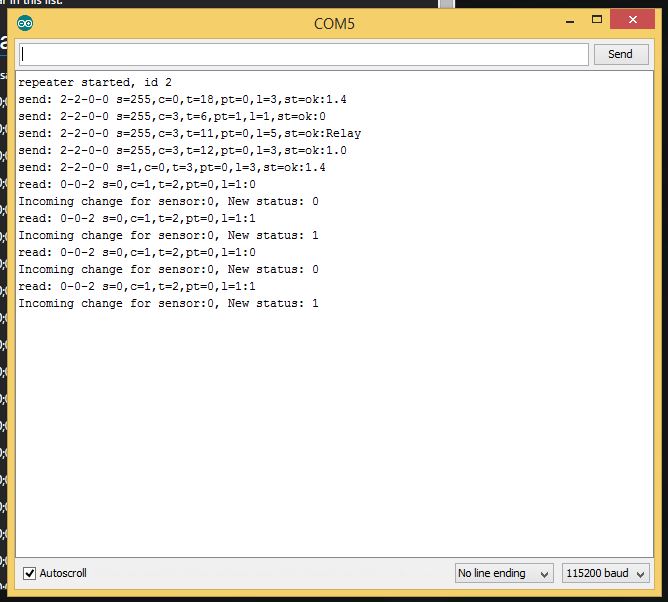
Just finished finding two different relay programs.
I'm using this one
http://www.mysensors.org/build/relay
But I found this one, witch is the best?
http://forum.mysensors.org/topic/775/8-lamp-outlet-smart-plug-module
Thanks
Hugo