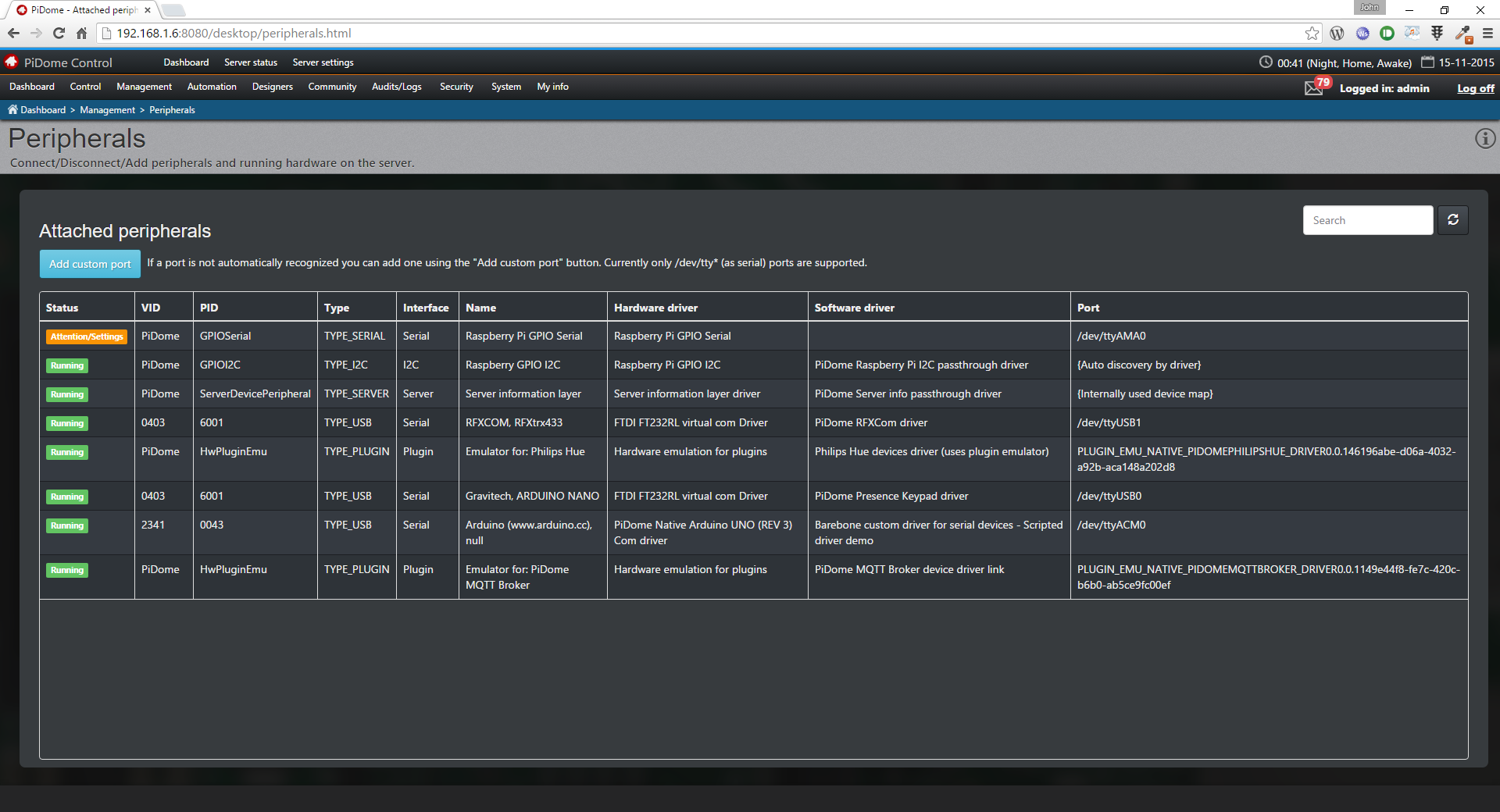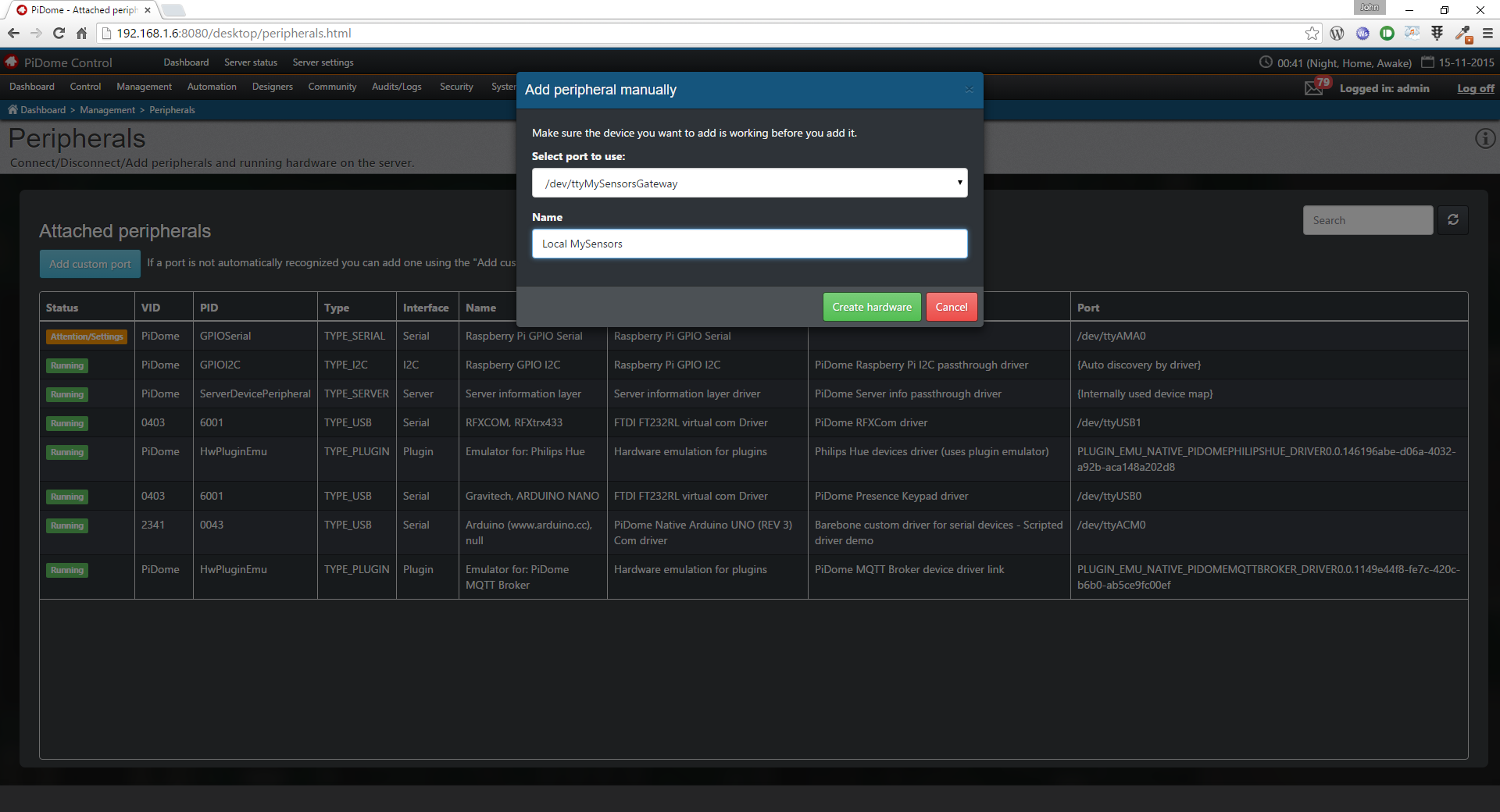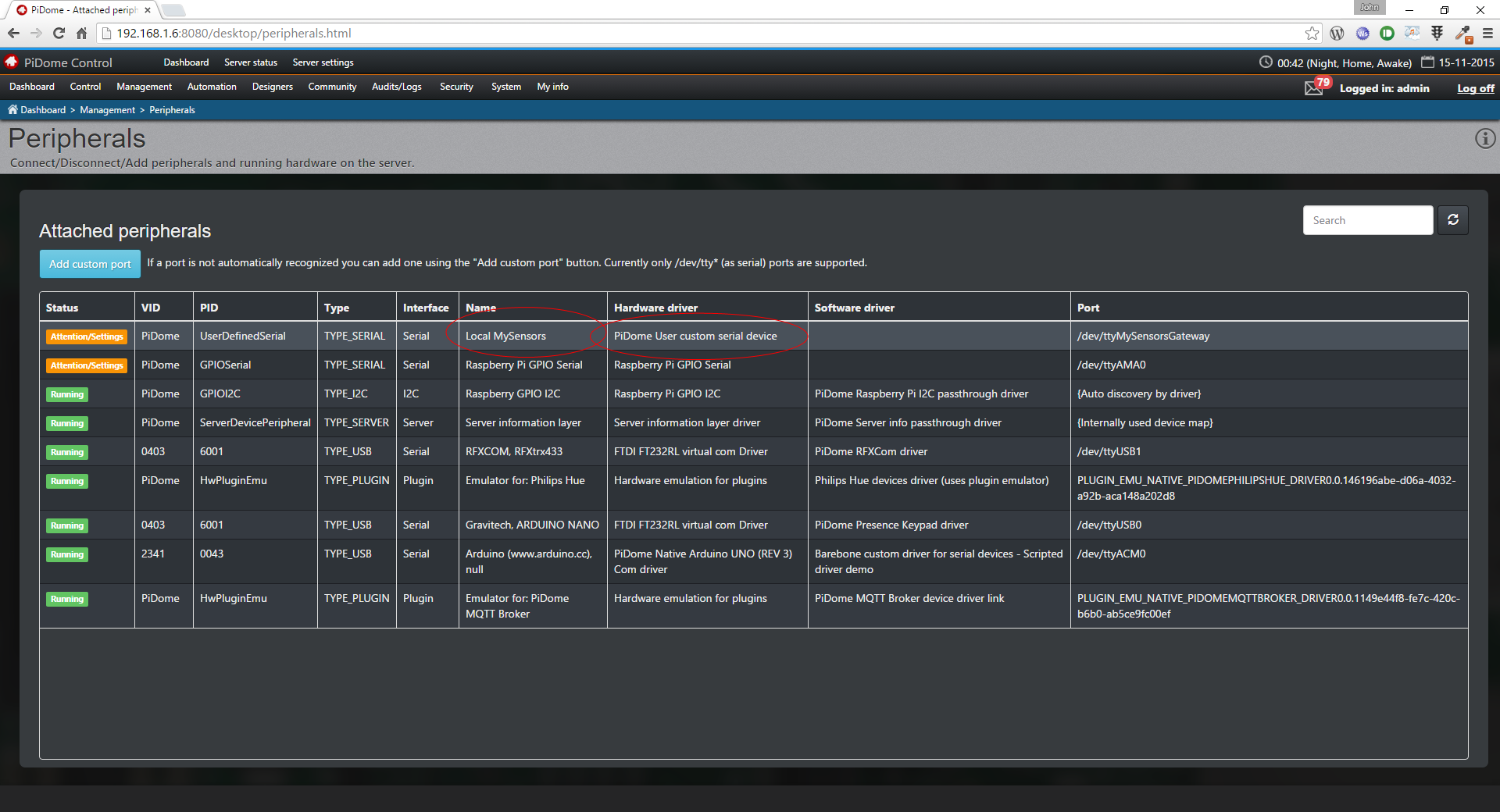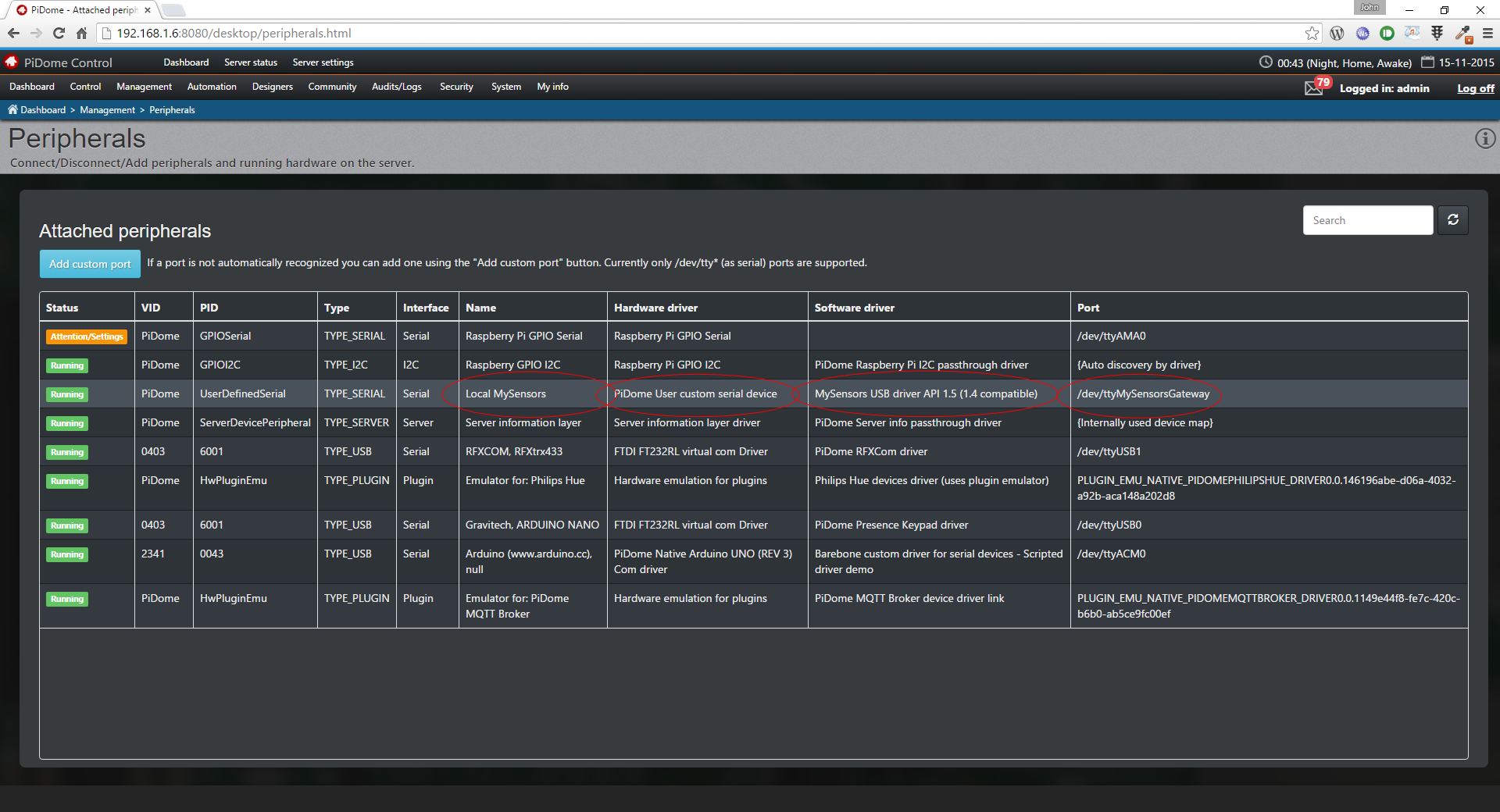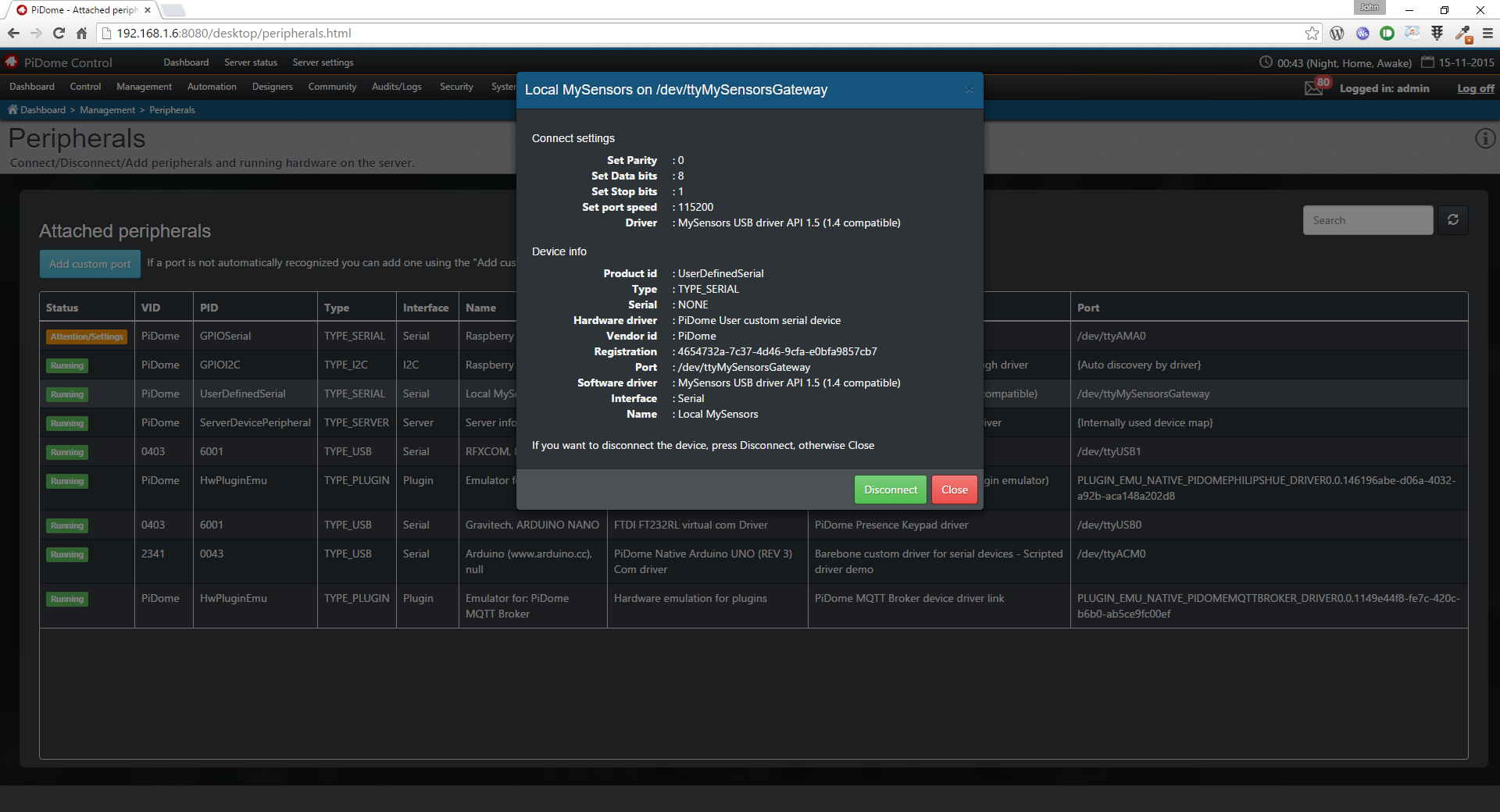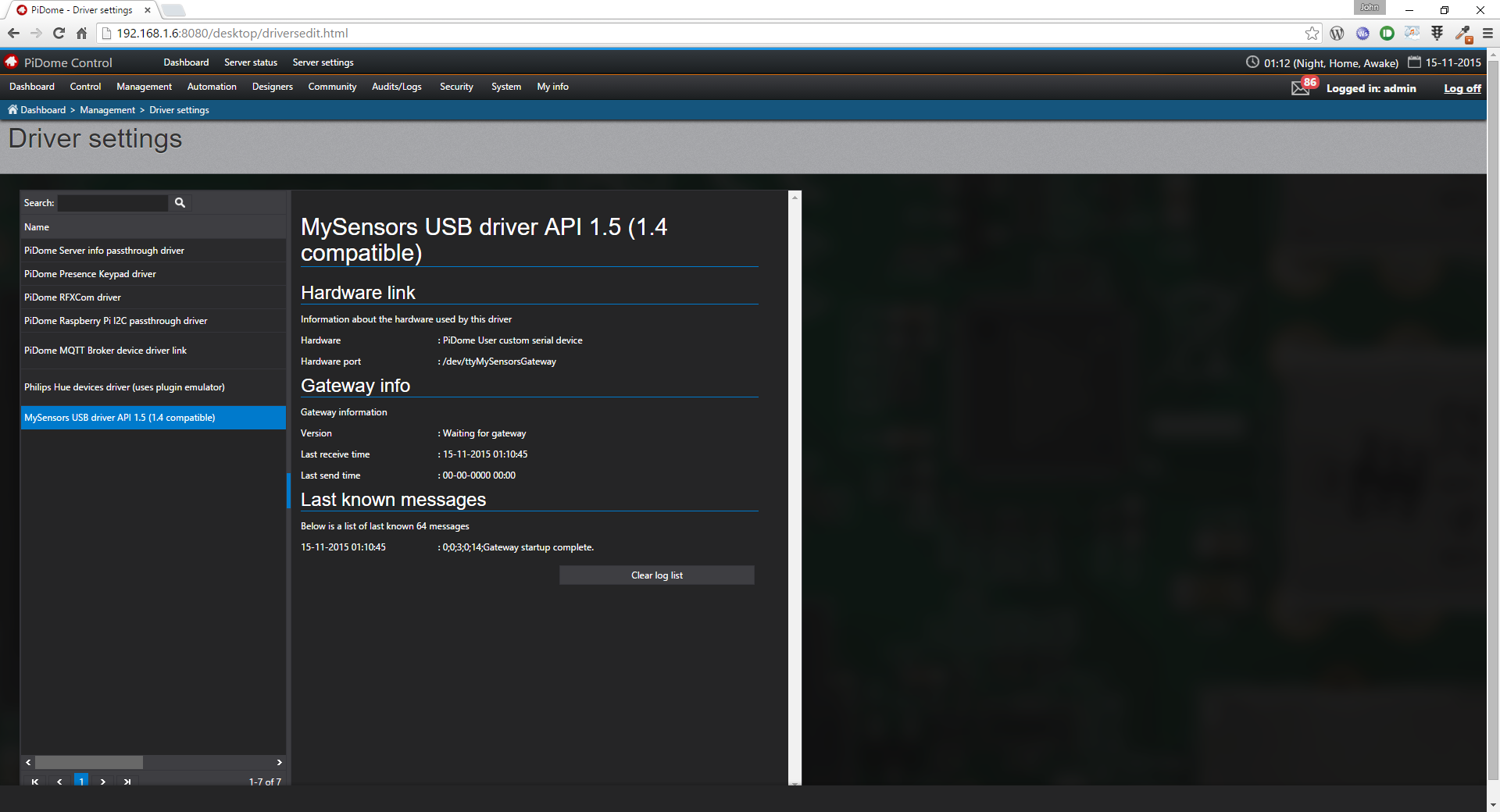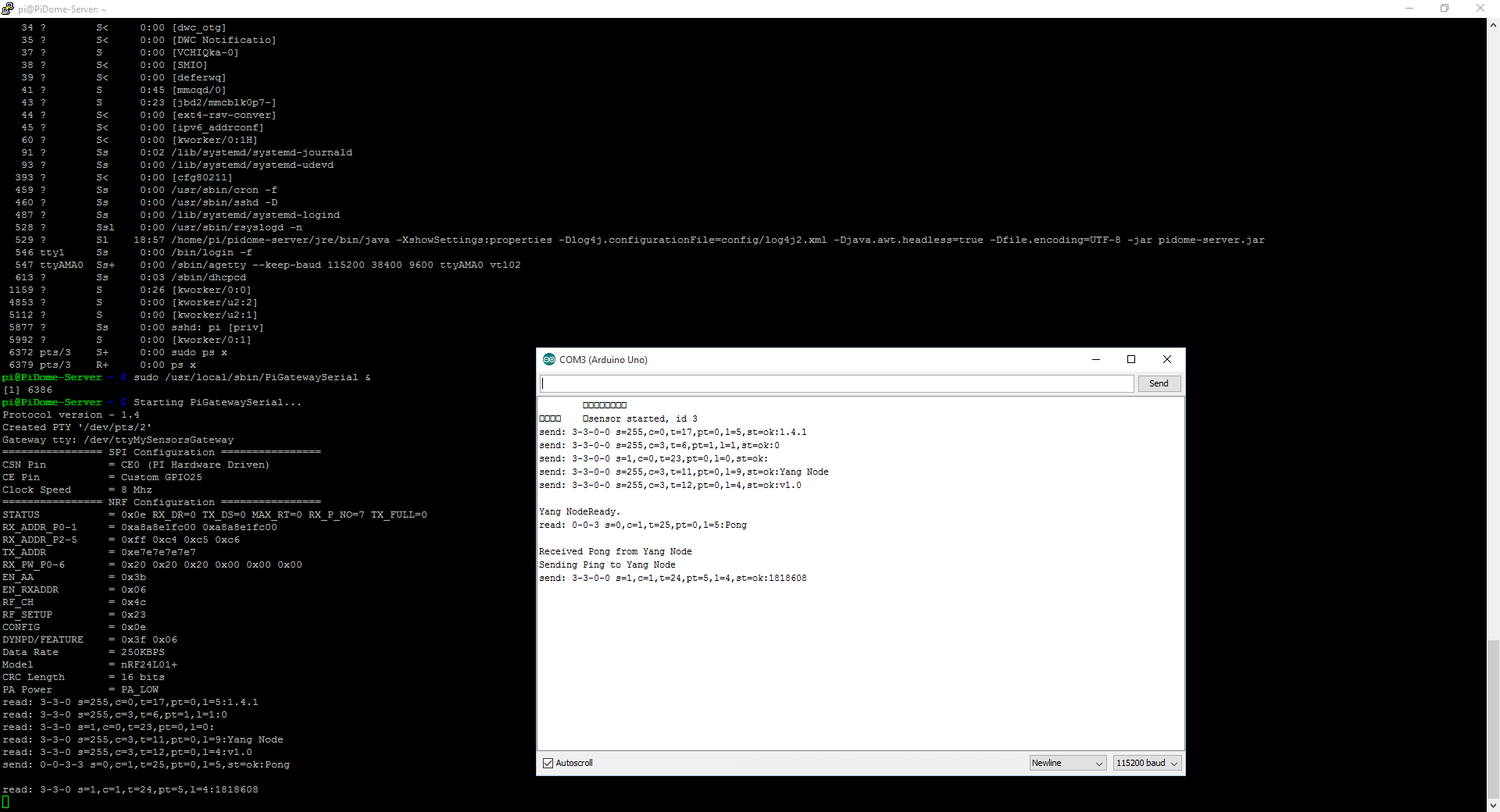Oh wow, it has been a while since i was last here, and i truly apologize for this but it has been a very, very, very busy year for me.
New job, writing a technical book, attending conferences, etc.. etc... it does not mean the project was at a standstill but has been progressing slower then anticipated. We have been expanding our team with a real UX and UI designer and will provide the PiDome backend engine to be used in a charity program.
We have also been upgrading our support system to Jira and we have started to follow a more agile approach in the continuous development. The web interface has been cleaned up, our android app is finally in the play store (as alpha so you must be a tester), next to the android app there is an embedded (raspi), magic mirror and photo frame app in development. And not to forget, we also started with IOS.
A while ago I gave the community time to come up with feature requests in a couple weeks period. I'm currently in process of implementing all these features and mature existing functionalities (like proper http2 support and move to secure only connections).
With all the above i wanted to let the mysensors community know that you have not been forgotten. A big portion from the PiDome user base was/is coming originated from the mysensors community whom should not be let down as the dedication which is being put into it is awesome! I will soon start working towards supporting mysensors 2.0. I have to be honest, it will not be immediately, but it will happen ASAP.
Cheers,
John.