@alexsh1 Thank you
Konrad Walsh
Posts
-
💬 MyMultisensors -
💬 MyMultisensorsI am sorry.. I should have been more clear...
When you say PCB.. Is that a fully assembled product with all the mentioned sensors? Or is it a board and you add sensors to it..Please excuse my ignorance
-
💬 MyMultisensorsPhenomenal!
I have a stupid question.. clicking buy on the page.. what exactly does that buy you>?
-
Bluetooth Proximity Sensori am "semi" abandoned it.. I couldn't get it work at all... but I cant say I fully grasp the syntax yet. Hopefully @HEK gets the notion...
-
Bluetooth Proximity Sensori am "semi" abandoned it.. I couldn't get it work at all...
-
Assistance Needed Completing GAS Air Quality Sensor@korttoma Hey
Just back on track from today.. so will getting looking to this again
-
Assistance Needed Completing GAS Air Quality Sensor@korttoma Hey
Bear with me.. I hope to complete this over the weekend.. work got in the way.. But the goal is to achieve what you requested... I just need to stabilize things first
-
3-in-1 Humidity Temp and Motion@Nuubi LOL.. its a secret!!!
and I will share my carefully guarded secret... Air quality sensor!! or in other words.. smoke and gas detector...
-
Assistance Needed Completing GAS Air Quality Sensor@epierre OK.. I wil lget this set up functioning first as a stanadalone device. I have the sketch completed now.. Just finishing off the vera files.. Then I will look at improving things
-
Assistance Needed Completing GAS Air Quality Sensor@BulldogLowell LOL .. maybe dont depend on my skills..!! :)
-
Assistance Needed Completing GAS Air Quality SensorThanks - I will change to that and update you
The ultimate goal here is to make a 5 in 1 sensor.. So what I have already.. this will finish that off
-
Assistance Needed Completing GAS Air Quality Sensor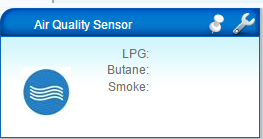
At the challenge from @HEK and realising we have no S_AIR_QUALITY files.. I have set out to create them..I am stuck with finalising the .ino sketch. I want to achieve this in one device with three pieces of data. .Its early days on development but I could do with help through the last parts..
I have attached my files as they are. In the .ino sketch the problem is with my gw.send(msgxxxx) parts.
-
3-in-1 Humidity Temp and Motion@Opus40 Great!
I am currently finalising a 5 in 1 sensor... just testing and so far its working fantastic
-
3-in-1 Humidity Temp and MotionHey
From what I just read it shouldnt matter.. you I would double check you wiring of the DHT11. Your output should be on PIN 4.. Also, have you placed the resistor on the DHT1`1
-
Bluetooth Proximity Sensorok.. mine enters AT mode.. and I can get it to send and receive data.. I may as well keep plugging at it so
-
Bluetooth Proximity SensorI have given up.. I cant get anywhere with this but I think its cause I bought hc-06.. Are you closer?
-
Bluetooth Proximity Sensor@hek
I have to wait for you to figure this one out... I have tried many methods but not making progress at all...Your code does work by the way.. It sends and receives the data without issue.. but getting it all repackaged for a MySensors plugin isn't happening for me..
I have taken the binary switch recipe and I am using that so that it will turn on on/off based on the BT id it sees ..
I might start a fresh tonight.. Ill post any updates if I make progress on it..
-
Bluetooth Proximity Sensor@NotYetRated On one side I agree as this is what I have done for the passed few years
The problem is, this is unreliable..
but this along with that will make a more robust system..See imagine.. I have one at each door...
I know when I am in the sitting vs the kitchen vs the bedroom..
now my squeezelite music system follows me.. the lights follow me... and more..- EG - click vol up on my phone adjusts the volume in that room alone....
-
Bluetooth Proximity Sensorah. that would explain why I cant get the module to return is device info
-
Bluetooth Proximity Sensor@hek
Thanks - Sorry to hear you killed it.. Its why I alway buy two of everything.. one to kill/learn and one to use :)I have the HC-06
I noticed you are using the KEY connection... I didn't connect that at all... I will give your code a whirl
