@mfalkvidd Ah thanks ! Also when you mean power it with 3.3V do you mean just the nrf module or the entire Pro mini board ?
LaMB95
Posts
-
Sending sensor data from raspberry via NRF24L01+ to arduino -
Sending sensor data from raspberry via NRF24L01+ to arduino@mfalkvidd I m sorry but Whats flashing a sketch ?
-
Sending sensor data from raspberry via NRF24L01+ to arduino@mfalkvidd
Well, I do believe that is the underlying issue here. But the NRF modules can't handle VCC more than 3.3V so I took a 3.3V connection from my breakout board (CP2012) and supplied to the NRF module (Vcc pin only).
Could this be causing the issue? -
Sending sensor data from raspberry via NRF24L01+ to arduino@gohan Well I was gonna use the received text to test the communication itself. The whole point I got a pro mini was to connect it as a serial gateway to the RPi3 and see it on Domoticz as we discussed earlier.
-
Sending sensor data from raspberry via NRF24L01+ to arduino@gohan
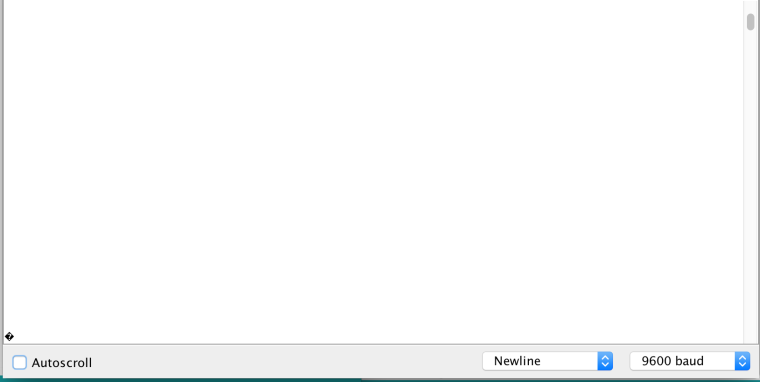
Code in Pro Mini:#include <HardwareSerial.h> #include <SPI.h> #include <nRF24L01.h> #include <RF24.h> RF24 radio(9, 10); const byte rxAddr[6] = "00001"; void setup() { while (!Serial); Serial.begin(9600); radio.begin(); radio.openReadingPipe(1, rxAddr); radio.startListening(); } void loop() { if (radio.available()) { char text[32] = {0}; radio.read(&text, sizeof(text)); Serial.println(text); } }Code in Uno:
#include <SPI.h> #include <nRF24L01.h> #include <RF24.h> RF24 radio(9, 10); const byte rxAddr[6] = "00001"; void setup(void) { radio.begin(); //Serial.println(F("*** PRESS 'T' to begin transmitting to the other node")); radio.setRetries(15, 15); radio.openWritingPipe(rxAddr); radio.stopListening(); } void loop(void) { const char text[] = "Hello World"; radio.write(&text, sizeof(text)); delay(1500); }I have set the processor to 3.3V 8MHz.
I have connected the Pro mini to the computer via a CP2102 breakout board. -
Sending sensor data from raspberry via NRF24L01+ to arduinoI am facing an issue while sending data from an Arduino pro mini 5V to an arduino UNO. Receiving a lot of garbage from the Pro mini.
Any idea why ? -
💬 Connecting the RadioIt worked yesterday now I am back to the same problem.
What a wonder ! -
💬 Connecting the Radio@mfalkvidd Haha not really a 3.3 output I changed its input voltge to 3.3 hoping it would work.
But nevertheless I managed to solve the issue.
It seems to be an error in the Hardware serial.Refer: http://forum.arduino.cc/index.php?topic=46458.0
The code bhagman has posted worked !
-
💬 Connecting the RadioI have an arduino pro mini 5V. But I have attached a breakout CP2102 usb connection to it. On the board there is a 3.3V point which I have plugged in as Vcc to the NRF24L01+ module.
To upload the code I have selected the 5V 16Mhz as processor.
-
Sending data from Arduino to Raspberry Pi via NRF24L01+@gohan
Thanks for the code!I have been trying to send data from an Uno to a pro mini. Unfortunately, I have been receiving symbols and gibberish on the mini as it has be assigned as a receiver.
Any clue why?
I was hoping to send the collected data from the pro mini to the RPi3 via serial gateway and then to Domoticz. -
💬 Connecting the RadioI m getting symbols when I send Hello World message from Arduino Uno to an Arduino Pro Mini (5V).
Yes I have put an input of 3.3V to the pro mini.
Baud rate used is 9600.
Any clue why this is happening? I can provide the code. -
Sending data from Arduino to Raspberry Pi via NRF24L01+SO what changes did you make to the gateway arduino in order to recieve the data from a sensor node?
-
💬 Selecting a GatewayI am confused.
If I am sending data from an Arduino to a RPi3 using NRF24L01+.
Won't the Arduino be a sensor node?
If so, does that make the rpi3 the recieving node which is also acting like a gateway to a controller (OpenHab)?Does anyone know how to set up the raspberry to collect this sensor data?
Or do I have to add an arduino to it for collecting this data? -
💬 Building an Ethernet GatewayAnyone have an instruction to set up a W5500 ethernet gateway?
-
Sending sensor data from raspberry via NRF24L01+ to arduinoOkay could you check what version of Arduino IDE you have now ?
If there is a newer version upgrade to that.My issue was that I could not find the library manager in the version I had.
Hope it helps !
-
Sending data from Arduino to Raspberry Pi via NRF24L01+Well considering how difficult it seems at times I think I will stick to it for now.
Could you point me towards the tutorial you used for your project?
I might try to create something for the time being with your help!Thanks !
-
Sending data from Arduino to Raspberry Pi via NRF24L01+I checked the page!
It was quite helpful and I realise that a serial gateway is not something that I need.I need some help to understand the working of a virtual serial port.
-
Sending data from Arduino to Raspberry Pi via NRF24L01+What I am trying to do is to put the arduino in my garage and send this data to something like OpenHab or Wordpress such that I can see the parking status from another location.
And a couple of youtube tutorials I saw were able to send the data from an arduino to a pi (without any USB cable) using this radio.
I was hoping such a method is possible using the MySensors library.Another question I have is what aout using a virtual serial port ? But I think I would need an ethernet shield on the arduino. Am I right?
-
Sending data from Arduino to Raspberry Pi via NRF24L01+Any solution?
-
Sending data from Arduino to Raspberry Pi via NRF24L01+So what gateway would be chosen if the data is sent from the Arduino to the rpi3 using these modules?
I mean I saw a youtube tutorial to send it directly from an arduino to the rpi3 and I figured the same would be possible using a my sensors library and instruction.I don't wish to add an Arduino to the rpi3 just for data collection.
Any suggestions?
