very COOL...you user ioBroker with VIS!!!!
maxtox
Posts
-
livolo Glass Panel Touch Light Wall Switch + arduino 433Mhz -
ioBroker = Home automation/Node ALL in ONE/ for noobs https +Let's encrypt/MQTT/Node Red/Hello colleagues,
i did not forget you ... just a new video showing how to get Let's encrypt certificate in "seconds" without coding etc.. just pressing couple buttons.
Its possible with ioBroker, look here:
-
ioBroker = Home automation/Node ALL in ONE/ for noobs https +Let's encrypt/MQTT/Node Red/Now i made a video to explain how to use TELEGRAM with iobroker and mysensors
look here
-
ioBroker = Home automation/Node ALL in ONE/ for noobs https +Let's encrypt/MQTT/Node Red/and screenshots from EDIT page of iobroker.flot:

and picture of the Page when you click "OPEN":
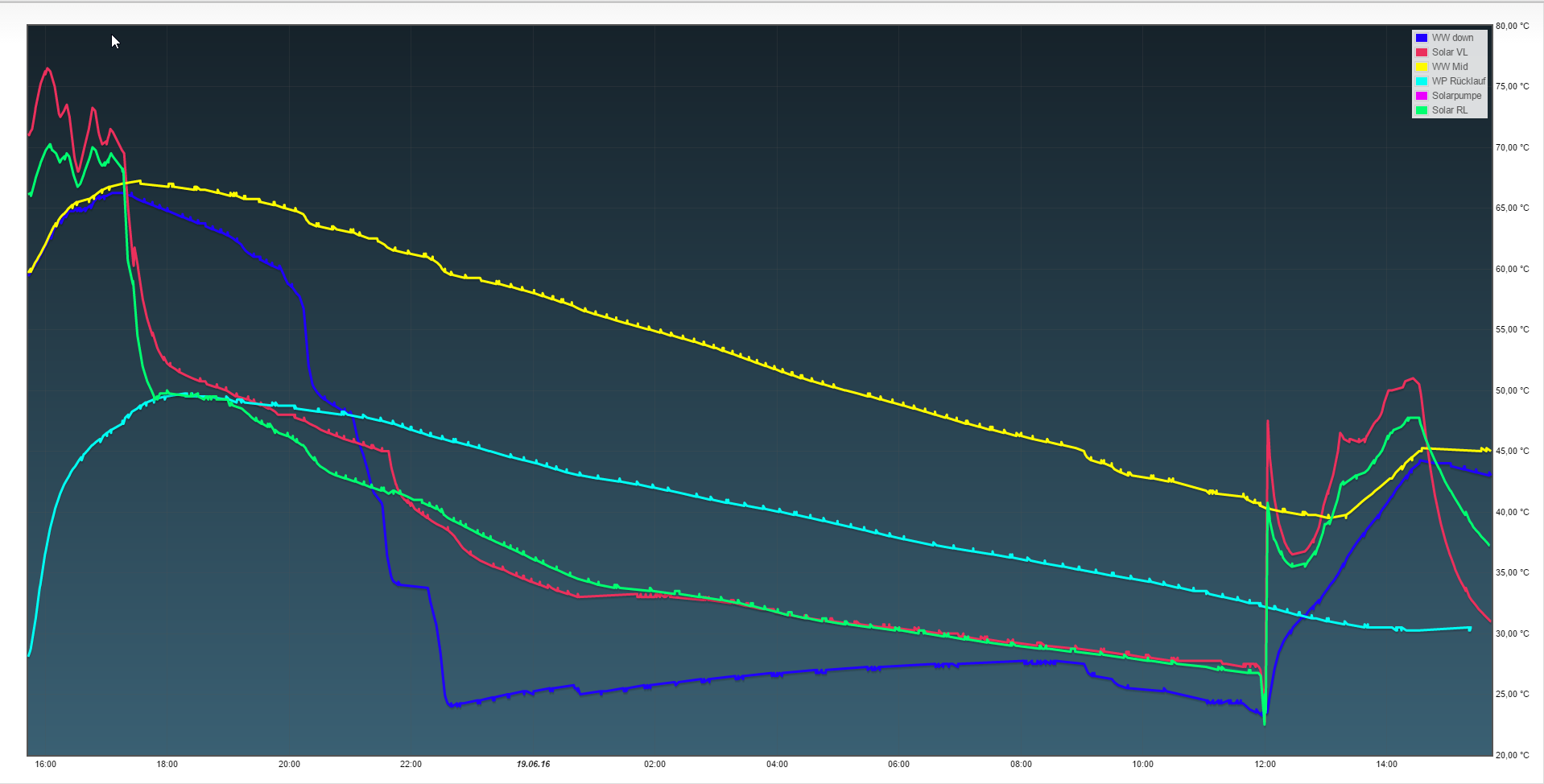
or if you choose AREA you'll see:
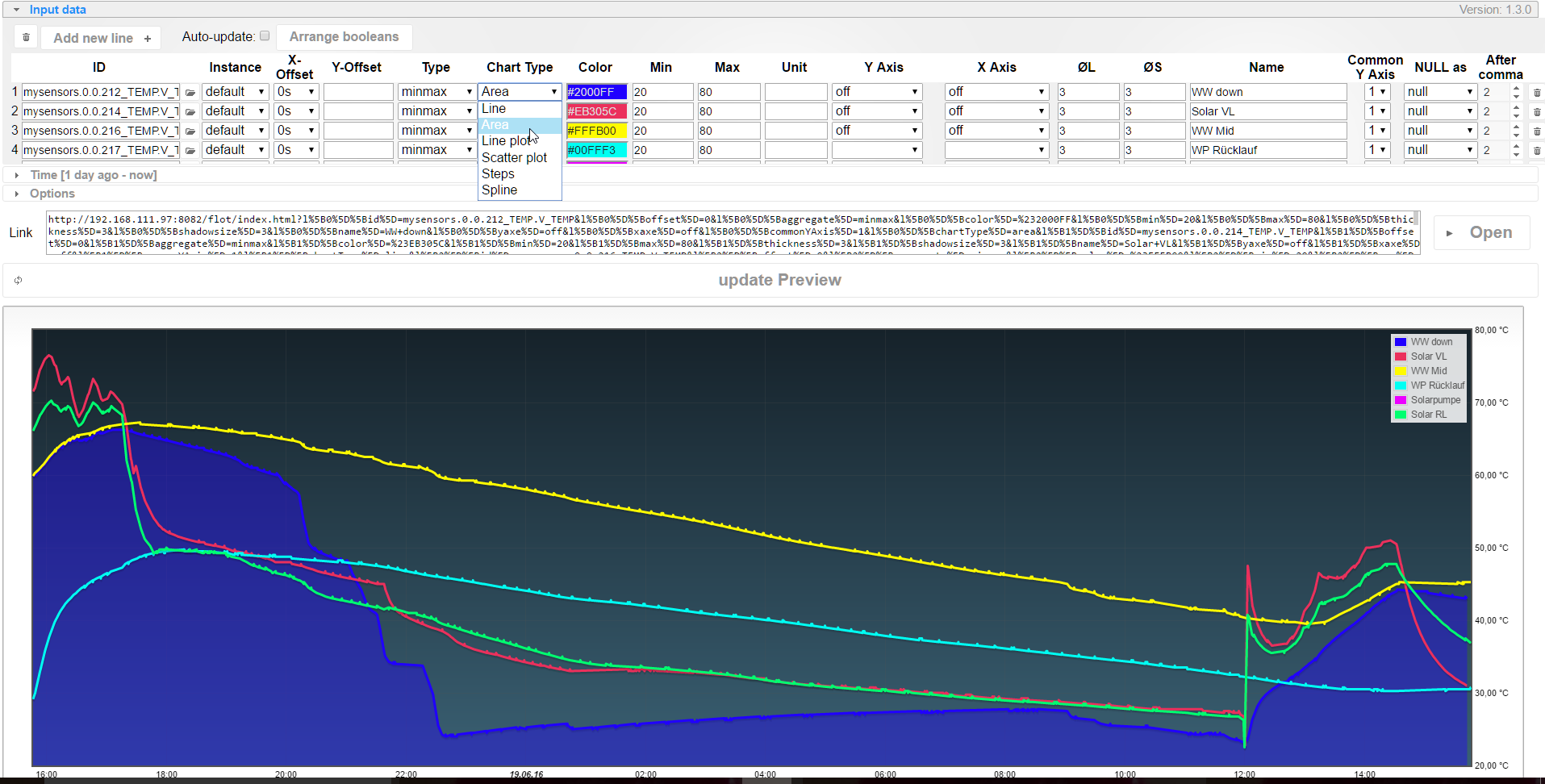
-
ioBroker = Home automation/Node ALL in ONE/ for noobs https +Let's encrypt/MQTT/Node Red/ -
ioBroker = Home automation/Node ALL in ONE/ for noobs https +Let's encrypt/MQTT/Node Red/and here a video how to use MySensors with ioBroker to CONTROL and get the Information from EVERYWHERE:
-
ioBroker = Home automation/Node ALL in ONE/ for noobs https +Let's encrypt/MQTT/Node Red/[UPDATE]
It runns PRODUCTIVE incl Heatpump, Solar, Wood stove etc..
I devidesd INO apart, so it is easyer to read...

Included SERIAL1 , SERIAL2, SERIAL3 ...
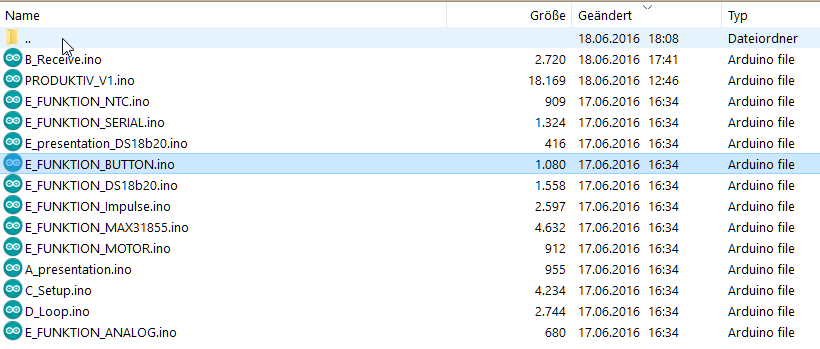
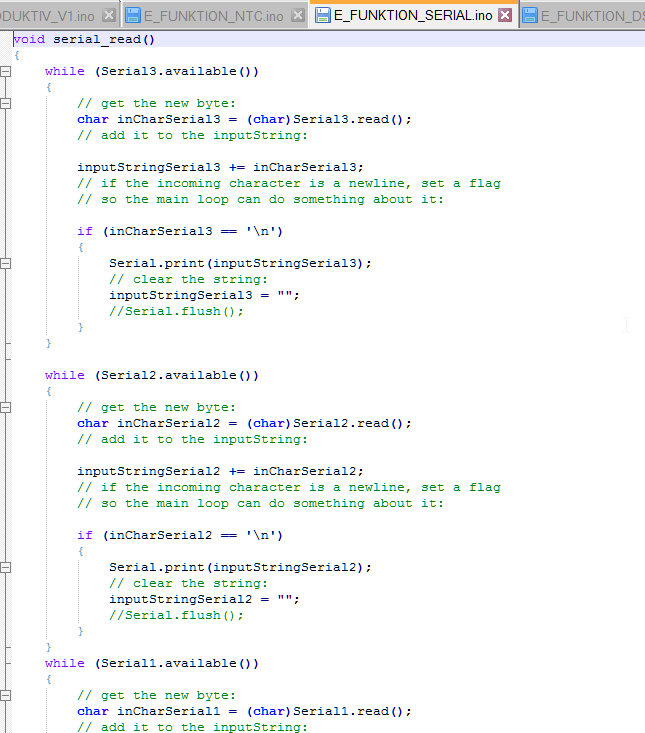

My scope was:
"a" Node which i can connect what i want to and with a simple and smalest modifications, can run EVERYTHING! :-) it should be cheap! it should be easy so even me as noob can understand that 4.it should be a standard protocol, which can be used with all of teh adapters it should have updates in the future 6 can be used with node-red and ioBroker, because everything is integrated there 7 etc..do's and dont's for me:
do not mess with child ID's and PIN's ->Use something easy show to the server what you have (present) and show what it is!!!! Not just Child ID = 13 -> Send a discription to Server do it universal, so everybody can use it !!! Give it to the comunity to improve it !!!My steps:
HERE THE USER SHOULD PUT HIS SENSORS IN THE TABLE create a table with pins, so if you change configuration you do not have to mess around with PIN's:

you can put all you attached sensors with S-Types and S_Variables
USER does not have to do enything!!!present everything (all connected or IF YOU WANT unconnected pins too).
whole void presentation! so just easy and short "i think"Setup (just look in samples of MYsensors and you will see if you need it or notvoid setup() { //Serial1.begin(2400); //Serial2.begin(2400); for (int i = 0; i<iomodus_count; i++) //search All Sensor system Ports and set them in the RIGHT way { while (iomodus[i].sensorVersion == "MY_SystemPin") { i++; } //do not waste time to check MY_SystemPin's MyMessage msg(i, iomodus[i].variableType); //************************************************************************************* //************************************************************************************* //********************************Setup RELAY*************************************** if (iomodus[i].sensorType == S_BINARY) { #ifdef RELAY if (iomodus[i].sensorVersion == "RELAY") { pinMode(i, OUTPUT); // Set RELAY to last known state (using eeprom storage) digitalWrite(i, loadState(i) ? RELAY_ON : RELAY_OFF); send(msg.setSensor(i).set(loadState(i)==HIGH ? 1 : 0),false); } #endif // RELAY //********************************Setup BUTTON*************************************** #ifdef BUTTON if (iomodus[i].sensorVersion == "BUTTON") { pinMode(i, INPUT_PULLUP); // Set RELAY to last known state (using eeprom storage) digitalWrite(i, loadState(i) ? 1 : 0); send(msg.setSensor(i).set(loadState(i)==HIGH ? 1 : 0),false); } #endif // BUTTON } //********************************Setup 0-10V Output*************************************** #ifdef PWM if (iomodus[i].sensorType == S_DIMMER) { pinMode(i, OUTPUT); // Set RELAY to last known state (using eeprom storage) } ....or next example
void ds18b20_temp(int i) { #ifdef DS18B20 if ((iomodus[i].sensorType == S_TEMP) && (iomodus[i].sensorVersion == "DS18B20")) { if (millis() > next_Time[i]) { next_Time[i] = next_Time[i] + 10000; //onewire updates every 10s (10s is MINIMUM) sensor[i].requestTemperatures(); // query conversion time and sleep until conversion completed // int16_t conversionTime = sensor[i].millisToWaitForConversion(sensor[i].getResolution()); // sleep() call can be replaced by wait() call if node need to process incoming messages (or if node is repeater) wait(1000); for (int j = 1; j <= dsSensor_count; j++) { if (dsSensor[j].dsonPinNr == i) { unsigned int dsPin=(iomodus[i].Int_to_HLP + j); float tempC = sensor[i].getTempC(dsSensor[j].dsAdress); if (tempC == -127.00) { /* send(msg.setType(77).set("Error getting temperature"), false); Serial.println("Error getting temperature on Pin"); Serial.print(i); Serial.println("MySensors Pin Nr"); Serial.print(dsPin); Serial.println("Probe Nr."); Serial.print(j); */ } else { MyMessage msg(i, iomodus[i].variableType); send(msg.setSensor(dsPin).set(tempC, 2), false); last_dsTemp[j] = tempC; /* Serial.println("C: "); Serial.print(tempC); Serial.println(" F: "); Serial.print(DallasTemperature::toFahrenheit(tempC)); */ } // dsPin=0; } } } } #endif }!
Done!
Libraries here(modified 16.06.2016):All sketches:
0_1466331582101_PRODUKTIV_V1.zip -
ioBroker for MQTT, Ethernet W5100, TCP, UDP, SERIAL (OTA soon)hi... sorry did not know this :-(
would be nice if you could do that... so people can get started with the new stuff !
-
ioBroker / NEW Controller Development / collection of FEATURES you/we need
isn't it just SEXY ?
-
ioBroker for MQTT, Ethernet W5100, TCP, UDP, SERIAL (OTA soon)hi ... sorry we were trying new things with mysensors and iobroker...
now you can use
TELEGRAMM,
APP @ ANDRID
and MANY new Icons @ VIS...When do you think u can put iobroker on your HP? or do u need something?
-
ioBroker for MQTT, Ethernet W5100, TCP, UDP, SERIAL (OTA soon)Yes... He will prepare everything and will contact you!!!
Thank you for the offer to do so!
-
ioBroker for MQTT, Ethernet W5100, TCP, UDP, SERIAL (OTA soon)ioBroker
...domesticate the Internet of Things.is ** THE ** automation Controler, which can manage almost everything. over 500 different Sensors, actuators and scripts)
f.e:
MQTT, REST Api, Node-red, Telegram, Text to Command, Mysensors, Yamaha, Homatic, Simatic S7, DWD, JavaScript, jQuery Mobile, cul, MAX!, EnOcean, Homematic, Philips Hue, KNX, Dreambox, onkyo, sonos, XBMC, pushbullet, pushover, B-Control Energy Manager, PiFace, FRITZ!Box, Geofency and many more...HERE Video HowTo install on Windows
can be installed on WINDOWS, Raspi, Banana Pi etc..
See ioBroker wiki for more information
(English)ioBroker is an integration platform for the Internet of Things, focused on Building Automation, Smart Metering, Ambient Assisted Living, Process Automation, Visualization and Data Logging. It aims to be a possible replacement for software like f.e. fhem, OpenHAB or the thing system by the end of 2014. ioBroker will be the successor of CCU.IO, a project quite popular in the german HomeMatic community.
**
Concept**ioBroker is not just an application, it's more of a a concept, a database schema, and offers a very easy way for systems to interoperate. ioBroker defines some common rules for a pair of databases used to exchange data and publish events between different systems.
**
architecture**
**
Databases**ioBroker uses Redis and CouchDB. Redis is an in-memory key-value data store and also a message broker with publish/subscribe pattern. It's used to maintain and publish all states of connected systems. CouchDB is used to store rarely changing and larger data, like metadata of systems and things, configurations or any additional files.
**Adapters
**
Systems are attached to ioBrokers databases via so called adapters, technically processes running anywhere in the network and connecting all kinds of systems to ioBrokers databases. A connection to ioBrokers databases can be implemented in nearly any programming language on nearly any platform and an adapter can run on any host that is able to reach the databases via ip networking. -
Arduino (MySensors W5100 Gateway) closing TCP connection (2us- NOT 2ms) after each sending of dataHello Everybody,
checked yesterday and noticed, that if i use JUST STANDARD "TCP W5100) Sketch, it happens (Connection is closing just (2 MICROseconds) after Arduino sends something and just after that it starting to establish a new connection over the next TCP port!
Checked everything with WIRESHARK.
WHEN I USE STANDARD ETHERNET sketch, from the Standard Arduino Library Example:
https://github.com/arduino/Arduino/tree/master/libraries/Ethernet
everything is just fine!
Should i place it as an Issue?
-
ioBroker / NEW Controller Development / collection of FEATURES you/we needjust spoke to the DEV ...the adapter TCP, UDP and SERIAL ir ready!
Will open e new thread when i get the Documentation!
-
Arduino (MySensors W5100 Gateway) closing TCP connection (2us- NOT 2ms) after each sending of dataHello Everybody,
just noticed with Wireshark, that TCP connection is closing after Arduino sends something!
UDP does not do that with the same sketch!!!!
It is closing after 2 MICROSECONDS not Milliseconds.. so it means, that TCP does not wait for anything and just closing...
Did somebody noticed that too?
i am working with a latest DEV branch.
Thank you in Advance!
-
ioBroker = Home automation/Node ALL in ONE/ for noobs https +Let's encrypt/MQTT/Node Red/here is the last version of my node... it has everything you "need"...
http://forum.iobroker.net/viewtopic.php?f=35&t=2084
Will carry on, when the Dev has finished ioBroker adapter for mysesnosrs...
-
ioBroker / NEW Controller Development / collection of FEATURES you/we needjust spoke to him (dev of iobroker)...
he is just finishing text2command adapter for ioBroker and after that he will start with developement!
text2command looks good too to me, so just try it :-)
-
ioBroker / NEW Controller Development / collection of FEATURES you/we needThank you hek, I forwarded your message to him...
-
ioBroker / NEW Controller Development / collection of FEATURES you/we needWe want to implement feature, which can change the topic, to give it a real name, and to change the name of it. So you do not just see numbers, but you see the name of it and the placement. All if this information is available in iobroker and can be used with VIS, node red, MQTT etc.. Next one should be the OTA feature, signing, battery state... I am sure that he would be glad to develop it with you(@hek ) so if development branch has a new feature everybody can try it with iobroker.
-
ioBroker / NEW Controller Development / collection of FEATURES you/we needThank you for your answer. At least you are interested in getting mysensor forward :)
Already spoke to him, and iobroker already "kind of" supports it over node red adapter...
He just think, that it might be a disadvantage if you need a wire to speak to the gw, so he wants to make an TCP adapter and afterwards MQTT just for my Sensors. By the way... MQTT already running very good with iobroker and my sensors!
He wants just to collect features first, because TCP or UDP is easy to implement,even UDP does not work with the 1.6 Dev brunch (see issue at github).
So it would be good if we (mysensor community) would support him TO SUPPORT US (to write adapter for us)


