@marceloaqno I am also recompiling and testing.
thanks for the (hopeful) fix
I will report back with my status in a few days
mvader
Posts
-
💬 Building a Raspberry Pi Gateway -
sendBatteryLevel not showing up in HA dasboard@peerv said in sendBatteryLevel not showing up in HA dasboard:
@mfalkvidd
Thanks, yes your solution could work. Also a voltage divider with a seperate child-id could work.But my point is that the Arduino battery_level value is already available in the mysensors.json in Home Assistant.
"type": 17, "sketch_name": "N60Breed", "sketch_version": "1.0", "battery_level": 91, "protocol_version": "2.3.1", "heartbeat": 0I just don't know how to get the battery_level value presented in the HA UI.
you have to use a template.
under the sensors section- platform: template
sensors:
computer_room_15_0:
unit_of_measurement: "%"
entity_id: sensor.computer_room_15_1
icon_template: mdi:battery
value_template: >-
{%- if states.sensor.computer_room_15_1 != None -%}
{{states.sensor.computer_room_15_1.attributes.battery_level}}
{%- else -%}
0
{%- endif -%}
- platform: template
-
MyController - 0.0.3-Alpha2 pre-release - volunteers required to testhappy to test.. alpha1 still running on my VM
-
constant PIR false alertsAnd the winner appears to be flaky sensor.
I replaced for a 3rd time and it seems to be working correctly now.for me these PIR's fall in to 1 of 3 categories.
- works correctly
- only works when time out is turned all the way down to 0 (so it constantly sets and resets, any amount higher and it doesn't trip at all)
- hardware timeout works, but sensor trips right after it's un-set
I guess i'm glad i bought these in bulk.. i will replace the other 3 or 4 that are not working as they should.
-
sendBatteryLevel not showing up in HA dasboard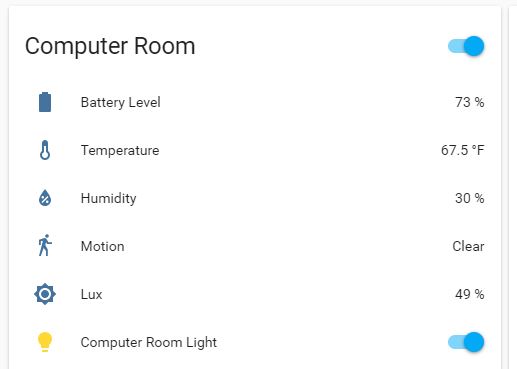
-
MyController 0.0.3.Alpha2 released!! :)Thanks for the info. I'm not sure what was wrong. when i looked at my password, it was the encrypted one you posted above.
i ended up just removing everything and copying up the files from scratch. and it's working now.
thanks!! -
Windows GUI/Controller for MySensorslooking for some help with OTA and a sensebender board.
if i manually reset the board, then it will take the OTA and that works fine.
however, that's the only way i can get it to work.
it doesn't respond to a reboot command (I assume this is because it's sleeping)
and even if i select the battery/sleeping option, when a transmission does come in, it doesn't reset or start an OTA.
the only way so far is to physically PF the device and then the OTA works.
what am i missing?
thanks!EDIT: so this does seems to work.. i spent all morning trying to come up with hack-y ways to get this to work.
using the default sensebender sketch the OTA wait time is set to 300 milli seconds. which is like .3 seconds.
i changed that 3000 (3 seconds) set the FW and waited for the next transmission..boom off it went (the OTA).
so for anyone running into this issue. try this solution.
I cant imagine 3 seconds vs .3 seconds is going to make a huge difference in battery life. -
MySensors & RPi?https://forum.mysensors.org/topic/2759/mysensors-raspberry-port-suggestions/12
what about that one?
