Aaaand, it's up! Very good fit (the box).

The box on top is just me trying out different colors of the case. ;)
The one on top has better look. Different brands of PLA.
Aaaand, it's up! Very good fit (the box).

The box on top is just me trying out different colors of the case. ;)
The one on top has better look. Different brands of PLA.
My Dirty boards arrived today! Woho! Got 12 of them.
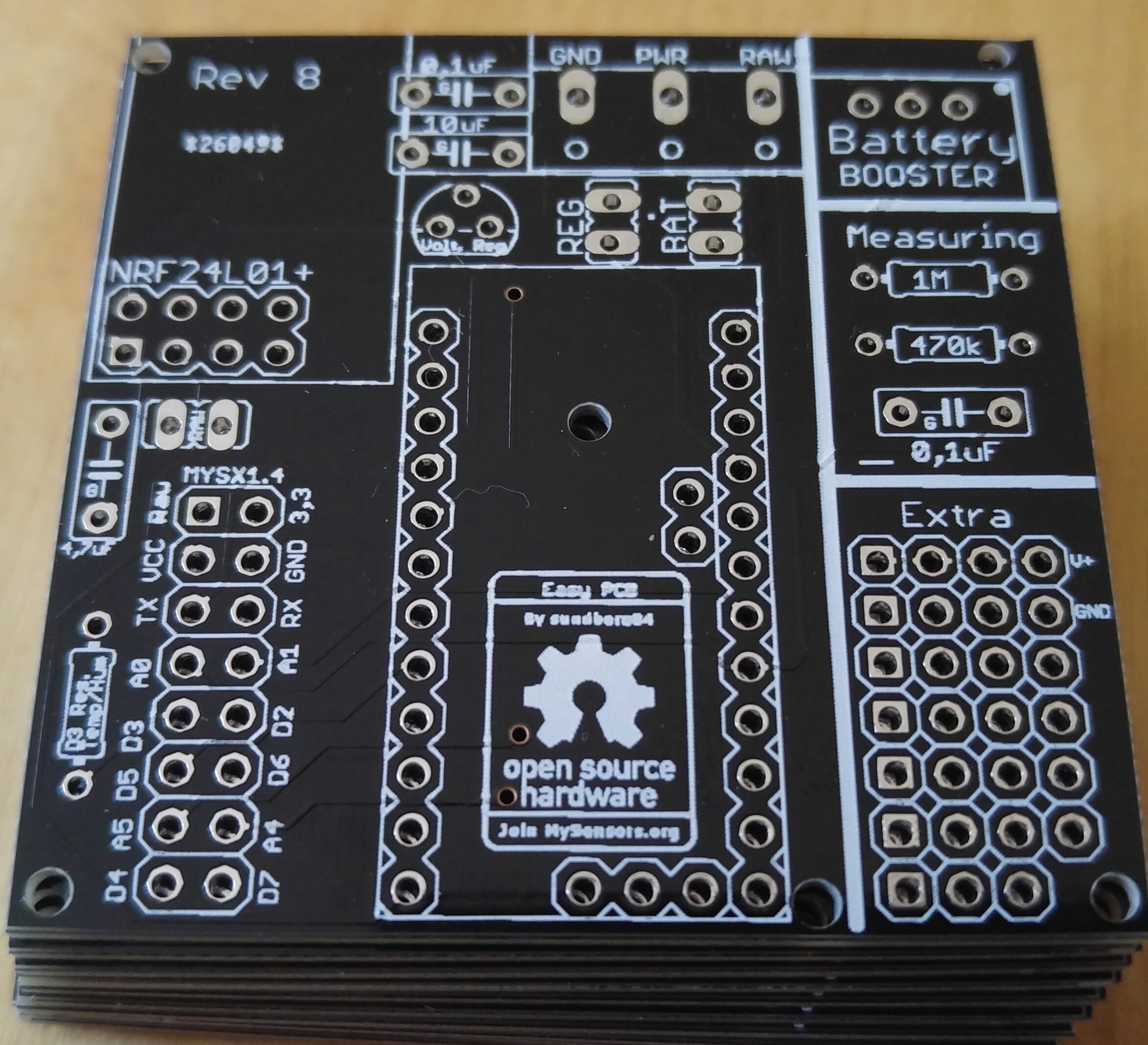
Just wanted to say that my first sensor on this board works great! Measuring passives in place. Worked first try.
On battery, with booster and one DS18B20 temperature sensor.
Great work @sundberg84!
This is my test code. Not optimized, just testing. I have just started to play with arduino (got my first ever this month) so I can't say I know what I am doing. ;) Made som changes in the code below, not tested yet. It compiles, guess that's good. ;)
I have commented out stuff related to line1 because that is always showing the time and date, in code, from GW/controller. Enable if you want to control all 4 lines from Domoticz.
Update display by using the domoticz api:
json.htm?type=command¶m=udevice&idx=XXXX&nvalue=0&svalue=Banana
Replace XXXX with the IDX for each of the 3 lines. You'll see it when adding the 3 text devices in Domoticz. Then use the Event-system in Domoticz to add Lua-script to update the display as example in this thread.
//Credits: https://forum.mysensors.org/topic/1957/lcd-clock-and-text-sensor-node-with-new-v_text
//Soft signing.
//#define MY_SIGNING_SOFT
//#define MY_SIGNING_REQUEST_SIGNATURES
//#define MY_SIGNING_SOFT_RANDOMSEED_PIN 7
#define MY_RADIO_NRF24
#define MY_REPEATER_FEATURE
#define MY_DEBUG
#include <TimeLib.h>
#include <Wire.h>
#include <LiquidCrystal_I2C.h>
#include <SPI.h>
#include <MySensors.h>
//char lastLCD1[21] = "Line1"; //Line 1 always showing current time
char lastLCD2[21] = "Line2";
char lastLCD3[21] = "Line3";
char lastLCD4[21] = "Line4";
//20 whitespace characters used to clear your LCD line before printing to it.
//Change to fit your LCD. Don't forget to change number of chars in the writeScreen function if needed.
String LINE_BLANK = " ";
boolean timeReceived = false ;
unsigned long lastUpdate = 0, lastRequest = 0, lastDisplay = 0;
//const byte LCD1_CHILD = 1; // Child ID for LCD line 1
const byte LCD2_CHILD = 2; // Child ID for LCD line 2
const byte LCD3_CHILD = 3; // Child ID for LCD line 3
const byte LCD4_CHILD = 4; // Child ID for LCD line 4
MyMessage textMsg(0, V_TEXT);
// Initialize display. Google the correct settings for your display.
// The follwoing setting should work for the recommended display in the MySensors "shop".
LiquidCrystal_I2C lcd(0x27, 2, 1, 0, 4, 5, 6, 7, 3, POSITIVE);
void before() {
Wire.begin(); // I2C.
lcd.begin(20, 4); // LCD with 20 chars, 4 lines.
lcd.setBacklight(HIGH); // Make sure backlight is on.
writeScreen(0, "Waiting for GW..."); // Print initial text before contact with GW.
}
void setup(void)
{
Serial.begin(115200); // Start serial.
requestTime(); // Request time from controller.
}
void presentation() {
sendSketchInfo("Domoticz LCD", "1.0"); // Send the sketch version information to the gateway and Controller
//present(LCD1_CHILD, S_INFO, "LCD_line1");
//wait(500);
present(LCD2_CHILD, S_INFO, "LCD_line2");
wait(500);
present(LCD3_CHILD, S_INFO, "LCD_line3");
wait(500);
present(LCD4_CHILD, S_INFO, "LCD_line4");
wait(500);
//send(textMsg.setSensor(LCD1_CHILD).set("-")); // initialize the V_TEXT at controller for sensor to none (trick for Domoticz)
send(textMsg.setSensor(LCD2_CHILD).set("-"));
send(textMsg.setSensor(LCD3_CHILD).set("-"));
send(textMsg.setSensor(LCD4_CHILD).set("-"));
}
void loop() {
// timer for loop delays
unsigned long now = millis();
// If no time has been received yet, request it every 10 second from controller
// When time has been received, request update every hour
if ((!timeReceived && (now - lastRequest > 10 * 1000)) ||
(now - lastRequest > 3600000UL)) { // request update from GW every hour to keep in sync
// Request time from controller.
Serial.println("Requesting time...");
timeReceived = false;
requestTime();
lastRequest = now;
}
// Update sensors every 5 seconds
if (now - lastDisplay > 5000) {
lastDisplay = now;
//request(LCD1_CHILD, V_TEXT, 0); // request new values from controller
request(LCD2_CHILD, V_TEXT, 0); // request new values from controller
request(LCD3_CHILD, V_TEXT, 0); // request new values from controller
request(LCD4_CHILD, V_TEXT, 0); // request new values from controller
}
// Update LCD time every second
if (now - lastUpdate > 1000) {
LCD_time();
lastUpdate = now;
}
}
// This is called when a message is received
void receive(const MyMessage &message) {
if (message.type == V_TEXT) { // Text messages only
Serial.print("Message: "); Serial.print(message.sensor); Serial.print(", Message: "); Serial.println(message.getString()); // Write some debug info
//if (message.sensor == LCD1_CHILD) {
// writeScreen(0, message.data);
//}
// Don't forget to change "if" to "else if" when controlling all 4 lines:
if (message.sensor == LCD2_CHILD) {
writeScreen(1, message.data);
}
else if (message.sensor == LCD3_CHILD) {
writeScreen(2, message.data);
}
else if (message.sensor == LCD4_CHILD) {
writeScreen(3, message.data);
}
}
}
void receiveTime(unsigned long ts) {
setTime(ts);
timeReceived = true;
}
void LCD_time(void) {
lcd.setCursor(0, 0);
if (timeReceived) {
lcd.print(year());
lcd.print("-");
printDigits(month());
lcd.print("-");
printDigits(day());
lcd.print(" ");
printDigits(hour());
lcd.print(":");
printDigits(minute());
} else {
writeScreen(0, "Waiting for time...");
}
}
void printDigits(int digits) {
//add leading 0 if digit = 0-9
if (digits < 10)
lcd.print('0');
lcd.print(digits);
}
void writeScreen(int line, String text)
{
// Remove anything over 20 char in text.
if (text.length() > 19)
{
text.remove(20);
}
// Clear the line
lcd.setCursor(0, line);
lcd.print(LINE_BLANK);
// Set Line
lcd.setCursor(0, line);
lcd.print(text);
}
In the example sketch for the RepeaterNode it has this info:
So, is this for older sketches for versions below 2?
Do we need to add something more to the example sketch?
Got this from one eBay seller when I asked why my order was delayed.
"I am so sorry for the dalay. because of National Day in China, we were from 30th sep to 5th October on vacation."
;)
I have the same problem:
void setup()
Serial.begin(MY_BAUD_RATE);
while(!Serial);
Serial.print("EEPROM_LOCAL_CONFIG_ADDRESS: ");
Serial.println(EEPROM_LOCAL_CONFIG_ADDRESS);
Serial.println("Started clearing. Please wait...");
for (uint16_t i=0; i<EEPROM_LOCAL_CONFIG_ADDRESS; i++) {
Serial.println("Clearing");
hwWriteConfig(i,0xFF);
}
Serial.println("Clearing done.");
}
Output:
EEPROM_LOCAL_CONFIG_ADDRESS: 413
Started clearing. Please wait...
Clearing
Edit:
Changed to
//#define MY_CORE_ONLY
#define MY_RADIO_NRF24
and added the code to before() and it works?
With the light sensor you should be able to identify cloudy days (I clearly see cloudy days in the history).
Some scripting and you could use the lux-value, sunset and sunrise times to figure it out. Maybe adding a UV-meter to the mix. Hmmmm...
Something like this one does:
http://diffractionlimited.com/product/portable-cloud-sensor/
"The sky temperature".
https://mynasadata.larc.nasa.gov/science_projects/measuring-the-temperature-of-the-sky-and-clouds/
Edit:
We could use MLX90614 sensor to measure the sky temperature and compare to ground temperature and in that way, detect cloudy or sunny days.
http://www.ebay.com/itm/MLX90614ESF-BAA-000-TU-ND-Infrared-Thermometer-Module-IR-Sensor-for-Arduino-/201402795181?hash=item2ee48ac4ad:g:Pl8AAOSw32lYorlr
or
Info about using with Arduino:
In this link we even have the correction factor and code that use the info from sensors:
https://indiduino.wordpress.com/2013/02/02/meteostation/
I will order a sensor and try this out! Should be able to port that to MySensors.