@ceech thanks for the board - arrived via eBay today! Looking forward to tinkering!
nutcracker
Posts
-
New Raspberry Pi to NRF24l01+ Shield -
Installing ASP.NET 5/Core onto Raspberry Pi 3@derwish ok... so what versions of the software do I need to have installed to ensure compatibility with MyNodes...? (I thought I had already tried rc1). Thanks.
-
Installing ASP.NET 5/Core onto Raspberry Pi 3Thanks derwish!
-
Installing ASP.NET 5/Core onto Raspberry Pi 3Thanks derwish.... any ETA on that ?
-
Installing ASP.NET 5/Core onto Raspberry Pi 3Have made some progress... by following the instructions here...
https://github.com/lluppes/pisharpHowever, I'm now stumped with an error to do with libuv.
Welcome to MyNodes.NET.
Please configure the system in the web interface.System.DllNotFoundException: libuv
at (wrapper managed-to-native) Microsoft.AspNet.Server.Kestrel.Networking.Libuv+NativeMethods:uv_loop_size ()
at Microsoft.AspNet.Server.Kestrel.Networking.Libuv.loop_size () <0x6f73f560 + 0x00023> in <filename unknown>:0
at Microsoft.AspNet.Server.Kestrel.Networking.UvLoopHandle.Init (Microsoft.AspNet.Server.Kestrel.Networking.Libuv uv) <0x6f73f478 + 0x0002f> in <filename unknown>:0
at Microsoft.AspNet.Server.Kestrel.KestrelThread.ThreadStart (System.Object parameter) <0x6f73eef0 + 0x0008f> in <filename unknown>:0 -
Installing ASP.NET 5/Core onto Raspberry Pi 3Hi,
Has anyone had any luck in attempting to do the above? I've tried to follow the instructions on the website but the download link doesn't work (http://docs.asp.net/en/latest/getting-started/installing-on-linux.html).
I've tried installing alternatives but no luck - issues with ARM/Intel compatibility... what am I doing wrong?
Thanks
Nutz
-
I would like to graph my sensors outputMy graph output when using Datamine and the new MySensors Sensebender boards...
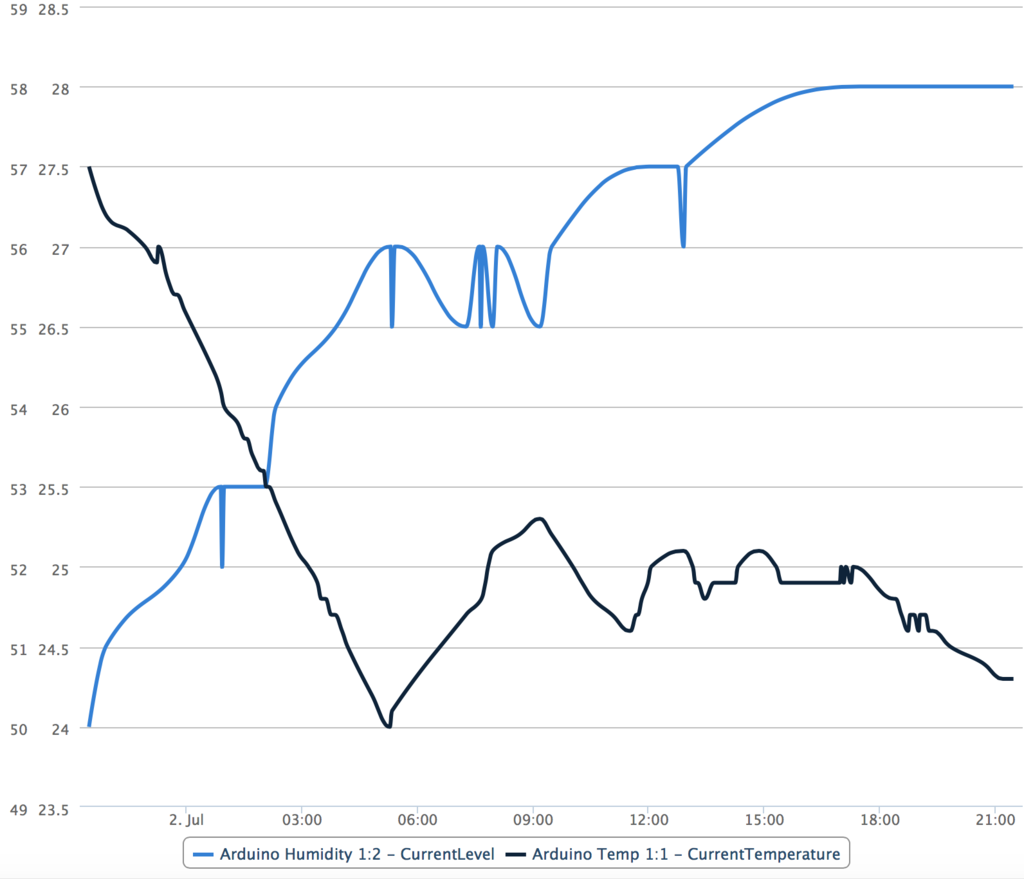
-
Sensebender MicroThanks @hek, I also realised my mistake once I retraced my steps...I hadn't scrolled down fully on that screenshot that shows the Sensebender Micro board... I think what through me is that screenshot also shows a "dot" against another board - the Arduino Micro board...and I was selecting that... duh! (may be worth changing the screenshot? ;))
Anyway, thanks for your help...sketch uploaded perfectly after that!
avrdude: Version 6.0.1, compiled on Apr 14 2015 at 16:30:25 Copyright (c) 2000-2005 Brian Dean, http://www.bdmicro.com/ Copyright (c) 2007-2009 Joerg Wunsch System wide configuration file is "/Applications/Arduino.app/Contents/Java/hardware/tools/avr/etc/avrdude.conf" User configuration file is "/Users/nutcracker/.avrduderc" User configuration file does not exist or is not a regular file, skipping Using Port : /dev/cu.usbserial-A50285BI Using Programmer : arduino Overriding Baud Rate : 57600 AVR Part : ATmega328P Chip Erase delay : 9000 us PAGEL : PD7 BS2 : PC2 RESET disposition : dedicated RETRY pulse : SCK serial program mode : yes parallel program mode : yes Timeout : 200 StabDelay : 100 CmdexeDelay : 25 SyncLoops : 32 ByteDelay : 0 PollIndex : 3 PollValue : 0x53 Memory Detail : Block Poll Page Polled Memory Type Mode Delay Size Indx Paged Size Size #Pages MinW MaxW ReadBack ----------- ---- ----- ----- ---- ------ ------ ---- ------ ----- ----- --------- eeprom 65 20 4 0 no 1024 4 0 3600 3600 0xff 0xff flash 65 6 128 0 yes 32768 128 256 4500 4500 0xff 0xff lfuse 0 0 0 0 no 1 0 0 4500 4500 0x00 0x00 hfuse 0 0 0 0 no 1 0 0 4500 4500 0x00 0x00 efuse 0 0 0 0 no 1 0 0 4500 4500 0x00 0x00 lock 0 0 0 0 no 1 0 0 4500 4500 0x00 0x00 calibration 0 0 0 0 no 1 0 0 0 0 0x00 0x00 signature 0 0 0 0 no 3 0 0 0 0 0x00 0x00 Programmer Type : Arduino Description : Arduino Hardware Version: 3 Firmware Version: 5.0 Vtarget : 0.3 V Varef : 0.3 V Oscillator : 28.800 kHz SCK period : 3.3 us avrdude: AVR device initialized and ready to accept instructions Reading | ################################################## | 100% 0.00s avrdude: Device signature = 0x1e950f avrdude: reading input file "/var/folders/r3/_6srq76n0mz4kmh86hsy4y2m0000gn/T/build4750928375396503439.tmp/SensebenderMicro.cpp.hex" avrdude: writing flash (23678 bytes): Writing | ################################################## | 100% 8.84s avrdude: 23678 bytes of flash written avrdude: verifying flash memory against /var/folders/r3/_6srq76n0mz4kmh86hsy4y2m0000gn/T/build4750928375396503439.tmp/SensebenderMicro.cpp.hex: avrdude: load data flash data from input file /var/folders/r3/_6srq76n0mz4kmh86hsy4y2m0000gn/T/build4750928375396503439.tmp/SensebenderMicro.cpp.hex: avrdude: input file /var/folders/r3/_6srq76n0mz4kmh86hsy4y2m0000gn/T/build4750928375396503439.tmp/SensebenderMicro.cpp.hex contains 23678 bytes avrdude: reading on-chip flash data: Reading | ################################################## | 100% 9.94s avrdude: verifying ... avrdude: 23678 bytes of flash verified avrdude done. Thank you.Cheers!
Nutz
-
Sensebender MicroHi @hek, I've never had to change the programmer setting before... I've changed it to USBasp and re-uploaded but same error. I've always used the menu options Sketch=>Upload to upload a sketch to the board. Should I be using Sketch=>Upload via programmer for this micro board ? If so, that fails too but something to do with it not being able to find the USB device.
avrdude: Version 6.0.1, compiled on Apr 14 2015 at 16:30:25 Copyright (c) 2000-2005 Brian Dean, http://www.bdmicro.com/ Copyright (c) 2007-2009 Joerg Wunsch System wide configuration file is "/Applications/Arduino.app/Contents/Java/hardware/tools/avr/etc/avrdude.conf" User configuration file is "/Users/nutcracker/.avrduderc" User configuration file does not exist or is not a regular file, skipping Using Port : usb Using Programmer : usbasp avrdude: error: could not find USB device with vid=0x16c0 pid=0x5dc vendor='www.fischl.de' product='USBasp' avrdude done. Thank you.Nutz
-
Sensebender MicroThanks @hek. I've had to run Arduino on Windows before because of compatibility issues with certain chip sets on Arduino boards and I didn't fancy running unsigned drivers on my Mac to resolve... I'm able to upload sketches to other boards with no issues.
That said, I've updated Arduino to 1.6.5 on my Mac and have attempted to upload the default Sensebendermicro.ino sketch to the micro with a similar error:
Arduino: 1.6.5 (Mac OS X), Board: "Arduino Micro" Build options changed, rebuilding all Sketch uses 26,414 bytes (92%) of program storage space. Maximum is 28,672 bytes. Global variables use 799 bytes (31%) of dynamic memory, leaving 1,761 bytes for local variables. Maximum is 2,560 bytes. Found programmer: Id = "�d��b�"; type = F Software Version = �.�; Hardware Version = �.� avrdude: error: buffered memory access not supported. Maybe it isn't a butterfly/AVR109 but a AVR910 device? Problem uploading to board. See http://www.arduino.cc/en/Guide/Troubleshooting#upload for suggestions. This report would have more information with "Show verbose output during compilation" enabled in File > Preferences.With verbose output enabled:
avrdude: Version 6.0.1, compiled on Apr 14 2015 at 16:30:25 Copyright (c) 2000-2005 Brian Dean, http://www.bdmicro.com/ Copyright (c) 2007-2009 Joerg Wunsch System wide configuration file is "/Applications/Arduino.app/Contents/Java/hardware/tools/avr/etc/avrdude.conf" User configuration file is "/Users/nutcracker/.avrduderc" User configuration file does not exist or is not a regular file, skipping Using Port : /dev/cu.usbserial-A50285BI Using Programmer : avr109 Overriding Baud Rate : 57600 AVR Part : ATmega32U4 Chip Erase delay : 9000 us PAGEL : PD7 BS2 : PA0 RESET disposition : dedicated RETRY pulse : SCK serial program mode : yes parallel program mode : yes Timeout : 200 StabDelay : 100 CmdexeDelay : 25 SyncLoops : 32 ByteDelay : 0 PollIndex : 3 PollValue : 0x53 Memory Detail : Block Poll Page Polled Memory Type Mode Delay Size Indx Paged Size Size #Pages MinW MaxW ReadBack ----------- ---- ----- ----- ---- ------ ------ ---- ------ ----- ----- --------- eeprom 65 20 4 0 no 1024 4 0 9000 9000 0x00 0x00 flash 65 6 128 0 yes 32768 128 256 4500 4500 0x00 0x00 lfuse 0 0 0 0 no 1 0 0 9000 9000 0x00 0x00 hfuse 0 0 0 0 no 1 0 0 9000 9000 0x00 0x00 efuse 0 0 0 0 no 1 0 0 9000 9000 0x00 0x00 lock 0 0 0 0 no 1 0 0 9000 9000 0x00 0x00 calibration 0 0 0 0 no 1 0 0 0 0 0x00 0x00 signature 0 0 0 0 no 3 0 0 0 0 0x00 0x00 Programmer Type : butterfly Description : Atmel AppNote AVR109 Boot Loader Connecting to programmer: .avrdude: butterfly_recv(): programmer is not responding Problem uploading to board. See http://www.arduino.cc/en/Guide/Troubleshooting#upload for suggestions.Nutz
-
Sensebender MicroHi,
I've received some boards and all working good.
I'd like to upload a new sketch to the Sensebender Micro board and I'm attempting to do this via the FTDI FT232RL USB to TTL serial converter adapter that I purchased here (http://www.ebay.co.uk/itm/221552218333).
Could someone kindly confirm the pin to pin mapping between the FTDI board and the Senseboard Micro as when I attempt to upload I receive the message:
Programmer Type : butterfly Description : Atmel AppNote AVR109 Boot Loader Connecting to programmer: .avrdude: butterfly_recv(): programmer is not responding Problem uploading to board. See http://www.arduino.cc/en/Guide/Troubleshooting#upload for suggestions.I'm using Arduino 1.6.5 running on Windows 8.1 (inside parallels on a Mac).
Any ideas?
Thank you
Nutz
-
Sensebender MicroYep, my units are on the way too...!!
(likely to be here before my iWatch turns up! :-)) -
Sensebender MicroGreat stuff! Boards ordered....!
-
Problem powering sensor from external battery (100000mah)Hi @Gambituk,
The original battery pack (10000mAh unit sold as 100000mAh :)) as well as another that I've borrowed (9000mAh) work as designed, e.g. able to charge my iPhone with no problems... However, when you plug just the Arduino board via USB into the battery pack, they don't...which is real shame as this would have been ideal for my project.
Waiting to see what happens with the MySensor board (@axillent) that are being discussed and close to finalising as may be a AA battery, NRF24L01+PA+LNA SMA antenna and ability to have a couple of sensors is all I really need...
Nutz
-
Problem powering sensor from external battery (100000mah)Hi,
So I've investigated my sensor setup a little further...unfortunately in the process I accidentally shorted the power connectors on the Nano so now it doesn't work so well...leave that for another time! :)
I have a replacement that was on my original prototype connected to breadboard so was a little more careful in measuring voltage - on the Nano and on the step down board. I'm reading 4.8volts which I believe is to be expected.
I also changed to an alternative battery source but this demonstrated the same problem.
However, what I did discover after replacing some of the components to assist in eliminating what was causing the voltage to drop off is that** if I just have a very simple connection between the Nano and the battery (so literally only connected by the USB cable), I see the same thing - that the Nano powers itself off after 15-20 seconds**...
So does that imply that I've a duff Nano board...? :boom:
Anyone else have this board that can confirm a similar behaviour...?
To be clear, this is a Nano DCCduino with 5v, 3.3v connections powered by USB (http://www.ebay.co.uk/itm/301449586123). I also have a Nano v3 (http://www.ebay.com/itm/130977189883) and that too powers down when connected to a battery via USB! No one else seen this...??
Nutz
-
Problem powering sensor from external battery (100000mah)Yeah...I'm coming to the same conclusion that the typo exists in the description and the model number...
Either way, I've charged the battery up and connected it to the sensor yet it powers down after 15-20 seconds... Anyone have any ideas why? I can connect the battery to other electrical equipment (e.g. my controller) and that works fine....
Nutz
-
Problem powering sensor from external battery (100000mah)Yeah, I guess it sounded too good to be true! :)
I've contacted them anyway for clarification and I should be able to raise a dispute and get my money back (it wasn't that expensive and no doubt can still be used...).Its still early days for me so getting familiar with electronics again and playing with Arduino's is fun...and certainly for the moment, 5V works for me...but I hear what your saying. Looking forward to the new boards that will be available hopefully soon via MySensors to allow further experimentation in that direction with AA batteries...
Yes the distance between the controller and sensor is pretty large and the standard NRF24L01+ units couldn't handle it.
Nutz
-
Problem powering sensor from external battery (100000mah)Hi,
I had wondered that myself prior to purchasing but having seen similar battery capacities on the AliExpress website, presumed it was correct... Looking now, I think it could still be although the picture says different (description and model number state 100000mah).
This is the model that I purchased: http://www.aliexpress.com/item/100-original-power-bank-ultra-thin-samsung-Mobile-phone-power-100000-mAh-external-battery-portable-charger/32273198121.html
They also do a 120000mah version as well...similar physical size: http://www.aliexpress.com/item/Portable-Battery-Charger-120000mAH-Thin-External-Battery-Power-Bank-for-philips-samsung-S4-iphone-6-5s/32271404267.html
I'll leave my unit charging overnight and see what happens tomorrow...suspect that there may not be enough juice to run the sensor...
Nutz
-
Problem powering sensor from external battery (100000mah)Hi,
I'm building a MySensors postbox sensor that will sit inside our postbox at the end of the drive and alert us when post has been delivered.
The sensor has been running in 'beta' for a few weeks powered by my Mac USB port. The controller is based on the Arduino Uno with ethernet shield and NRF24L01+PA+LNA SMA antenna. All working perfectly!
Now that my China shipment of a 100000mah battery has arrived, time to move onto the next stage and power the sensor by battery.
The postbox sensor consists of the following items:
-
Mini USB Nano v3 ATmega328P 5V FT232RL (Arduino)
-
SR-501 (motion sensor)
-
DS18B20 (digital temperature)
-
NRF24L01+PA+LNA SMA antenna wireless receiver (with 4.7uF cap)
-
8 pin socket adaptor for NRF24L01+ (5v to 3.3v step down)
The battery provides 5v via 1A and 2.1A USB connectors. The problem that I'm having is being able to power the sensor. It will initially be powered for approx. 15-20 seconds and then will switch off. This appears to be consistent each time.
If I power the MySensors ethernet controller via the battery, it remains powered and doesn't switch off. I therefore don't think the problem is with the battery but may be with the design of my sensor in that may be its not drawing sufficient current that makes the battery think nothing is connected and therefore decides to switch off.
I did change my sketch so that it didn't power on/off the temperature device (so would be powered all the time) but this didn't make any difference.
So is it possible that the external battery is switching off because not enough current is being drawn from it? Anything that I can do to confirm this? (note, a novice with electronics...but I get by! ;-)).
Update: It's possible that the battery is not fully charged...I'll stick a voltmeter over it first to see what its currently holding and may be a 12hr charge will fix the issue...??
Cheers,
Nutz
-
-
IoT starter kit unveiled by ARM and IBM
