test1.items
test1.sitemap
test1.rules

webcam.png -icon for webcam - put in openhab/webapps/images
My Current openHAB items/sitemap. 1 multisensor with Temp/Lux/Humidity sensor, 1 ethernet/MQTT gateway.
Also weather forcast from yr.no and Samsung TV remote controls (Mute working, rest not so much)
- openHAB v 1.5.1
- Addons :
\openhab\addons>
org.openhab.binding.http-1.5.1.jar
org.openhab.binding.mqtt-1.6.0-SNAPSHOT.jar
org.openhab.binding.ntp-1.5.1.jar
org.openhab.binding.samsungtv-1.6.0-SNAPSHOT.jar
org.openhab.binding.zwave-1.6.0-SNAPSHOT.jar
org.openhab.io.habmin-1.6.0-SNAPSHOT.jar
org.openhab.persistence.exec-1.5.1.jar
org.openhab.persistence.logging-1.5.1.jar
org.openhab.persistence.mqtt-1.6.0-SNAPSHOT.jar
org.openhab.persistence.rrd4j-1.5.1.jar
HABmin conf with graphs:
charts.xml -put in openhab/etc/habmin
In habmin.cfg specify the IP of your MQTT arduino and port>
'#'mqtt:<broker>.clientId=<clientId>
mqtt:mysensor.url=tcp://192.168.1.234:1883
mqtt:mysensor.clientId=MQTT
mqtt:mysensor.qos=0
mqtt:mysensor.retain=true
mqtt:mysensor.async=true
Here some screenshots:
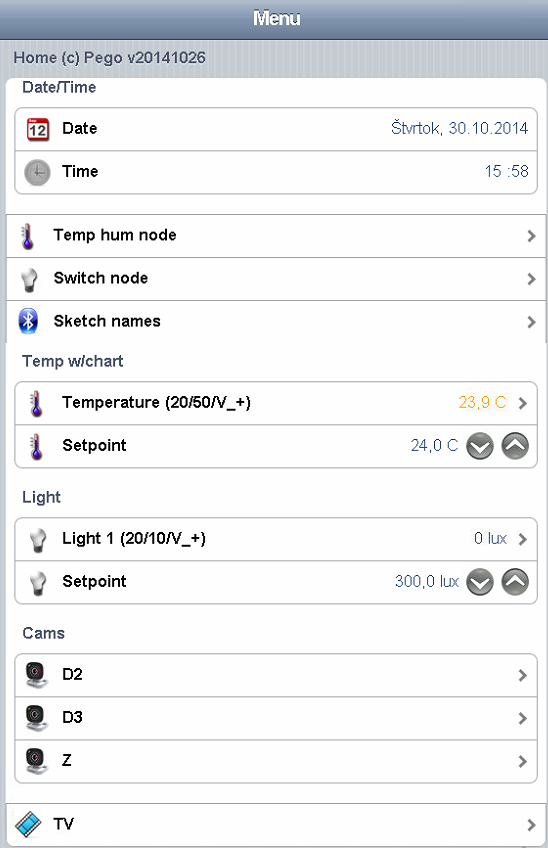
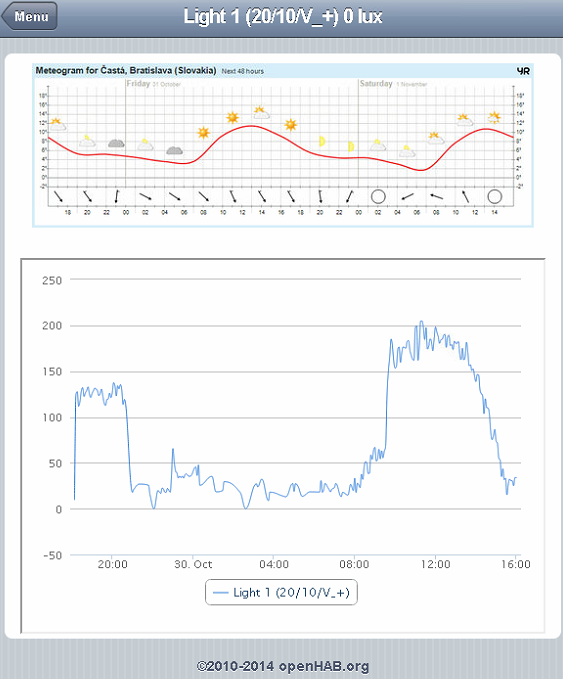
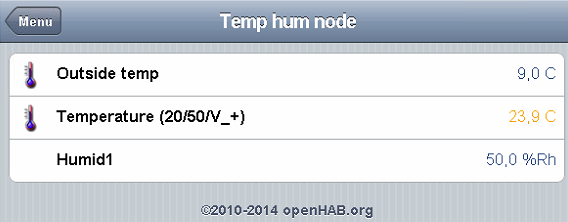
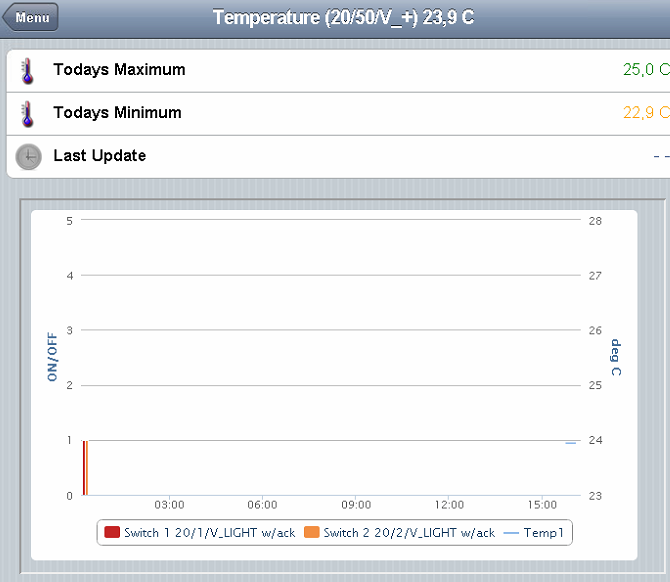
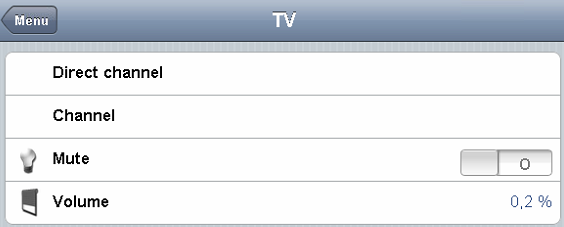
These (Direct channel/Channel/Volume) does not work yet... Mute is OK and Volume displays only the current TV volume.

