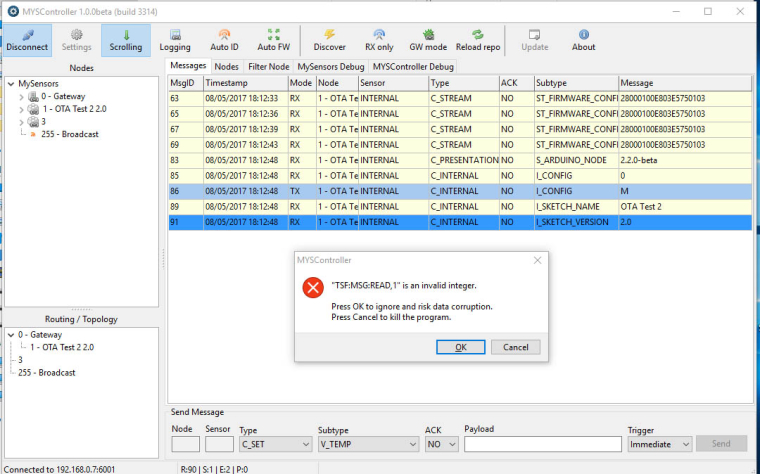With MSController 1.0.0 & SerialGateway with 2.2.0 MySensor lib, 1 problem occurs.
MSController crash at the presentation step by the node
Below what the node send when reeboot. (Debug log via Serial)
0 MCO:BGN:INIT NODE,CP=RNNNA---,VER=2.2.0-beta
26 TSM:INIT
27 TSF:WUR:MS=0
34 TSM:INIT:TSP OK
35 TSM:INIT:STATID=1
37 TSF:SID:OK,ID=1
39 TSM:FPAR
75 TSF:MSG:SEND,1-1-255-255,s=255,c=3,t=7,pt=0,l=0,sg=0,ft=0,st=OK:
1051 TSF:MSG:READ,0-0-1,s=255,c=3,t=8,pt=1,l=1,sg=0:0
1056 TSF:MSG:FPAR OK,ID=0,D=1
2083 TSM:FPAR:OK
2084 TSM:ID
2085 TSM:ID:OK
2087 TSM:UPL
2091 TSF:MSG:SEND,1-1-0-0,s=255,c=3,t=24,pt=1,l=1,sg=0,ft=0,st=OK:1
2101 TSF:MSG:READ,0-0-1,s=255,c=3,t=25,pt=1,l=1,sg=0:1
2106 TSF:MSG:PONG RECV,HP=1
2109 TSM:UPL:OK
2110 TSM:READY:ID=1,PAR=0,DIS=1
2115 TSF:MSG:SEND,1-1-0-0,s=255,c=3,t=15,pt=6,l=2,sg=0,ft=0,st=OK:0100
2122 TSF:MSG:READ,0-0-1,s=255,c=3,t=15,pt=6,l=2,sg=0:0100
2129 TSF:MSG:SEND,1-1-0-0,s=255,c=0,t=17,pt=0,l=10,sg=0,ft=0,st=OK:2.2.0-beta
2139 TSF:MSG:SEND,1-1-0-0,s=255,c=3,t=6,pt=1,l=1,sg=0,ft=0,st=OK:0
2155 TSF:MSG:READ,0-0-1,s=255,c=3,t=6,pt=0,l=1,sg=0:M
2162 TSF:MSG:SEND,1-1-0-0,s=255,c=3,t=11,pt=0,l=10,sg=0,ft=0,st=OK:OTA Test 2
2171 TSF:MSG:SEND,1-1-0-0,s=255,c=3,t=12,pt=0,l=3,sg=0,ft=0,st=OK:2.0
2180 TSF:MSG:SEND,1-1-0-0,s=1,c=0,t=3,pt=0,l=8,sg=0,ft=0,st=OK:Sensor 1
2187 MCO:REG:REQ
2190 TSF:MSG:SEND,1-1-0-0,s=255,c=3,t=26,pt=1,l=1,sg=0,ft=0,st=OK:2
2197 TSF:MSG:READ,0-0-1,s=255,c=3,t=27,pt=1,l=1,sg=0:1
2202 MCO:PIM:NODE REG=1
2204 MCO:BGN:STP
2205 MCO:BGN:INIT OK,TSP=1
Below is the log in MSController
08/05/2017 18:12:26 RX 0;255;3;0;9;33925 TSF:MSG:READ,1-1-255,s=255,c=3,t=7,pt=1,l=1,sg=0:0
08/05/2017 18:12:26 RX 0;255;3;0;9;33931 TSF:MSG:BC
08/05/2017 18:12:26 RX 0;255;3;0;9;33933 TSF:MSG:FPAR REQ,ID=1
08/05/2017 18:12:26 RX 0;255;3;0;9;33937 TSF:PNG:SEND,TO=0
08/05/2017 18:12:26 RX 0;255;3;0;9;33940 TSF:CKU:OK
08/05/2017 18:12:26 RX 0;255;3;0;9;33943 TSF:MSG:GWL OK
08/05/2017 18:12:26 RX 0;255;3;0;9;34102 TSF:MSG:SEND,0-0-1-1,s=255,c=3,t=8,pt=1,l=1,sg=0,ft=0,st=OK:0
08/05/2017 18:12:29 RX 0;255;3;0;9;37248 TSF:MSG:READ,1-1-255,s=255,c=3,t=7,pt=1,l=1,sg=0:0
08/05/2017 18:12:29 RX 0;255;3;0;9;37254 TSF:MSG:BC
08/05/2017 18:12:29 RX 0;255;3;0;9;37257 TSF:MSG:FPAR REQ,ID=1
08/05/2017 18:12:29 RX 0;255;3;0;9;37260 TSF:CKU:OK,FCTRL
08/05/2017 18:12:29 RX 0;255;3;0;9;37263 TSF:MSG:GWL OK
08/05/2017 18:12:30 RX 0;255;3;0;9;37669 TSF:MSG:SEND,0-0-1-1,s=255,c=3,t=8,pt=1,l=1,sg=0,ft=0,st=OK:0
08/05/2017 18:12:32 RX 0;255;3;0;9;40570 TSF:MSG:READ,1-1-0,s=255,c=3,t=15,pt=6,l=2,sg=0:0100
08/05/2017 18:12:32 RX 0;255;3;0;9;40579 TSF:MSG:SEND,0-0-1-1,s=255,c=3,t=15,pt=6,l=2,sg=0,ft=0,st=OK:0100
08/05/2017 18:12:33 RX 0;255;3;0;9;40729 TSF:MSG:READ,1-1-0,s=255,c=4,t=0,pt=6,l=10,sg=0:28000100E803E5750103
08/05/2017 18:12:33 RX 1;255;4;0;0;28000100E803E5750103
08/05/2017 18:12:33 INFO BL version=259
08/05/2017 18:12:33 INFO No FW assigned
08/05/2017 18:12:36 RX 0;255;3;0;9;44053 TSF:MSG:READ,1-1-0,s=255,c=4,t=0,pt=6,l=10,sg=0:28000100E803E5750103
08/05/2017 18:12:36 RX 1;255;4;0;0;28000100E803E5750103
08/05/2017 18:12:36 INFO BL version=259
08/05/2017 18:12:36 INFO No FW assigned
08/05/2017 18:12:39 RX 0;255;3;0;9;47376 TSF:MSG:READ,1-1-0,s=255,c=4,t=0,pt=6,l=10,sg=0:28000100E803E5750103
08/05/2017 18:12:39 RX 1;255;4;0;0;28000100E803E5750103
08/05/2017 18:12:39 INFO BL version=259
08/05/2017 18:12:39 INFO No FW assigned
08/05/2017 18:12:43 RX 0;255;3;0;9;50700 TSF:MSG:READ,1-1-0,s=255,c=4,t=0,pt=6,l=10,sg=0:28000100E803E5750103
08/05/2017 18:12:43 RX 1;255;4;0;0;28000100E803E5750103
08/05/2017 18:12:43 INFO BL version=259
08/05/2017 18:12:43 INFO No FW assigned
08/05/2017 18:12:46 RX 0;255;3;0;9;54213 TSF:MSG:READ,1-1-255,s=255,c=3,t=7,pt=0,l=0,sg=0:
08/05/2017 18:12:46 RX 0;255;3;0;9;54219 TSF:MSG:BC
08/05/2017 18:12:46 RX 0;255;3;0;9;54222 TSF:MSG:FPAR REQ,ID=1
08/05/2017 18:12:46 RX 0;255;3;0;9;54226 TSF:PNG:SEND,TO=0
08/05/2017 18:12:46 RX 0;255;3;0;9;54230 TSF:CKU:OK
08/05/2017 18:12:46 RX 0;255;3;0;9;54232 TSF:MSG:GWL OK
08/05/2017 18:12:47 RX 0;255;3;0;9;55224 TSF:MSG:SEND,0-0-1-1,s=255,c=3,t=8,pt=1,l=1,sg=0,ft=0,st=OK:0
08/05/2017 18:12:48 RX 0;255;3;0;9;56261 TSF:MSG:READ,1-1-0,s=255,c=3,t=24,pt=1,l=1,sg=0:1
08/05/2017 18:12:48 RX 0;255;3;0;9;56267 TSF:MSG:PINGED,ID=1,HP=1
08/05/2017 18:12:48 RX 0;255;3;0;9;56273 TSF:MSG:SEND,0-0-1-1,s=255,c=3,t=25,pt=1,l=1,sg=0,ft=0,st=OK:1
08/05/2017 18:12:48 RX 0;255;3;0;9;56286 TSF:MSG:READ,1-1-0,s=255,c=3,t=15,pt=6,l=2,sg=0:0100
08/05/2017 18:12:48 RX 0;255;3;0;9;56294 TSF:MSG:SEND,0-0-1-1,s=255,c=3,t=15,pt=6,l=2,sg=0,ft=0,st=OK:0100
08/05/2017 18:12:48 RX 0;255;3;0;9;56302 TSF:MSG:READ,1-1-0,s=255,c=0,t=17,pt=0,l=10,sg=0:2.2.0-beta
08/05/2017 18:12:48 RX 1;255;0;0;17;2.2.0-beta
08/05/2017 18:12:48 DEBUG Update child id=255, type=S_ARDUINO_NODE
08/05/2017 18:12:48 RX 0;255;3;0;9;56309 TSF:MSG:READ,1-1-0,s=255,c=3,t=6,pt=1,l=1,sg=0:0
08/05/2017 18:12:48 RX 1;255;3;0;6;0
08/05/2017 18:12:48 TX 1;255;3;0;6;M
08/05/2017 18:12:48 RX 0;255;3;0;9;56328 TSF:MSG:SEND,0-0-1-1,s=255,c=3,t=6,pt=0,l=1,sg=0,ft=0,st=OK:M
08/05/2017 18:12:48 RX 0;255;3;0;9;56335 TSF:MSG:READ,1-1-0,s=255,c=3,t=11,pt=0,l=10,sg=0:OTA Test 2
08/05/2017 18:12:48 RX 1;255;3;0;11;OTA Test 2
08/05/2017 18:12:48 RX 0;255;3;0;9;56343 TSF:MSG:READ,1-1-0,s=255,c=3,t=12,pt=0,l=3,sg=0:2.0
08/05/2017 18:12:48 RX 1;255;3;0;12;2.0
08/05/2017 18:12:48 RX 0;255;3;0;9;56351 TSF:MSG:READ,1-1-0,s=1,c=0,t=3,pt=0,l=8,sg=0:Sensor 1
Here a screenshot when MSController crash.
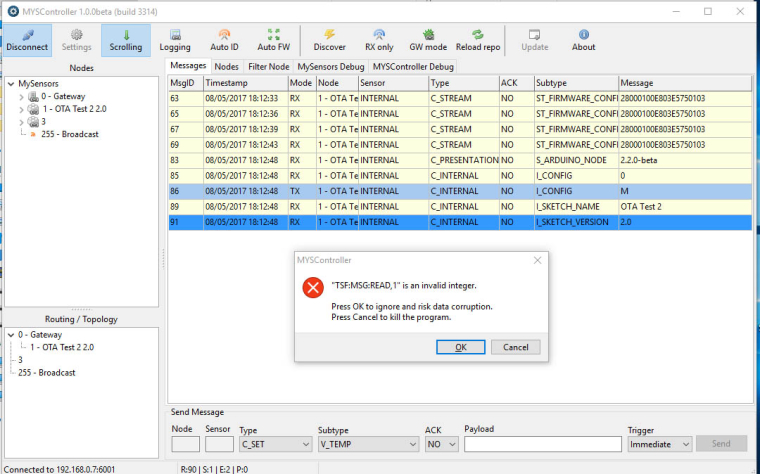
When I click on "request presentation", same error.
This error is only with SerialGateway & Library 2.2.0 beta
With library 2.1.1that's ok