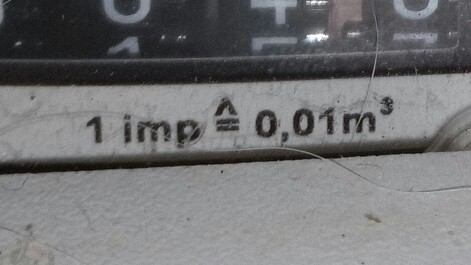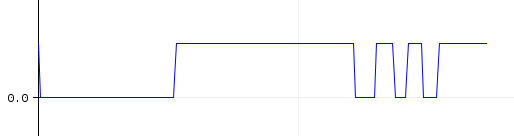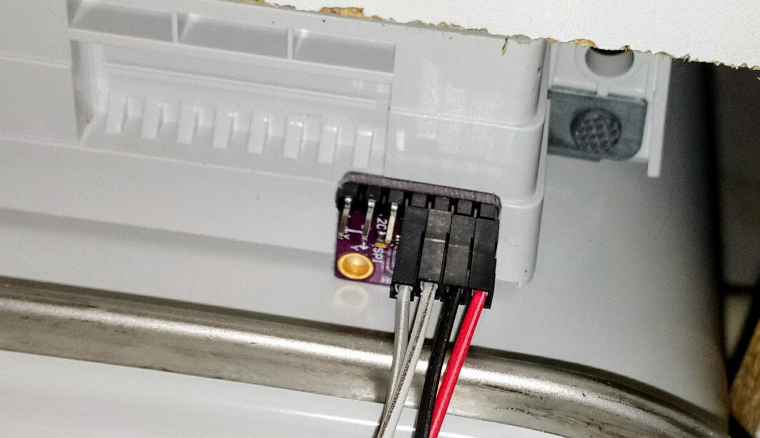Hello,
i use a Arduino Nano with mybootloader V13pre and the NRF24 Radio.
This Node works and i try to upload a new sketch.
First time the Node run in to a bootloop and i upload the sketch again.
The Node start, but i get this error.
I use the cleaneprom sketch to without result.
0 MCO:BGN:INIT REPEATER,CP=RNNRA--,VER=2.1.1
3 TSM:INIT
4 TSF:WUR:MS=0
11 TSM:INIT:TSP OK
13 TSM:INIT:STATID=11
15 TSF:SID:OK,ID=11
17 TSM:FPAR
53 TSF:MSG:SEND,11-11-255-255,s=255,c=3,t=7,pt=0,l=0,sg=0,ft=0,st=OK:
2060 !TSM:FPAR:NO REPLY
2062 TSM:FPAR
2098 TSF:MSG:SEND,11-11-255-255,s=255,c=3,t=7,pt=0,l=0,sg=0,ft=0,st=OK:
2281 TSF:MSG:READ,7-7-255,s=255,c=3,t=7,pt=0,l=0,sg=0:
2285 TSF:MSG:BC
4106 !TSM:FPAR:NO REPLY
4108 TSM:FPAR
4144 TSF:MSG:SEND,11-11-255-255,s=255,c=3,t=7,pt=0,l=0,sg=0,ft=0,st=OK:
5836 TSF:MSG:READ,2-2-255,s=255,c=3,t=7,pt=0,l=0,sg=0:
5840 TSF:MSG:BC
6152 !TSM:FPAR:NO REPLY
6154 TSM:FPAR
6190 TSF:MSG:SEND,11-11-255-255,s=255,c=3,t=7,pt=0,l=0,sg=0,ft=0,st=OK:
7878 TSF:MSG:READ,2-2-255,s=255,c=3,t=7,pt=0,l=0,sg=0:
7883 TSF:MSG:BC
8198 !TSM:FPAR:FAIL
8199 TSM:FAIL:CNT=1
8201 TSM:FAIL:PDT
18204 TSM:FAIL:RE-INIT
18206 TSM:INIT
18213 TSM:INIT:TSP OK
18215 TSM:INIT:STATID=11
18217 TSF:SID:OK,ID=11
18220 TSM:FPAR
18256 TSF:MSG:SEND,11-11-255-255,s=255,c=3,t=7,pt=0,l=0,sg=0,ft=0,st=OK:
18482 TSF:MSG:READ,7-7-255,s=255,c=3,t=7,pt=0,l=0,sg=0:
18487 TSF:MSG:BC
20264 !TSM:FPAR:NO REPLY
20267 TSM:FPAR
20302 TSF:MSG:SEND,11-11-255-255,s=255,c=3,t=7,pt=0,l=0,sg=0,ft=0,st=OK:
20549 TSF:MSG:READ,7-7-255,s=255,c=3,t=7,pt=0,l=0,sg=0:
20554 TSF:MSG:BC
22311 !TSM:FPAR:NO REPLY
22313 TSM:FPAR
22350 TSF:MSG:SEND,11-11-255-255,s=255,c=3,t=7,pt=0,l=0,sg=0,ft=0,st=OK:
24023 TSF:MSG:READ,2-2-255,s=255,c=3,t=7,pt=0,l=0,sg=0:
24028 TSF:MSG:BC
24357 !TSM:FPAR:NO REPLY
24359 TSM:FPAR
24396 TSF:MSG:SEND,11-11-255-255,s=255,c=3,t=7,pt=0,l=0,sg=0,ft=0,st=OK:
26065 TSF:MSG:READ,2-2-255,s=255,c=3,t=7,pt=0,l=0,sg=0:
26071 TSF:MSG:BC
26403 !TSM:FPAR:FAIL
26404 TSM:FAIL:CNT=2
26406 TSM:FAIL:PDT
36409 TSM:FAIL:RE-INIT
36411 TSM:INIT
36418 TSM:INIT:TSP OK
36420 TSM:INIT:STATID=11
36422 TSF:SID:OK,ID=11
36424 TSM:FPAR
36461 TSF:MSG:SEND,11-11-255-255,s=255,c=3,t=7,pt=0,l=0,sg=0,ft=0,st=OK:
36774 TSF:MSG:READ,7-7-255,s=255,c=3,t=7,pt=0,l=0,sg=0:
36780 TSF:MSG:BC
38468 !TSM:FPAR:NO REPLY
38470 TSM:FPAR
38507 TSF:MSG:SEND,11-11-255-255,s=255,c=3,t=7,pt=0,l=0,sg=0,ft=0,st=OK:
38842 TSF:MSG:READ,7-7-255,s=255,c=3,t=7,pt=0,l=0,sg=0:
38847 TSF:MSG:BC
40514 !TSM:FPAR:NO REPLY
40516 TSM:FPAR
40553 TSF:MSG:SEND,11-11-255-255,s=255,c=3,t=7,pt=0,l=0,sg=0,ft=0,st=OK:
42208 TSF:MSG:READ,2-2-255,s=255,c=3,t=7,pt=0,l=0,sg=0:
42213 TSF:MSG:BC
42560 !TSM:FPAR:NO REPLY
42562 TSM:FPAR
42599 TSF:MSG:SEND,11-11-255-255,s=255,c=3,t=7,pt=0,l=0,sg=0,ft=0,st=OK:
44251 TSF:MSG:READ,2-2-255,s=255,c=3,t=7,pt=0,l=0,sg=0:
44256 TSF:MSG:BC
44606 !TSM:FPAR:FAIL