@AWI Is this code for version 1.5?
Im trying to compile it for the dev (v2) but i get a lot of errors.
Mostly alot of code that "was not declared in this scope".
EDIT: Just found your link to the "Conversion guide", will have look at it!
@AWI Is this code for version 1.5?
Im trying to compile it for the dev (v2) but i get a lot of errors.
Mostly alot of code that "was not declared in this scope".
EDIT: Just found your link to the "Conversion guide", will have look at it!
@mfalkvidd I use those touch modules on every node that needs a button, i did have a node with haptic feedback. I just used an iphone vibrator and sent a short pulse to it when one of the touchbuttons was pressed.

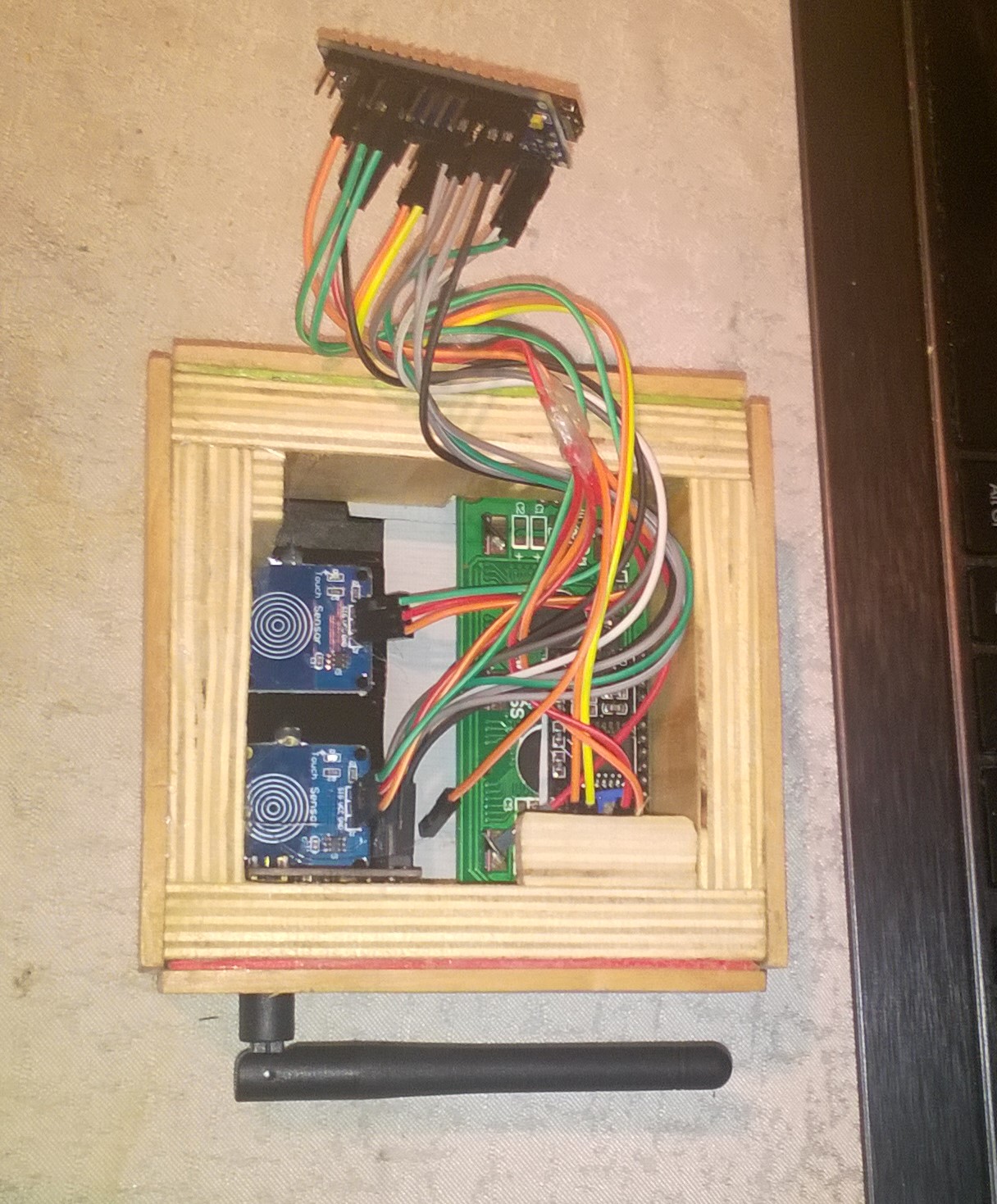

Im just about to finish this one, i use a black (transparrent) acrylic plate with touchmodules and LCD behind the acrylic.
@blebbens said:
I take a look at domoticz, never heard of it.
I found mysensors page of controllers and those screenshots. Those screenshots do not tell me how easy it is to use the software. They also do not tell me if I have to be able to program it by myself. Seeing OpenHAB screenshots, I thought they give me a nice GUI, but there I have to create the whole interface by myself from the beginning without some sort of settings etc.
Hope, domoticz, vera or PiMatic are different. Does anybody use a controller without programming skills?
When you add your gateway as "hardware" in domoticz and connect your nodes they will be discovered by domoticz.
In your device list all the childs of every node will be listed and with one click you can add them to the system.
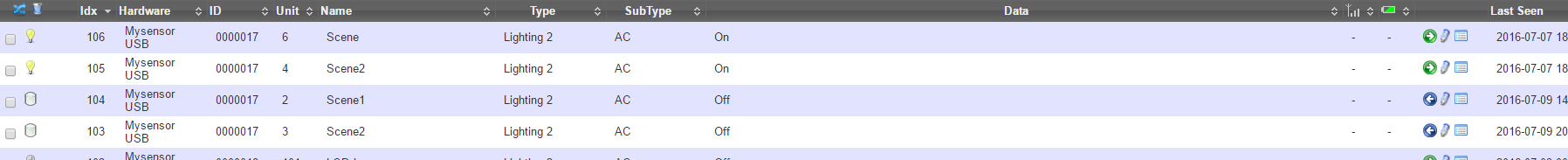
Here you can see my latest mysensors node that was added yesterday, if you click the green arrow you can add the child to your system.
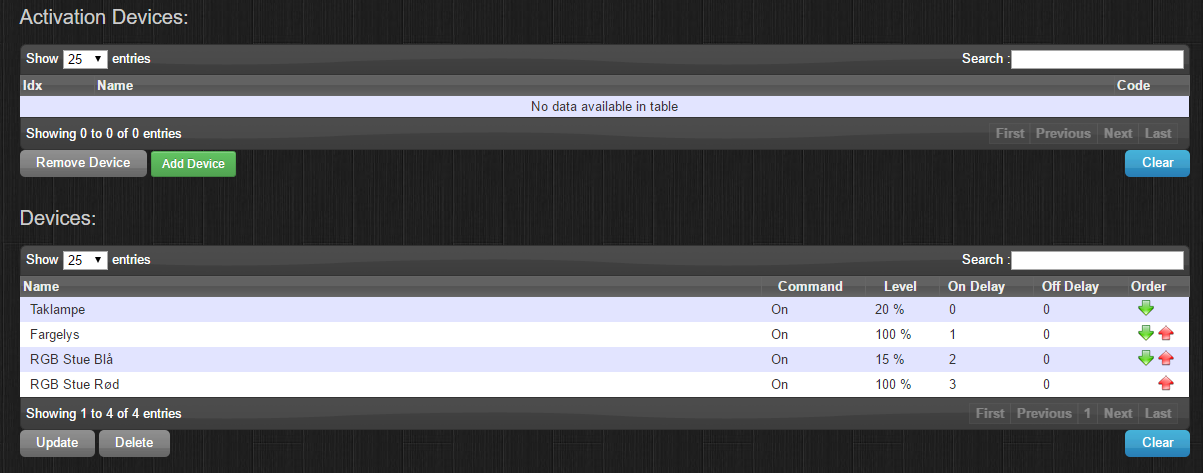
Here is one of my scenes that activate some of my mysensors moodlights, "Fargelys", and the two "RGB Stue" devices is mysensors nodes. You can set the level (if its dimmers) and on/off delays).
You can also press the "Add device" if you want a button, scenecontroller, motion detector etc to activate the scene.
You can use blockly to do some logic, in the example under a device that was named "16" (used to be my livingroom lights) is turned off when i start a movie in kodi.
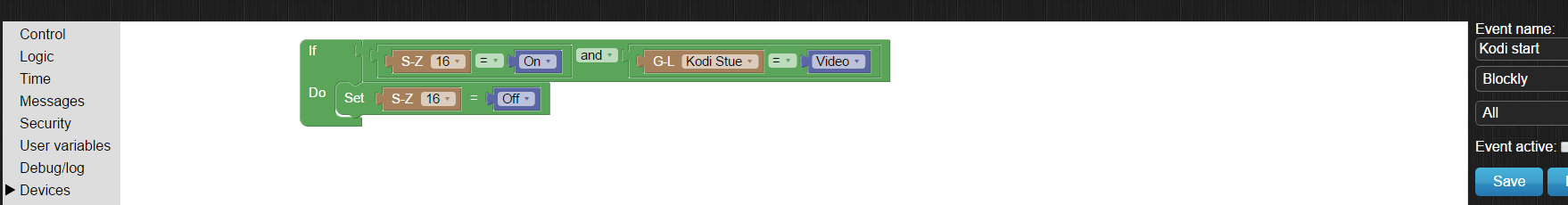
This looks realy nice, but isnt the thermal fuse supposed to be glued to the hi-link?
@AWI
Amasing! I have been using your v1 sketch on 5 different nodes.
I was just about to make another one when i saw that you had released another version.
I have made a similar hack to your v1 with a dimmer/selector switch in domoticz as pattern selector. But your code looks way better :)
I cant belive i missed this topic. Count me in next time, a perfect time to drop the kids off at their grandparents house in falkenberg on the way down and take home some cheap bacon, beer and sigaretts on the way home (norway) ;) Its a win, win, win situation.
A bit dissapointed that the bbq was not rigged with mysensors :\ hehe
@AWI The code is from the MySensors examples and i use it to control 3 mosfets that controls a ledstrip.
I need the heartbeat because i use the RPi gateway with the NRF24 chip directly connected to the RPi, and the gateway software for the raspberry dont store the network map so if i reboot the RPi the nodes loose connection to the gateway.
Isnt the only difference the cpu and the amount of RAM?
The one with more RAM is slightly thicker (but also a bit cheaper), so it all comes down to size vs some extra ram.
@TheoL said:
I would strip the complete sketch and leave only the button part in it. That way it's much easier to detect if there's any mistake. It's really hard to help you with a sketch if this size.
You could try to give the debouncer a higher interval, e.g.:
debouncer2.interval(25);
Thanks for the troubleshooting tip!
@mfalkvidd After commenting out almost all of the LCD/temp functions i was left with the last wait that caused the problems, it seems to be working now but havent got the time to run it more than a few minutes.