Another beginner project
-
So it should work like this (german, but I hope you can understand)
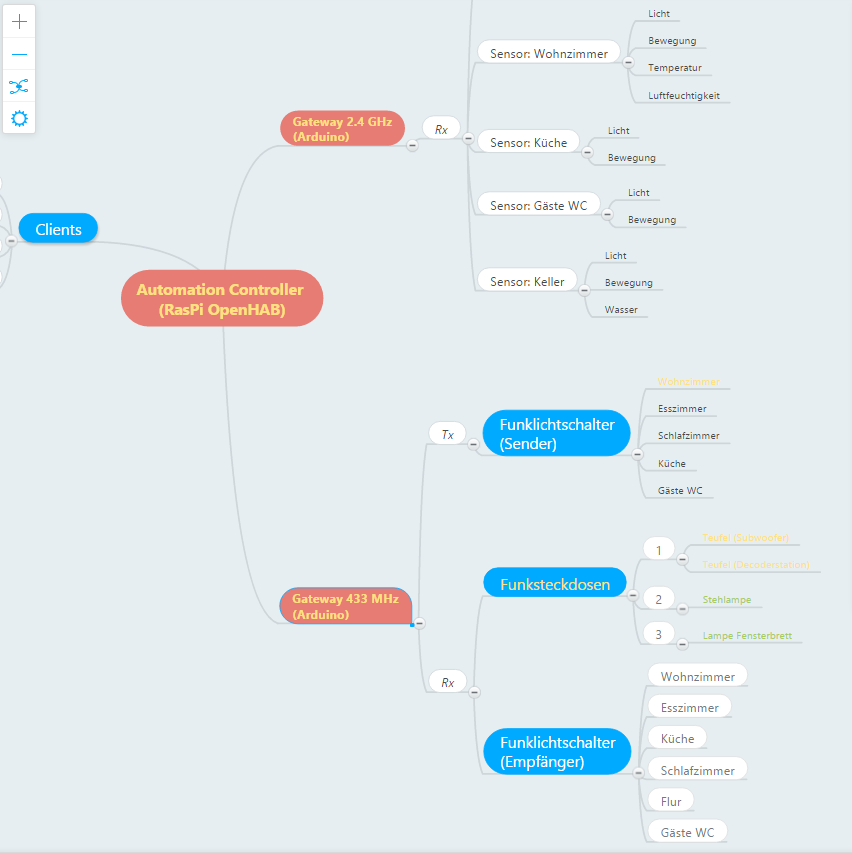
-
Thanks :)
can't wait until the parts arrive.. -
Thanks :)
can't wait until the parts arrive..@Astrofotograf said:
can't wait until the parts arrive..
Hi! Which "Funklichtschalter (Sender)" are you going to use?
-
@HenryWhite said:
Hi! Which "Funklichtschalter (Sender)" are you going to use?
I ordered this one: "Smartwares SmartHome Funk-Einzelwandschalter 1-Kanal, SH5-TSW-A"
together with this one: "Smartwares SmartHome Funk-Einbauschalter 1000 W, SH5-RBS-10A"
and this one: "Smartwares SmartHome Funk-Fernbedienung 4-Kanal, SH5-TDR-F"
But didn't try them yet, so no further experiences with them yet
-
@HenryWhite said:
Hi! Which "Funklichtschalter (Sender)" are you going to use?
I ordered this one: "Smartwares SmartHome Funk-Einzelwandschalter 1-Kanal, SH5-TSW-A"
together with this one: "Smartwares SmartHome Funk-Einbauschalter 1000 W, SH5-RBS-10A"
and this one: "Smartwares SmartHome Funk-Fernbedienung 4-Kanal, SH5-TDR-F"
But didn't try them yet, so no further experiences with them yet
@Astrofotograf nice, didn't knew they were that cheap nowadays. How are you going to get the (binary) code from these 433mhz switches? Do you have any useful links/tutorials for that? :smile:
-
With an arduino + 433 MHz receiver. The library is rc switch. There is a receive example sketch coming with it
-
Are you sure this library are supported by openhab? Might be worth checking out first.
A quick google shows atleast there are RFXCom bindings (protocoll for gateway to talk to controller) for openhab -
When I used OpenHAB as a controller , I used the pilight plugin.
If you setup a pilight-instance, you can connect it to OpenHAB and let that read out states and send commands.
I didn't look dor a way to directly control an arduino from OpenHAB, seeing as pilight worked fine.EDIT: just to clarify: pilight has an arduino sketch you can upload to a nano (which is what I used) to act as a gateway.
You won't need the expensive RFXCom. -
So you add the 433 MHz modules directly to the rapberry GPIO pins and use the arduino just for the sensors?
-
So you add the 433 MHz modules directly to the rapberry GPIO pins and use the arduino just for the sensors?
@Astrofotograf said:
So you add the 433 MHz modules directly to the rapberry GPIO pins and use the arduino just for the sensors?
Besides pilight there's also rcswitch-pi, basically rcswitch for the raspberry pi.
-
But in general, I could save the second gateway with that?
I'm not sure if I understand all of that correctly. Just spent a few hours to get the demo of openHAB running and still get some errors (persistence service not available) where I don't know whether it is normal to get these errors.. -
But in general, I could save the second gateway with that?
I'm not sure if I understand all of that correctly. Just spent a few hours to get the demo of openHAB running and still get some errors (persistence service not available) where I don't know whether it is normal to get these errors..@Astrofotograf
Pilight can use 433MHz senders and receivers connected to the GPIO-pins of the Raspberry Pi.
Problem with that is that the pi will need to filter all of the frequency noise which leads to higher cpu-usage and slower processing of other tasks (OpenHAB is quite resource-heavy in my opinion - on a RPi B+).
That's why they also have pilight-usb-nano which is a sketch/hex-file to upload to an arduino nano. This way the nano will filter out the noise and only feed recognizable commands to pilight, which in its way sends the commands to OpenHAB.
In that regard it acts as a gateway for your controller. -
Okay, thanks. Seems I just have to experiment a bit with it.
-
Hm, I installed OpenHAB now on my RasPi, also Mosquitto. I think I begin to understand this. So MQTT is just some kind of "forum", and when in the thread "livingroom/temperature" something changes, OpenHAB recognizes it. The sensor sends just its data to the gateway and the gateway writes the MQTT thread?
Will the other way round work too, so OpenHAB writes data into a specific thread, the gateway recognizes it and sends a command so, say a servo node to move something?If that all is correct, I sould be able to connect the 433 MHz things just like a normal sensor node. The receiver acts as a normal sensor and the sender could use the servo sketch to send some commands via 433 MHz band?
