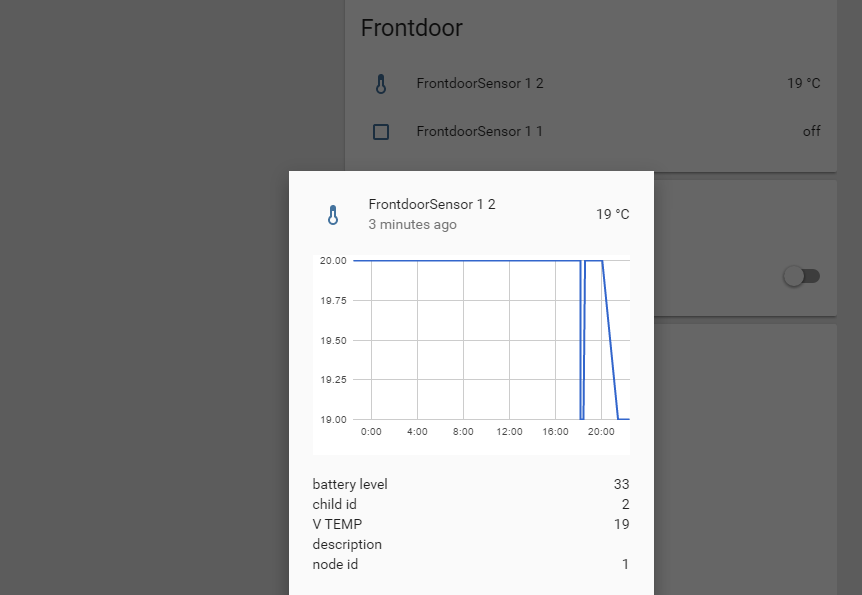Multiple sensors home assistant
-
Hello everyone,
I've succesfully created a node which will send it's battery status, temperature and doorstate (reedswitch) to home-assistant. However, in the home-assistant dashboard both the child 1.1 (Door) and child 1.2 (Temperature) show temperature see pictures below:
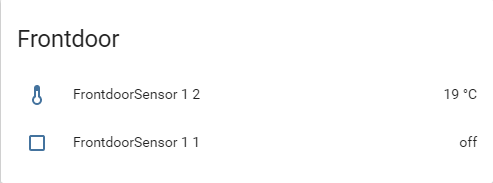
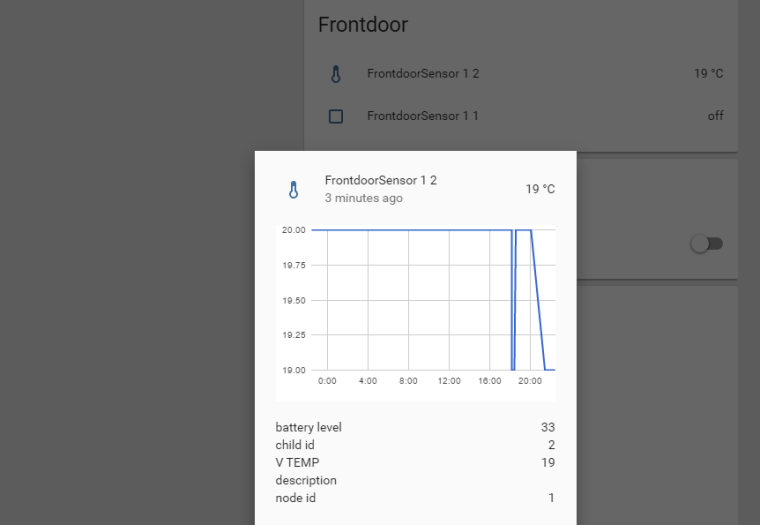
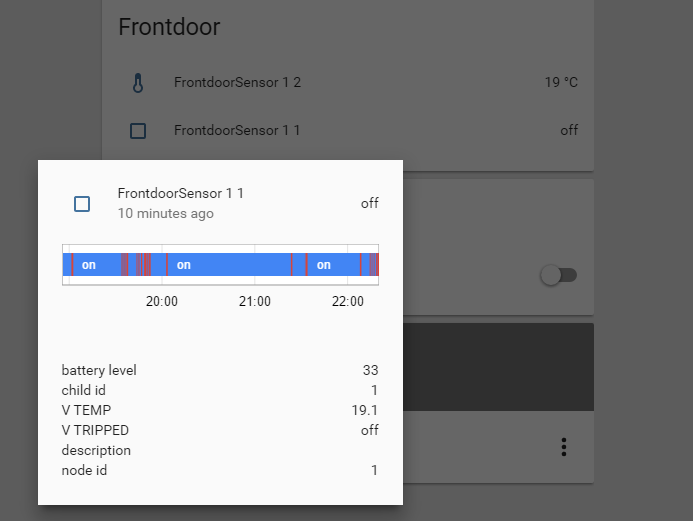
My question is it possible to show only the relevant data per child sensor, so sensor 1.1 only show doorstate and battery and sensor 1.2 shows only temperature and battery?
Thanks in advance.
-
I guess you tested different children config, thus got child ids mixed. IMO it needs to either delete this node in
mysensors.jsonor delete the file itself to force homeassistant to refresh this node with all children. -
Thanks for your response. I did that. I've disconnected my node and then deleted my persistence file (when i don't disconnect my node the persistence file comes back after deletion?). Next, i've rebooted my pi and reconnected my node. When this is done i'll get the output shown in my post above.
-
Can you verify your sketch? Maybe you registered several children with the same ID?
-
I've verified that. In my sketch i've one node id and two child id's. One for the door and the other for the temperature sensor. The battery status is send using the interal message of mysensors.
Please post your sketch.
-
I've programmed the sketch in C++ so i've made classes of the temperature, door and battery sensor. I shall post the cpp files only to keep this post short. Every class and the main includes the config.h were the defines are located. Thanks in advance.
Main:
#define SLEEP_TIME 300000 #include "Config.h" #include <MySensors.h> #include "Battery/Battery.h" #include "Temperature/Temperature.h" #include "Door/Door.h" #include <SPI.h> CBattery battery; CTemperature temperature; CDoor door; void before() { temperature.BeforeSetupTemperature(); } void setup() { temperature.SetupTemperature(); door.SetupDoor(); } void presentation() { sendSketchInfo("FrontdoorSensor", "1.0"); temperature.Present(); door.Present(); } void loop() { temperature.sendTemperature(); battery.sendBatteryStatus(); door.SendDoorState(); sleep(DOOR_PIN - 2, CHANGE, SLEEP_TIME); } void receive(const MyMessage &message) { if (message.isAck()) { Serial.println("This is an ack from gateway"); } if (message.type == V_TEMP) { if (temperature.getInitialValueSend() == false) { Serial.println("Receiving initial value from controller"); temperature.InitialValueIsSend(); } } }Temperature class:
#include "Temperature.h" CTemperature::CTemperature() : temperature(0), lastTemperature(0), initialValueSend(false), oneWire(ONE_WIRE_BUS), sensors(&oneWire), temperatureMsg(CHILD_TEMP, V_TEMP) { } CTemperature::~CTemperature() { // TODO Auto-generated destructor stub } void CTemperature::BeforeSetupTemperature() { sensors.begin(); } void CTemperature::SetupTemperature() { sensors.setWaitForConversion(false); } void CTemperature::Present() { present(CHILD_TEMP, S_TEMP); } void CTemperature::getTemperature(float &temp) { sensors.requestTemperatures(); // query conversion time and sleep until conversion completed int16_t conversionTime = sensors.millisToWaitForConversion(sensors.getResolution()); // sleep() call can be replaced by wait() call if node need to process incoming messages (or if node is repeater) wait(conversionTime); // Read temperatures and send them to controller // Fetch and round temperature to one decimal temp = sensors.getTempCByIndex(0); } void CTemperature::sendTemperature() { getTemperature(temperature); SendInitialValue(temperature); if (temperature != -127.00 && temperature != 85.00) { if(temperature != lastTemperature) { #ifdef MY_DEBUG Serial.print("Temperature: "); Serial.print(temperature); Serial.println(" C"); #endif // Send in the new temperature send(temperatureMsg.setSensor(1).set(temperature,1)); // Save new temperatures for next compare lastTemperature = temperature; } } } void CTemperature::SendInitialValue(float &rTemperature) { if (!initialValueSend) { #ifdef MY_DEBUG Serial.println("Sending initial value"); #endif send(temperatureMsg.set(static_cast<int>(rTemperature))); #ifdef MY_DEBUG Serial.println("Requesting initial value from controller"); #endif request(CHILD_TEMP, V_TEMP); wait(2000, C_SET, V_TEMP); //misschien niet nodig??? } } void CTemperature::InitialValueIsSend() { initialValueSend = true; }Door class:
#include "Door.h" CDoor::CDoor() : oldValue(-1), doorMessage(CHILD_DOOR, V_TRIPPED) { // TODO Auto-generated constructor stub } CDoor::~CDoor() { // TODO Auto-generated destructor stub } void CDoor::SetupDoor() { // Setup the button pinMode(DOOR_PIN,INPUT); // Activate internal pull-up digitalWrite(DOOR_PIN,HIGH); // After setting up the button, setup debouncer } void CDoor::Present() { present(CHILD_DOOR, S_DOOR); } void CDoor::SendDoorState() { delay(100); // Get the update value int value = digitalRead(DOOR_PIN); #ifdef MY_DEBUG Serial.print("Doorstate: "); Serial.println(value); #endif if (value != oldValue) { // Send in the new value Serial.println("Sending door state!"); send(doorMessage.set(value==HIGH ? 1 : 0)); oldValue = value; } }Config.h
#ifndef CONFIG_H_ #define CONFIG_H_ //Default defines #define MY_DEBUG #define MY_RADIO_NRF24 #define MY_NODE_ID 1 //Child id's #define CHILD_DOOR 1 #define CHILD_TEMP 2 //Pin defines #define BATT_PIN A0 #define TEMP_PIN 2 #define DOOR_PIN 3 #endif /* CONFIG_H_ */Battery class:
#include "Battery.h" CBattery::CBattery() : oldBatteryLvl(0), batteryLvl(0) { // TODO Auto-generated constructor stub } CBattery::~CBattery() { // TODO Auto-generated destructor stub } void CBattery::BatterySetup() { pinMode(BATT_PIN, INPUT); } void CBattery::getBatteryStatus(int &level) { int batterylvl = analogRead(BATT_PIN); #ifdef MY_DEBUG Serial.println(batterylvl); #endif // 1M, 470K divider across battery and using internal ADC ref of 1.1V // Sense point is bypassed with 0.1 uF cap to reduce noise at that point // ((1e6+470e3)/470e3)*1.1 = Vmax = 3.44 Volts // 3.44/1023 = Volts per bit = 0.003363075 level = batterylvl / 10; #ifdef MY_DEBUG float batteryV = batterylvl * 0.003363075; Serial.print("Battery Voltage: "); Serial.print(batteryV); Serial.println(" V"); Serial.print("Battery percent: "); Serial.print(batterylvl); Serial.println(" %"); #endif } void CBattery::sendBatteryStatus() { getBatteryStatus(batteryLvl); if (oldBatteryLvl != batteryLvl) { // Power up radio after sleep sendBatteryLevel(batteryLvl); oldBatteryLvl = batteryLvl; } } -
I've programmed the sketch in C++ so i've made classes of the temperature, door and battery sensor. I shall post the cpp files only to keep this post short. Every class and the main includes the config.h were the defines are located. Thanks in advance.
Main:
#define SLEEP_TIME 300000 #include "Config.h" #include <MySensors.h> #include "Battery/Battery.h" #include "Temperature/Temperature.h" #include "Door/Door.h" #include <SPI.h> CBattery battery; CTemperature temperature; CDoor door; void before() { temperature.BeforeSetupTemperature(); } void setup() { temperature.SetupTemperature(); door.SetupDoor(); } void presentation() { sendSketchInfo("FrontdoorSensor", "1.0"); temperature.Present(); door.Present(); } void loop() { temperature.sendTemperature(); battery.sendBatteryStatus(); door.SendDoorState(); sleep(DOOR_PIN - 2, CHANGE, SLEEP_TIME); } void receive(const MyMessage &message) { if (message.isAck()) { Serial.println("This is an ack from gateway"); } if (message.type == V_TEMP) { if (temperature.getInitialValueSend() == false) { Serial.println("Receiving initial value from controller"); temperature.InitialValueIsSend(); } } }Temperature class:
#include "Temperature.h" CTemperature::CTemperature() : temperature(0), lastTemperature(0), initialValueSend(false), oneWire(ONE_WIRE_BUS), sensors(&oneWire), temperatureMsg(CHILD_TEMP, V_TEMP) { } CTemperature::~CTemperature() { // TODO Auto-generated destructor stub } void CTemperature::BeforeSetupTemperature() { sensors.begin(); } void CTemperature::SetupTemperature() { sensors.setWaitForConversion(false); } void CTemperature::Present() { present(CHILD_TEMP, S_TEMP); } void CTemperature::getTemperature(float &temp) { sensors.requestTemperatures(); // query conversion time and sleep until conversion completed int16_t conversionTime = sensors.millisToWaitForConversion(sensors.getResolution()); // sleep() call can be replaced by wait() call if node need to process incoming messages (or if node is repeater) wait(conversionTime); // Read temperatures and send them to controller // Fetch and round temperature to one decimal temp = sensors.getTempCByIndex(0); } void CTemperature::sendTemperature() { getTemperature(temperature); SendInitialValue(temperature); if (temperature != -127.00 && temperature != 85.00) { if(temperature != lastTemperature) { #ifdef MY_DEBUG Serial.print("Temperature: "); Serial.print(temperature); Serial.println(" C"); #endif // Send in the new temperature send(temperatureMsg.setSensor(1).set(temperature,1)); // Save new temperatures for next compare lastTemperature = temperature; } } } void CTemperature::SendInitialValue(float &rTemperature) { if (!initialValueSend) { #ifdef MY_DEBUG Serial.println("Sending initial value"); #endif send(temperatureMsg.set(static_cast<int>(rTemperature))); #ifdef MY_DEBUG Serial.println("Requesting initial value from controller"); #endif request(CHILD_TEMP, V_TEMP); wait(2000, C_SET, V_TEMP); //misschien niet nodig??? } } void CTemperature::InitialValueIsSend() { initialValueSend = true; }Door class:
#include "Door.h" CDoor::CDoor() : oldValue(-1), doorMessage(CHILD_DOOR, V_TRIPPED) { // TODO Auto-generated constructor stub } CDoor::~CDoor() { // TODO Auto-generated destructor stub } void CDoor::SetupDoor() { // Setup the button pinMode(DOOR_PIN,INPUT); // Activate internal pull-up digitalWrite(DOOR_PIN,HIGH); // After setting up the button, setup debouncer } void CDoor::Present() { present(CHILD_DOOR, S_DOOR); } void CDoor::SendDoorState() { delay(100); // Get the update value int value = digitalRead(DOOR_PIN); #ifdef MY_DEBUG Serial.print("Doorstate: "); Serial.println(value); #endif if (value != oldValue) { // Send in the new value Serial.println("Sending door state!"); send(doorMessage.set(value==HIGH ? 1 : 0)); oldValue = value; } }Config.h
#ifndef CONFIG_H_ #define CONFIG_H_ //Default defines #define MY_DEBUG #define MY_RADIO_NRF24 #define MY_NODE_ID 1 //Child id's #define CHILD_DOOR 1 #define CHILD_TEMP 2 //Pin defines #define BATT_PIN A0 #define TEMP_PIN 2 #define DOOR_PIN 3 #endif /* CONFIG_H_ */Battery class:
#include "Battery.h" CBattery::CBattery() : oldBatteryLvl(0), batteryLvl(0) { // TODO Auto-generated constructor stub } CBattery::~CBattery() { // TODO Auto-generated destructor stub } void CBattery::BatterySetup() { pinMode(BATT_PIN, INPUT); } void CBattery::getBatteryStatus(int &level) { int batterylvl = analogRead(BATT_PIN); #ifdef MY_DEBUG Serial.println(batterylvl); #endif // 1M, 470K divider across battery and using internal ADC ref of 1.1V // Sense point is bypassed with 0.1 uF cap to reduce noise at that point // ((1e6+470e3)/470e3)*1.1 = Vmax = 3.44 Volts // 3.44/1023 = Volts per bit = 0.003363075 level = batterylvl / 10; #ifdef MY_DEBUG float batteryV = batterylvl * 0.003363075; Serial.print("Battery Voltage: "); Serial.print(batteryV); Serial.println(" V"); Serial.print("Battery percent: "); Serial.print(batterylvl); Serial.println(" %"); #endif } void CBattery::sendBatteryStatus() { getBatteryStatus(batteryLvl); if (oldBatteryLvl != batteryLvl) { // Power up radio after sleep sendBatteryLevel(batteryLvl); oldBatteryLvl = batteryLvl; } }In the temperature class, when you send in the new temperature, you set the sensor to 1. That means you connect the message with child 1, which is the door child. Remove that part of that line, and you should be good.
-
In the temperature class, when you send in the new temperature, you set the sensor to 1. That means you connect the message with child 1, which is the door child. Remove that part of that line, and you should be good.
Thank you. I'll try this tonight when i'll get home and report back if it works.
-
In the temperature class, when you send in the new temperature, you set the sensor to 1. That means you connect the message with child 1, which is the door child. Remove that part of that line, and you should be good.
@martinhjelmare
This was indeed the problem. Thank you for your help.