This entity does not have a unique ID, therefore its settings cannot be managed from the UI.
-
I have a HA running on a RPI3 and I have connected a mysensors serial gateway(MYS 2.3.2) to it. I have built an irrigation controller and it is working as except one issue. The irrigation controller is not appearing the dashboard and the only way I can access the device is through Developer Tools-->States tab.
Here is my config

Here is my issue in HA:
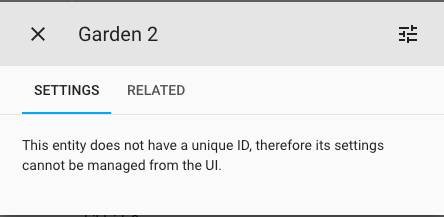
Could someone please share their experience?
-
Did you follow the guidelines for the sketch like described here?
https://www.home-assistant.io/integrations/sensor.mysensors/Home assistant expects a presentation and some initial values in order to show the sensor.
-
Thank @electrik for your immediate response. Yes I think, that's how my initial values (valve runtimes) are set in HA. Please see the screenshot below.
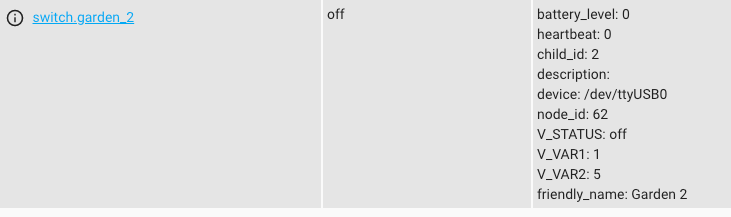
Anyone has written an Irrigation Controller sketch that was written for HA using 2.3.2 version of mysensors that I can compare against? appreciate all your help.
-
By the looks of it, you are sending multiple V_Types (V_STATUS, V_VAR1, V_VAR2) to a single child sensor ID (2). I guess this is what's confusing Home Assistant here, because it's inconclusive which data set should be displayed for this entity. Try splitting the V_Types into individual child sensors.
Quick simplified example:
#define CHILD_ID_STATUS 1 #define CHILD_ID_VAR1 2 // Choose a unique child ID per v_type MyMessage msgStatus(CHILD_ID_STATUS, V_STATUS); MyMessage msgVar1(CHILD_ID_VAR1, V_VAR1); void loop() { send.msgStatus(valueStatus); send.msgVar1(valueVar1); }Providing your sketch might also help troubleshooting.
-
@BearWithBeard Thank you. I think thats what I am doing in my code. Anyway I have attached the full sketch below.
/* MySprinkler for MySensors Arduino Multi-Zone Sprinkler Control May 31, 2015 *** Version 2.0 *** Upgraded to http://MySensors.org version 1.4.1 *** Expanded for up to 16 Valves *** Setup for active low relay board or comment out #define ACTIVE_LOW to switch to active high *** Switch to bitshift method vs byte arrays *** Changed RUN_ALL_ZONES Vera device to 0 (was highest valve) *** Added optional LCD display featuring remaining time, date last ran & current time *** Features 'raindrop' and 'clock' icons which indicate sensor is updating valve data and clock respectively *** Added single pushbutton menu to manually select which program to run (All Zones or a Single Zone) *** Added option of naming your Zones programmatically or with Vera (V_VAR3 used to store names) Utilizing your Vera home automation controller and the MySensors.org gateway you can control up to a sixteen zone irrigation system with only three digital pins. This sketch will create NUMBER_OF_VALVES + 1 devices on your Vera controller This sketch features the following: * Allows you to cycle through All zones (RUN_ALL_ZONES) or individual zone (RUN_SINGLE_ZONE) control. * Use the 0th controller to activate RUN_ALL_ZONES (each zone in numeric sequence 1 to n) using Variable1 as the "ON" time in minutes in each of the vera devices created. * Use the individual zone controller to activate a single zone. This feature uses Variable2 as the "ON" time for each individual device/zone. * Connect according to pinout below and uses Shift Registers as to allow the MySensors standard radio configuration and still leave available digital pins * Turning on any zone will stop the current process and begin that particular process. * Turning off any zone will stop the current process and turn off all zones. * To push your new time intervals for your zones, simply change the variable on your Vera and your arduino will call to Vera once a minute and update accordingly. Variables will also be requested when the device is first powered on. * Pushbutton activation to RUN_ALL_ZONES, RUN_SINGLE_ZONE or halt the current program * LED status indicator PARTS LIST: Available from the MySensors store - http://www.mysensors.org/store/ * Relays (8 channel) * Female Pin Header Connector Strip * Prototype Universal Printed Circuit Boards (PCB) * NRF24L01 Radio * Arduino (I used a Pro Mini) * FTDI USB to TTL Serial Adapter * Capacitors (10uf and .1uf) * 3.3v voltage regulator * Resistors (270, 1K & 10K) * Female Dupont Cables * 1602 LCD (with I2C Interface) * LED * Push button * Shift Register (SN74HC595) * 2 Pole 5mm Pitch PCB Mount Screw Terminal Block * 3 Pole 5mm Pitch PCB Mount Screw Terminal Block * 22-24 gauge wire or similar (I used Cat5/Cat6 cable) * 18 gauge wire (for relay) * Irrigation Power Supply (24-Volt/750 mA Transformer) INSTRUCTIONS: * A step-by-step setup video is available here: http://youtu.be/l4GPRTsuHkI * After assembling your arduino, radio, decoupling capacitors, shift register(s), status LED, pushbutton LCD (I2C connected to A4 and A5) and relays, and load the sketch. * Following the instructions at https://MySensors.org include the device to your MySensors Gateway. * Verify that each new device has a Variable1, Variable2 and Variable3. Populate data accordingly with whole minutes for the RUN_ALL_ZONES routine (Variable1) and the RUN_SINGLE_ZONE routines (Variable 2). The values entered for times may be zero and you may use the defaulet zone names by leaving Variable3 blank. * Once you have entered values for each zone and each variable, save the settings by pressing the red save button on your Vera. * Restart your arduino; verify the settings are loaded into your arduino with the serial monitor; the array will be printed on the serial monitor. * Your arduino should slow-flash, indicating that it is in ready mode. * There are multiple debug serial prints that can be monitored to assure that it is operating properly. * ***THIS SHOULD NO LONGER BE NEEDED*** The standard MySensors library now works. https://bitbucket.org/fmalpartida/new-liquidcrystal/downloads for the I2C library, or use yours Contributed by Jim (BulldogLowell@gmail.com) with much contribution from Pete (pete.will@mysensors.org) and is released to the public domain */ // // Enable debug prints //#define MY_DEBUG // Enable and select radio type attached #define MY_RADIO_RF24 //#define MY_RADIO_RFM69 //#define MY_NODE_ID 1 // Set this to fix your Radio ID or use Auto #include <Wire.h> #include <TimeLib.h> #include <SPI.h> #include <MySensors.h> #include <LiquidCrystal.h> #include <LiquidCrystal_I2C.h> #define NUMBER_OF_VALVES 8 // Change this to set your valve count up to 16. #define VALVE_RESET_TIME 7500UL // Change this (in milliseconds) for the time you need your valves to hydraulically reset and change state #define VALVE_TIMES_RELOAD 300000UL // Change this (in milliseconds) for how often to update all valves data from the controller (Loops at value/number valves) // ie: 300000 for 8 valves produces requests 37.5seconds with all valves updated every 5mins #define SKETCH_NAME "MySprinkler" #define SKETCH_VERSION "2.2" // #define CHILD_ID_SPRINKLER 0 // #define ACTIVE_LOW // comment out this line if your relays are active high // #define DEBUG_ON // comment out to supress serial monitor output // #ifdef ACTIVE_LOW #define BITSHIFT_VALVE_NUMBER ~(1U << (valveNumber-1)) #define ALL_VALVES_OFF 0xFFFF #else #define BITSHIFT_VALVE_NUMBER (1U << (valveNumber-1)) #define ALL_VALVES_OFF 0U #endif // #ifdef DEBUG_ON #define DEBUG_PRINT(x) Serial.print(x) #define DEBUG_PRINTLN(x) Serial.println(x) #else #define DEBUG_PRINT(x) #define DEBUG_PRINTLN(x) #define SERIAL_START(x) #endif // typedef enum { STAND_BY_ALL_OFF, RUN_SINGLE_ZONE, RUN_ALL_ZONES, CYCLE_COMPLETE, ZONE_SELECT_MENU } SprinklerStates; // SprinklerStates state = STAND_BY_ALL_OFF; SprinklerStates lastState; byte menuState = 0; unsigned long menuTimer; byte countDownTime = 10; // int allZoneTime [NUMBER_OF_VALVES + 1]; int valveSoloTime [NUMBER_OF_VALVES + 1]; int valveNumber; int lastValve; unsigned long startMillis; const int ledPin = 5; const int waterButtonPin = 3; bool buttonPushed = false; bool showTime = true; bool clockUpdating = false; bool recentUpdate = true; int allVars[] = {V_VAR1, V_VAR2, V_VAR3}; const char *dayOfWeek[] = { "Null", "Sunday ", "Monday ", "Tuesday ", "Wednesday ", "Thursday ", "Friday ", "Saturday " }; // Name your Zones here or use Vera to edit them by adding a name in Variable3... String valveNickName[17] = { "All Zones", "Zone 1", "Zone 2", "Zone 3", "Zone 4", "Zone 5", "Zone 6", "Zone 7", "Zone 8", "Zone 9", "Zone 10", "Zone 11", "Zone 12", "Zone 13", "Zone 14", "Zone 15", "Zone 16" }; // time_t lastTimeRun = 0; //Setup Shift Register... const int latchPin = 8; const int clockPin = 4; const int dataPin = 7; const int outputEnablePin = 6; // byte clock[8] = {0x0, 0xe, 0x15, 0x17, 0x11, 0xe, 0x0}; // fetching time indicator byte raindrop[8] = {0x4, 0x4, 0xA, 0xA, 0x11, 0xE, 0x0,}; // fetching Valve Data indicator // Set the pins on the I2C chip used for LCD connections: // addr, en,rw,rs,d4,d5,d6,d7,bl,blpol LiquidCrystal_I2C lcd(0x27, 2, 1, 0, 4, 5, 6, 7, 3, POSITIVE); // Set the LCD I2C address to 0x27 // MyMessage msg1valve(CHILD_ID_SPRINKLER, V_LIGHT); MyMessage var1valve(CHILD_ID_SPRINKLER, V_VAR1); MyMessage var2valve(CHILD_ID_SPRINKLER, V_VAR2); bool receivedInitialValue = false; bool inSetup = true; // void setup() { DEBUG_PRINTLN(F("Initialising...")); pinMode(latchPin, OUTPUT); pinMode(clockPin, OUTPUT); pinMode(dataPin, OUTPUT); pinMode(ledPin, OUTPUT); pinMode(outputEnablePin, OUTPUT); digitalWrite (outputEnablePin, LOW); pinMode(waterButtonPin, INPUT_PULLUP); //pinMode(waterButtonPin, INPUT); attachInterrupt(digitalPinToInterrupt(waterButtonPin), PushButton, RISING); //May need to change for your Arduino model digitalWrite (ledPin, HIGH); DEBUG_PRINTLN(F("Turning All Valves Off...")); updateRelays(ALL_VALVES_OFF); //delay(5000); lcd.begin(16, 2); //(16 characters and 2 line display) lcd.clear(); lcd.backlight(); lcd.createChar(0, clock); lcd.createChar(1, raindrop); // //check for saved date in EEPROM DEBUG_PRINTLN(F("Checking EEPROM for stored date:")); delay(500); if (loadState(0) == 0xFF) // EEPROM flag { DEBUG_PRINTLN(F("Retreiving last run time from EEPROM...")); for (int i = 0; i < 4 ; i++) { lastTimeRun = lastTimeRun << 8; lastTimeRun = lastTimeRun | loadState(i + 1); // assemble 4 bytes into an ussigned long epoch timestamp } } DEBUG_PRINTLN(F("Sensor Presentation Complete")); // digitalWrite (ledPin, LOW); DEBUG_PRINTLN(F("Ready...")); // lcd.setCursor(0, 0); lcd.print(F(" Syncing Time ")); lcd.setCursor(15, 0); lcd.write(byte(0)); lcd.setCursor(0, 1); int clockCounter = 0; while (timeStatus() == timeNotSet && clockCounter < 21) { requestTime(); DEBUG_PRINTLN(F("Requesting time from Gateway:")); wait(1000); lcd.print("."); clockCounter++; if (clockCounter > 16) { DEBUG_PRINTLN(F("Failed initial clock synchronization!")); lcd.clear(); lcd.print(F(" Failed Clock ")); lcd.setCursor(0, 1); lcd.print(F(" Syncronization ")); wait(2000); break; } } // //Update valve data when first powered on for (byte i = 1; i <= NUMBER_OF_VALVES; i++) { lcd.clear(); //goGetValveTimes(); goInitiateValveTime(); } lcd.clear(); inSetup = false; } void presentation() { sendSketchInfo(SKETCH_NAME, SKETCH_VERSION); for (byte i = 0; i <= NUMBER_OF_VALVES; i++) { present(i, S_BINARY); wait(500); } } // void loop() { updateClock(); updateDisplay(); goGetValveTimes(); // if (buttonPushed) { menuTimer = millis(); DEBUG_PRINTLN(F("Button Pressed")); if (state == STAND_BY_ALL_OFF) { state = ZONE_SELECT_MENU; menuState = 0; } else if (state == ZONE_SELECT_MENU) { menuState++; if (menuState > NUMBER_OF_VALVES) { menuState = 0; } } else { state = STAND_BY_ALL_OFF; } buttonPushed = false; } if (state == STAND_BY_ALL_OFF) { slowToggleLED (); if (state != lastState) { updateRelays(ALL_VALVES_OFF); DEBUG_PRINTLN(F("State Changed... all Zones off")); for (byte i = 0; i <= NUMBER_OF_VALVES; i++) { wait(50); send(msg1valve.setSensor(i).set(false), false); } lcd.clear(); lcd.setCursor(0,0); lcd.print(F("** Irrigation **")); lcd.setCursor(0,1); lcd.print(F("** Halted **")); wait(2000); lastValve = -1; } } // else if (state == RUN_ALL_ZONES) { if (lastValve != valveNumber) { for (byte i = 0; i <= NUMBER_OF_VALVES; i++) { if (i == 0 || i == valveNumber) { send(msg1valve.setSensor(i).set(true), false); } else { send(msg1valve.setSensor(i).set(false), false); } wait(50); } } lastValve = valveNumber; fastToggleLed(); if (state != lastState) { valveNumber = 1; updateRelays(ALL_VALVES_OFF); DEBUG_PRINTLN(F("State Changed, Running All Zones...")); } unsigned long nowMillis = millis(); if (nowMillis - startMillis < VALVE_RESET_TIME) { updateRelays(ALL_VALVES_OFF); } else if (nowMillis - startMillis < (allZoneTime[valveNumber] * 60000UL)) { updateRelays(BITSHIFT_VALVE_NUMBER); } else { DEBUG_PRINTLN(F("Changing Valves...")); updateRelays(ALL_VALVES_OFF); startMillis = millis(); valveNumber++; if (valveNumber > NUMBER_OF_VALVES) { state = CYCLE_COMPLETE; startMillis = millis(); lastValve = -1; lastTimeRun = now(); saveDateToEEPROM(lastTimeRun); for (byte i = 0; i <= NUMBER_OF_VALVES; i++) { send(msg1valve.setSensor(i).set(false), false); wait(50); } DEBUG_PRINT(F("State = ")); DEBUG_PRINTLN(state); } } } // else if (state == RUN_SINGLE_ZONE) { fastToggleLed(); if (state != lastState) { for (byte i = 0; i <= NUMBER_OF_VALVES; i++) { if (i == 0 || i == valveNumber) { send(msg1valve.setSensor(i).set(true), false); } else { send(msg1valve.setSensor(i).set(false), false); } wait(50); } DEBUG_PRINTLN(F("State Changed, Single Zone Running...")); DEBUG_PRINT(F("Zone: ")); DEBUG_PRINTLN(valveNumber); } unsigned long nowMillis = millis(); if (nowMillis - startMillis < VALVE_RESET_TIME) { updateRelays(ALL_VALVES_OFF); } else if (nowMillis - startMillis < (valveSoloTime [valveNumber] * 60000UL)) { updateRelays(BITSHIFT_VALVE_NUMBER); } else { updateRelays(ALL_VALVES_OFF); for (byte i = 0; i <= NUMBER_OF_VALVES; i++) { send(msg1valve.setSensor(i).set(false), false); } state = CYCLE_COMPLETE; startMillis = millis(); DEBUG_PRINT(F("State = ")); DEBUG_PRINTLN(state); } lastTimeRun = now(); } else if (state == CYCLE_COMPLETE) { if (millis() - startMillis < 30000UL) { fastToggleLed(); } else { state = STAND_BY_ALL_OFF; } } if (state == ZONE_SELECT_MENU) { displayMenu(); } else { lastState = state; } } // void displayMenu(void) { static byte lastMenuState = -1; static int lastSecond; if (menuState != lastMenuState) { lcd.clear(); lcd.setCursor(0, 0); lcd.print(valveNickName[menuState]); lcd.setCursor(0, 1); lcd.print(F("Starting")); DEBUG_PRINT(valveNickName[menuState]); Serial.print(F(" Starting Shortly")); } int thisSecond = (millis() - menuTimer) / 1000UL; if (thisSecond != lastSecond && thisSecond < 8) { lcd.print(F(".")); Serial.print("."); } lastSecond = thisSecond; if (millis() - menuTimer > 10000UL) { startMillis = millis(); if (menuState == 0) { valveNumber = 1; state = RUN_ALL_ZONES; } else { valveNumber = menuState; state = RUN_SINGLE_ZONE; } } else { } lastMenuState = menuState; } // void updateRelays(int value) { digitalWrite(latchPin, LOW); shiftOut(dataPin, clockPin, MSBFIRST, highByte(value)); shiftOut(dataPin, clockPin, MSBFIRST, lowByte(value)); digitalWrite(latchPin, HIGH); } // void PushButton() //interrupt with debounce { static unsigned long last_interrupt_time = 0; unsigned long interrupt_time = millis(); if (interrupt_time - last_interrupt_time > 200) { buttonPushed = true; } last_interrupt_time = interrupt_time; } // void fastToggleLed() { static unsigned long fastLedTimer; if (millis() - fastLedTimer >= 100UL) { digitalWrite(ledPin, !digitalRead(ledPin)); fastLedTimer = millis (); } } // void slowToggleLED () { static unsigned long slowLedTimer; if (millis() - slowLedTimer >= 1250UL) { digitalWrite(ledPin, !digitalRead(ledPin)); slowLedTimer = millis (); } } // void receive(const MyMessage &message) { bool zoneTimeUpdate = false; if (message.isAck()) { DEBUG_PRINTLN(F("This is an ack from gateway")); } for (byte i = 0; i <= NUMBER_OF_VALVES; i++) { if (message.sensor == i) { if (message.type == V_LIGHT) { int switchState = atoi(message.data); if (switchState == 0) { state = STAND_BY_ALL_OFF; DEBUG_PRINTLN(F("Recieved Instruction to Cancel...")); } else { if (i == 0) { state = RUN_ALL_ZONES; valveNumber = 1; DEBUG_PRINTLN(F("Recieved Instruction to Run All Zones...")); } else { state = RUN_SINGLE_ZONE; valveNumber = i; DEBUG_PRINT(F("Recieved Instruction to Activate Zone: ")); DEBUG_PRINTLN(i); } } startMillis = millis(); } else if (message.type == V_VAR1) { int variable1 = atoi(message.data);// RUN_ALL_ZONES time DEBUG_PRINT(F("Recieved variable1 valve:")); DEBUG_PRINT(i); DEBUG_PRINT(F(" = ")); DEBUG_PRINTLN(variable1); if (variable1 != allZoneTime[i]) { allZoneTime[i] = variable1; zoneTimeUpdate = true; } receivedInitialValue = true; } else if (message.type == V_VAR2) { int variable2 = atoi(message.data);// RUN_SINGLE_ZONE time DEBUG_PRINT(F("Recieved variable2 valve:")); DEBUG_PRINT(i); DEBUG_PRINT(F(" = ")); DEBUG_PRINTLN(variable2); if (variable2 != valveSoloTime[i]) { valveSoloTime[i] = variable2; zoneTimeUpdate = true; } receivedInitialValue = true; } else if (message.type == V_VAR3) { String newMessage = String(message.data); if (newMessage.length() == 0) { DEBUG_PRINT(F("No Name Recieved for zone ")); DEBUG_PRINTLN(i); break; } if (newMessage.length() > 16) { newMessage.substring(0, 16); } valveNickName[i] = ""; valveNickName[i] += newMessage; DEBUG_PRINT(F("Recieved variable3 valve: ")); DEBUG_PRINT(i); DEBUG_PRINT(F(" = ")); DEBUG_PRINTLN(valveNickName[i]); } receivedInitialValue = true; } } if (zoneTimeUpdate) { // DEBUG_PRINTLN(F("New Zone Times Recieved...")); for (byte i = 0; i <= NUMBER_OF_VALVES; i++) { if (i != 0) { DEBUG_PRINT(F("Zone ")); DEBUG_PRINT(i); DEBUG_PRINT(F(" individual time: ")); DEBUG_PRINT(valveSoloTime[i]); DEBUG_PRINT(F(" group time: ")); DEBUG_PRINT(allZoneTime[i]); DEBUG_PRINT(F(" name: ")); DEBUG_PRINTLN(valveNickName[i]); recentUpdate = true; } } } else { recentUpdate = false; } } // void updateDisplay() { static unsigned long lastUpdateTime; static bool displayToggle = false; //static byte toggleCounter = 0; static SprinklerStates lastDisplayState; if (state != lastDisplayState || millis() - lastUpdateTime >= 3000UL) { displayToggle = !displayToggle; switch (state) { case STAND_BY_ALL_OFF: // fastClear(); lcd.setCursor(0, 0); if (displayToggle) { lcd.print(F(" System Ready ")); if (clockUpdating) { lcd.setCursor(15, 0); lcd.write(byte(0)); } lcd.setCursor(0, 1); lcd.print(hourFormat12() < 10 ? F(" ") : F("")); lcd.print(hourFormat12()); lcd.print(minute() < 10 ? F(":0") : F(":")); lcd.print(minute()); lcd.print(isAM() ? F("am") : F("pm")); lcd.print(month() < 10 ? F(" 0") : F(" ")); lcd.print(month()); lcd.print(day() < 10 ? F("/0") : F("/")); lcd.print(day()); lcd.print(F("/")); lcd.print(year() % 100); } else { lcd.print(F(" Last Watered ")); if (clockUpdating) { lcd.setCursor(15, 0); lcd.write(byte(0)); } lcd.setCursor(0, 1); lcd.print(dayOfWeek[weekday(lastTimeRun)]); lcd.setCursor(11, 1); lcd.print(month(lastTimeRun) < 10 ? F(" ") : F("")); lcd.print(month(lastTimeRun)); lcd.print(day(lastTimeRun) < 10 ? F("/0") : F("/")); lcd.print(day(lastTimeRun)); } break; case RUN_SINGLE_ZONE: // fastClear(); lcd.setCursor(0, 0); if (displayToggle) { lcd.print(F("Single Zone Mode")); lcd.setCursor(0, 1); lcd.print(F(" Zone:")); if (valveNumber < 10) lcd.print(F("0")); lcd.print(valveNumber); lcd.print(F(" Active")); } else { lcd.print(F(" Time Remaining ")); lcd.setCursor(0, 1); if (valveSoloTime[valveNumber] == 0) { lcd.print(F(" No Valve Time ")); } else { unsigned long timeRemaining = (valveSoloTime[valveNumber] * 60) - ((millis() - startMillis) / 1000); lcd.print(timeRemaining / 60 < 10 ? " 0" : " "); lcd.print(timeRemaining / 60); lcd.print("min"); lcd.print(timeRemaining % 60 < 10 ? " 0" : " "); lcd.print(timeRemaining % 60); lcd.print("sec "); } } break; case RUN_ALL_ZONES: // fastClear(); lcd.setCursor(0, 0); if (displayToggle) { lcd.print(F(" All-Zone Mode ")); lcd.setCursor(0, 1); lcd.print(F(" Zone:")); if (valveNumber < 10) lcd.print(F("0")); lcd.print(valveNumber); lcd.print(F(" Active ")); } else { lcd.print(F(" Time Remaining ")); lcd.setCursor(0, 1); int timeRemaining = (allZoneTime[valveNumber] * 60) - ((millis() - startMillis) / 1000); lcd.print((timeRemaining / 60) < 10 ? " 0" : " "); lcd.print(timeRemaining / 60); lcd.print("min"); lcd.print(timeRemaining % 60 < 10 ? " 0" : " "); lcd.print(timeRemaining % 60); lcd.print("sec "); } break; case CYCLE_COMPLETE: // if (displayToggle) { lcd.setCursor(0, 0); lcd.print(F(" Watering Cycle ")); lcd.setCursor(0, 1); lcd.print(F(" Complete ")); } else { int totalTimeRan = 0; for (int i = 1; i < NUMBER_OF_VALVES + 1; i++) { totalTimeRan += allZoneTime[i]; } lcd.setCursor(0, 0); lcd.print(F(" Total Time Run ")); lcd.setCursor(0, 1); lcd.print(totalTimeRan < 10 ? " 0" : " "); lcd.print(totalTimeRan); lcd.print(" Minutes "); } default: // what of ZONE_SELECT_MENU? break; } lastUpdateTime = millis(); } lastDisplayState = state; } void receiveTime(time_t newTime) { DEBUG_PRINTLN(F("Time value received and updated...")); int lastSecond = second(); int lastMinute = minute(); int lastHour = hour(); setTime(newTime); if (((second() != lastSecond) || (minute() != lastMinute) || (hour() != lastHour)) || showTime) { DEBUG_PRINTLN(F("Clock updated....")); DEBUG_PRINT(F("Sensor's time currently set to:")); DEBUG_PRINT(hourFormat12() < 10 ? F(" 0") : F(" ")); DEBUG_PRINT(hourFormat12()); DEBUG_PRINT(minute() < 10 ? F(":0") : F(":")); DEBUG_PRINT(minute()); DEBUG_PRINTLN(isAM() ? F("am") : F("pm")); DEBUG_PRINT(month()); DEBUG_PRINT(F("/")); DEBUG_PRINT(day()); DEBUG_PRINT(F("/")); DEBUG_PRINTLN(year()); DEBUG_PRINTLN(dayOfWeek[weekday()]); showTime = false; } else { DEBUG_PRINTLN(F("Sensor's time did NOT need adjustment greater than 1 second.")); } clockUpdating = false; } void fastClear() { lcd.setCursor(0, 0); lcd.print(F(" ")); lcd.setCursor(0, 1); lcd.print(F(" ")); } // void updateClock() { static unsigned long lastVeraGetTime; if (millis() - lastVeraGetTime >= 3600000UL) // updates clock time and gets zone times from vera once every hour { DEBUG_PRINTLN(F("Requesting time and valve data from Gateway...")); lcd.setCursor(15, 0); lcd.write(byte(0)); clockUpdating = true; requestTime(); lastVeraGetTime = millis(); } } // void saveDateToEEPROM(unsigned long theDate) { DEBUG_PRINTLN(F("Saving Last Run date")); if (loadState(0) != 0xFF) { saveState(0, 0xFF); // EEPROM flag for last date saved stored in EEPROM (location zero) } // for (int i = 1; i < 5; i++) { saveState(5 - i, byte(theDate >> 8 * (i - 1))); // store epoch datestamp in 4 bytes of EEPROM starting in location one } } // void goGetValveTimes() { static unsigned long valveUpdateTime; static byte valveIndex = 1; if (inSetup || millis() - valveUpdateTime >= VALVE_TIMES_RELOAD / NUMBER_OF_VALVES) // update each valve once every 5 mins (distributes the traffic) { if (inSetup) { lcd.print(F(" Updating ")); lcd.setCursor(0, 1); lcd.print(F(" Valve Data: ")); lcd.print(valveIndex); } bool flashIcon = false; DEBUG_PRINT(F("Calling for Valve ")); DEBUG_PRINT(valveIndex); DEBUG_PRINTLN(F(" Data...")); for (int a = 0; a < (sizeof(allVars)/sizeof(int)); a++) { receivedInitialValue = false; byte timeout = 10; while (!receivedInitialValue && timeout > 0) { lcd.setCursor(15, 0); flashIcon = !flashIcon; flashIcon ? lcd.write(byte(1)) : lcd.print(F(" ")); request(valveIndex, allVars[a]); wait(50); timeout--; } } valveUpdateTime = millis(); valveIndex++; if (valveIndex > NUMBER_OF_VALVES) { valveIndex = 1; } } } void goInitiateValveTime() { static unsigned long valveUpdateTime; static byte valveIndex = 1; if (inSetup) { lcd.print(F(" Updating ")); lcd.setCursor(0, 1); lcd.print(F(" Valve Data: ")); lcd.print(valveIndex); } for (byte i = 0; i <= NUMBER_OF_VALVES; i++) { send(var1valve.setSensor(i).set(1)); wait(50); send(var2valve.setSensor(i).set(5)); } wait(50); lastValve = -1; valveUpdateTime = millis(); valveIndex++; if (valveIndex > NUMBER_OF_VALVES) { valveIndex = 1; } }
-
Oh, I reread your post and I think we're dealing with two different "issues" here. First off: forget about my detour with the different V_Types, this isn't a problem. I uploaded the sketch on my test node and it is working as expected. The sensor childs for the valves appear as switches and I can toggle them via the UI.
Let's start with the elephant in the room. The message "This entity does not have a unique ID, therefore its settings cannot be managed from the UI" appears when you click the cogwheel on the detail pane of the entity, doesn't it?
This isn't an error, nor is it directly MySensors related. Home Assistant has an internal entity registy which requires a
unique_id(which is not the entity ID, likeGarden_2) to be added to it. Only if an entity is registered, it is editable via the UI. A registerd entity can be renamed or flagged as inactive / deleted. That's basically it. It doesn't mean you can set any of the VAR values via this menu. If an entity isn't registered, you can still adjust everything via yaml configurations (see Customizing entities). I'd have to look further into the registry process to tell how this is done and why the MySensors integration doesn't provide unique IDs.If you want to send commands to the irrigation node, e.g. to adjust the watering duration or whatever those VARn types are used for (didn't look into it in detail), you'd have to setup inputs like a number slider and use it as a trigger for sending a message to the node with an automation. See MySensors Nofity for how to do this, you may need to adjust the sketch to listen for
V_TEXTinstead ofV_VARnfor incoming messages.The irrigation controller is not appearing the dashboard and the only way I can access the device is through Developer Tools-->States tab.
And this is the other issue. Can you elaborate what you mean with this? Because, looking at the second screenshot of your first post, it looks like it is showing up in the UI. If you click on the slider / settings icon in the upper right corner, you should see a modal window with a toggle switch, a bar with the state history and some meta data as shown in my screenshot below. Is this the case? If so, it's working as intended.
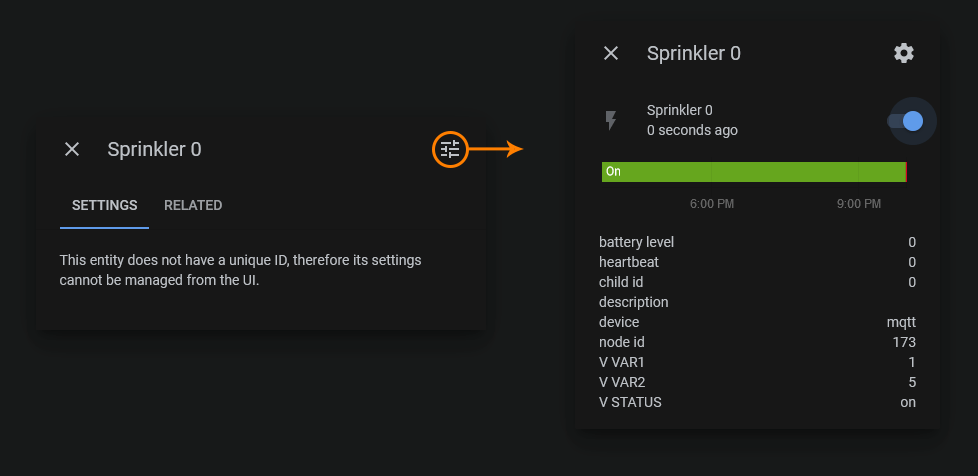
-
First thank you @BearWithBeard for your detailed reply. Really appreciate your help.
Let's start with the elephant in the room. The message "This entity does not have a unique ID, therefore its settings cannot be managed from the UI" appears when you click the cogwheel on the detail pane of the entity, doesn't it?
Yes that is correct.
looking at the second screenshot of your first post, it looks like it is showing up in the UI. If you click on the slider / settings icon in the upper right corner, you should see a modal window with a toggle switch, a bar with the state history and some meta data as shown in my screenshot below. Is this the case?
Yes you are correct, if I click on the settings icon in the upper right corner I am getting a modal window with a toggle switch along with the meta-data.
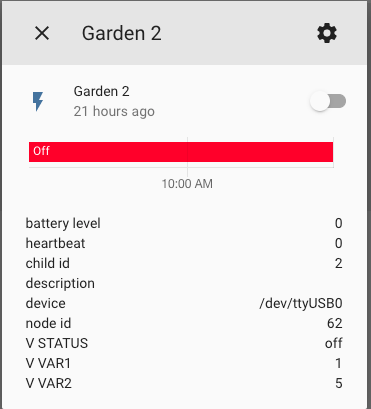
Can you elaborate what you mean with this?
But my question was, do you know why is it not appearing on the lovelace dashboard like any other binary switch with a on/off slider. Yes I agree I can write automation code to turn the binary switch on/off but what if I want to quickly turn on/off from the dashboard like we do with any other switches?
-
@ar91 can you share a screenshot what is appearing? It is nothing shown at all?
Did you try adding it manually to a dashboard by the configure UI button?
-
@electrik, Yes it not showing automatically but when go through the configure UI button I was able to add my switches. Thank you everyone for all your help. Mysensors has a great community.
-
@ar91 hi, i have the same problem, it is a new install and my sensors Gateway-node, with 12 relays
-
Multimax, I was using Domoticz, then moved over to HA, and I had a few mys sensors, nodes, switches to add. I found I needed to activate any relay nodes from the node (which hopefully has a local pushbutton switch) for it to present automatically in lovelace. From then on the persistence file took over.
The issue i have with one node is a hacked 12 v LED pendant light, with no local physical switch... still haven't added that one to HA yet as it will require me to pull it apart again, and add a switch, I think.
Anyway, not sure if that is helpful, i'm still newb to HA, haven't gotten any automations going, but hoping to soon.
-
After the presentation, you should send the status to HA in order to show up in Lovelace.
https://www.home-assistant.io/integrations/sensor.mysensors/
-
@breimann thx for reply. I will try to look into it

-
@electrik thx for reply, i will look into it

Suggested Topics
-
Hi,
Home Assistant • • diltech