[Noob] Inclusion problems with Vera
-
Hi all,
Recently received 3 pieces of the nicely designed Sensebender Micro and obviously tried to connect them to my Vera 3 (still running UI5)
After having some issues configuring the serial port in the Vera plugin (tried to find Arduino Gateway Plugin, but it turns out it's named My Sensors plugin, which I missed) and general Vera confusion where Vera failed to run the LUA scripts, finally the My Sensors plugin seemed to be happy.
Anyway pressing the Start button on the My Sensors Plugin (version 1.4) three devices were found
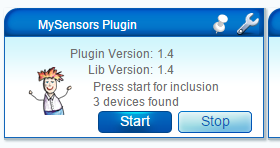
At first, only one sensors was shown in Vera UI, but a refresh of the Vera UI (F5 and the Reload button in Vera IU) made another show up.
However the third is nowhere to be found. I know physically which of the three nodes it is that does not show. I've changed radio ( NRF24L01+) with one of the others but the problem persist, i.e. only two are shown in Vera.
I even tried to reset Vera (by pulling the power plug but the cold-reset did not change anything. (I also learned that it seems that a reconfiguration of the serial port is required after a cold-reset)If I try to press the Start button for another inclusion and reapply power to the nodes, no node is found. Still I believe that all Sensebenders are working correctly, since if I plug in the GW to the computer and power up my Sensebenders one by one, I can see the following in the GW serial output for each one.
SB #3
0;0;3;0;9;read: 2-2-0 s=255,c=3,t=11,pt=0,l=17:Sensebender Micro
2;255;3;0;11;Sensebender MicroSB #2
0;0;3;0;9;read: 2-2-0 s=255,c=3,t=11,pt=0,l=17:Sensebender Micro
2;255;3;0;11;Sensebender MicroSB #1
0;0;3;0;9;read: 1-1-0 s=255,c=3,t=11,pt=0,l=17:Sensebender Micro
1;255;3;0;11;Sensebender MicroQuestions:
-
Can I force a re-inclusion of nodes in any way? (Or should they show up each time?)
-
Is there some kind of logs that I should be looking at to get more information?
-
A bit off topic, but what data-log plugin (for getting graphs etc.) do you recommend?
King regards
MagnusI use two versions of the radio as seen
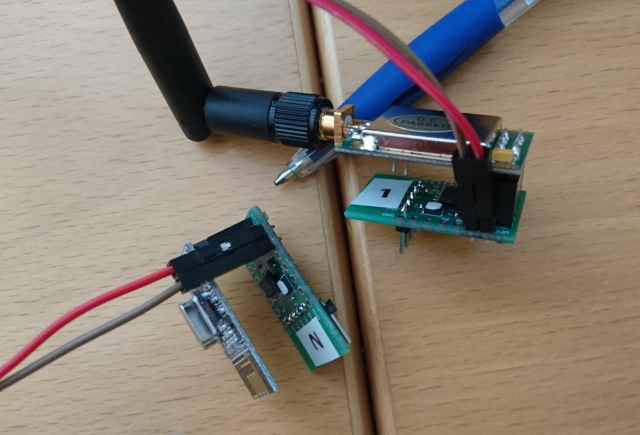
Two sensor nodes show up in Vera UI
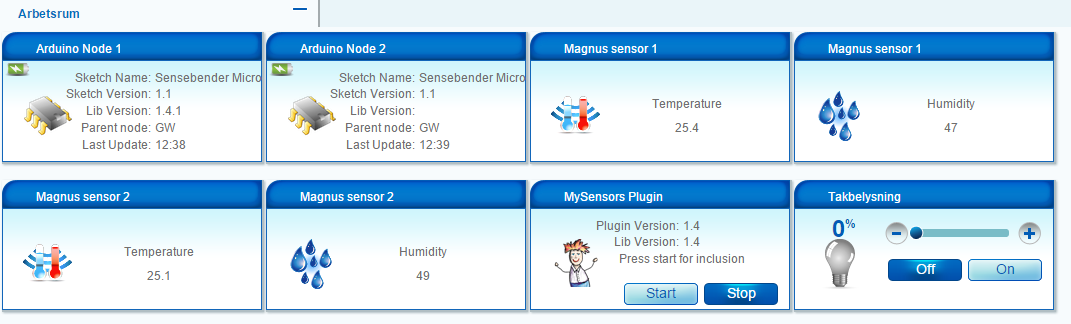
-
-
Hi all,
Recently received 3 pieces of the nicely designed Sensebender Micro and obviously tried to connect them to my Vera 3 (still running UI5)
After having some issues configuring the serial port in the Vera plugin (tried to find Arduino Gateway Plugin, but it turns out it's named My Sensors plugin, which I missed) and general Vera confusion where Vera failed to run the LUA scripts, finally the My Sensors plugin seemed to be happy.
Anyway pressing the Start button on the My Sensors Plugin (version 1.4) three devices were found
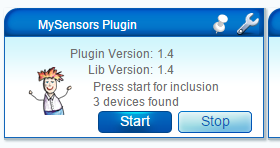
At first, only one sensors was shown in Vera UI, but a refresh of the Vera UI (F5 and the Reload button in Vera IU) made another show up.
However the third is nowhere to be found. I know physically which of the three nodes it is that does not show. I've changed radio ( NRF24L01+) with one of the others but the problem persist, i.e. only two are shown in Vera.
I even tried to reset Vera (by pulling the power plug but the cold-reset did not change anything. (I also learned that it seems that a reconfiguration of the serial port is required after a cold-reset)If I try to press the Start button for another inclusion and reapply power to the nodes, no node is found. Still I believe that all Sensebenders are working correctly, since if I plug in the GW to the computer and power up my Sensebenders one by one, I can see the following in the GW serial output for each one.
SB #3
0;0;3;0;9;read: 2-2-0 s=255,c=3,t=11,pt=0,l=17:Sensebender Micro
2;255;3;0;11;Sensebender MicroSB #2
0;0;3;0;9;read: 2-2-0 s=255,c=3,t=11,pt=0,l=17:Sensebender Micro
2;255;3;0;11;Sensebender MicroSB #1
0;0;3;0;9;read: 1-1-0 s=255,c=3,t=11,pt=0,l=17:Sensebender Micro
1;255;3;0;11;Sensebender MicroQuestions:
-
Can I force a re-inclusion of nodes in any way? (Or should they show up each time?)
-
Is there some kind of logs that I should be looking at to get more information?
-
A bit off topic, but what data-log plugin (for getting graphs etc.) do you recommend?
King regards
MagnusI use two versions of the radio as seen
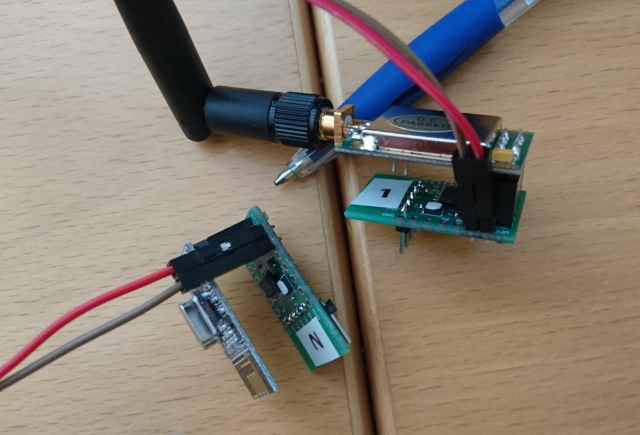
Two sensor nodes show up in Vera UI
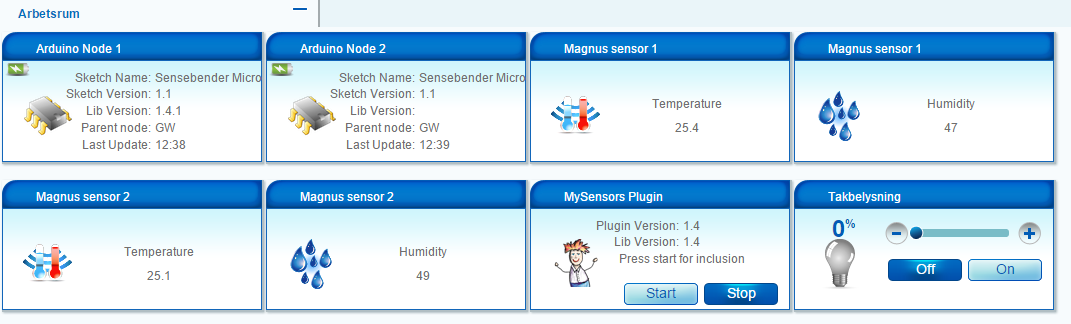
@Magnus-Sydoff Did you delete the nodes in Vera before reincluding them? I notice the Lib version did not show up on your node #2 which may indicate the transmission from the node to Vera was incomplete, possibly radio problem. Do you add capacitors to the radios? How far are the nodes from the GW when attached to Vera?
-
-
@Magnus-Sydoff said:
SB #3
0;0;3;0;9;read: 2-2-0 s=255,c=3,t=11,pt=0,l=17:Sensebender Micro
2;255;3;0;11;Sensebender MicroSB #2
0;0;3;0;9;read: 2-2-0 s=255,c=3,t=11,pt=0,l=17:Sensebender Micro
2;255;3;0;11;Sensebender MicroLooks like SB#2 and SB#3 has the same id (2). Did you by any chance start them up the first time simultaneously?
If they have the same id you have to clear eeprom on one of them and start it again.
-
@Dwalt said:
@Magnus-Sydoff Did you delete the nodes in Vera before reincluding them? I notice the Lib version did not show up on your node #2 which may indicate the transmission from the node to Vera was incomplete, possibly radio problem. Do you add capacitors to the radios? How far are the nodes from the GW when attached to Vera?
Thanks for you reply Dwalt .
No, actually, I didn't, but obviously I should have removed the nodes in Very before reincluding them. For some reason I got the impression that it wouldn't help removing them.
Approximately one hour after my post the lib version showed up up on node #2, so the nodes look the same.
I've a 4u7 cap on the GW radio, but on the Sensebenders I do not have any. When I tried the setup I had a distance between the nodes and the GW of approximately 10 cm. Later I moved the nodes some 10 meters away and it seems to work equally well. However I noticed that the mid version of NRF24L01+ (i.e the larger of the ones with antenna on the PCB) seems to work better than the one with an "external" antenna.
On the GW I use the external antenna version of NRF24L01+, but maybe I should try to change that. -
@Magnus-Sydoff said:
SB #3
0;0;3;0;9;read: 2-2-0 s=255,c=3,t=11,pt=0,l=17:Sensebender Micro
2;255;3;0;11;Sensebender MicroSB #2
0;0;3;0;9;read: 2-2-0 s=255,c=3,t=11,pt=0,l=17:Sensebender Micro
2;255;3;0;11;Sensebender MicroLooks like SB#2 and SB#3 has the same id (2). Did you by any chance start them up the first time simultaneously?
If they have the same id you have to clear eeprom on one of them and start it again.
@hek said:
@Magnus-Sydoff said:
SB #3
0;0;3;0;9;read: 2-2-0 s=255,c=3,t=11,pt=0,l=17:Sensebender Micro
2;255;3;0;11;Sensebender MicroSB #2
0;0;3;0;9;read: 2-2-0 s=255,c=3,t=11,pt=0,l=17:Sensebender Micro
2;255;3;0;11;Sensebender MicroLooks like SB#2 and SB#3 has the same id (2). Did you by any chance start them up the first time simultaneously?
If they have the same id you have to clear eeprom on one of them and start it again.
I don't think that I started them at the same time, but maybe I was too close. Can't really remember.
I'll have to wait a few days to clear the eeprom, since the FTDI USB to TTL Serial Adapter has not arrived yet. :cry: -
The usual Vera log /var/log/cmh/LuaUPnP.log should contain key messages from the nodes and plugin.
I use DataYours on Vera with CIFS-mounted NAS for data logging and display (but I am biased. I wrote it.)
@akbooer said:
The usual Vera log /var/log/cmh/LuaUPnP.log should contain key messages from the nodes and plugin.
I use DataYours on Vera with CIFS-mounted NAS for data logging and display (but I am biased. I wrote it.)
Thanks akbooer,
Ah. Thanks for the log tip.
It's okay to fancy something you wrote yourself. :smile:
From your description it seem to fit my bill, so I'll give it a try !
